AI music creation is exploding. And two platforms, Suno and Udio, stand out as industry leaders. But while both convert text prompts into compelling tracks, they follow different philosophies:
Suno excels at quick, full-length song production with easy editing.
Udio delivers studio-level vocal realism and clip-by-clip refinement.
In this article, we compare these platforms across control, sound quality, editing, and pricing to help you find your creative match.
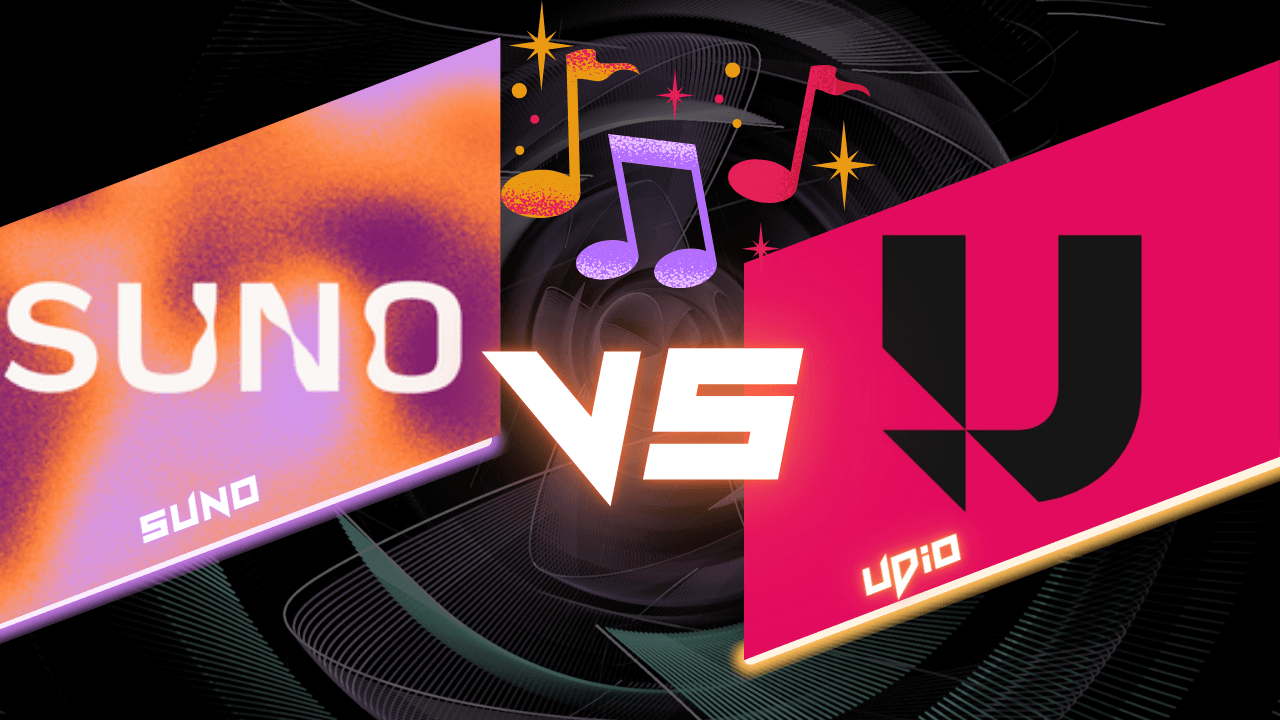
In this article:
What Is Suno AI?
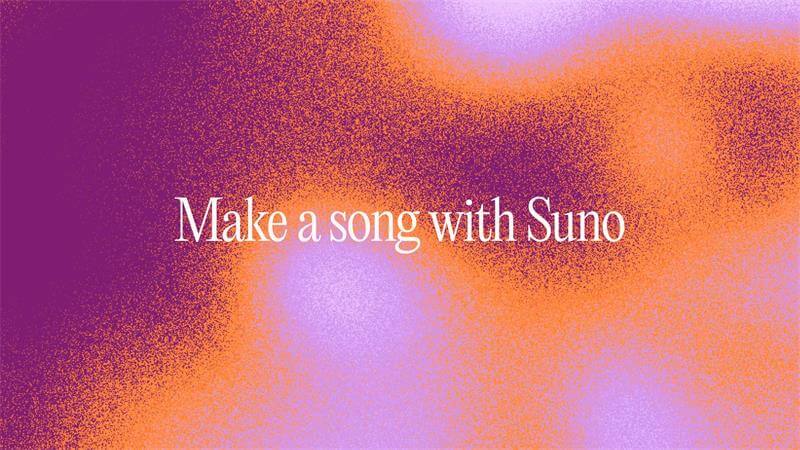
Suno AI is a cutting-edge, text-to-music generator built to translate simple prompts into polished, full-length tracks, which aims to make music creation more accessible through an intuitive, multi-platform experience. It is extremely convenient to use Suno AI to create a song when you are new to this industry.
Key features of Suno AI Music Generator
- Instantly create up to 4-minute compositions with drums, bass, keys, and vocals from a single text prompt.
- An AI assistant that expands concise ideas into detailed creative briefs, optimizing instrument selection, tempo, and mood.
- Offer several song-editor features and re-creations for music outputs, which are tailored to the needs of the users.
- Available as a web app, native iOS application, and Microsoft Copilot plugin.
- Download individual stems (drums, bass, vocals, etc.) in WAV/MP3 format for seamless DAW integration, or automate batch generation via the Suno API (currently in beta).
- Choose from 300+ built-in genre presets and arrange structural macros to guide the composition workflow.
What Is Udio?

Udio is a highly advanced AI music maker that specializes in hyper-realistic vocals and surgical audio editing, making it a go-to tool for producers who demand studio-grade precision in every clip.
Key features of Udio AI Music Maker
- Generates emotionally rich, human-like vocals in 30-second segments.
- Mask and regenerate specific portions of a track, such as a verse, chorus, or solo, without re-rendering the entire clip.
- Paste custom lyrics or tag influential artists to steer melody, style, and lyrical flow toward your creative vision.
- Offer music extension and remix feature to craft generated music.
- In-browser sliders for tempo (BPM), key signature, instrument balance, reverb depth, and more.
- Automatically catalog every generation by date, genre, and mood.
Control & Customization: Suno vs Udio
When choosing between Suno and Udio, creative professionals often ask: How granular can I get with my prompts, lyrics, and genre guidance? Let’s breakdown one by one.
1. Prompting & Idea Input
Suno: AI Prompt Enhancer
- Simple Mode: Describe a mood or genre and Suno’s helper will expand it into detailed instructions, so you get a polished blueprint without manual tweaks.
- Custom Mode: Separate Lyrics, Styles, and Exclusions fields let you focus each prompt segment on specific creative goals, making the interface intuitive for new and experienced users alike.
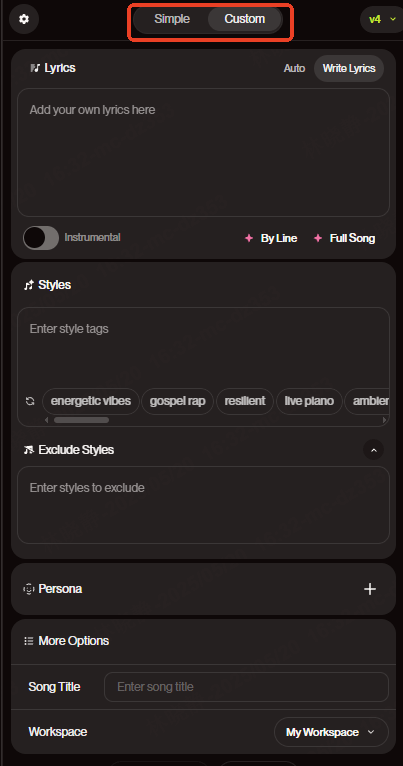
Udio: Flexible Text Prompts
- Free-Form Input: Type your ideas directly into one prompt box. Udio generates two 30-second demos fast, then lets you refine via follow-up prompts.
- Style Reference: Upload an audio that can represent the music you want to generate, no need for prompting.
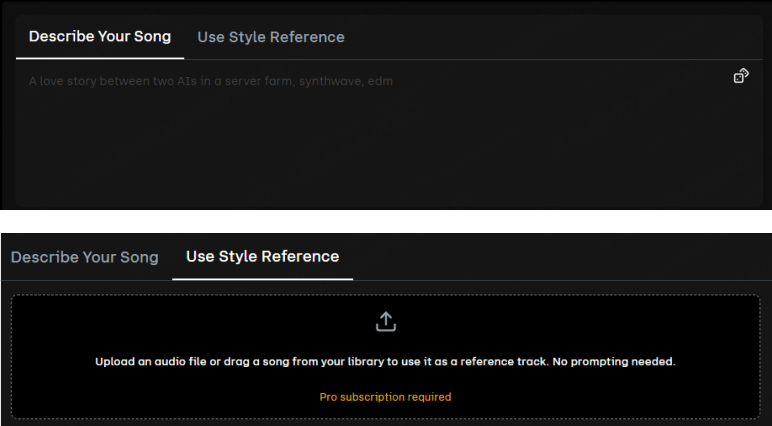
2. Lyric Control & Structure Management
Suno: You can write your own lyrics or have the built-in AI lyrics generator to write lyrics by line or by song with your thoughts.
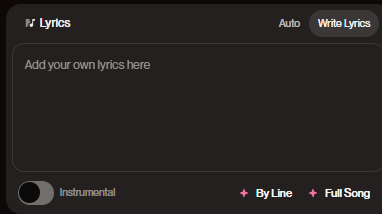
Udio: You can customize the lyrics or ask AI to write lyrics for you. Additionally, Udio offers an advanced control for song structure, prompt and lyrics strength for the music generation, giving user the ultimate control for the output.
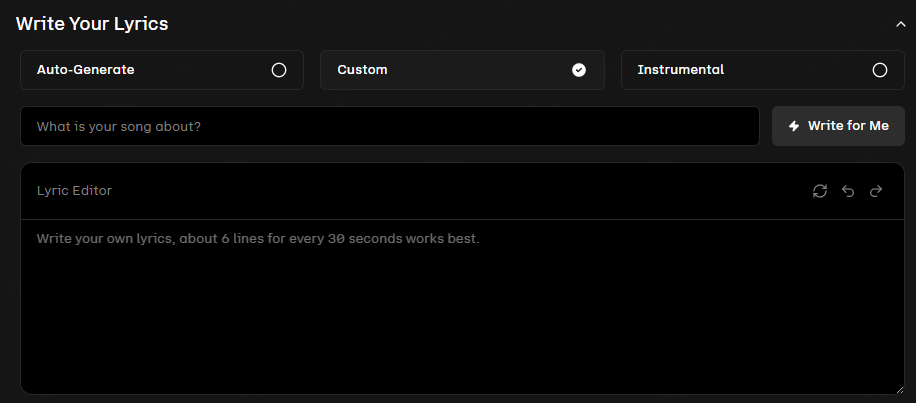
3. Genre & Style Diversity
Suno: According to Suno’s official website, it has 343 different genres in total under 11 different categories.
Udio: While Udio does not specify an exact count, it supports over 15 distinct genres, covering the most well-known music types, and encourages experimentation with hybrid styles.
From here we can see if you want fast, assisted prompting with high-level genre and structure control, Suno’s AI prompts and genre templates make ideation effortless. If you need deep customization, from custom lyrics to surgical inpainting and artist-style tagging, Udio offers the granular tools professional producers crave.
Sound Quality & Refinement: Suno vs Udio
When evaluating AI music realism, two factors matter most: the quality of the raw output and your ability to refine that output post-generation. Here’s how Suno and Udio stack up:
1. Raw Output Quality
Suno:
- Produces full-length tracks (up to 4 min) with smooth transitions, balanced mixes of drums, bass, keys, and vocals.
- Vocals, while polished, may lack emotional nuance and occasionally sound robotic or repetitive.
Udio
- Known for emotional realism with human-like vocals, believable phrasing, and expressive inflections.
- Tracks are shorter by default - 30-second segments extended incrementally, which is both a pro (in-depth spotlight) and con (fragmented length).
Listen to the output above, generated respectively by Suno and Udio at the same prompt and you tell me which has a better ouput quality.
Verdict:
Choose Suno for continuous, broadcast-ready tracks and Udio for vocals that feel genuine and emotionally rich.
2. Post-Generation Editing
Features Suno Offer for Post-Generation Editing:
- Section Replace: Redo only specific parts like intro, verse, chorus.
- Extend: Add up to 1–2‐minute extensions to full-length songs.
- Crop & Fade Out: Trim or add professional fades.
- Cover Mode: Adapt a track to a different genre or style.
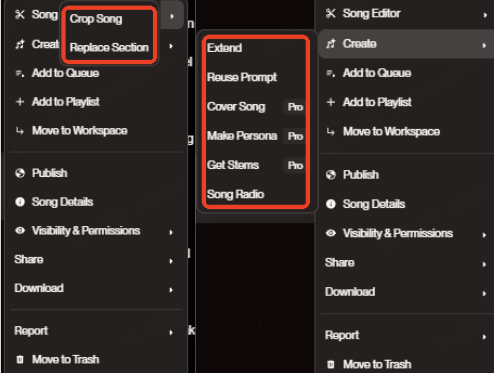
Features Udio Offer for Post-Generation Editing:
- Audio Inpainting: Precisely target and regenerate small clips (e.g., a verse line or solo) without altering the full track.
- Extend & Remix: Continue a track in 30-second segments and remix for new takes.
- Trim, Stem Export, Version History: Enables clean edits, flexible arrangement, and rollback options.
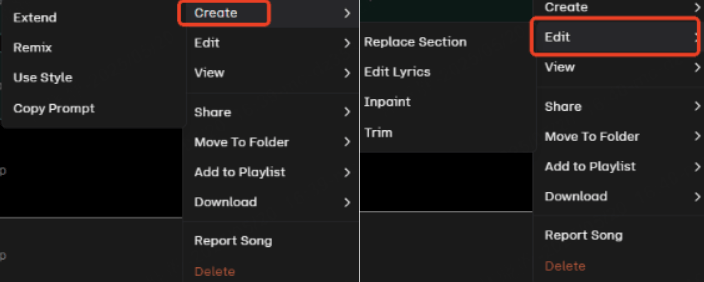
Verdict:
For broad edits across full song structures, Suno excels.
For micro-level fixes and iterative polish, Udio’s inpainting and version control are unmatched.
Suno vs Udio: Which Is More Affordable?
Suno has 3 pricing models, which are:
- Free Tier
- Pro Plan ($8–$10/month)
- Premier Plan ($24–$30/month)
Similarily, Udio offers the same 3 plans for pricing and paid tiers:
- Free Tier
- Standard Plan ($8–$10/month)
- Pro Plan ($24–$30/month)
Here’s a side-by-side comparison of Suno vs Udio pricing tiers and post‑generation refinement features:
| Feature | Suno | Udio |
|---|---|---|
| Free Tier | 50 credits/day (~10×30 s clips), v3.5, no commercial | 10 credits/day +100 bonus/mo (~10×30 s clips), beta, yes commercial |
| Entry Paid ($10/mo) | 2,500 credits/mo (~500×30 s clips), v4.5, commercial, stem export, in-song editor | 1,200 credits/mo (~120×30 s clips), latest model, commercial, inpainting, crop, stems |
| High-Volume ($30/mo) | 10,000 credits/mo (~2,000×30 s clips), v4.5, priority queue, Covers & Personas | 4,800 credits/mo (~480×30 s clips), latest model, priority queue, Cover tool, bulk download |
| Max Track Length | Up to 4 min | Up to 2 min+ (via extensions) |
| Editing & Refinement | (Paid) Stem separation, replace section/extend/crop/fade | (Paid) Audio inpainting, fine-tune sliders, version history |
| Commercial Rights | Paid tiers only | All tiers |
| Concurrency | Free: 2 songs; Pro/Premier: 10 songs | Free: 4 songs; Std: 6 songs; Pro: 8 songs |
Verdict:
For all-around production flexibility and scaling to multiple full-length tracks, Suno Pro/Premier offers more credits and tools.
For professional vocal focus and surgical editing, especially when starting without cost. Udio is stronger due to free commercial access and inpainting features.
Conclusion: Which Should You Pick?
Choose Suno if you want rapid, full-song generation with minimal setup, broad device support, and a straightforward credit system. It’s perfect for sketching ideas, social sharing, and lightweight commercial projects.
Choose Udio if you demand professional-grade control over vocals, mix, and arrangement, even in beta. Its inpainting and lyric integration make it the go-to for producers seeking surgical edits and emotive realism.
Create high-quality, royalty-free music in seconds
Create Your Own Track
No Sign Up










