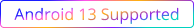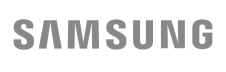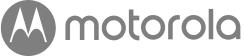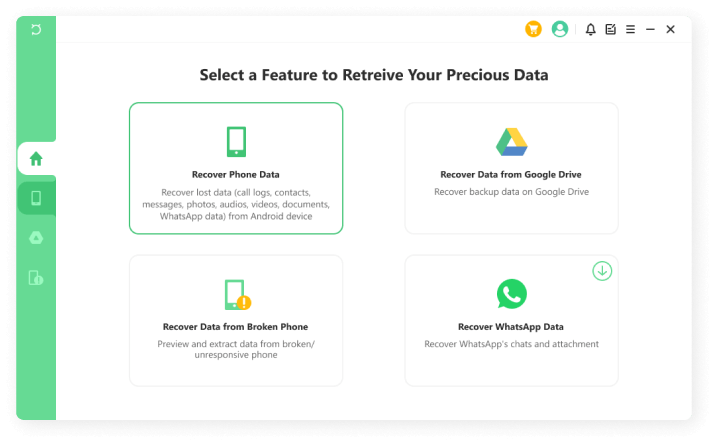Effortlessly Recover Lost WhatsApp & Android Data
whatsapp data,photos,videos, messages, contacts, audios, call history and documents.
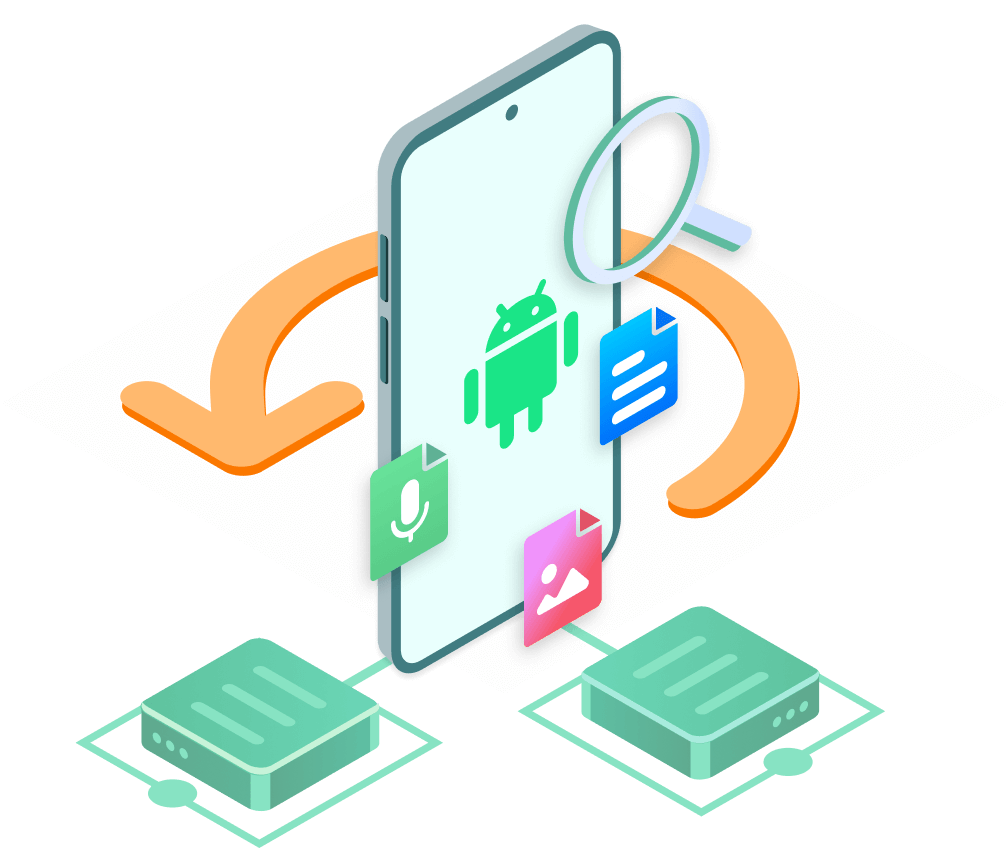

Contacts

Messages

Call Logs
 HOT
HOT
WhatsApp & Attachments

Gallery

Videos

Audios

Google Hangouts Chats

Documents

Wifi password

Calenders

More
4 Modes for Fast Data Recovery
any lost data from your devices, Google Drive, broken phone, and WhatsApp.
Recover Data from Android Device Directly
- Perform a deep scan on your phone and recover lost data in minutes.
- Preview and export the data from Android to computer in a few clicks.
- Supports all common scenarios, including:


Easily Retrieve WhatsApp & Attachments Without Backups
- Works perfectly for recovering WhatsApp and WhatsApp Business data.
- Supports chats, attachments, and call history recovery.
- View WhatsApp backups and selectively download from Google Drive.
- The recovered data will be stored as a HTML file and exported flexibly.
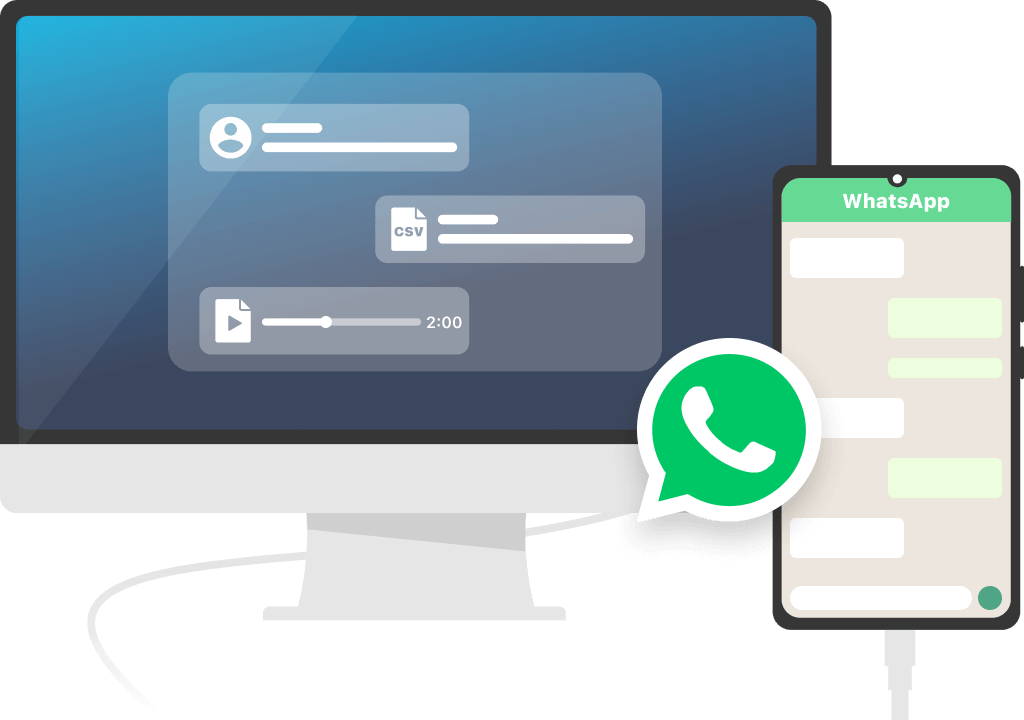

Efficiently Rescue Data From Broken Devices
- Supports the extraction of all files from broken Android phones/damaged tablets
- Recover data from phones experienced a completely black screen or water damage.
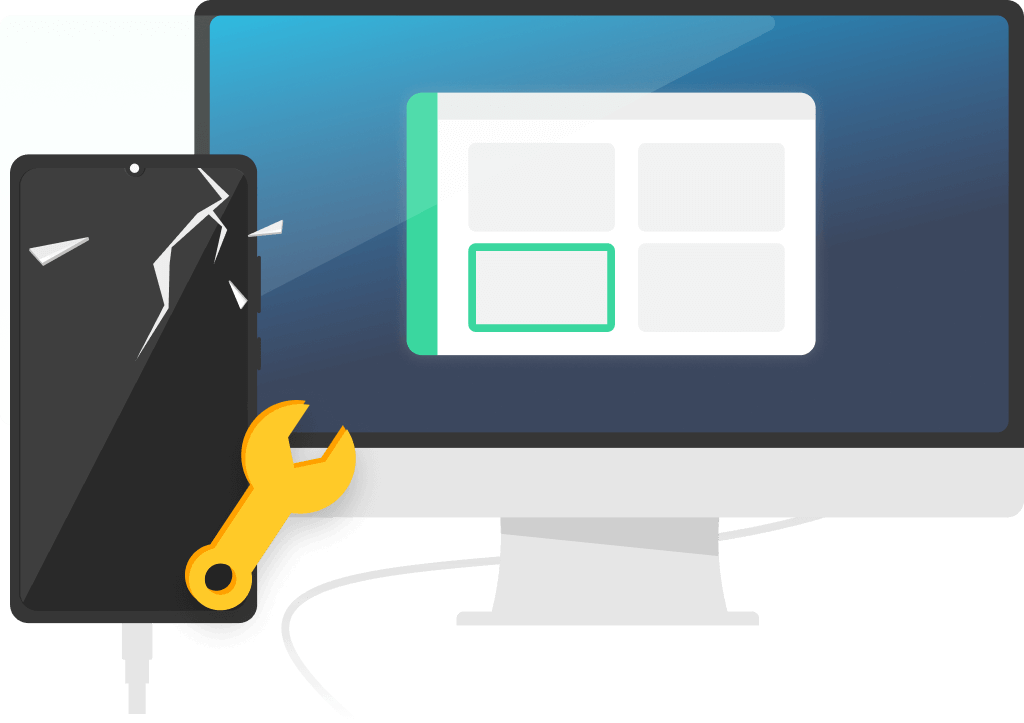
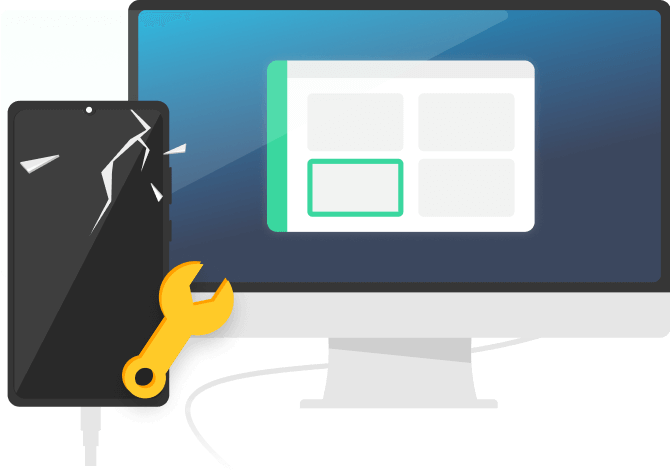
Recover Data From Google Drive
- Restore WhatsApp backups without uninstalling.
- Quickly search and filter wanted data with a built-in viewer.
- Preview and recover selected data from Google Drive on PC.
- Restore SMS from Google Drive without a factory reset.
- No current data will be overwritten on your phone.
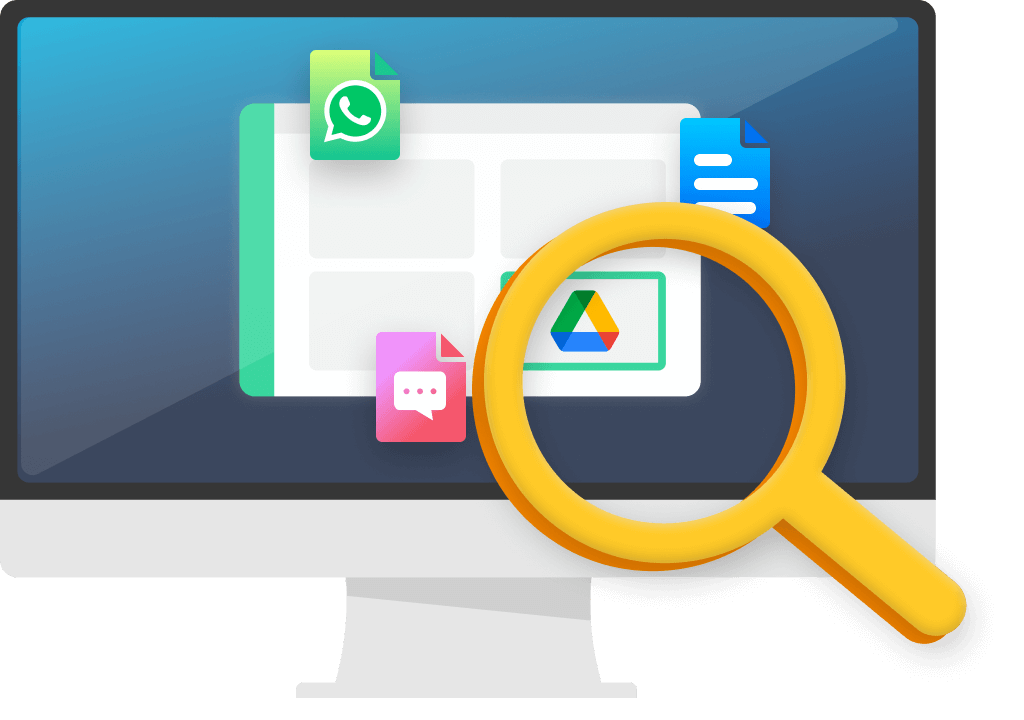

Explore More Powerful Features & Highlights
 Preview & selectively restore data
Preview & selectively restore data
 Supports internal memory and SD card
Supports internal memory and SD card
 Supports rooted & unrooted Android
Supports rooted & unrooted Android
 100% secure and risk-free
100% secure and risk-free
 No technical skills are required
No technical skills are required
 Export lost data to computer
Export lost data to computer
Works Seamlessly on 6000+ Android Devices
No matter which brand or what Android version you are running, iSeeker will help.

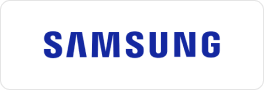



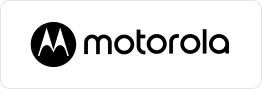
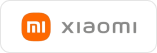




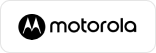
Recover Lost Data in 3 Simple Steps
-
Step 1 Connect your device to PC Connect your Android phone/tablet to PC via a USB cable.
-
Step 2 Scan for deleted files Scan for deleted/lost files in your Android devices.
-
Step 3 Recover files Preview and recover files selectively.
We Are Loved By Users Worldwide

Excellent team, provided excellent customer service and recovered my phone quickly. Throughout the process, iseeker kept me informed by e-mail. I felt confident that my data was safe with them.I also need to mention that my Android was completely dead. Would recommend this company to anyone in need of an emergency recovery.
Since my phone crashed badly, I had wanted to get many old family photos and videos back. I received amazing service from their company. Now I have them all back! Definitely worth it, thanks a ton!
I recently lost important data on an Android. However, I didn't know what to do to restore my data. I tested several different sites and this one is by far the best and easiest to use. I was skeptical about its capability, but I contacted their support team. They clarified all my questions and assured me that I was making the right choice. Thanks for your help.
 WooTechy iSeeker (Android)
WooTechy iSeeker (Android)
Your Best Android Data Recovery & WhatsApp Data Recovery Tool
Frequently Asked Questions:
1. What should I do if I can't download/install the software?
Please download the latest iSeeker for Android here if you're having trouble downloading it from our official website.
https://download.wootechy.com/wootechy-iseeker-android_setup.exe2. What's the difference between the Trial and Paid versions?
3. If my device model isn't listed, am I still able to use this program?
4. Is it possible to recover data from an inaccessible device?
Hot Topics :
- The Best Ways to Recover Data from Android without USB Debugging
- 3 Easy Ways to Restore SMS from Google Drive in 2025
- Where Is WhatsApp Backup Stored: A Complete Guide 2025
- What to Do When WhatsApp Does Not Detect a Local Backup?
- Use Whatsapp Data Recovery Software for Android Free
- [Full Guide] 4 Ways to Retrieve Deleted Texts on Samsung
- [Guide] How to Recover Data From Broken/Dead Android Phone
- 5 Ways to Recover Deleted Photos and Videos from WhatsApp in Android
- [4 Simple Ways] How to Restore Deleted Contacts on Android