Donald Trump is a former U.S. president with a very distinctive personality, who not only left behind lots of funny meme that have gone viral, but his unique speaking style and New York accent have made him the subject of many parodies online. Whether it's shows like Saturday Night Live or social media platforms like YouTube and TikTok, Trump's voice has been imitated one after another.
With the rise of AI voice, more and more Trump text to speech tools and Trump voice generator have emerged to imitate the voice of Trump. So, do you know how to create realistic Donald Trump AI voice with voice generator? This post will list you the top 3 best Trump AI voice generator to help you sound like Trump! Read on!
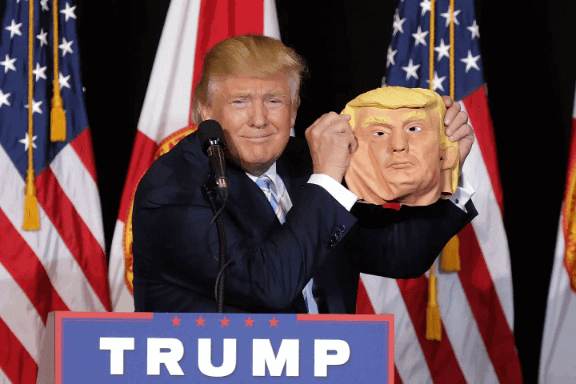
- 「 No. 1 」Trump Text To Speech Generator - VoxDo
- 「 No. 2 」Trump Text To Speech Generator - FakeYou
- 「 No. 3 」Trump Text To Speech Generator - Trumped
#1 Trump AI Voice Generator - VoxDo
/ Rating : ★★★★★ /
You can't talk about voice generator without mentioning VoxDo, one of the most popular AI voice generators available today. It uses advanced AI text to speech and AI voice cloning technology that allows you to quickly generate a life-like Donald Trump voice.
WooTechy VoxDo - Best Trump AI Voice Generator 2025

7,000,000+
Downloads
- 3000+ AI Voices : Provide thousands of realistic AI voices to choose from ( celebrity / president / singer / rapper / actor / anime / real people / ASMR / NSFW )
- 100+ Languages : Support for hundreds of languages and accents worldwide ( English / German / French / Spanish / Chinese / Japanese )
- Voice Customization : Adjust gender ( male / female ), style ( sexy / sweet / tender / cute / loli ), mood, pitch and tone
- High-Quality Output : Support ultra-clear audio output in different formats such as MP3, WAV, OGG, AAC
- All In One : Combine AI text to speech, AI voice cloning, AI voice changer, AI rap generator, and more
- Easy To Use : Intuitive interface, newbie friendly, no specialized skills required
Free Trial
Safe Download
Full Version
Safe Payment
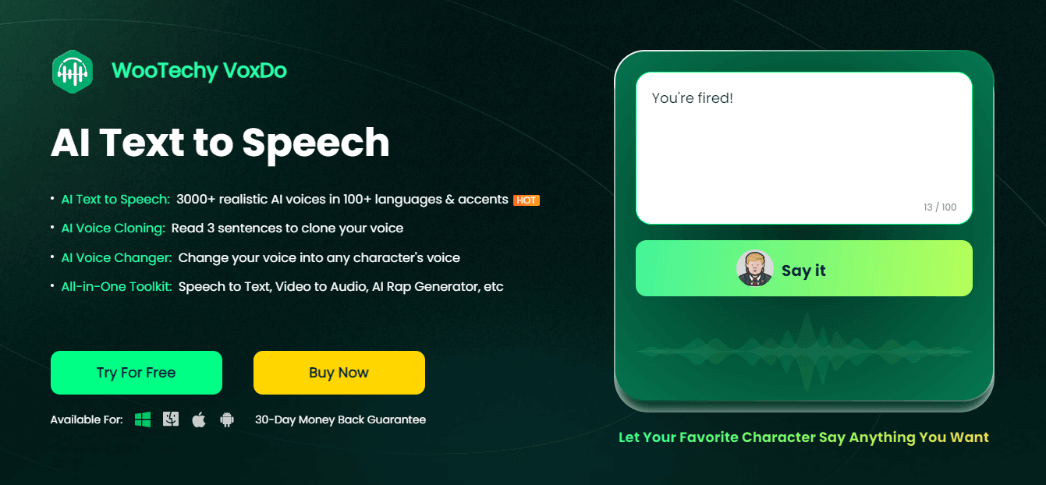
VoxDo is way ahead of the curve with its super huge library of over 3,000 realistic AI voices, including celebrities, singers, cartoon characters, and more from around the globe. Whether you want to have your words spoken through the voices of Trump and Biden, or make a voice of Margot Robbie or Taylor Swift, VoxDo can help you do it in high quality!
「 Hot AI Voices of VoxDo 」
Politician : Donald Trump, Joe Biden, Obama, Putin, King Charles, Hillary Clinton, Modi, etc.
Singer : Taylor Swift, Justin Bieber, Beyoncé, Rihanna, Lady Gaga, Adele, Bruno Mars, Michael Jackson, Elvis Presley, KPop, etc.
Rapper : Ice Spice, Kanye West, Eminem, Drake, Snoop Dogg, Juice WRLD, 21 Savage, Jay Z, etc.
Actor : Alan Rickman, Morgan Freeman, Brad Pitt, Margot Robbie, Jennifer Aniston, etc.
Sports Star : Cristiano Ronaldo, Messi, Neymar, Kylian Mbappé, Kobe Bryant, etc.
Business Tycoon : Elon Musk, Mark Zuckerberg, Bill Gates, etc.
Anime Character : SpongeBob, Optimus Prime, Goku, Elsa, Barbie, Nami, Hatsune Miku, etc.
AI Virtual : Santa Claus, Siri, Ghostface, screaming, monster, alien, robot, etc.
How to Generate Donald Trump AI Voice with VoxDo?
Step 1. Download and install Trump AI voice generator VoxDo on your computer.
Best Trump AI Voice Generator - Have Fun With Voices Now!
Step 2. Choose your desired language and select the AI voice of Donald Trump.
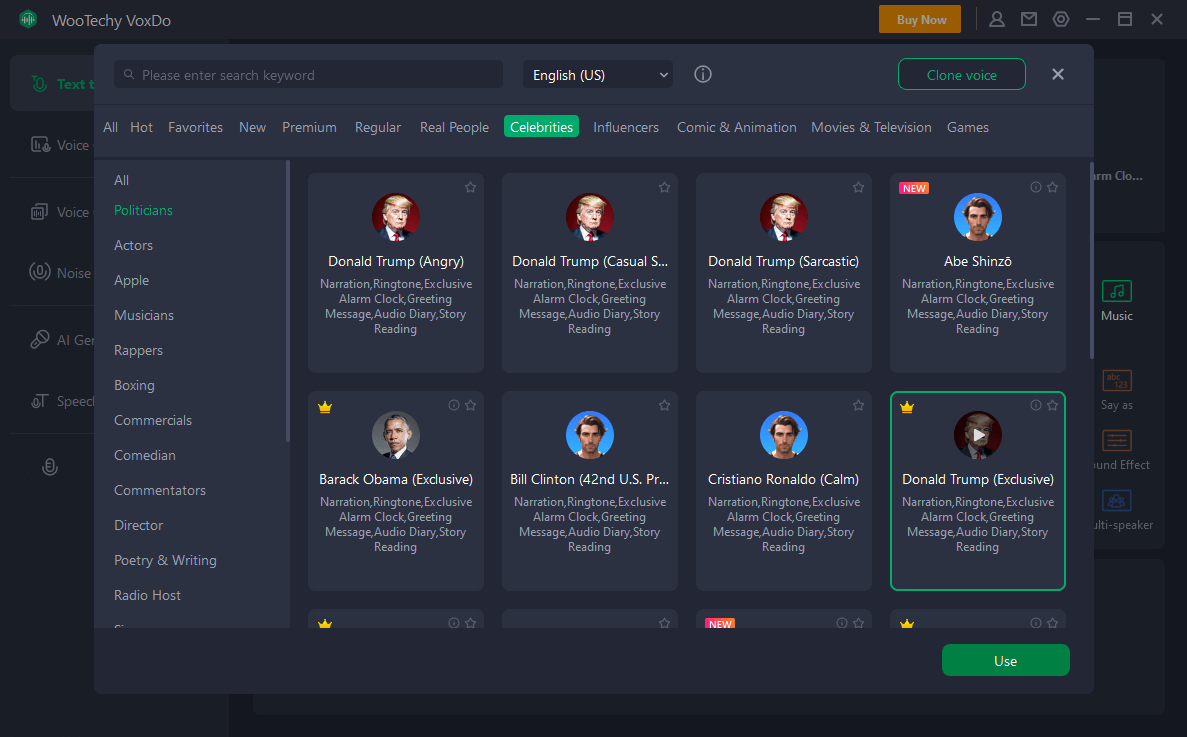
Step 3. Enter text in the text box or import text directly, then convert text to speech.
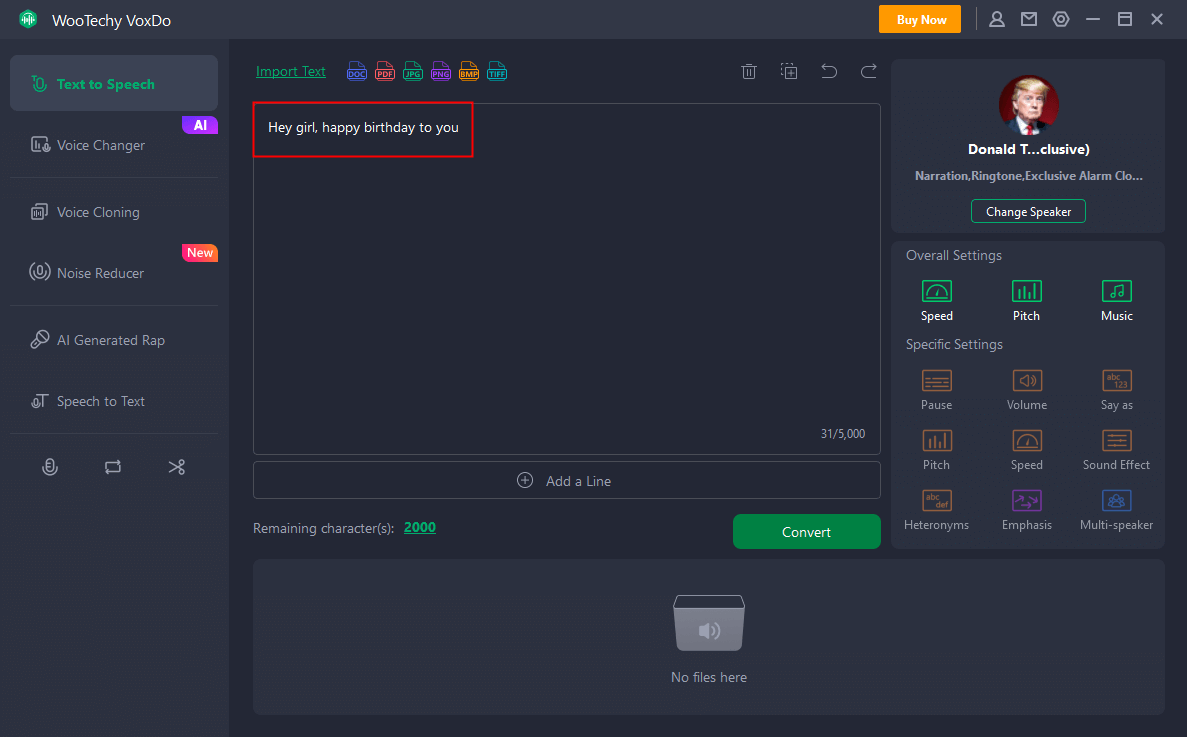
Step 4. Adjust the voice parameter settings according to your preferences, and export in the desired audio file format.
[Video Guide] How to Generate Trump AI Voice?

Huge Voice Library: 3,000+ text-to-speech AI voices are available, including presidents, celebrities, singers, actors, cartoon characters, anime girl, sexy female and more.
Multi-Language Support: Over 100 languages are supported, including English, German, French, Spanish, Chinese, Japanese, etc. Different accents to choose from, such as British and Hindi.
All-in-One Voice Toolkit: Provide a variety of built-in features including text-to-speech, speech-to-text, AI voice cloning, voice recording, video conversion and audio editing.
Adjust Voice Settings: Allow customization of various voice parameter settings such as speed, pitch, pause, emphasis and other fine-tuning options.
Multiple Output Formats: Allow downloading and exporting to different audio file formats, including MP3, WAV, AAC, OGG and more.
Easy to Use: Convert text to speech in a few simple steps, no specialized skills required, friendly for novices.

Need to download and install the software first, can't generate online.
The trial version has limited features.
Try For Free
Safe Download
Unlock All Voices
Safe Payment
#2 Trump AI Voice Generator - FakeYou
/ Rating : ★★★★☆ /
FakeYou is an online voice generation tool. It uses deepfake technology and deep-learning algorithms to generate text or voice into a natural and realistic voice. With just a few simple clicks, you can quickly convert your text into the voice of Donald Trump or any other favorite character.
FakeYou offers a wide variety of different AI character voices for you to use in your text to speech, including quite a few funny and well-known voices such as Obama, Kanye and even SpongeBob SquarePants. As a community-supported online platform, you can also share the voiceovers you've created with your Twitter and Discord friends in a single click, perfect for content creators.
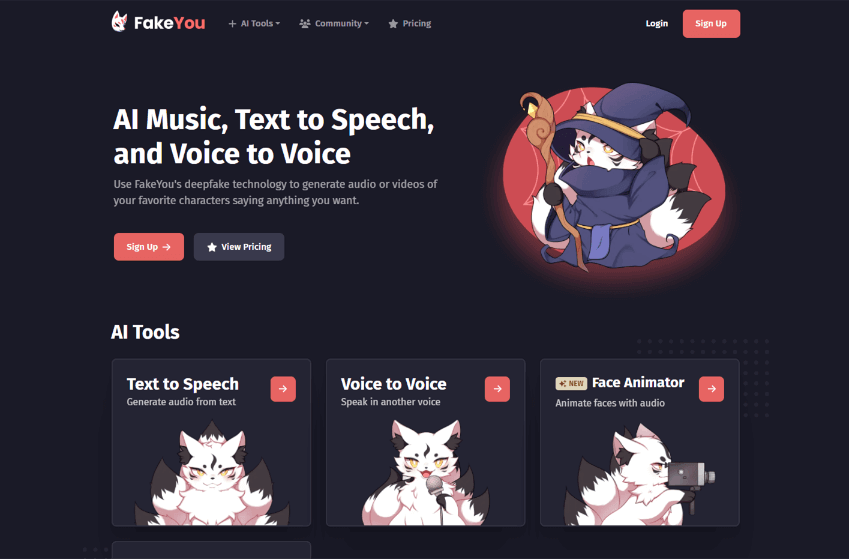
How to Generate Donald Trump AI Voice with FakeYou?
Step 1. Go to fakeyou.com.
Step 2. Select "Text to Speech". Search for Trump in the voice selection field and select the Donald Trump AI voice you want.
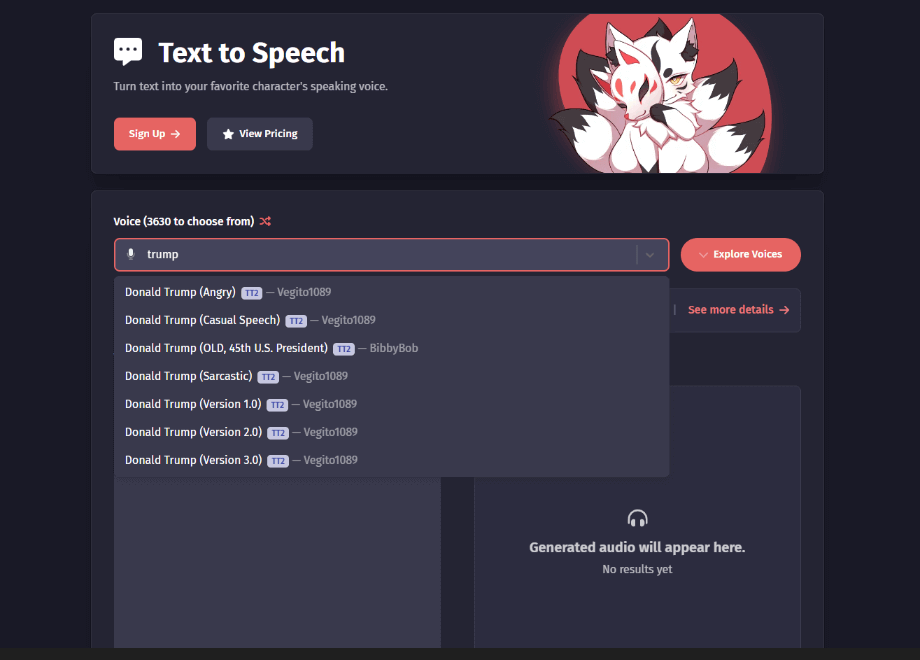
Step 3. Type your text content in the text box.
Step 4. Click "Speak" to generate your text into Trump voice. You can also listen, share or download the generated audio.

Supports Text-to-Speech and Speech-to-Speech, which allows you to convert text or speech to the voice of your favorite character.
Supports community sharing and provides Discord leaderboard for viewing.
Allows to upload your own voice to the voice model.
Friendly interface, easy to use.
High quality audio output.

For free users, the processing time of voice generation is very long.
The paid version is relatively expensive.
Audio duration is limited.
#3 Trump AI Voice Generator - Trumped
/ Rating : ★★★★☆ /
Trumped is an easy-to-use text-to-speech online tool that specializes in generating Donald Trump AI voice.
The site utilizes artificial intelligence technology to generate realistic Donald Trump voice online. All you need to do is enter the text you want to speak and it will be quickly converted to Trump's voice online.
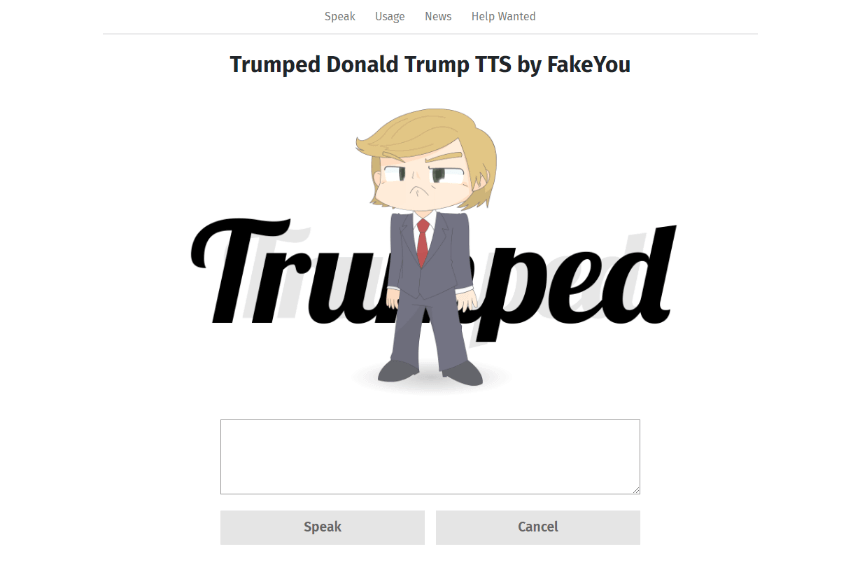
How to Generate Donald Trump AI Voice with Trumped?
Step 1. Go to trumped.com.
Step 2. Enter your text in the text box.
Step 3. Click "Speak" to convert it to Trump's voice.

Generate Trump AI voice online without downloading and installing any third-party software.
There is no limit to the number of times.
The speed of generating voice is extremely fast, making converting text to speech very efficient.

Can only generate Trump's voice, no other voices to choose from.
Limited characters for text-to-speech.
Personalization of voices is not supported.
Server busy times can cause errors.
Conclusion
As you can see, this post details the 3 best Donald Trump voice generator of the year with their pros and cons. Regardless of any reason you want to imitate Trump's voice, these tools can help you create realistic Trump AI voice very well!
However, we have to say that this amazing text to speech generator VoxDo should be your first choice without a doubt. Not only does it have more than 3000 AI voices, it also supports more than 100 languages, which can easily generate celebrity voices such like Trump, Biden, Taylor, Kanye and more! Try it for free now!
Best AI Voice Generator - Have Fun With Voices Now!









