Ever dreamed of dropping a savage rap diss without writing a single line? A Diss Track Generator makes this possible. With just a few clicks, you can generate studio-quality beats, lyrics, and even vocals tailored to your target. No ghostwriter or studio time needed anymore!
This guide shows you how to make a diss track with AI so you'll stand out in every rap battle, prank video, or social-media showdown. Ready to own the mic? Let the journey begin!

What is A Diss Track Generator?
An AI diss track generator is an online tool that uses artificial intelligence to write and compose rap tracks aimed at dissing a target. Essentially, you give it a prompt like a name, topic, or theme, and it automatically crafts verses, beats, and rhythms to match. For example, you might enter the name of your rival, and the generator will output an aggressive verse on a Trap or Drill beat, complete with a catchy hook.
These tools learn from vast libraries of rap songs, so they can mimic human creativity and deliver lyrics and beats that sound authentic. So, whatever you're into, whether it's making content, rapping or just having a laugh, this AI diss track generator is pretty much a game-changer.
Well, after testing out a bunch of options on the market, it's fair to say that TopMediai AI Music Generator has done a pretty solid job when it comes to creating diss tracks. It's definitely on par with the rest. And now we will take a deep look into it and see why it's on top of others.
The Top Diss Track Generator - TopMediai AI Music Generator
Three input modes: text prompt, image, or existing lyrics
Export formats: MP3, WAV, MIDI, sheet music, MP4 (video clip)
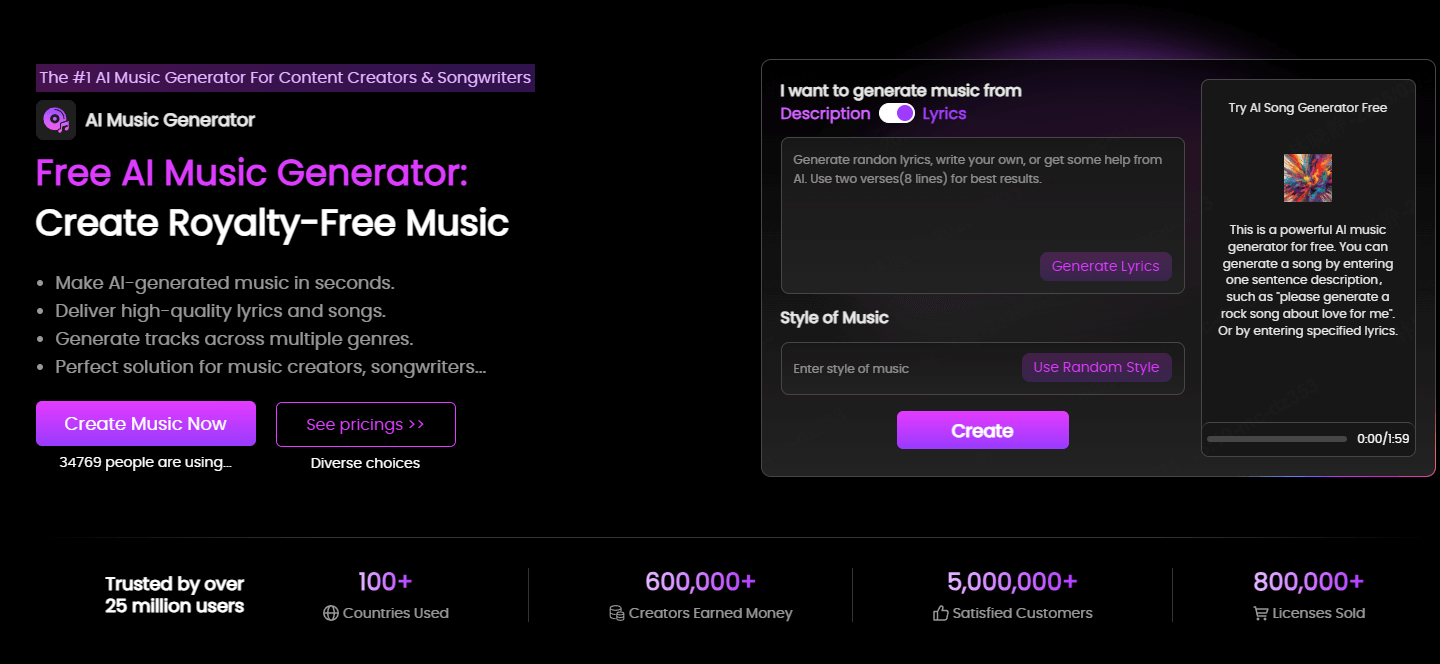
If you want to create attention-grabbing rap or a viral diss track without studio skills, TopMediai AI Music Generator is one of the simplest end-to-end tools available. The platform combines an AI lyric engine, vocal synthesis, beat composition and stem exports into a single workflow. In seconds, you’ll have a finished song ready to polish or publish.
Create Diss Track
Royalty-free
Lyrics and delivery that actually land
TopMediai’s lyric engine pays attention to rhyme, cadence, and punchlines, producing bars that fit the beat rather than off-the-rails insults. Built-in vocal styles (male, female, or a tailor-made “rapper” voice) let you test different deliveries
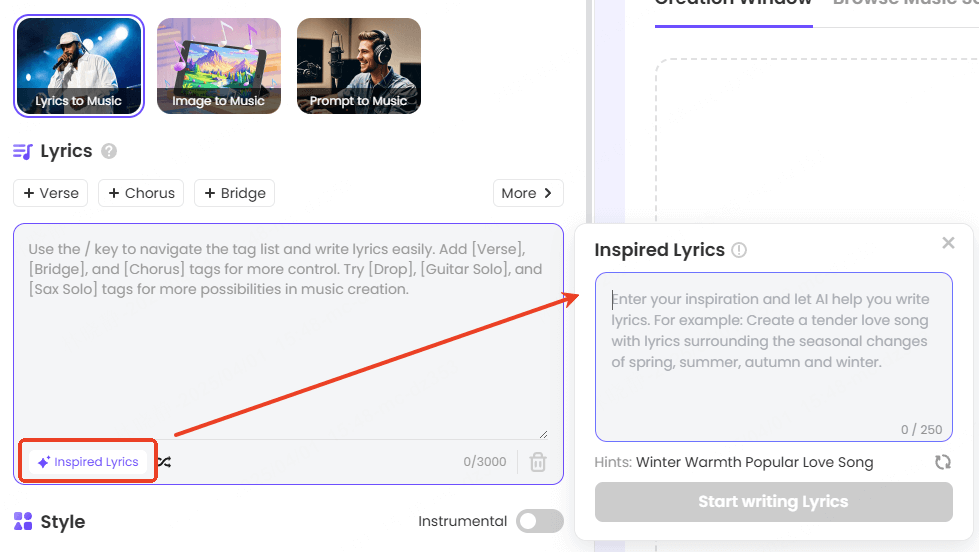
Beats built to hit
The platform ships with 200+ royalty-free loops spanning Trap, Drill, Boom-Bap, Lo-Fi and West Coast flavors, making it easy to find a backdrop that matches the aggression or swagger you want. Instant 2 versions for you to compare, which is perfect for social clips where the beat needs to grab attention in the first few seconds.
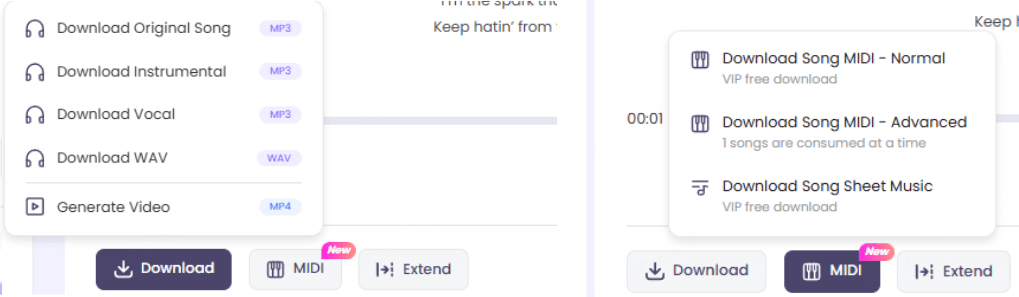
Edit, remix, export
Practical export options set TopMediai apart for creators: MP3/WAV for streaming, MIDI for producers, sheet music for notation, and MP4 clips ready for TikTok or YouTube.
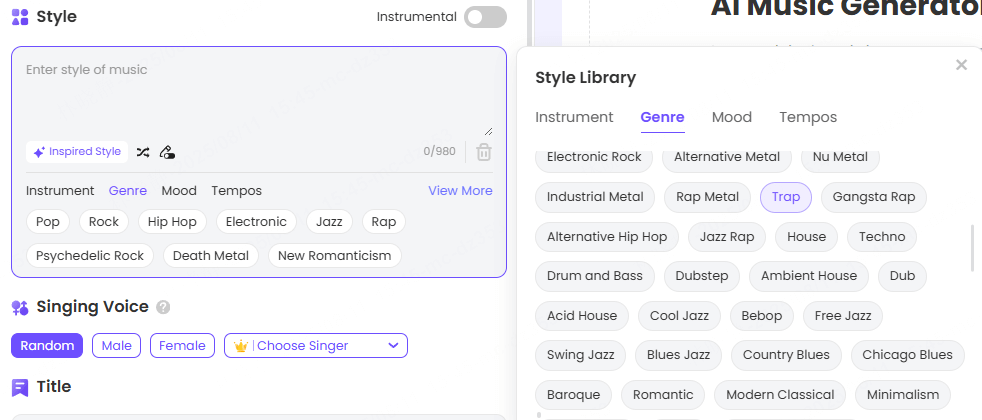
Free AI stem separation lets you isolate vocals, drums or bass for punch-ups, remixes, or mashups.
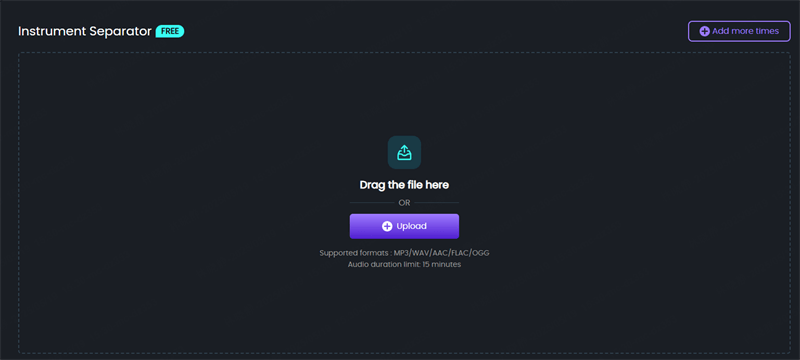
The dashboard also supports quick MIDI edits for producers who want to rework the instrumental.
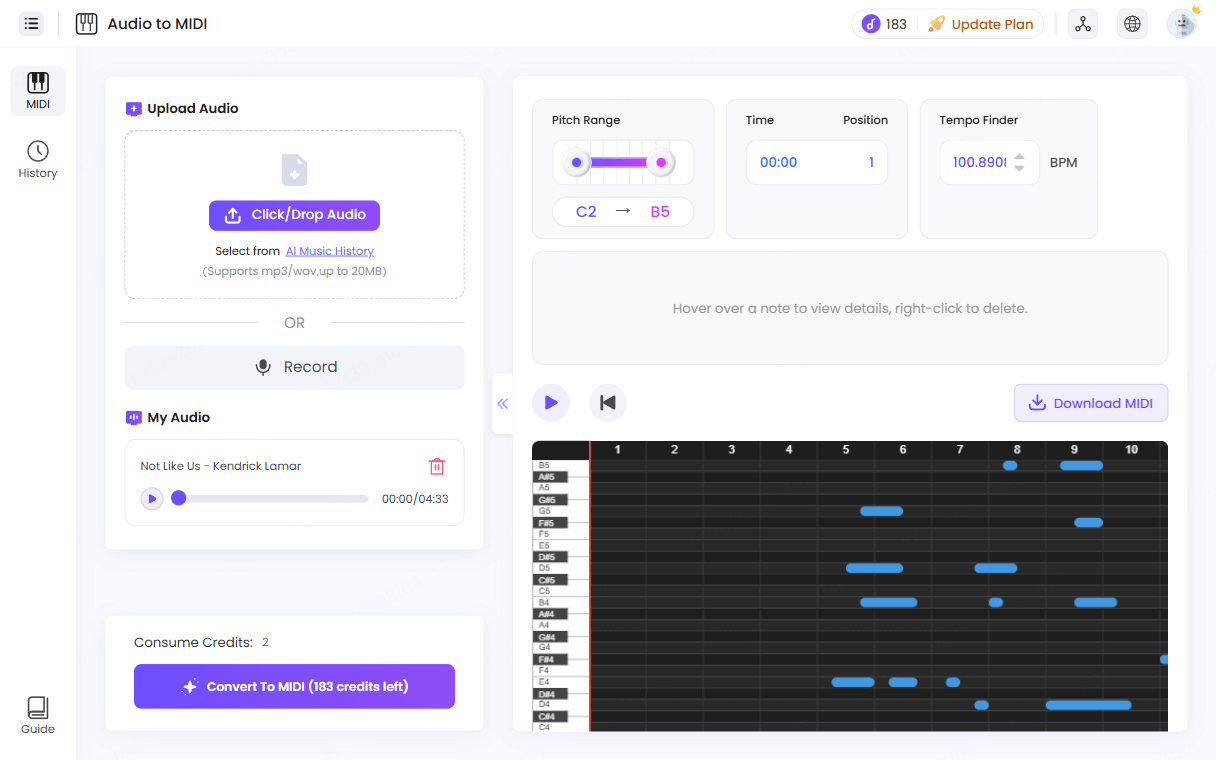
How to Create Your First Diss Track in 3 Steps
Step 1. Navigate to TopMediai AI Music Generator official website and open its diss track dashboard.
Create Diss Track
Royalty-free
Step 2. Choose from 3-beat-making modes - Lyrics to Music, Image to Music, and Prompt to Music.
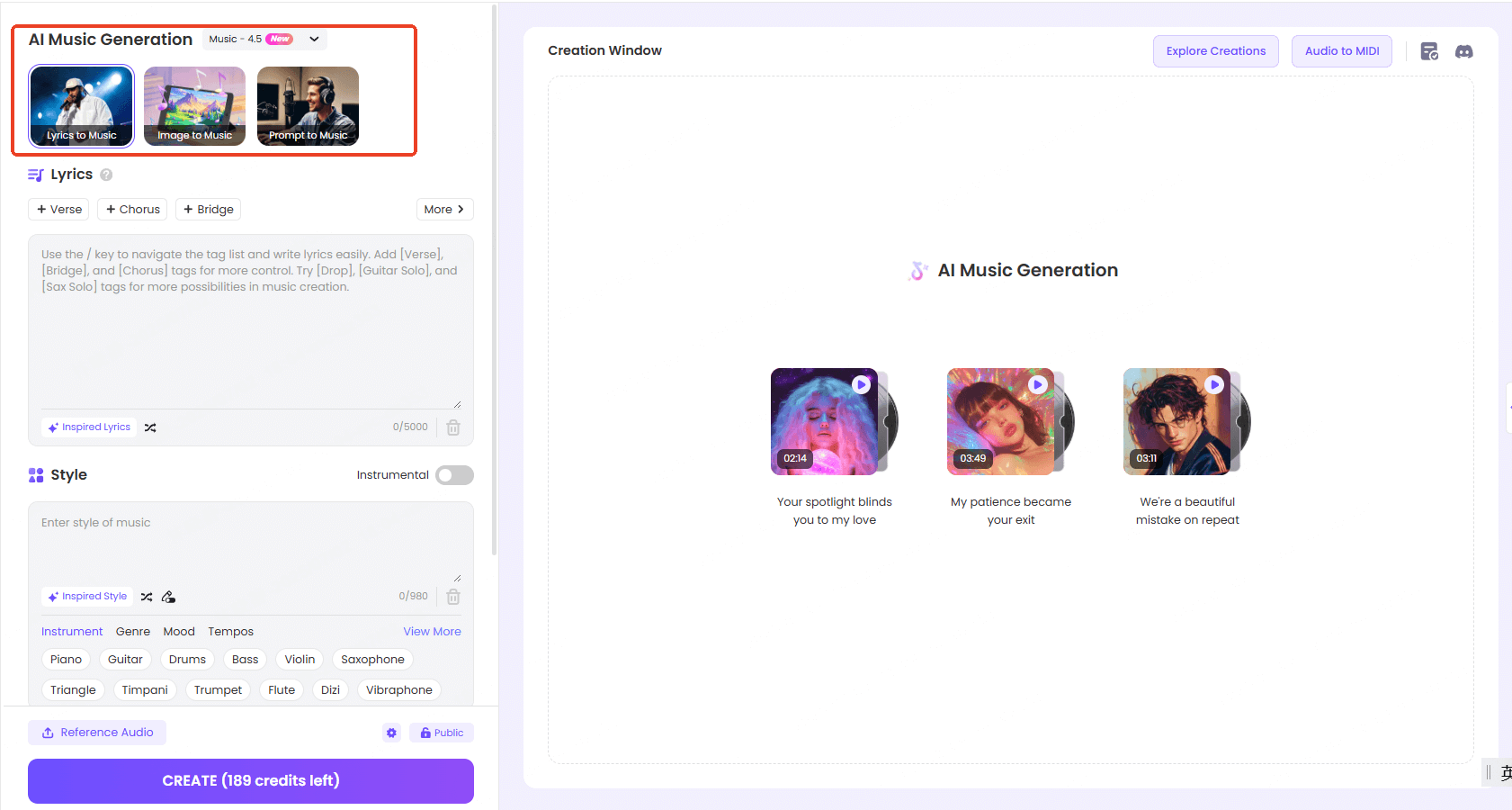
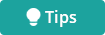
Step 3. Once you have set everything up, click the "CREATE" button. In minutes, TopMediai will generate two tailored diss tracks for you to download as MP3, WAV, MIDI, sheet music and an MP4 clip.
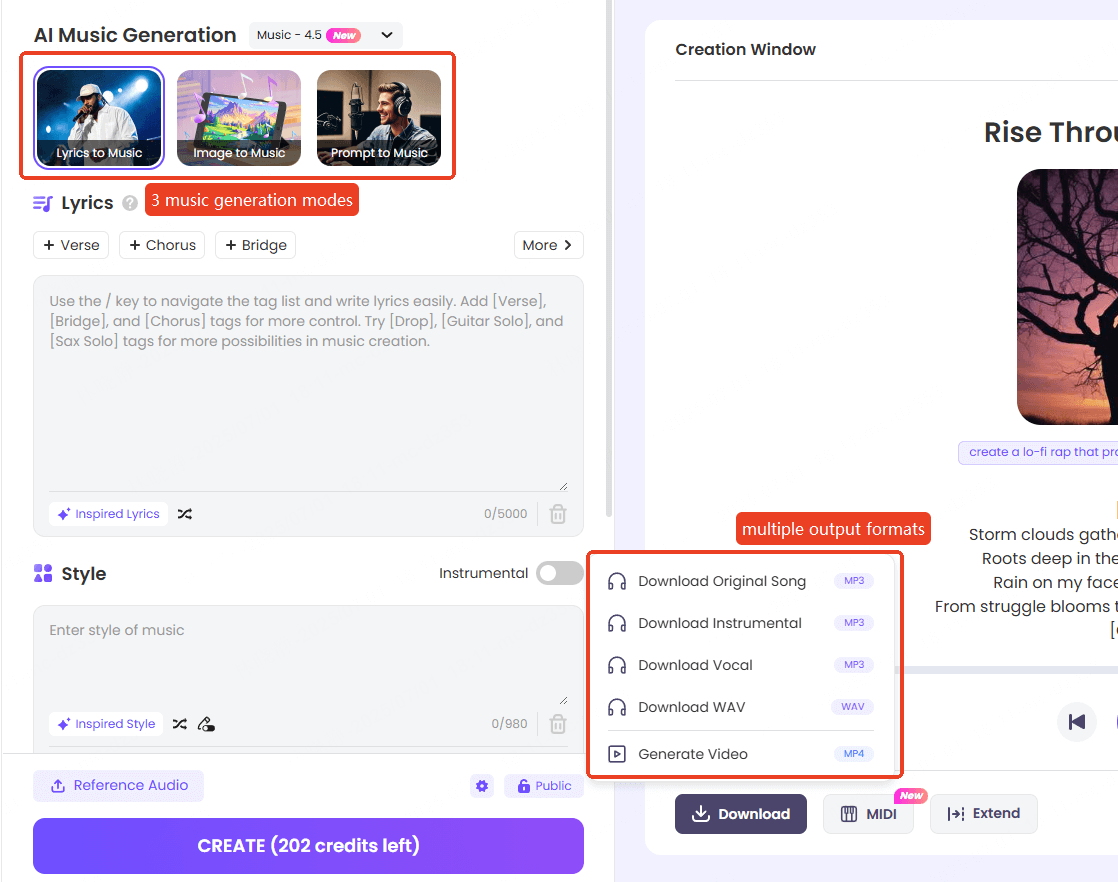
Pros
- It's easy to get started with its user-friendly interface.
- Prebuilt templates and a Lyric AI assistant generate punchy bars and hooks instantly.
- Fast stem exports and versatile download formats.
- All outputs are royalty-free for commercial use.
Cons
- Pro features require a paid plan.
- No offline mode available.
Other Diss Track Generators in 2025
If you simply want the diss track lyrics, there are plenty useful free online diss track lyrics generators website. These tools specialize in powering punchy, battle-ready lyrics. Here are 3 notable online free websites to write diss track lyrics.
1 Freshbots
Freshbots is equipped with a versatile, free lyrics engine built for variety and polish. If you want tone control and fine-tuning tools, this is the tool to turn to. Freshbots gathers your opponent's information like careers and relationships with you to give a better performance for your diss track.
Pros
- Free and no login required with unlimited lyric generations.
- Offer syllables options.
- Good for commercial use.
Cons
- Lyrics can feel generic or overly literal
- Limited rhyme–meter control compared to dedicated battle-rap tools.
- Limited to English users.
2 AIFreeBox
AIFreeBox is another beginner-friendly free online song lyrics generator that that effortlessly crafts rap lyrics, including diss tracks in seconds. No sign-up is needed as well.
Pros
- 100% free, mobile-friendly, and requires no registration.
- Supports over 10 diss track styles and dozens of languages.
- Good for commercial use.
Cons
- Minimal customization beyond keyword.
- Lyrics can feel formulaic, especially over repeated uses..
- No file export.
3 Neume.io
Neume generates structured diss tracks complete with verses, hooks, and full song sections, drawing on community-ranked rhyme data. What is even better is that you can later convert lyrics into full songs with melodies and vocals using Neume’s music generator tools.
Pros
- Generate 16 to 48-bar tracks and choose target, background for sharper personalization.
- Offer one-click lyrics copy option.
Cons
- Free lyrics generation but you need a paid plan for a full song generation.
- Occasional mismatches between rhyme suggestions and meter or flow.
The 3 Best Diss Tracks of All Time
1 "Hit 'Em Up" - 2Pac
Year: Released June 4, 1996
Target: The Notorious B.I.G. (Biggie Smalls) & Bad Boy Records artists
Beef: Tupac's searing response to Biggie's "Who Shot Ya?" and his belief that Biggie, Puff Daddy, and their camp were complicit in the 1994 shooting that nearly killed him.
2Pac opens with an unrelenting salvo. He used "Who shot ya? / Bad Boy murdered you", directly accusing Biggie and Puff Daddy of conspiracy in his 1994 shooting. Every bar that follows is a calculated strike: name-dropping rivals, mocking their crews, and promising violence. The raw aggression of lines like "Drop your whole crew, let's see who's left" sears through the track, making it one of hip-hop's most scathing call-outs.
2 "No Vaseline" - Ice Cube
Year: Released October 31, 1991
Target: Former group N.W.A members (Eazy-E, Dr. Dre, MC Ren, DJ Yella) and manager Jerry Heller
Beef: Cube's explosive answer to perceived betrayal and financial exploitation by his ex-bandmates and their manager after he left N.W.A in 1989.
Ice Cube lays bare the betrayal he felt after leaving N.W.A, slicing through each former bandmate with razor-sharp lines ("Eazy-E, the bill collector / Don't play dumb 'cause you from Compton"). His attacks on Jerry Heller, accusing him of manipulation and exploitation, are so direct they still reverberate in conversations about artist rights.
3 Not Like Us - Kendrick Lamar
Year: Released May 4, 2024
Target: Drake and members of his inner circle
Beef: The centerpiece of the high-profile Drake-Kendrick feud, doubling down on allegations of Drake's inappropriate conduct and pedophilia rumors.
Kendrick seizes a sparse, Mustard-produced beat to land his hardest blows, directly invoking long-simmering rumors about Drake's behavior and branding him a "predator" in a way that cuts deeper than any punchline. He peppers the chorus with call-and-response hooks ("Freaky," "69 God," "OV-hoe") that echo Drake's own past barbs, turning each one into a viral chant designed to stick in your head and sting in your soul.
Conclusion
Diss tracks have always been more than just lyrical jabs. They're statements of dominance, authenticity, and cultural impact.
Now, with tools like TopMediai's AI Diss Track Maker, you don't need a studio, a ghostwriter, or even a beat machine to drop your own fire. Whether you're clowning your haters, roasting a rival, or just flexing your skills, TopMediai gives you everything you need to create bold, bar-heavy tracks instantly.
The era of waiting for inspiration is over. The mic is yours. So say what they're afraid to, and let the world feel the heat.

75.000.000+
No Sign Up
- 3 Diss-Track-Making Modes: Generate tracks up to 8 minutes long from text prompts, images, or lyrics.
- Instant Dual-Track Creation: Get two unique diss track versions in seconds.
- 200+ Styles & Instruments: One-click access to 200+ royalty-free loops across genres such as Lo-Fi, Trap, Boom-Bap, Drill, West Coast, and more.
- Free AI Stem Separation: Isolate drums, bass, melody, or vocals for remixes or mashups.
- Built-In Lyrics & Voice: Type your theme to auto-generate bars and switch between male, female, or a tailored rapper voice.
- Flexible Export: Download MP3, WAV, MIDI, sheet music, or turn your track into a shareable MP4 clip, so you can drop your diss online in minutes.
Create Diss Track
Royalty-free










