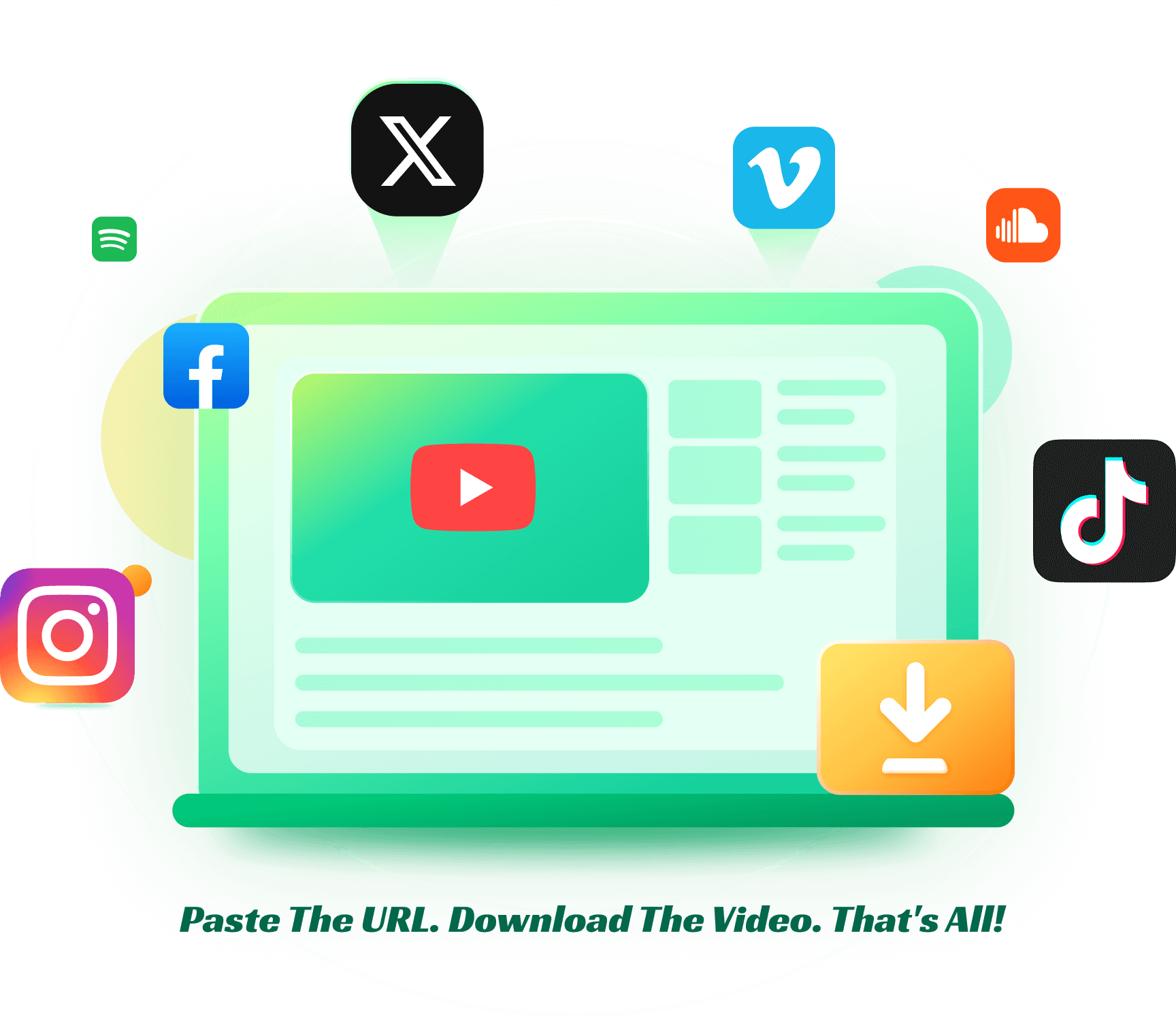Trying to convert YouTube to MP3? Looking for a practical and free YouTube to MP3 converter? Well, you have come to the right place! This article summarizes the top 3 easy ways to for YT to MP3, which will help you download MP3 and MP4 from YouTube with ease! Read on!
- No 1. YouTube to MP3 Converter - iDowner
- No 2. YouTube to MP3 Online - Y2mate
- No 3. YouTube to MP3 Downloader App - SaveFrom
#1 YouTube to MP3 - WooTechy iDowner
/ User Rating : ★★★★★ /
The first YouTube MP3 downloader that I would like to recommend is definitely WooTechy iDowner! This downloader allows you to download both MP3 and MP4 from YouTube in one click! It is fast, safe, ad-free, and non-toxic, I have to say that the download experience is top-notch!
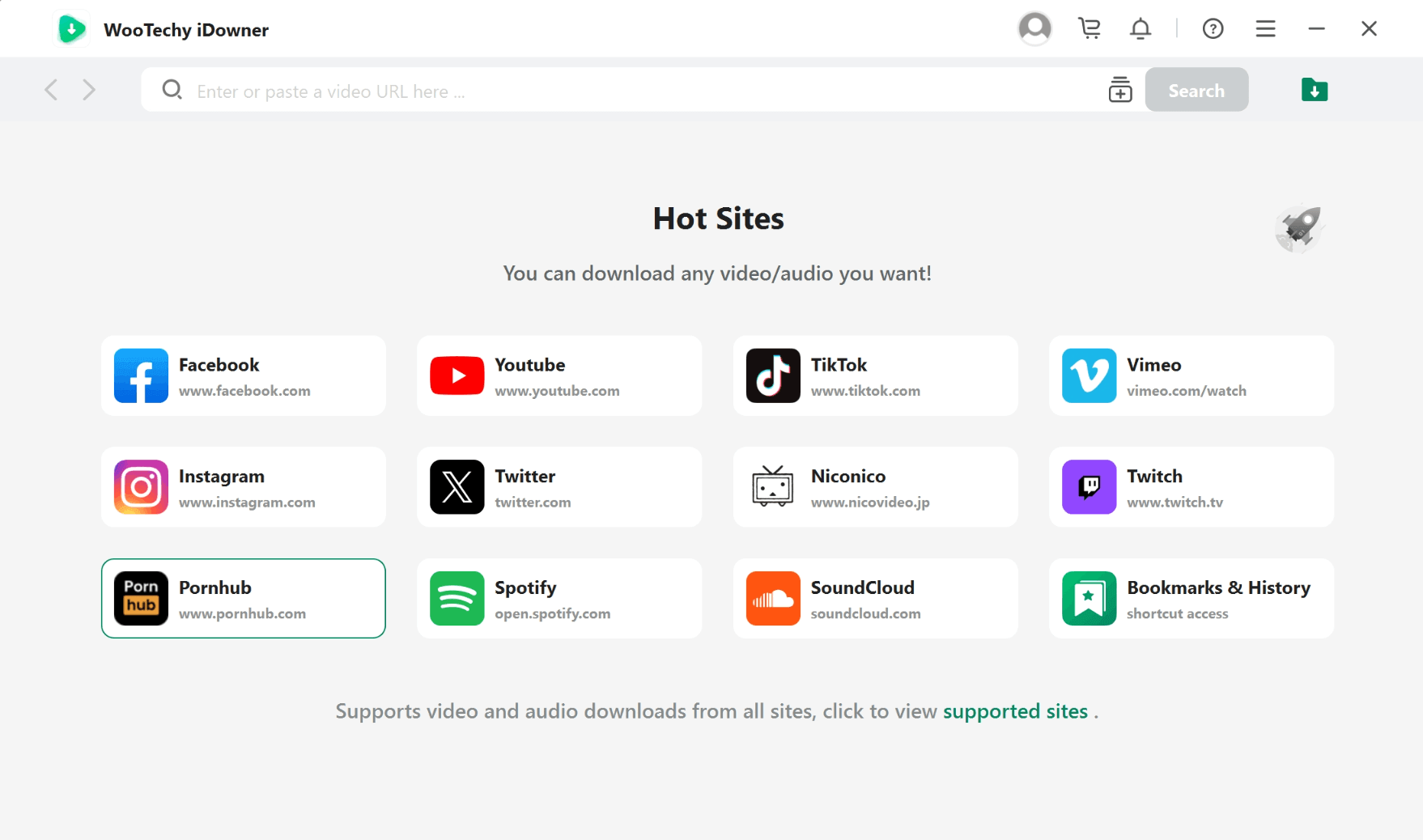
What's more, it can download lossless music to MP3 and HD video to MP4 from thousands of websites including YouTube, TikTok, Twitter and even Pornhub! As a dark horse that made a shining debut this year, iDowner has now become one of the most popular downloaders on the Internet!
「 Supported Websites of iDowner 」
- 🎵 Music Sites : YouTube Music, Spotify, SoundCloud, etc.
- 🎬 Video Sites : YouTube, TikTok, Netflix, Vimeo, Twitch, Niconico, Naver, etc.
- 🌐 Social Sites : X (Twitter), Instagram, Facebook, OnlyFans, etc.
- 🔞 Adult Sites : Pornhub, SpankBang, XVideos, XNXX, xHamster, etc.
This downloader provides both PC software download and online download. Not only can you use its YouTube to MP3 converter to save MP3 from YouTube to computer, but you can also download YouTube to MP3 via its online website. Regardless of which method you use, the process is quite simple, definitely a blessing for novices and lazy people!
WooTechy iDowner - Best YouTube to MP3 Converter Free Of 2025

8,000,000+
DOWNLOAD
★★★★★
RATING
- Download music : Download music and songs to MP3 for free ( YouTube Music / Spotify / SoundCloud )
- 1000+ Websites : Download high-quality videos without watermark from any URL ( YouTube / TikTok / Instagram / Facebook / Twitter / Pornhub / SpankBang )
- 8K Resolution : Download HD videos up to 8K/4K resolution ( 8K / 4K / 1080P / 720P / 480P / 360P / 240P )
- Capture audio files : Capture music and sounds from videos and save them as MP3 files
- Unlimited downloads : unlimited video and audio downloads, no limit on the number of downloads
- Easy to use : paste the URL link to download with one click, no skills required
Free Download
Safe Download
Unlimited Downloads
Secure Payment
#2 YouTube to MP3 - Y2mate
/ User Rating : ★★★★☆ /
Y2mate is a popular online tool that mainly provides the function of converting YouTube videos to MP3 audio format. Users only need to paste the YouTube video link to quickly convert the video into a high-quality audio file for offline listening.
Y2mate is easy to use, does not require software installation, supports a variety of audio and video formats, and is the preferred tool for many users who like to collect music or voice content.
Pros
- No installation required : The operation is simple. Users only need to paste the YouTube link to complete the conversion online without downloading and installing any applications.
- Multi-format support : Supports multiple formats such as MP3 and MP4, allowing users to choose audio or video files according to actual needs.
Cons
- Too many ads : A large number of advertisements often appear on the website, or the website may jump to other web pages, which may sometimes mislead clicks and affect the user experience.
- Potential risks : Some videos are protected by copyright. Unauthorized downloading may involve copyright infringement, so users need to be particularly careful in identifying them.
#3 YouTube to MP3 - SaveFrom
/ User Rating : ★★★★☆ /
SaveFrom is a well-known online download tool that allows users to quickly convert and download videos on platforms such as YouTube to MP3 or MP4 formats. It provides a simple operation process.
Just paste the video link or install the extension function in the browser to complete the conversion and download. It is suitable for users who want to listen to music or save videos offline.
Pros
- Multi-platform support : In addition to YouTube, it also supports multiple video sites such as Facebook, Vimeo, etc., which is highly practical.
- Browser extension available : Provides browser plug-in options that allow users to quickly download videos directly while watching them.
Cons
- Limited choice of sound quality and format : Compared with some professional tools, there are fewer options for converted sound quality or format.
- Unstable website performance : It may not download properly at times, and there may be issues with pop-up ads and potentially risky websites.
Summarize
There are many types of download tools for YouTube to MP3, from online websites to free apps, each of which can help you easily download music and videos easily! And the above 3 best YouTube downloader tools will surely be your good helpers!
If you care about the speed and success rate, however, then iDowner is definitely the top recommendation! This downloader not only supports converting YouTube to MP3, but also supports downloading HD videos from thousands of sites! You can save your favorite music, song, movie or vlog in just one click and then enjoy it offline anytime, anywhere! Try it for free now!
Best Downloader of 2025 - Download Any Video/Music From Any Website!