It can be very awful to be unable to access or activate your iPad due to an inaccessible Apple ID or a forgotten password. Therefore, as much as the iCloud activation lock is very crucial for the security and safety of your device, you might be required to bypass the lock, or in other words, to activate the iPad without necessary credentials. And this article reveals how to activate an iPad without Apple ID and password. Stay tuned.
- Part 1. Can I Activate iPad Without Apple ID?
- Part 2. How to Activate iPad Without Apple ID and Password
Can I Activate iPad Without Apple ID?
Yes, you can. Technology is very dynamic and there are many workarounds for situations like this. So you can activate your iPad without an Apple ID and password through the means that would be mentioned in this article.
How to Activate iPad Without Apple ID and Password
There are numerous ways that can be employed to activate your iPad without an Apple ID and password. We have outlined the most reliable methods you can choose from below.
1. Easily Remove iCloud Lock to Activate iPad Using WooTechy iSalvor
If you desire a sure-fire way to activate your iPad without Apple ID and password, the iSalvor is the ideal. WooTechy iSlavor is the reliable third-party software designed for iOS device users to bypass iCloud activation lock and to turn off FMI on their devices. Some of its features include:
- Bypass the iCloud activation lock and get into your device in no time with just a few clicks.
- Very simple and easy to use. No technical knowledge is required.
- Your device safety and data security are guaranteed.
- Compatible with various iPad models and iPadOS versions.
- Ensure the highest success rate among all other competitors.
Download Now
Secure Download
Download Now
Secure Download
To immediately bypass the activation lock on your iPad without any hassles. Follow these steps:
Download, install and launch WooTechy iSalvor on your Mac or PC. Select Bypass iCloud Activation Lock Screen.

With a suitable cable, connect your iPad to your Mac or PC. If this fails and your device isn't recognized, click Your iDevice can’t be recognized to rectify.
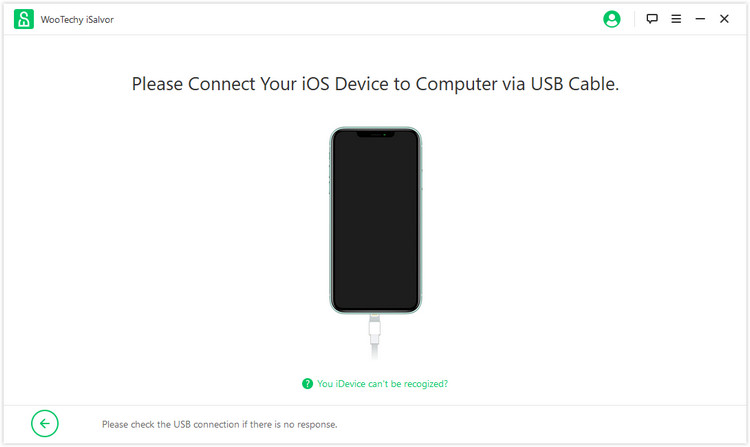
A jailbreak is required for you to bypass the iCloud activation lock on your iPad. Follow the guide provided to do it on either a Mac or Windows PC.

After a successful jailbreak, the next screen will display your iPad information. Check to confirm the accuracy. Then, click Start Bypass.
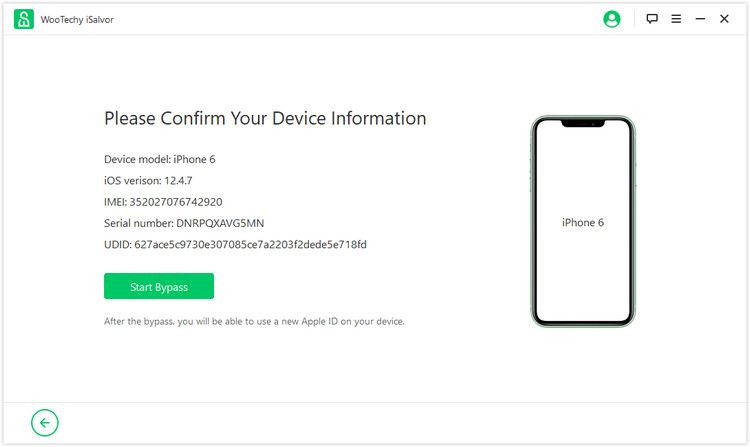
iSalvor will begin the bypass process instantly and this only takes a few minutes. Once completed, a successfully bypassed notification will be displayed. Now you can set up your iPad without any Apple ID and password! You can also create a new Apple ID and sign in when prompted!
2. Reset Apple ID Password to Activate It
If you just forgot the Apple ID password and want to activate your iPad, you can easily reset a forgotten Apple ID password. To do this:
Visit the site https://appleid.apple.com, choose Sign in and select Forgot Apple ID or password on the next interface.
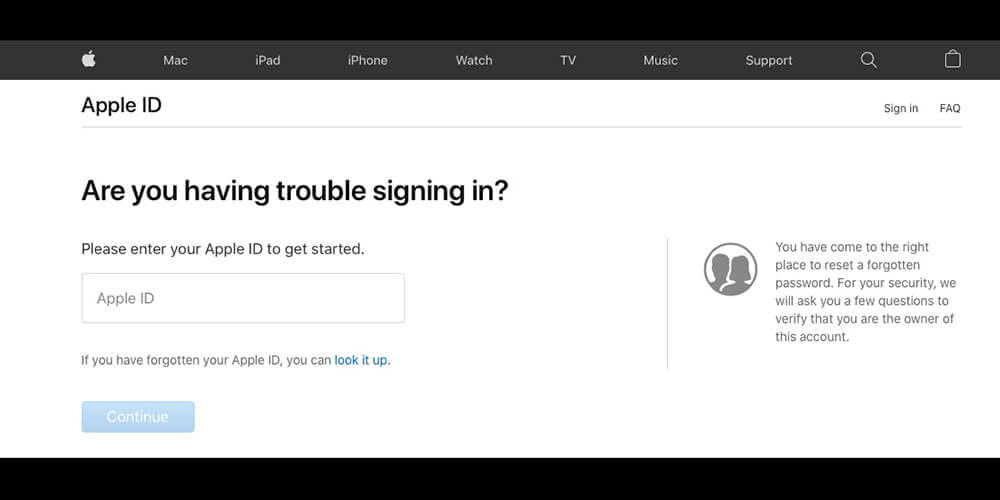
Provide your Apple ID and click Continue.
Input the phone number that was used to create the Apple ID. You will receive a message via text or phone call from Apple. Then follow the instructions to reset the Apple ID password.
3. Activate iPad via DNS
The DNS feature is unique to some iOS devices and serves numerous functions. One of which is to help bypass the activation lock so as to activate your iPad without Apple ID and password. To achieve this, here are simple steps to follow:
Set up your device as usual. Select your language and country.
When prompted to connect to Wi-Fi, locate the i symbol situated close to the Wi-Fi tab.
Disconnect the Wi-Fi network, and proceed to select Connection Settings and then tap Forget this Network.
Tap the i and provide a DNS server IP address to go past the iCloud activation lock. Here are some options according to your location.
Select the Back option on your screen, then turn on Wi-Fi, choose the correct network from the list provided, and provide your passcode.
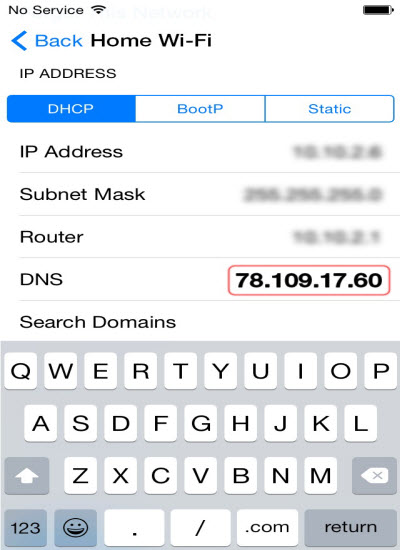
Now choose Next Page and tap Back to get access to the iCloud bypass screen. Once this is successful, set up your device as you like.
Note
This method can not activate your iPad in a true way. It can only activate some of its functions. And once you restart the iPad, the activation lock will reappear.4. Seek Help from the Previous Owner
If you just bought a second-hand iPad with a iCloud activation lock, and you can contact the previous device owner, then you can conveniently ask her/him for the account details. If she or he is unwilling to provide the information, you can ask whether the activation lock be erased remotely. To do this, the previous owner should follow the steps:
The DNS feature is unique to some iOS devices and serves numerous functions. One of which is to help bypass the activation lock so as to activate your iPad without Apple ID and password. To achieve this, here are simple steps to follow:
Visit https://www.icloud.com/find and log in with the Apple ID and password.
Click All Devices and choose the device in question.
Note
You need to turn off the device for it to be removed from the account.If the option Remove from Account appears, Select it and confirm the action. If not, choose Erase iPad and then click Erase again to complete the process.
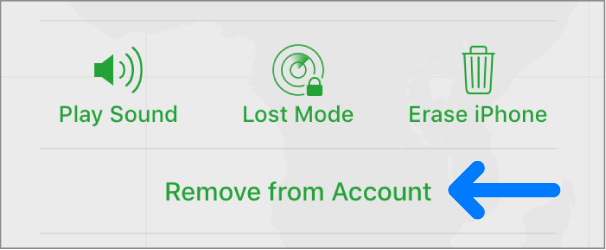
After this, you can activate your iPad as a new one without previous Apple ID and password.
5. Go to Apple Store for Activation
If you have attempted all the above solutions and failed, the last resort would be to visit the Apple store for support and ask if the activation lock can be erased. This would require that you provide proof of your ownership of the device either through a receipt or evidence of ownership transfer.
Conclusion
All the means discussed above show you how to activate your iPad without Apple ID and password, but the most recommended one is the use of the WooTechy iSalvor. This is on account of the ease it provides you when bypassing locks, and the high level of success recorded by the tool. WooTechy iSalvor is amongst the quickest ways to get your device activated without malware threat and at only a minimal cost. Just download and give it a try!
Download Now
Secure Download
Download Now
Secure Download








