Creating MIDI music has never been easier or more exciting. With the right free MIDI music maker, you can turn rhythm ideas into polished arrangements instantly, no music theory required. Whether you're composing, editing, or converting between MIDI and sheet music, this guide highlights the Top 7 Free MIDI Tools of 2025, helping you discover the power of MIDI creativity on any platform.
Top 7 Free MIDI Music Makers in 2025
If you are looking to make or edit MIDI music, here are the best free tools you can start with today.
1 TopMediai AI Music Generator - Online & Free
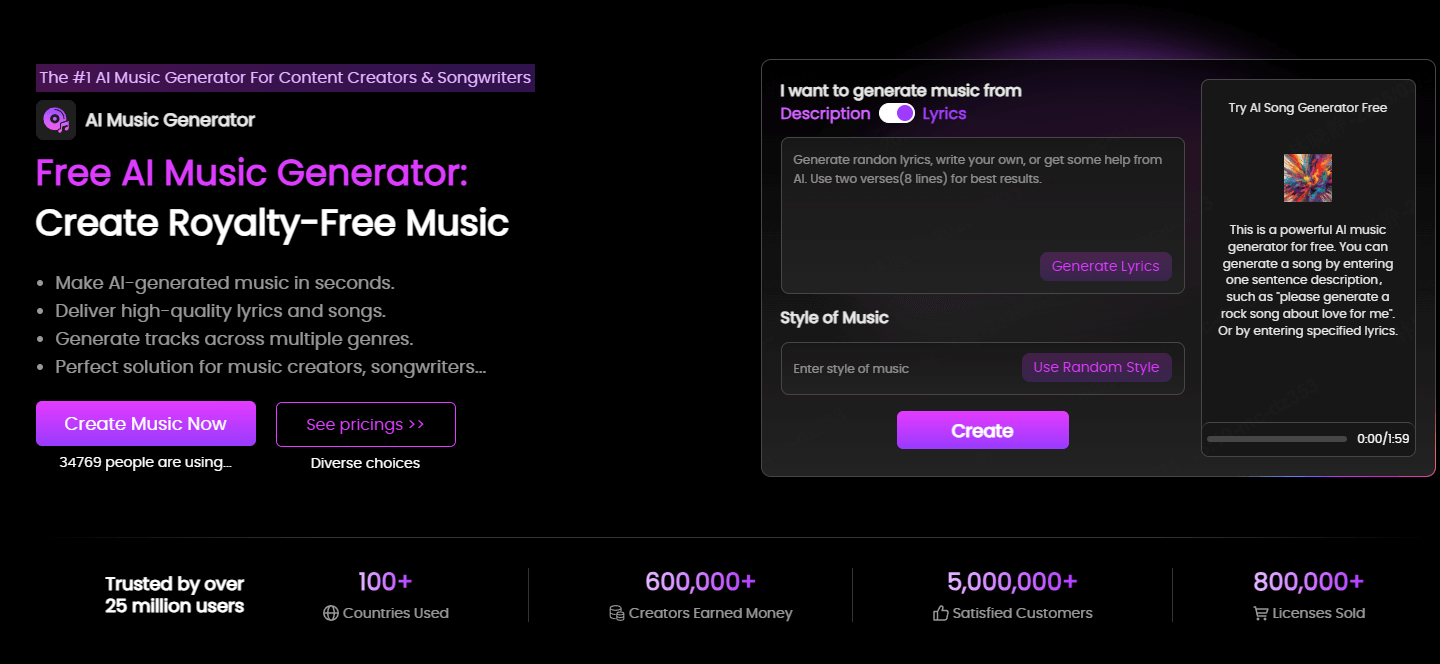
With TopMediai AI Music Generator at your fingertips, there is no need for music theory. TopMediai AI Music Generator revolutionizes the way you create and interact with MIDI music by turning simple text prompts into fully arranged MIDI tracks in under 30 seconds, thanks to AI technology. Its intuitive interface and built-in “MIDI to sheet music” converter let you generate, edit, and export both MIDI files and printable sheet music with a single click.

75.000.000+
Free Trial
- Enter a text prompt, upload an image, or enter lyrics (you can have AI written for you), and you would receive a complete MIDI arrangement instantly.
- Support 200+ music genres, such as Classical, Jazz, EDM, Lo-fi, Country, Phonk, Hip Hop and more.
- Export MIDI files in normal and advanced ways.
- Extend music up to 10 minutes.
- Offer "Instrumental mode" to get MIDI music tracks without vocals.
- Offer "Audio to MIDI" feature to edit your own song in MIDI format.
- Create an AI song cover of yourself or your favourite artist.
Create Your Track
Free Trials
How to Use TopMediai AI Music Generator to Make MIDI Music?
Step 1. Go to TopMediai and straight to MIDI Music Maker dashboard.
Step 2. Choose a mode to generate your music track. Here we recommend “Prompt to Music” mode.
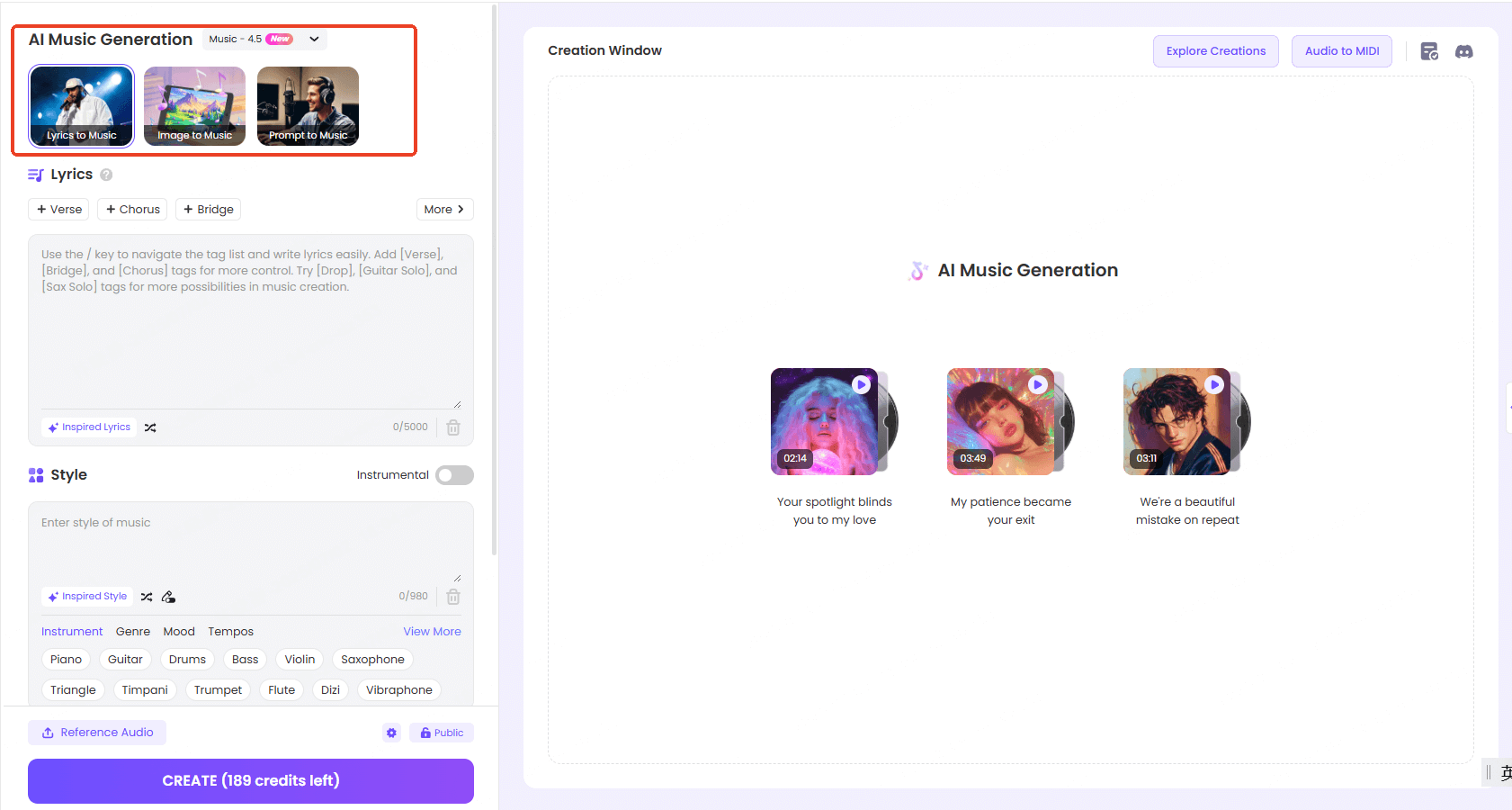
Step 3. Click “Generate” and then in seconds TopMediai would give you 2 songs to choose. Download your favorite music track in MIDI format. (You can also choose to download the sheet music in PDF format.)
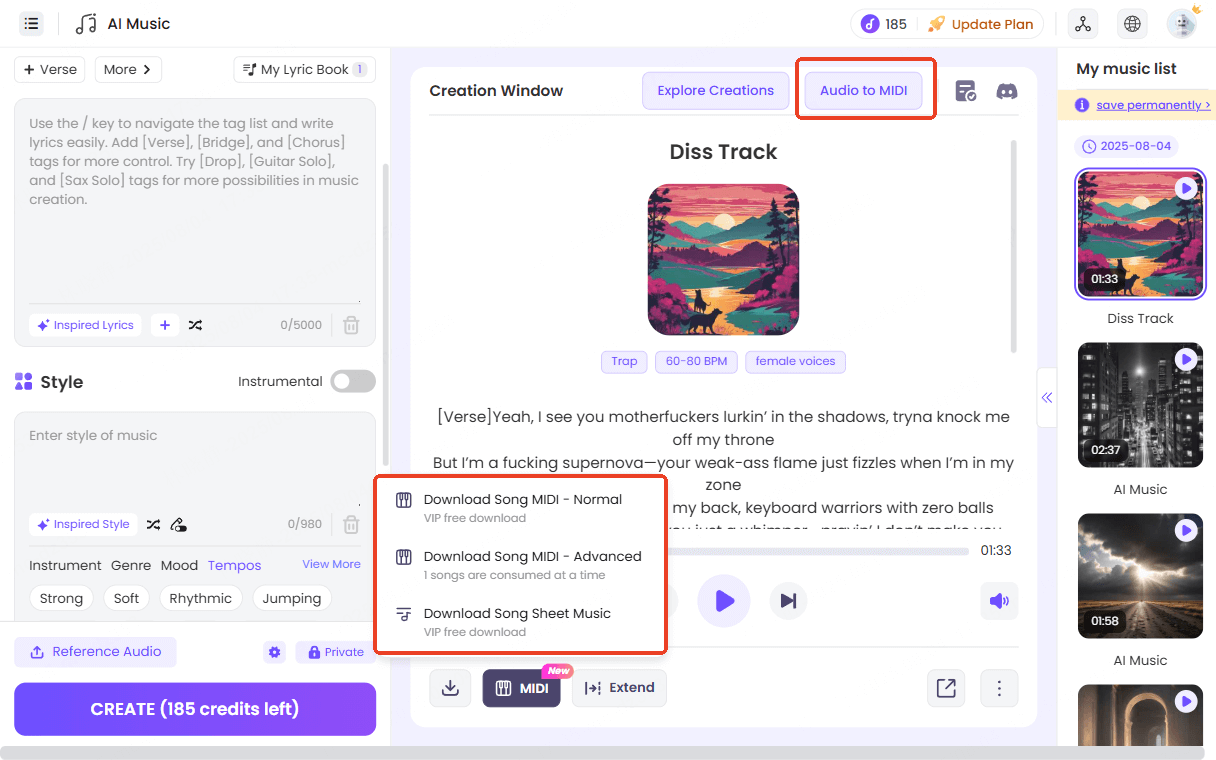
Step 4. Not just songs that you generated with TopMediai, you can upload any track, and it converts the MP3 into MIDI for you right away.
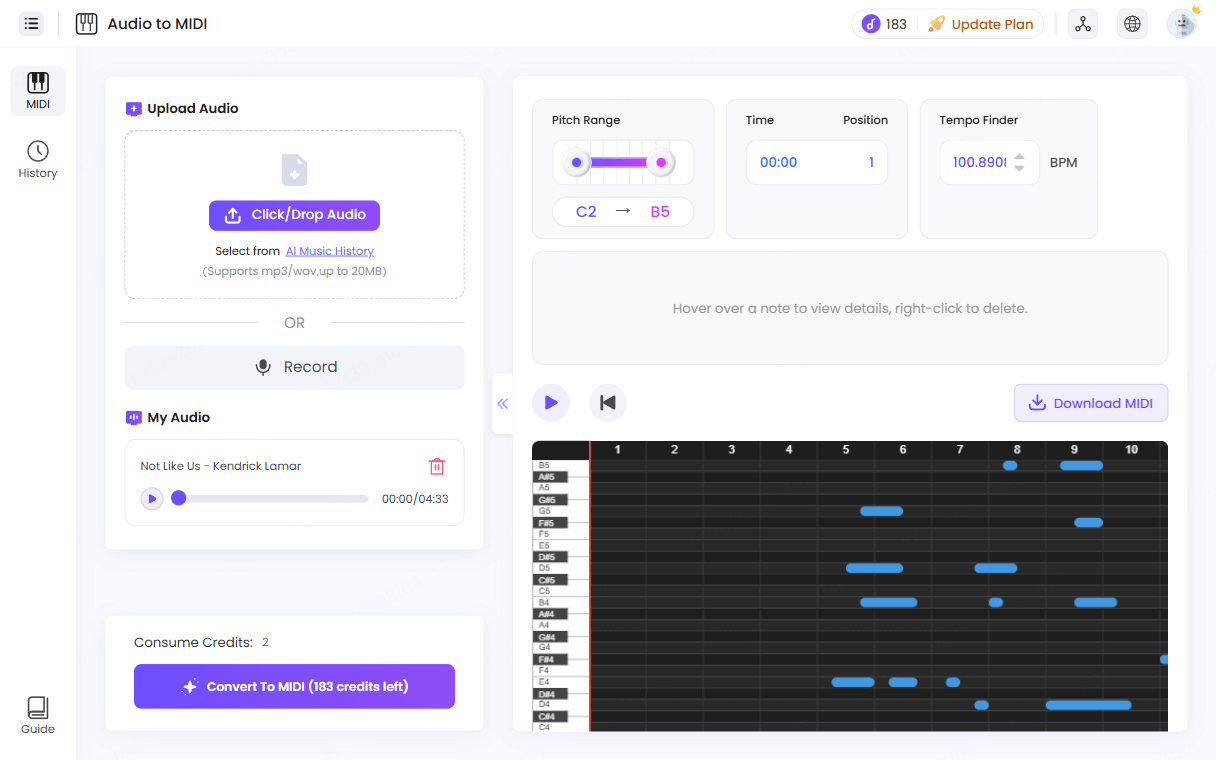
Generate Your First AI MIDI Track - Bring your ideas to life in seconds!
Make MIDI Music Now
No Sign Up
2 MuseScore - (Windows, Mac, Linux, iOS, Android)
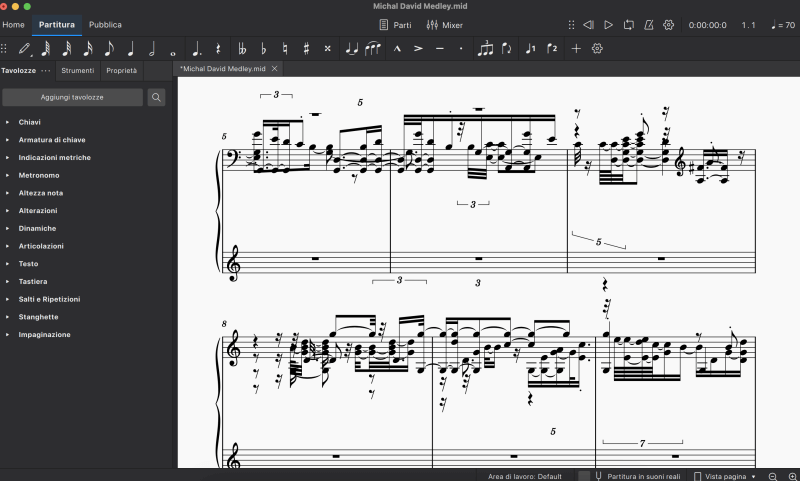
MuseScore is a comprehensive, open-source notation software that doubles as a capable MIDI sequencer. It is perfect for anyone who wants pixel-perfect sheet music and seamless MIDI export.
Key Features of MuseScore MIDI Track Maker
- Seamlessly work with MIDI and MusicXML files, which is essential for DAW integration or score sharing.
- Supports unlimited staves, tablature, cross-staff beams, percussion input, lyrics, dynamics, and more.
- Access a vast library of community-created plugins to extend functionality—from automation to visual tools.
- Available in over 17 desktop languages, plus companion iOS/Android apps for reading and playback
Pros
- Professional-grade engraving and export (PDF, PNG, SVG, MIDI, MP3).
- strong community plugins.
Cons
- Learning curve for non-notation users.
- Audio mixer is basic—no deep mixing or multitrack audio editing.
- Limited real-time MIDI transcription. Only step input via external keyboard or mouse.
💡 Editor's Note
Customize your workspace with advanced palettes and import better-quality soundfonts (e.g., Sonatina or MuseSounds) to significantly enhance playback realism.
3 Aria Maestosa - (Windows, Mac, Linux)
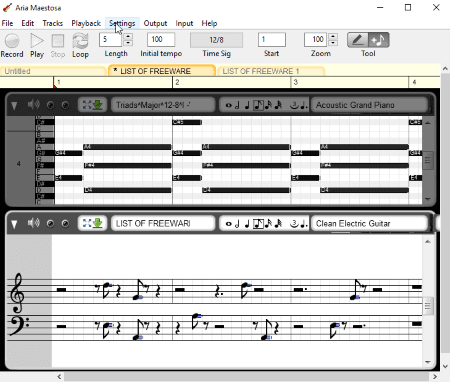
Aria Maestosa is a free, open-source GPL MIDI sequencer/editor with a clean and intuitive interface. It supports multiple views such as score, piano-roll, drum grid, guitar tablature, and controller editor for straightforward composition and editing.
Key Features of Aria Maestosa MIDI Music Maker
- Multi-view editing: piano-roll, notation, tablature, drum editor, plus a controller lane for velocity, pitch bend, tempo, lyrics, and more.
- Record from MIDI keyboard and export to MIDI, WAV (with soundfont), and print scores
- Looping playback, track mute/solo buttons, and multi-project support
Pros
- Extremely fast startup.
- Minimal UI distractions.
Cons
- Limited voicing and built-in soundbanks.
- Cannot export audio (WAV/MP3) directly.
- Users sometimes need to explore community forums or patch source code to fix quirks.
💡 Editor's Note
Customize your workspace with advanced palettes and import better-quality soundfonts to significantly enhance playback realism.
4 LMMS (Linux MultiMedia Studio) - (Windows, macOS, Linux)

LMMS is a robust, free, open-source cross-platform DAW that mirrors the workflow of FL Studio. Originally for Linux, it now runs on all major desktop platforms.
Key Features of LMMS MIDI Music Maker
- Includes Song Editor, Beat/Bassline editor, and Piano Roll for intuitive MIDI creation.
- Runs entirely offline with no sign-up and even has a portable version.
- Fully supports MIDI I/O, and projects can be exported to WAV/MP3/FLAC.
Pros
- Rich feature set which includes sequencing, synthesis, mixing, automation—comparable to entry-level DAWs
- Supports VST/AU plugins.
Cons
- Crashes often occur with large projects or complex VST setups.
- Inspired by FL Studio, the interface may be intimidating for beginners.
- No built-in audio recording.
💡 Editor's Note
Bridge audio recording using free tools and templates from the community. For VST stability, match plugin architecture to your LMMS (32-bit or 64-bit) and consult forum compatibility lists before installing.
5 Cakewalk by BandLab - (Windows only)
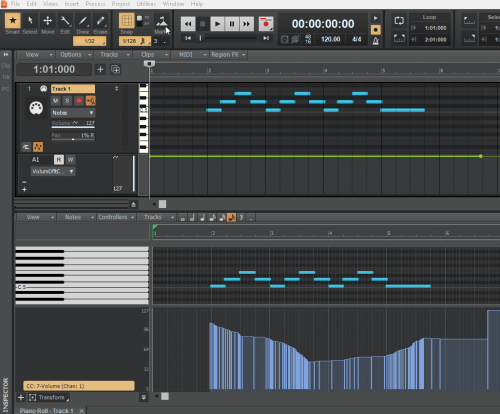
Cakewalk by BandLab is the modern incarnation of the legendary SONAR DAW, now available for free on Windows. It offers full-featured audio and MIDI production, including unlimited tracks and industry-grade mixing tools
Key Features of Cakewalk by BandLab Free MIDI Editor
- MIDI editing includes Piano roll, step sequencer, controller lanes, articulation mapping, mirrored note transforms, and more
- Unlimited tracks, buses, aux channels, and effects
- Built-in virtual instruments and high-quality effects rack
Pros
- Feature-parity with paid DAWs.
- Professional mixing/mastering toolset.
- Customizable interface adapts to your workflow.
Cons
- Windows-only.
- Installer requires BandLab account.
- Core bugs fixed for free version, but new features reserved for paid Sonar release.
💡 Editor's Note
Download the BandLab Assistant installer to access optional add-ons like Studio Instruments and Melodyne. Use the “Smart Tool” and take advantage of clip effects to apply EQ/reverb to sections without altering whole tracks.
6 MidiEditor (Windows, Linux)
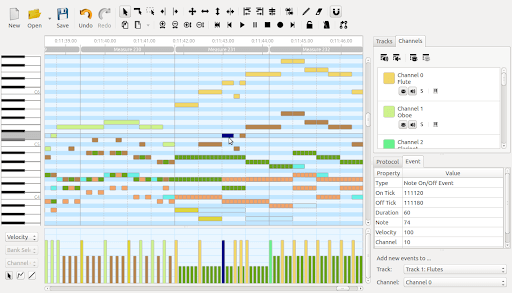
MidiEditor is a powerful, no-frills, open-source MIDI maker for Windows and Linux. Built with C++ and Qt by Markus Schwenk, it offers precise control over MIDI data and is ideal for editing, recording, and playing back MIDI files.
Key Features of MidiEditor Free MIDI Maker
- Supports manual note entry and real-time recording from MIDI devices.
- Handles multiple tracks and channels with event-level editing (e.g., velocity, pitch bend).
- Connects to any MIDI port or virtual MIDI driver.
Pros
- Exceptionally lightweight and fast, launches in seconds.
- Granular editing over individual MIDI events.
Cons
- Exports MIDI only; requires external tools for audio rendering.
- Users rely on community tutorials.
- No piano roll graphics or cloud support.
💡 Editor's Note
For audio previews, route MidiEditor’s output to a DAW or use a standalone MIDI player with soundfont playback. Use quantize + event inspector together—great for detailed velocity adjustment.
7 GarageBand - (macOS & iOS)
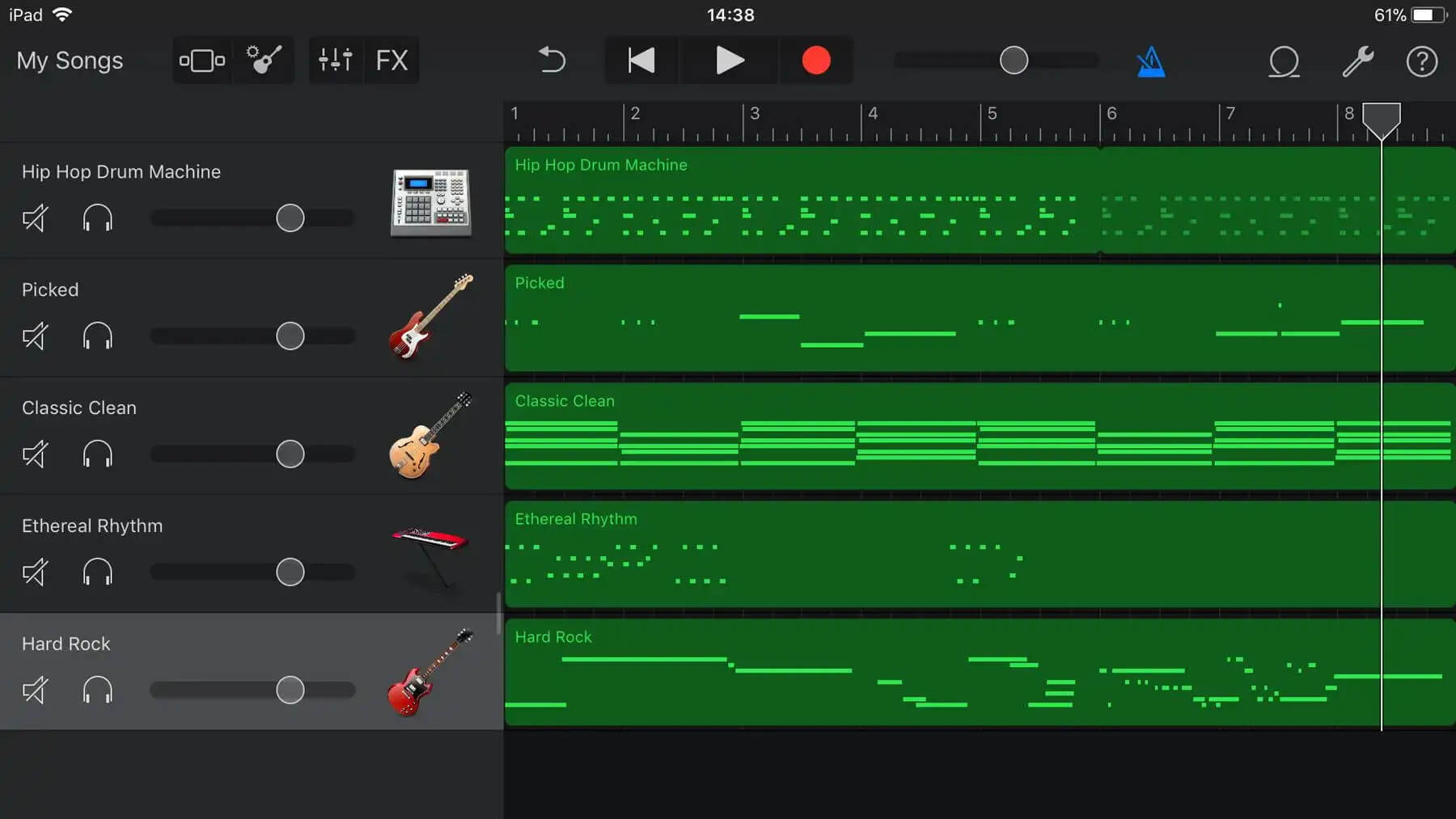
GarageBand is Apple’s user-friendly MIDI maker, perfect for beginners and mobile creators. It offers intuitive MIDI creation via virtual instruments and real-time recording, making it easy to compose tracks with your keyboard or even your phone.
Key Features of GarageBand Free MIDI Maker
- Includes a vast library of synths, guitars, drums, and live-looped audio with Smart Controls.
- Offers MIDI editing like piano-roll editing, note timing (quantization), velocity, and pitch adjustments to MIDI data.
- Up to 255 tracks with support for Audio Unit plugins, guitar/bass amps, and drum apps.
Pros
- Extremely accessible & polished for Apple users.
- Professional mixing/mastering toolset.
- Customizable interface adapts to your workflow.
Cons
- No direct MIDI export. You must work around using loop conversion or third-party tools.
- Limited MIDI channel control
- No multi-timbral sequencing.
💡 Editor's Note
For seamless MIDI export, combine the loop method with browser-based GB2MIDI or MidiO. From the MidiO method you'll avoid uploading files, but configuring MidiO takes one-time setup. Use GarageBand’s Smart Controls and Drummer loop features for quick, polished beats.
Part 2. What Is MIDI in Music and Why Does It Matter?
Have you ever wondered what MIDI in music really means? At its core, MIDI (Musical Instrument Digital Interface) isn't audio. It's a set of digital instructions that tells electronic instruments how to play notes. Think of it like sheet music for computers: instead of printing staves on paper, you send commands that any MIDI-compatible device can read and perform.
There is no sound but plain data in MIDI music. They carry information such as which note to play, how hard to strike it, and how long to hold it. The best thing is that because it's just data, music in MIDI format is super lightweight, which is great for quick sharing or embedding in apps without slowing things down.
Part 3. How to Convert Between Sheet Music and MIDI?
Whether you want to turn sheet music into MIDI or convert a MIDI file back into notation, the process is surprisingly accessible, even for newcomers. Let's explore both directions with clear steps and friendly tips.
1 Convert Sheet Music into MIDI
Converting Sheet Music to MIDI is often called optical music recognition (OMR), which is basically scanning musical notation and turning it into digital performance instructions. There are 2 ways: using Online OMR and Desktop App.
Option 1: Online OMR (Example Tool: Melogen AI)
Step 1. Scan or photograph your sheet. Bright, straight-on PDFs or phone images work best.
Step 2. Use Melogen AI online MIDI converter. It supports PDF, PNG, JPG.
Step 3. Drag and drop your file and click “Upload Score Image or PDF Here.” The system uses OMR to analyze melody, rhythm, dynamics.
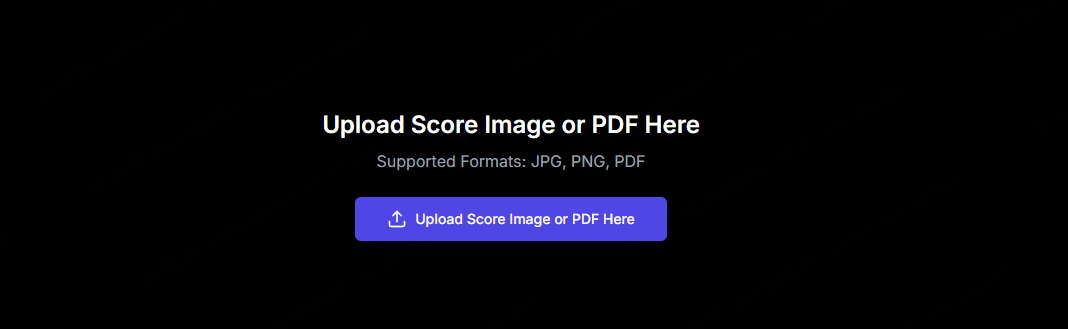
Step 4. When it's done, you would get a .mid file you can open in any DAW or notation software.
Option 2: Desktop App (Example Tool: ScanScore)
Step 1. Install the app ScanScore on Mac/PC.
Step 2. Import PDF or scan a page.
Step 3. Review the recognition and adjust mistakes in pitch or rhythm manually.
Step 4. Export as MIDI file and you'll now have a clean MIDI file ready for editing or playback.
2 Convert MIDI into Sheet Music
It is also rather simple to convert MIDI music into sheet music format. There are plenty of online tools to do so, which can be divided into 2 main tools: Notation software and online MIDI to sheet music converter.
Option 1. Using Notation Software: Import your MIDI file into notation programs, edit it, then export as sheet music.
Common choices:
MuseScore is free, open-source, and includes full MIDI import/edit/export features
Sibelius (paid, industry-standard) automatically converts MIDI into editable sheet music
Option 2. Online MIDI to Sheet Converters: Upload your MIDI file to an online converter and download a printable score PDF.
Common choices:
SolMire: instant online MIDI-to-sheet conversion, free and easy.
Melobytes and Flat.io offer quick, browser-based MIDI notation tools.
MidiToSheetMusic: Open-source app that renders MIDI to score images.
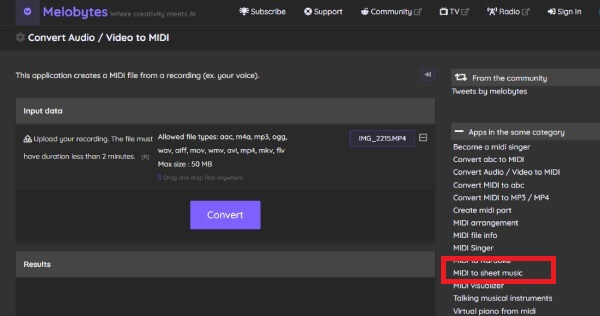
💡 Ready for instant MIDI & sheet-music generation? Try [TopMediai AI Music Generator], our #1 pick to get you music tracks in both MIDI format and sheet music at the same time!
Create Your Own MIDI
No Sign Up
FAQs About MIDI Music Maker
Q1. What Is a MIDI Music Maker and How Does It Work?
A MIDI music maker is software (or an online tool) that lets you create, edit, and arrange music using MIDI data instead of audio recordings. Rather than storing sound waves, MIDI files store instructions that any compatible device or DAW can interpret. Think of it as digital sheet music you can play back, tweak note-by-note, and export to different formats.
Q2. Which free MIDI Music Maker is best for beginners?
For newcomers, TopMediai AI Music Generator stands out:
If you want your own song in MIDI, you simply type a prompt or lyrics and AI delivers a ready-to-use MIDI track. You can also edit the song in MIDI online and download it after you finish.
If you want an existing track in MIDI, you simply upload the audio file, and you get the MIDI result, which you can also edit.
Q3. What formats do MIDI Music Makers support?
Most tools handle Standard MIDI File (SMF) Types 0 & 1, which store single-track or multi-track data, respectively. You'll often see export options for:
- .mid (MIDI file)
- .xml or .musicxml (rich notation interchange)
- .pdf (when converting to sheet music)
- Audio formats (WAV/MP3) in notation programs with built-in soundfonts.
Q4. Is MIDI better than audio Files for composition?
Not really. MIDI's advantage is editability. Every note, velocity, and instrument assignment remains adjustable. Audio files (WAV/MP3) capture sound but can't be altered at the note level without special software. For drafting ideas, teaching, or iterative composition, MIDI is unbeatable. When you're ready for a final mix or master, you'll render your MIDI instruments into audio.
Q5. What's the difference between MIDI and audio files?
MIDI files are lightweight MIDI event instructions (notes, velocities), not recordings. Audio files (WAV, MP3) record sound waves and can’t be edited at MIDI-event level .
Q6. How do I export MIDI from GarageBand?
GarageBand doesn’t allow native MIDI export. However, you can:
- Loop your MIDI track via Control + Shift + O, locate the .aif, and convert it to MIDI using GB2MIDI or online tools.
- Use the GB2MIDI droplet/script by Lars Kobbe for direct conversion.
- Alternatively, open your project in Logic Pro and export from there.
Conclusion
Whether you're sketching a quick melody, polishing a detailed score, or diving into DAW‑level editing, there's a free MIDI tool here for you. For pure speed and inspiration, TopMediai AI Music Generator quietly leads the pack. Thanks to its AI prompts and instant sheet-music exports, you can spend less time wrestling software and more time creating.
Of course, MuseScore, Aria Maestosa, LMMS, and Cakewalk each bring their own magic depending on your needs. But if you're ready to experience how AI can transform a simple idea into a polished MIDI track in seconds, give TopMediai a spin and see how effortless composing can truly be.
Create MIDI Now
No Sign Up










