Voiceovers are everywhere in TikTok videos. Whether it's a beauty blogger sharing the steps for Halloween makeup, an outdoor enthusiast documenting a hike in Iceland, or a foodie showing how to make a delicious pizza. If you want to grow your TikTok followers, then you must be able to make funny and creative video voiceovers.
One of the easiest ways to create a TikTok voiceover is using TikTok TTS, the official text-to-speech feature of TikTok. However, if you want to make your TikTok videos more engaging, then you'll need specialized TTS tool to help you stand out. Today, this post will show you some newest insider tips and tricks about TikTok text to speech in 2025 !

- Part 1. [Official] Dub TikTok Video with TikTok TTS
- Part 2. [Advanced] Dub TikTok Video with TTS Tool
Part 1. Voiceover TikTok Video via TikTok TTS
A common way to make TikTok video voice-over is to do text-to-speech through the TTS feature that comes with the TikTok app. Here are the detailed steps:
How to Use TikTok TTS for Video Voiceover?
Step 1. Record video or upload video to TikTok, then click the Text button (Aa).
Step 2. Enter the text to be dubbed.
Step 3. Click the Text to Speech button.
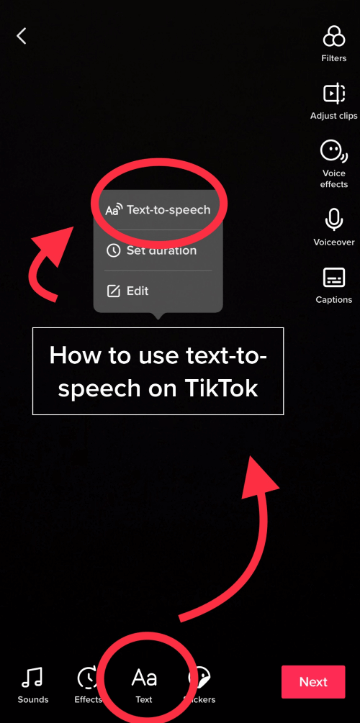
Step 4. Select your favorite voice.
Step 5. Click the "Done" button to convert text to speech.
Although TikTok offers TTS functionality, to be honest, the text-to-speech feature that comes with it is really very limited. The good news is that there are quite a few voiceover tools on the market that allow you to produce more interesting and creative content. Check it out!
Part 2. Voiceover TikTok Video via TTS Tool
When it comes to professional TikTok TTS tool, you can't leave out VoxDo. It is one of the most popular voiceover generators used by TikTok creators when making video dubs. As a powerful and easy-to-use TTS generator, it can quickly generate high-quality AI voiceovers for TikTok videos in minutes.
VoxDo has more than 3,000 hot voices to choose from, whether it's a celebrity, a singer or a cartoon character. You can dub your TikTok videos in the voices of Trump, Kanye, or even Elon Musk, giving you the perfect voiceover for every video content!
Voice Library of VoxDo
Politician: Donald Trump, Joe Biden, Obama, Putin, King Charles, Hillary Clinton, etc.
Actor: Leonardo DiCaprio, Alan Rickman, Brad Pitt, Tom Hanks, Margot Robbie, Jennifer Aniston, etc.
Singer: Taylor Swift, Rihanna, Justin Bieber, Ed Sheeran, Lady Gaga, Adele, Bruno Mars, Elvis Presley, etc.
Rapper: Kanye West, Eminem, Ice Spice, Drake, Snoop Dogg, Juice WRLD, 21 Savage, Jay Z, etc.
Sports Star: Messi, Cristiano Ronaldo, Neymar, Kylian Mbappé, Kobe Bryant, Michael Jordan, etc.
Business Tycoon: Elon Musk, Mark Zuckerberg, Bill Gates, etc.
Anime Character: Optimus Prime, SpongeBob, Hatsune Miku, Goku, etc.
AI Voice: Siri, Ghostface, Screaming, Monster, Alien, Robot, etc.
VoxDo also offers over 100 languages and accents, including English, Spanish, French, Spanish, Chinese and more. With just one click, you can quickly create voiceovers for your video in different languages, which not only saves your time, but most importantly makes your TikTok videos appealing to audiences from all over the world!
The possibilities don't stop there. If you want to take TikTok's creativity even further, you can also fine-tune the speed, pitch, and pause of the voiceover, and even set different human emotions such as happy, angry, sad, and shocked to make your videos more vivid!
It's important to mention that as an all-in-one voiceover toolkit, VoxDo also comes with built-in voice changing, AI voice cloning, AI-generated rap, background music removal, and many other useful features that allow you to do all your voice creation in one tool!
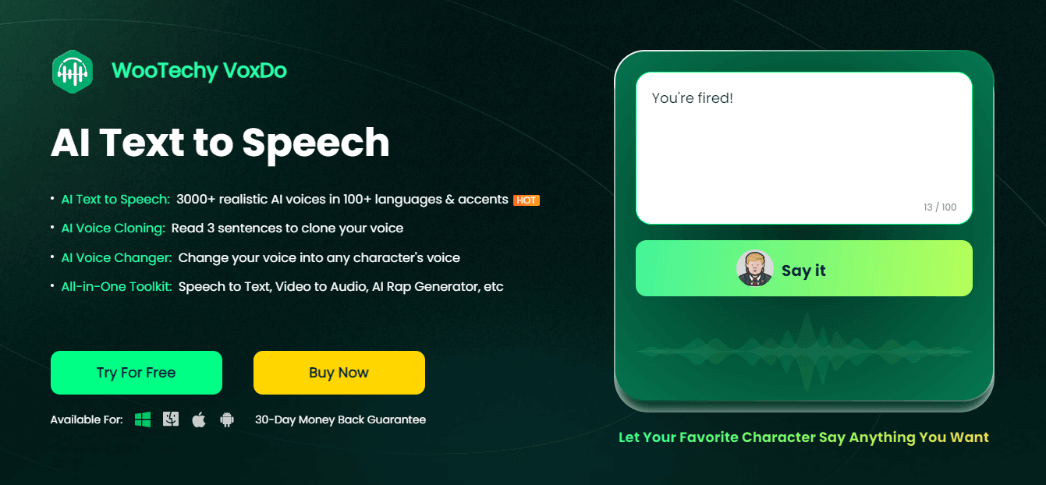
How to Generate TikTok Voiceover with VoxDo TTS Tool?
Step 1. Download, install and launch VoxDo on computer.
Free Download
Secure Download
Step 2. Choose the language and voice you want.
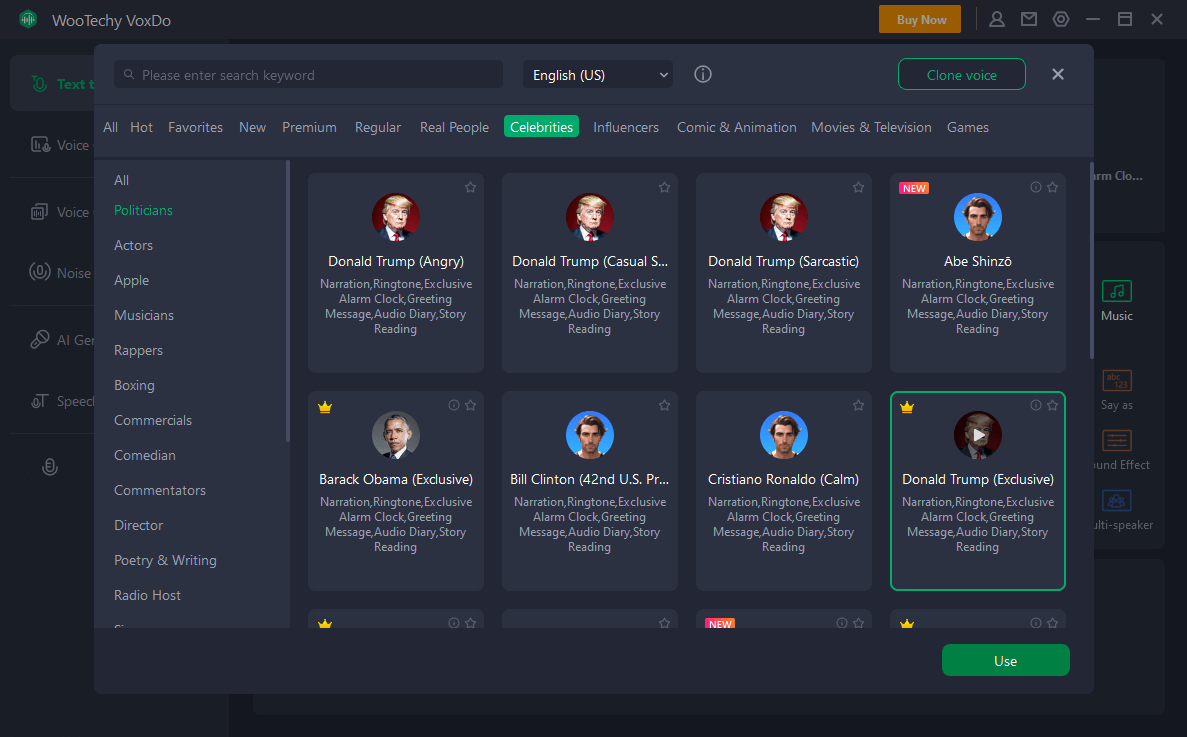
Step 3. Type or import your text and convert the text to speech.
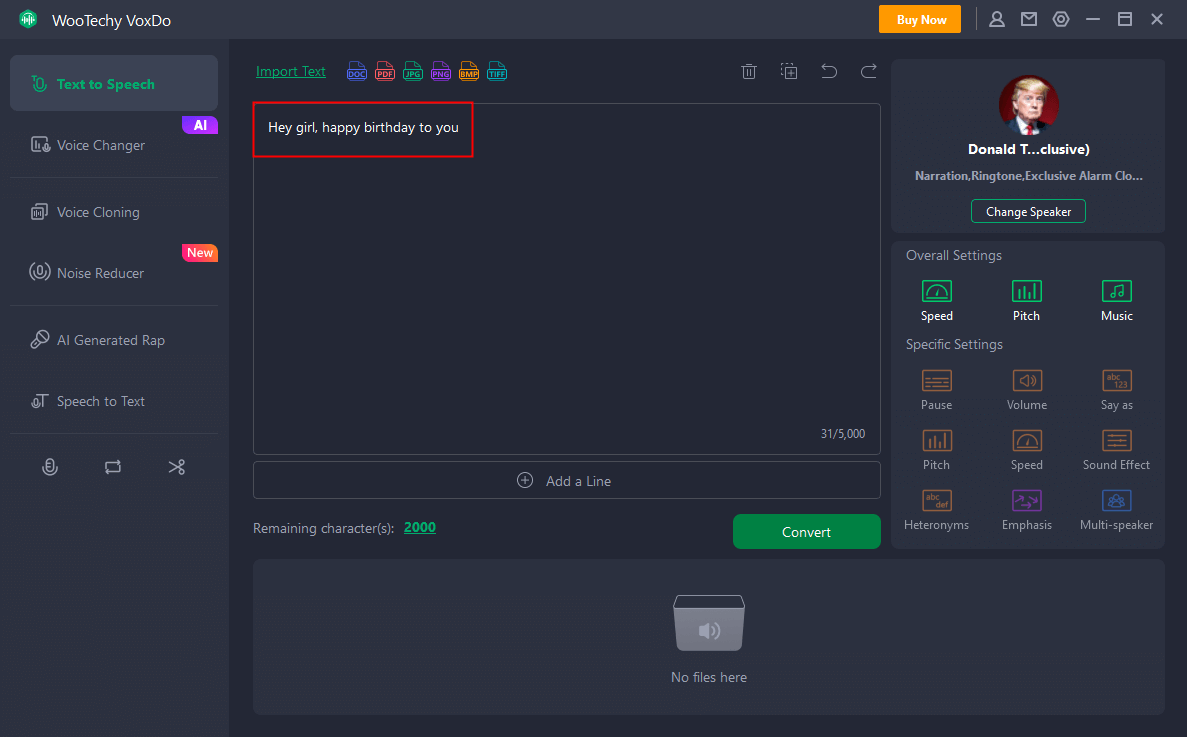
Step 4. Download the generated voiceover and you can use it for TikTok video dubbing anytime!
[Video Guide] How to Generate Trump AI Voice for TikTok Video?
Try For Free
Secure Download
Buy Now
Secure Payment
Conclusion
Now you've got the tips and tricks on how to create video voiceovers using TikTok TTS! However, if you want to be a great TikTok video blogger, we highly recommend you to use VoxDo, a more professional TTS tool, to take your TikTok creation to the next level!
Currently, a large number of TikTok users both at home and abroad have used VoxDo to convert text to speech for dubbing TikTok videos. If you want to take your TikTok videos from good to great, then VoxDo is the ideal tool for you! Try VoxDo for free today!
WooTechy VoxDo - Most Popular TikTok TTS Tool

7,000,000+
Downloads
- AI Text to Speech: 3000+ hot AI voices in 100+ different languages & accents to generate any voice you want
- AI Voice Cloning: Read 3 sentences to clone your ultra-realistic voice
- AI Voice Changer: Change your original voice into any character's voice
- AI Rap Generator: Generate rap lyrics & select a rapper to make your first AI-generated rap song
- Noise Reduction: Remove background noise & background music from audio with 1 click
- All-in-One Toolkit: Speech to text, video to audio, voice recording, audio editing, text extraction, etc
- Easy to Use: Intuitive interface, no technical expertise required, friendly to beginners
- 30-Day Money Back Guarantee: Instant refund within 30 days if not satisfied
Free Trial
Secure Download
Buy Now
Secure Payment









