Note: The device may be unlocked only with the user's authorization.
Keeping your personal data secure on your device is extremely important. This is why most manufacturers have implemented a factory reset protection to protect users information. In this way, you need the user’s Google account and password in order to reset your device back. However, there are certain scenarios when you might want to bypass this feature for various reasons. So this article will go through some popular factory reset protection bypass tools that will help you get around the FRP lock on your Android device.
Top 7 Factory Reset Protection Bypass Tools
1 Most Useful Factory Reset Protection Bypass Tool - Wootechy iDelock (Android)
If you are seeking a professional factory reset protection bypass tool, then Wootechy iDelock (Android) will be your ideal choice. It can solve different types of Android locks issues within a few minutes, such as FRP lock, passwords screen lock, fingerprints, face ID, and more. With iDelock, you can bypass the FRP lock on your own easily since it has an understandable guide.
Features of WooTechy iDelock (Android)

75.000.000+
Downloads
- It is compatible with a wide array of Android devices and system versions.
- Most Android locks can be bypassed, including FRP, PIN, password, touch ID and more.
- You can follow the guide to unlock your device without technical experience.
- With high security, the software can ensure that user information is not leaked.
- Provided 24/7 customer service support to help you solve the issue in time.
Download Now
Secure Download
Coming Soon
Secure Download
Guide to Use iDelock (Android)
First, install iDelock on your PC and choose Remove Google Lock (FRP). Then connect your Android device to the PC.

Choose your mobile device brand, system version, and other information.

Afterward, the software will connect to WooTechy's updated databases and offer you installation data automatically.
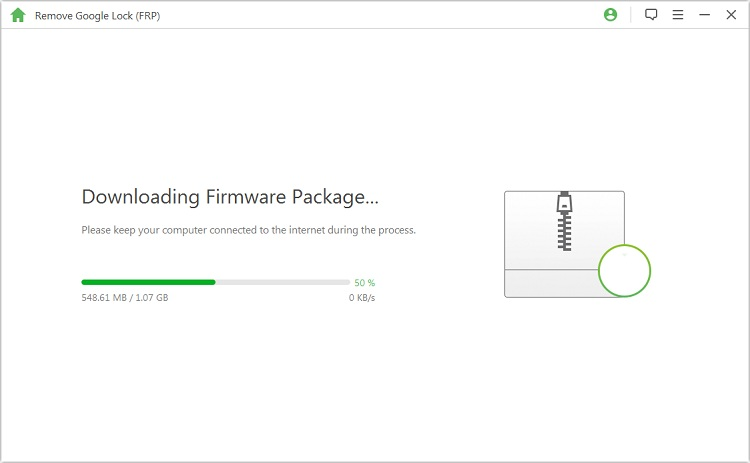
Just wait for a while, and your device will be unlocked as a result.

2 FRP Bypass APK
The FRP Bypass APK is a small and simple Android app that makes it simple to bypass the FRP lock on Android devices. Below are the simple instructions that guide you to bypass the FRP lock using FRP Bypass APK.
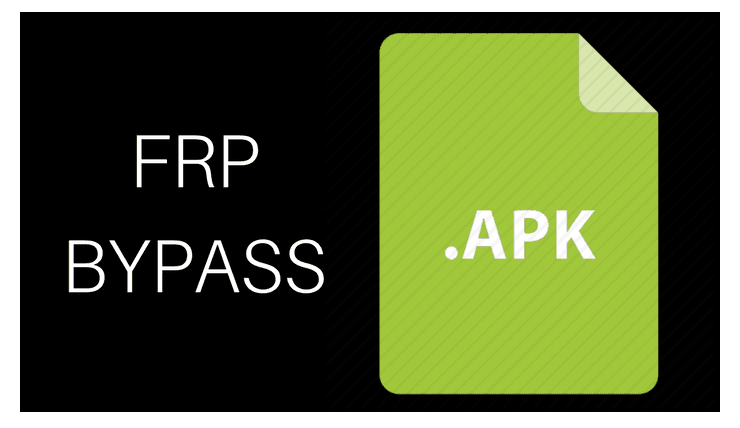
Step 1 - Download FRP bypass APK and turn on your device to begin the process.
Step 2 - When the FRP Bypass APK appears on your screen, you need to open the keyboard and select Settings > Help > Feedback.
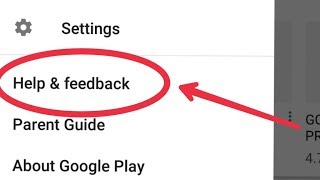
Step 3 - Give feedback and share it. Then click on the Message option and input a new message. Tap on the contact icon to choose the recipient.
Step 4 - Next, open the dial pad and enter *#*#4636#*#*.
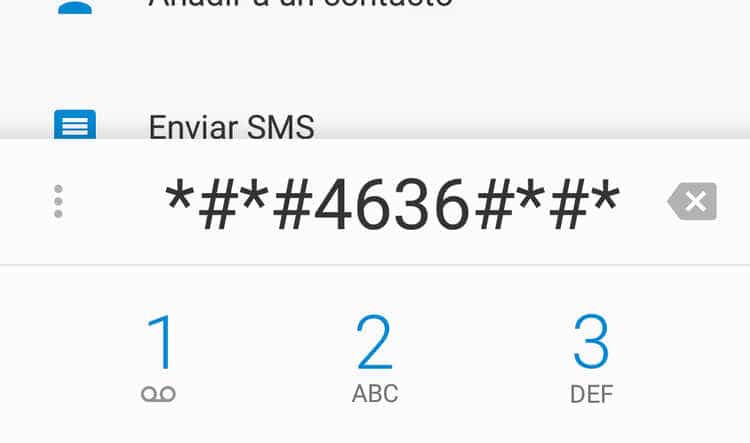
Step 5 - Choose Usage Statistics and return to the Settings menu. Now go to Backup and Reset > Factory Data Reset.
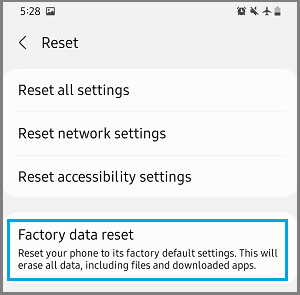

- This is a free Android application to bypass FRP.
- The file size is small and does not take up space.

- Some Android models and versions are not supported.
- The unlocking process is complex to finish.
3 GSM Flasher Tool
The GSM Flasher is a special program for bypassing FRP lock on Android devices. It is useful for removing the FRP lock and you can use it to unlock your phone within a few clicks. Here is the guide to using this factory reset protection bypass tool.
Disable your computer's antivirus program before using the GSM Flasher Tool.
Then download and extract the GSM Flasher Tool. Open the folder and run the exe. tool.
Now connect your Android phone to the computer with a USB cable. Click on Remove FRP and your phone will be unlocked.
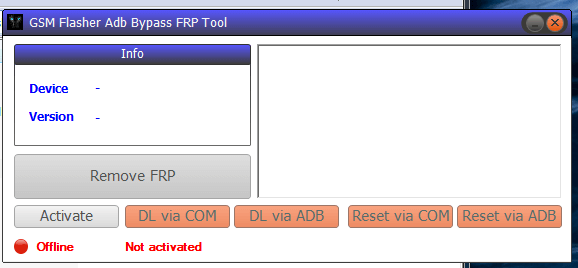

- The operation and navigation of this program are straightforward.

- Not all Android devices and system versions are compatible with it.
- There is a security risk since the antivirus software must be turned off to use the tool.
4 FRP HiJacker by Haggard
FRP HiJacker is a factory reset protection bypass tool developed by Haggard. It can be used to unlock FRP in Download mode. The unlocking process is very easy, you can follow the steps below to finish.
Download the FRP HiJacker, and boot it up.
Select your device’s model from the menu. Then connect your phone to your PC in download mode.
Now you will bypass the FRP lock using the Remove FRP option. Click on HIJACK IT to begin the unlocking process. The procedure may take a while, please wait patiently.
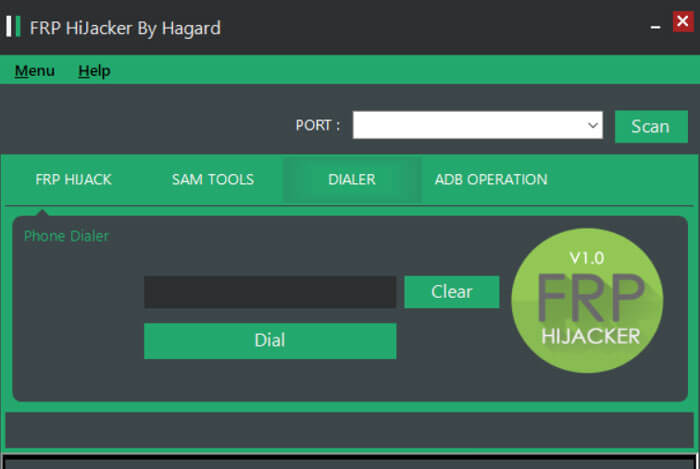

- The user interface is friendly. You can bypass the FRP lock easily.

- There are instances where the FRP Hijacker does not display port numbers.
- The success rate of this factory reset protection bypass tool is lower than expected.
5 D&G Password Unlocker
Most Android devices can be unlocked using D&G Password Unlocker, such as Samsung, Huawei, HTC, etc. With this factory reset protection bypass tool, you can easily unlock your Android device without any hassle. Let’s read the guide to start unlocking!
First, download and install D&G Password Unlocker on your computer.
Once downloaded, you should connect your device to the computer. Then select your device’s brand and model on the screen.
Next, navigate to the Archivos tab and choose the FRP bypass mode you like, such as SideSync, Nova launcher, and Bypass Remover.
Now click on Remove FRP and wait for the process completed.
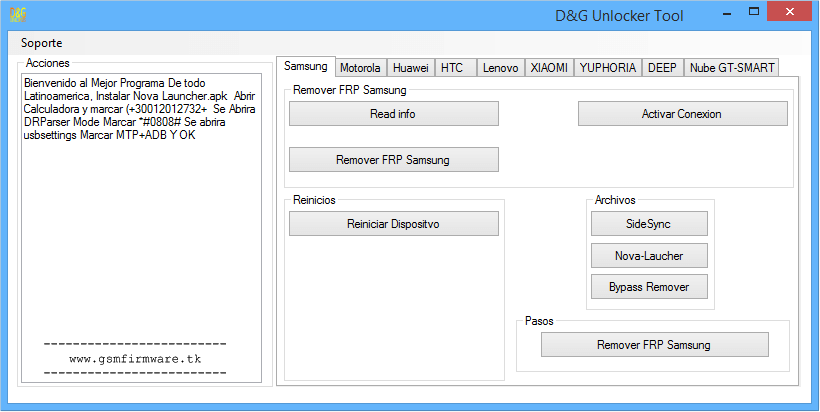

- It works for major Android devices.

- It takes a lot of time to complete the process.
- The guide to complex to follow, it’s hard to use.
6 Samsung FRP Helper V0.2
Samsung FRP Helper Tool is another factory reset protection bypass tool. It is effective in removing the Google verification lock on Samsung devices. Below are the steps to use Samsung FRP Helper V0.2:
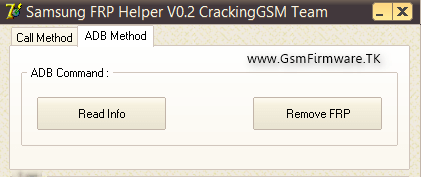
Insert a SIM card into your device and connect your device to the PC.
Download and run the app. Then click on the Scan button.
Afterward, your device will be detected. Then all you need to do is call an emergency number. Now the process is complete.

- This factory reset protection bypass tool is simple to use.

- The older devices may not be able to bypass the FRP lock.
- No guarantee of the security and success rate.
- This tool is only available on Samsung phones.
7 iMyfone Lockwiper (Android)
iMyfone Lockwiper (Android) can do away with Google account protection for smartphones. Unlocking produce using this factory reset protection bypass tool is very easy, you can bypass the FRP within a few minutes. Here are the steps to use it:
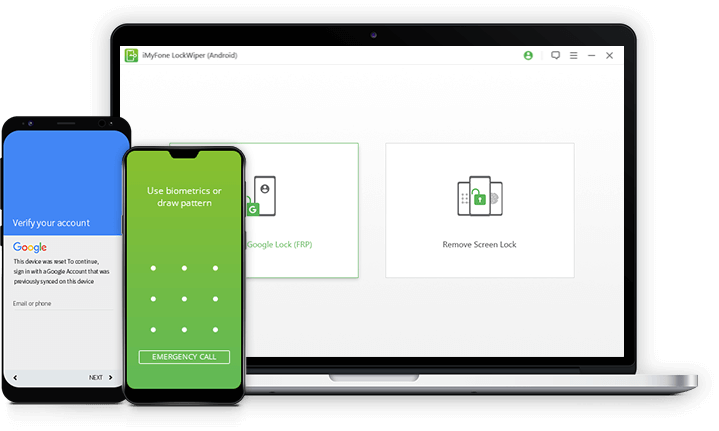
Step 1 - Download and launch LockWiper (Android) on your computer.
Step 2 - Choose the preferred unlocking method and connect your Android device to the computer. Then the software will recognize it right away.
Step 3 - Now you can remove the FRP lock by following the on-screen instructions.

- The software interface is user-friendly. You can easily bypass the FRP lock on your phone.
- The customer support team is professional to help you solve the issue.

- You must buy the full version to take advantage of all capabilities.
- The compatibility with the latest system version is unstable.
Conclusion
This article introduced many kinds of factory reset protection bypass tools. All of them are effective for bypassing FRP. After being tested, iDelock (Android) is the best choice for you. Having the iDelock for Android provides peace of mind, and its user-friendly features make it simple to use, so it makes sense to download and use. Get it now!
Download Now
Secure Download
Coming Soon
Secure Download









