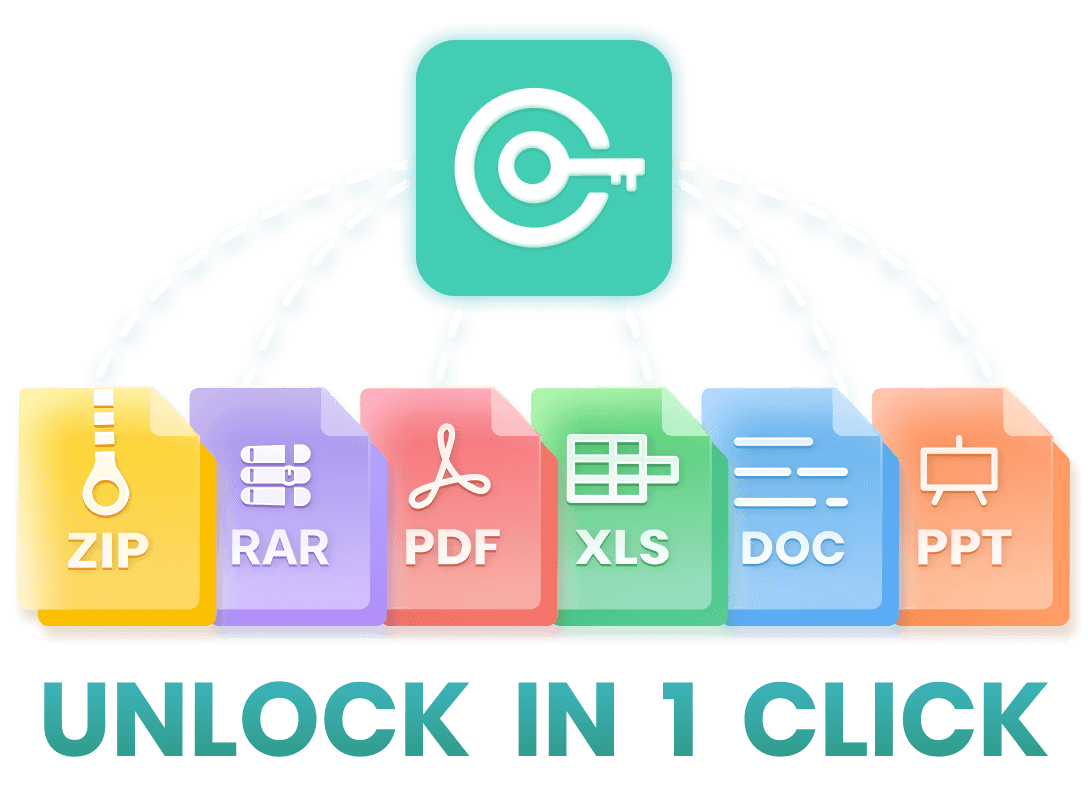Everyone can download and install Microsoft Office 2016 for free, but that doesn't mean everyone can use it because it requires a product key to activate it. In other words, you need to have Office 2016 product key. If not, then you won't be able to activate and use the program.
Well, today we're going to talk about everything you need to know about Microsoft office 2016 and the thing you care about the most - product key for Microsoft Office 2016. Without further delay, let's get started now!

- Part 1. How To Download Microsoft Office 2016?
- Part 2. How To Install Microsoft Office 2016?
- Part 3. How To Activate Microsoft Office 2016?
- [Tutorial] Activate Office 2016 With Product Key
- What Is Microsoft Office 2016 Product Key?
- [Update] List Of Office 2016 Product Key
- Part 4. How To Activate Office 2016 Without Product Key?
- Part 5. [Insider Tips] How To Open Locked Office File Without Password?
Part 1. How To Download Microsoft Office 2016?
To ensure maximum security of your computer, please download Microsoft Office 2016 from official website Microsoft.com.
In addition, subsequent updates to the program can also be downloaded from this website.
Part 2. How To Install Microsoft Office 2016?
Once the download is complete, you need to extract the ISO image from the zip file named:
"SW_DVD5_Office_Professional_Plus_2016_W32_English..." is for 32-bit
"SW_DVD5_Office_Professional_Plus_2016_W64_English..." is for 64-bit
After extracting the ISO file, you will get a list of files, one of which is the setup.exe file.
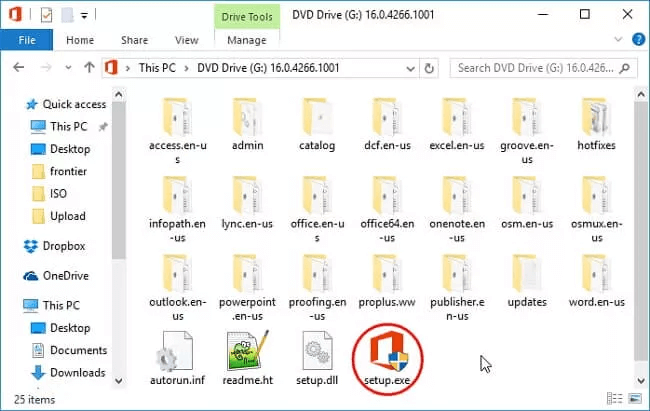
Steps to Install Microsoft Office 2016 :
Step 1. Double-click to run the setup.exe file. Accept the terms and conditions, and then click Continue.
Step 2. Click "Install Now". Normally, Windows will install Microsoft Office Suite in the default C:\Prorgam Files.
[Note] No matter where you get Microsoft Office 2016 from, you will need to provide a product key to activate it.
Part 3. How To Activate Microsoft Office 2016?
[Tutorial] Activate Office 2016 With Product Key
Once you have installed the Microsoft Office suite on your computer and purchased the product key, you can follow the guide below to activate your Microsoft Office 2016.
Step 1. Open one of the Office apps like Word, Excel, etc. on your PC. Click the Sign in button to sign in to Office.
Step 2. Select "Activate Product".
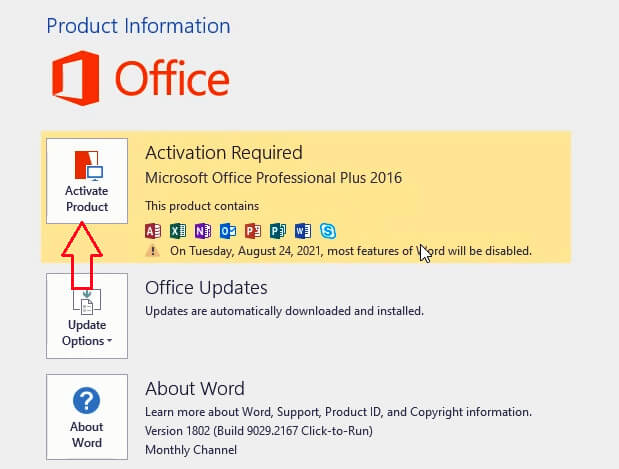
Step 3. Click "I have a product key". Enter the Microsoft Office 2016 activation key.
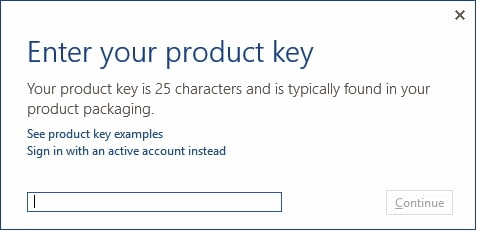
Step 4. After the activation, you can see a "Product Activated" message along with the Office edition on the Account page.
What Is Office 2016 Product Key?
Maybe you are wondering - what exactly is Microsoft Office 2016 product key? Well, now let me explain. When you purchase Microsoft Office 2016 and are ready to install it on your computer, you will be asked to enter a 25-character code. It usually has the format: xxxxx-xxxxx-xxxxx-xxxxx-xxxxx-xxxxx. This code string is what is called a Microsoft Office product key.
Usually, Microsoft Office will give you a short trial period to try its programs for free. But once the trial period expires, when you open the program, you will be prompted to enter the product key to officially activate the program, otherwise you will no longer be able to open and use it. In other words, if you don't have the product key, you won't be able to activate it and you won't be able to use it properly even though you have installed the program.
[Update] Microsoft Office 2016 Product Key Free Collection
Not paying for Microsoft Office? Didn't find any of the valid product keys? Well, luckily you are in this place. Surprise!!! -- Here is the latest collection of the Office 2016 product keys! Just pick one to activate your MS Office 2016!
[Latest List] Product Key For Microsoft Office 2016
PD3PC-RHNGV-FXJ29-8JK7D-RJRJK
YP9Q6-NGM94-YK3K2-B6RTV-KHJ92
7XTBK-NYJHG-4JW47-PCFFW-TQ8DP
N93VQ-VTB9C-G77QV-T3G8R-8B6K2
C2FG9-N6J68-H8BTJ-BW3QX-RM3B3
9C2PK-NWTVB-JMPW8-BFT28-7FTBF
YG9NW-3K39V-2T3HJ-93F3Q-G83KT
JNDYX-2PTGT-76GTX-6QF63-QRTK2
NFWKW-TXMYX-4CF7D-7DJJ3-3PFQP
J7MQP-HNJ4Y-WJ7YM-PFYGF-BY6C6
NWWP8-C9P87-FTX92-C6D82-2DK7C
JFVWP-DTN4F-FQ2XW-DTK9W-PKCX2
DR92N-9HTF2-97XKM-XW2WJ-XW3J6
869NQ -FJ69K-466HW-QYCP2-DDBV6
JTDNT-CQP63-Q33R7-28BWH-2R4QP
W2J6F-VNXJD-FFHBG-MQKPM-39M3P
JNRGM-WHDWX-FJJG3-K47QV-DRTFM
7WHWN-4T7MP-G96JF-G33KR-W8GF4
J484Y-4NKBF-W2HMG-DBMJC-PGWR7
QXDKP-8QNHQ-RBYPK-YQ63Q-G83VC
NKGG6-WBPCC-HXWMY-6DQGJ-CPQVG
Part 4. How To Activate Office 2016 Without Product Key?
If you are so unfortunate that all these product keys for Office 2016 do not work for you, then you can also try the following method that will allow you to activate Office 2016 without product key.
[Tutorial] Activate Office 2016 Without Product Key
Step 1. Open the Notepad in your PC.
Step 2. Copy the following code and paste it into the Notepad file.
-
@echo off
title Activate Microsoft Office 2016 ALL versions for FREE!&cls&echo ============================================================================&echo #Project: Activating Microsoft software products for FREE without software&echo ============================================================================&echo.&echo #Supported products:&echo - Microsoft Office Standard 2016&echo - Microsoft Office Professional Plus 2016&echo.&echo.&(if exist "%ProgramFiles%\Microsoft Office\Office16\ospp.vbs" cd /d "%ProgramFiles%\Microsoft Office\Office16")&(if exist "%ProgramFiles(x86)%\Microsoft Office\Office16\ospp.vbs" cd /d "%ProgramFiles(x86)%\Microsoft Office\Office16")&(for /f %%x in ('dir /b ..\root\Licenses16\proplusvl_kms*.xrm-ms') do cscript ospp.vbs /inslic:"..\root\Licenses16\%%x" >nul)&(for /f %%x in ('dir /b ..\root\Licenses16\proplusvl_mak*.xrm-ms') do cscript ospp.vbs /inslic:"..\root\Licenses16\%%x" >nul)&echo.&echo ============================================================================&echo Activating your Office...&cscript //nologo ospp.vbs /unpkey:WFG99 >nul&cscript //nologo ospp.vbs /unpkey:DRTFM >nul&cscript //nologo ospp.vbs /unpkey:BTDRB >nul&cscript //nologo ospp.vbs /unpkey:CPQVG >nul&cscript //nologo ospp.vbs /inpkey:XQNVK-8JYDB-WJ9W3-YJ8YR-WFG99 >nul&set i=1
:server
if %i%==1 set KMS_Sev=kms7.MSGuides.com
if %i%==2 set KMS_Sev=kms8.MSGuides.com
if %i%==3 set KMS_Sev=kms9.MSGuides.com
if %i%==4 goto notsupported
cscript //nologo ospp.vbs /sethst:%KMS_Sev% >nul&echo ============================================================================&echo.&echo.
cscript //nologo ospp.vbs /act | find /i "successful" && (echo.&echo ============================================================================&echo.&echo #My official blog: MSGuides.com&echo.&echo #How it works: bit.ly/kms-server&echo.&echo #Please feel free to contact me at msguides.com@gmail.com if you have any questions or concerns.&echo.&echo #Please consider supporting this project: donate.msguides.com&echo #Your support is helping me keep my servers running everyday!&echo.&echo ============================================================================&choice /n /c YN /m "Would you like to visit my blog [Y,N]?" & if errorlevel 2 exit) || (echo The connection to my KMS server failed! Trying to connect to another one... & echo Please wait... & echo. & echo. & set /a i+=1 & goto server)
explorer "http://MSGuides.com"&goto halt
:notsupported
echo.&echo ============================================================================&echo Sorry! Your version is not supported.&echo Please try installing the latest version here: bit.ly/downloadmsp
:halt
pause
Step 3. Click on the “File” option and then save as it as a batch file. Name your file “Activate Microsoft Office 2016.cmd” and click the “Save” button.
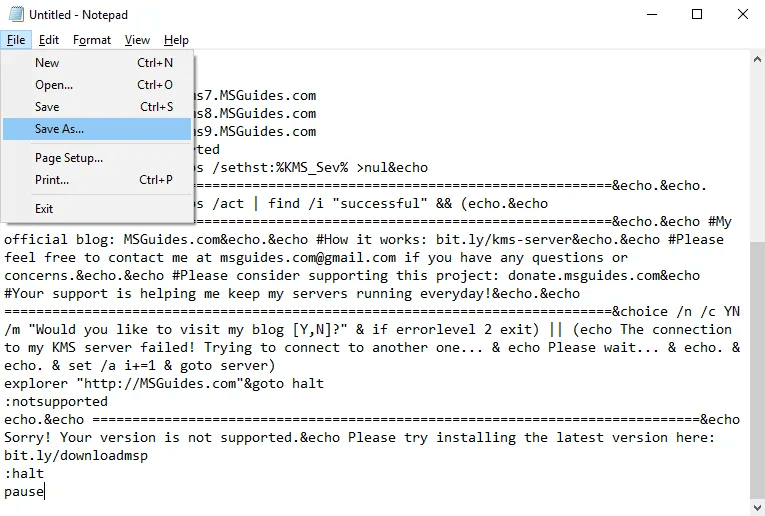
Step 4. Run “Activate Microsoft Office 2016.cmd” batch file as administrator.
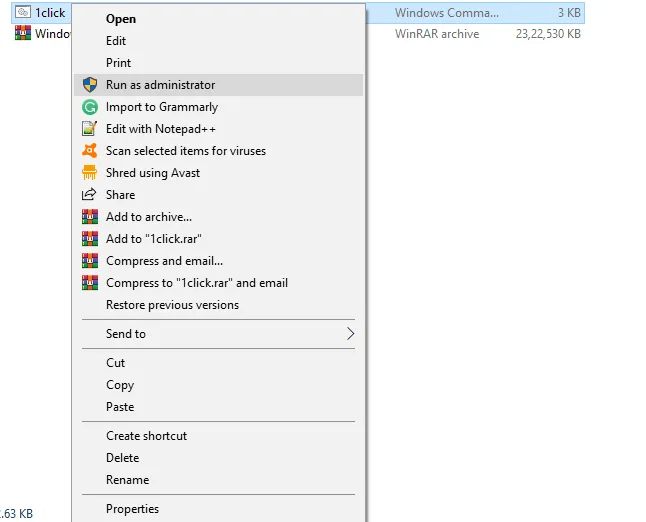
Step 5. Wait for a few moments until the activation is successfully completed. A pop-up will appear asking you if you want to allow this app to make changes to your device, click on the “Yes” button.
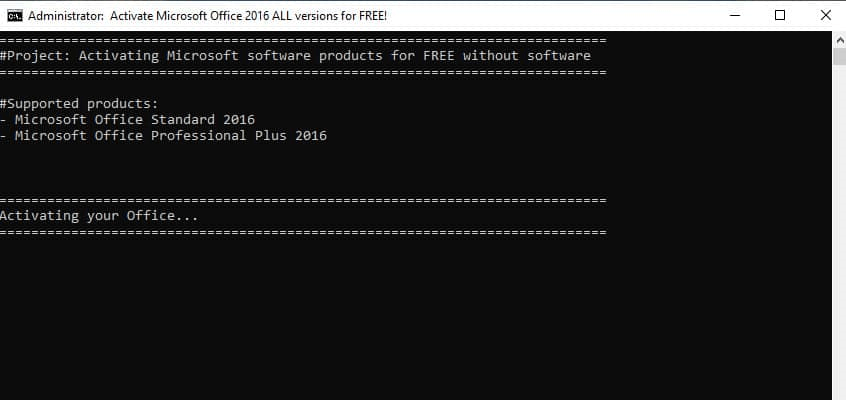
Part 5. How To Open Locked Office File Without Password?
As you know, Microsoft Office has a very useful feature, which is password protection. It can ensure that your Excel, Word, PowerPoint files are not freely accessed by others, thus protecting your files and data. However, none of us can deny how common it is to forget or lose password and how troublesome it is to recover it!
Well, you can't miss WooTechy iCrowbar, a professional file password recovery tool. It is specially designed for Microsoft Office, which not only can safely recover file passwords, but also can quickly remove editing restrictions on read-only files. Most importantly, it will never lose or affect any data and content of your files.
WooTechy iCrowbar - Best Office File Password Unlocker

8,000,000+
Downloads
- Password Recovery : Quickly recover passwords of Excel / Word / PowerPoint / PDF / ZIP / RAR to open locked files
- Restriction Removal : 1 click to remove editing restrictions on Excel / Word / PowerPoint / PDF to modify read-only files
- Multi-Language Support : 10+ multilingual passwords are supported, including English, Chinese, German, French, Spanish, etc
- AI Technology : Built-in 4 advanced AI attack modes for high success rate of file unlocking
- Unlimited Usage : No limit on the number of times to use, unlock files as many as you want
- High Security : No file data will be damaged or lost, and no file content will be affected
- Easy To Use : Intuitive interface, unlock files in simple steps, friendly to non-technical people
- 30-Day Money Back Guarantee : Instant refund within 30 days if the file cannot be unlocked
-
Free Trial
Safe Download
Full Version
Safe Payment
How To Open Locked Excel/Word/PowerPoint File Without Password?
Step 1. Download and install iCrowbar on your PC. Launch it and upload the password-protected file.
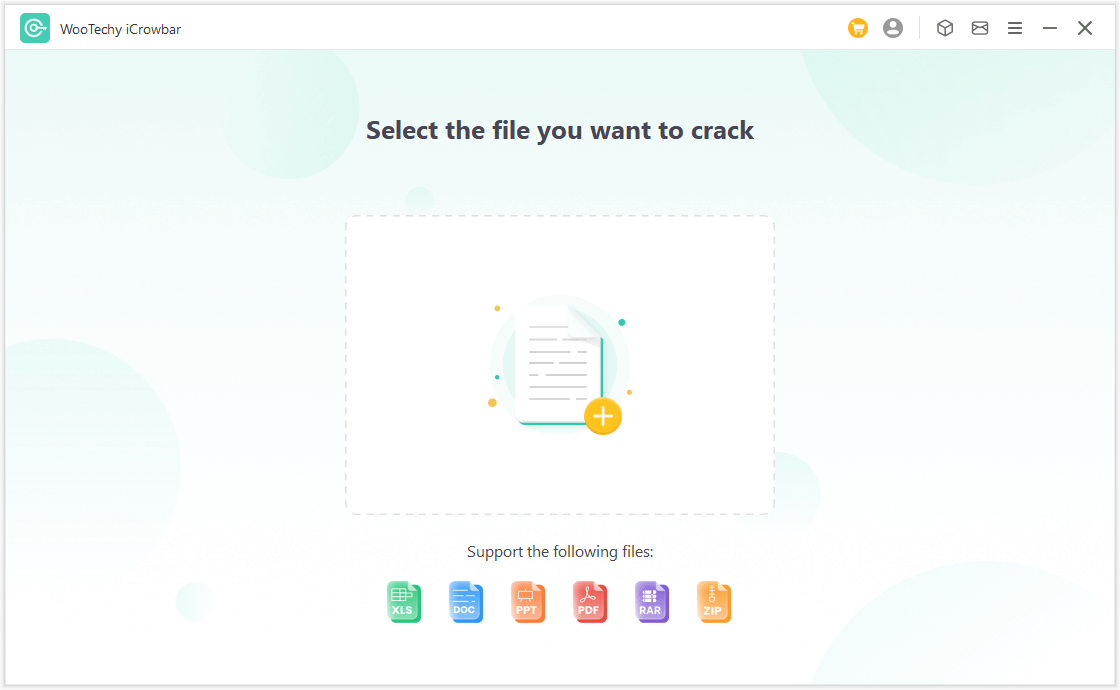
Step 2. Select a recovery method, then click "Recover" to start the password recovery process.
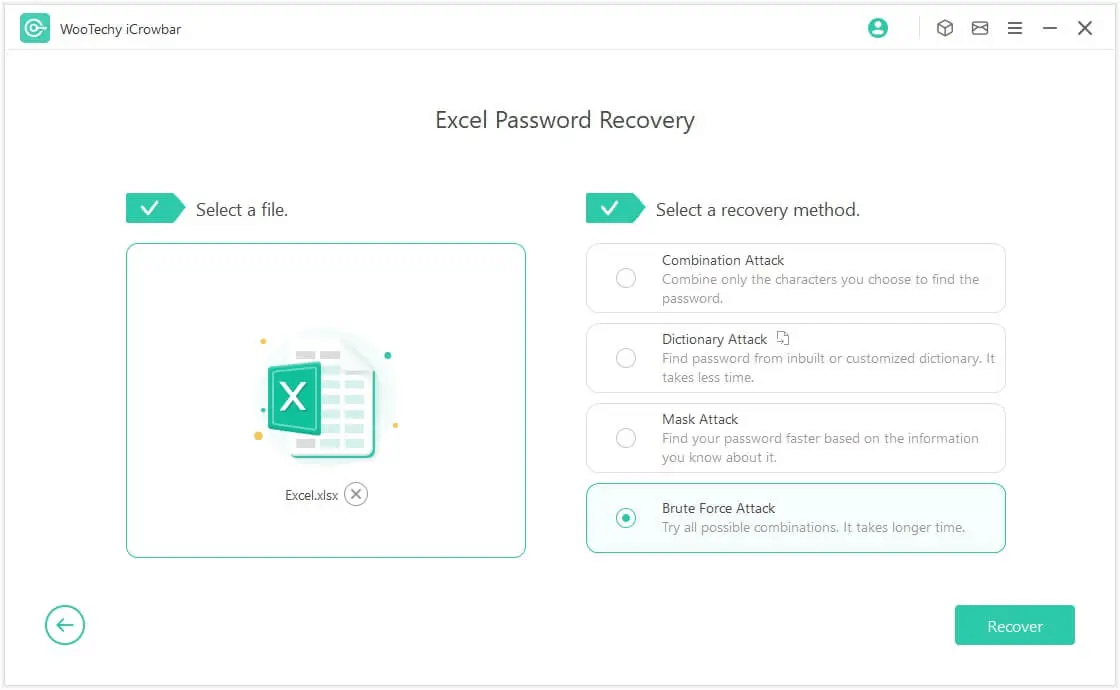
Step 3. The recovered password will be displayed on the interface. Now you can copy or enter the password to open the file!
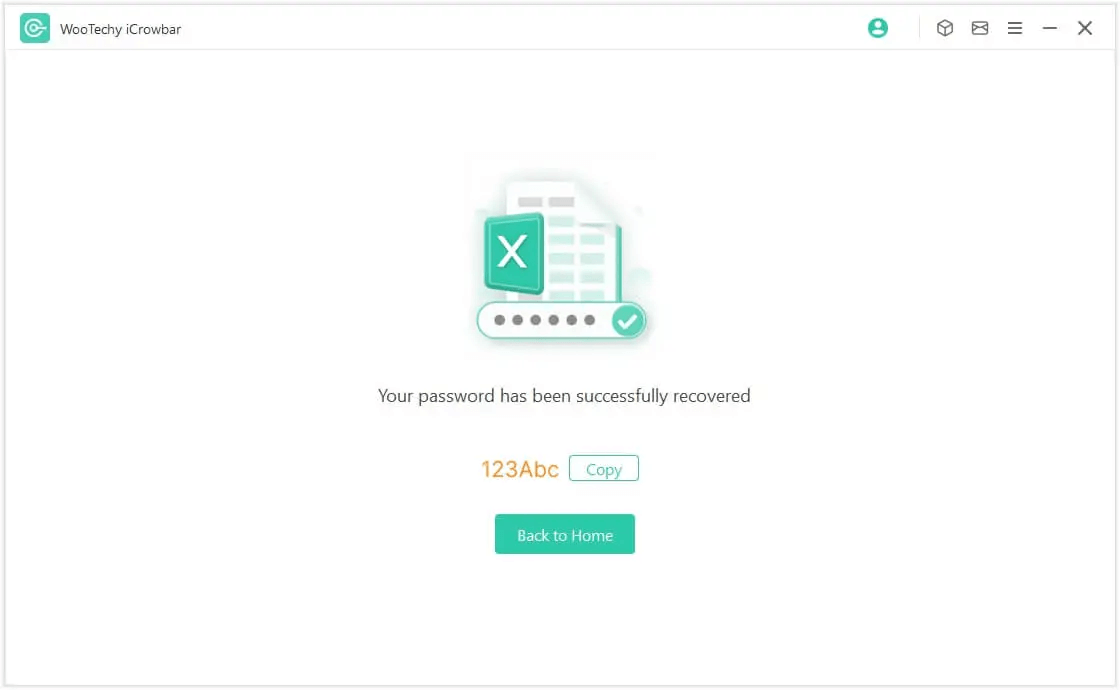
Conclusion
By now you should have learned all the things about Office 2016. In fact, the biggest problem that most users encounter is probably the lack of activation key. However, now you also have a list of valid and free Microsoft Office 2016 product key! You can also learn more about Microsoft 365 product key, Office 2021 product key, Office 2019 product key, Office 2013 product key. We will update the latest product keys for each version of Office regularly, hope it can help you!
It has to be emphasized that we recommend every Microsoft Office user to try this file password cracker iCrowbar, which can help you quickly recover passwords of Office files, including Excel, Word, PowerPoint, PDF, RAR, ZIP, and also easily remove editing restrictions of these files, so that you can perform more professionally and efficiently in the workplace! Try it for free now!
Say Goodbye to Password of Excel / Word / PowerPoint / PDF / ZIP / RAR!