Can WhatsApp export more than 40000 messages? How to export more than 40000 WhatsApp messages? How do I export an entire WhatsApp conversation without limit?
There are quite a few posts on Reddit asking about WhatsApp export chat limit. If you're also struggling with this nuisance, you've come to the right place! This 2025 latest guide will show you some insider tips to help you export WhatsApp chat without limit! Read on!
- Part 1. What Is The WhatsApp Export Chat Limit?
- Part 2. How To Export WhatsApp Chat On iPhone & Android?
- Part 3. How Do I Export An Entire WhatsApp Conversation Without Limit?
- Part 4. FAQs About WhatsApp Export Chat
Part 1. What Is The WhatsApp Export Chat Limit?
As you know, WhatsApp users can export WhatsApp chat conversations including text messages, images and other media. However, there exists a WhatsApp export chat limit.
WhatsApp has a size limit for exporting chats. Specifically, WhatsApp allows users to export chats with up to 40,000 messages. If a chat exceeds this message count, only the most recent 40,000 messages will be included in the export file.
Part 2. How To Export WhatsApp Chat On iPhone/Android?
The official way to export WhatsApp chats on Android and iPhone is to save WhatsApp chats using email. Here are the exact steps:
Step 1. Launch WhatsApp and open the chat you want to export.
Step 2. If you are using an Android phone, tap on the menu button on the top right-hand corner of your screen and select More. For iPhone users, just tap on the contact name at the top of the page.
Step 3. From the options displayed, select Export chat. You will be prompted whether you want to add media files or not. Choose from one of the options to proceed.
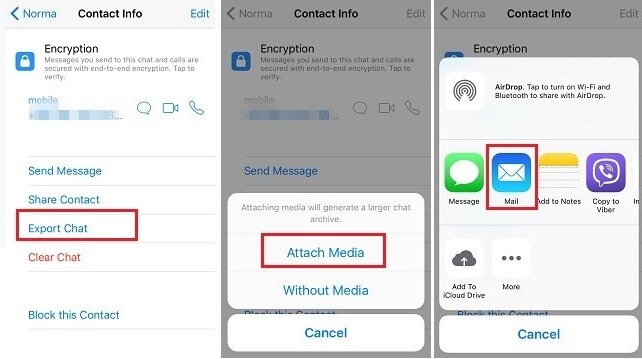
Step 4. Tap on the mail icon and supply the email you want to export the chat to as the recipient. Now, send the email and you should have the chat as a normal email message in your inbox.
If you just need to export one WhatsApp chat on your iPhone or Android, then this method is the best option.
However, if you want to export entire WhatsApp chat, the trouble comes - you need to repeat the above process for each chat and can only export them manually one by one. This is very time-consuming and may accidentally cause data loss due to mechanical operations.
Part 3. How Do I Export An Entire WhatsApp Conversation Without Limit?
Fortunately, with the help of WhatsMover, a professional WhatsApp export tool, you can easily export entire WhatsApp chat without limit!
WhatsMover removes the WhatsApp export chat limit using Email and allows you to quickly export all WhatsApp data, including WhatsApp conversation, chats, contacts, photos, videos, files, and even emojis! And the best part is that you can export more than 40000 WhatsApp messages at once!
WooTechy WhatsMover - Best Tool to Export WhatsApp

7,000,000+
Downloads
- Export an entire WhatsApp conversation without limit at once (more than 40000 WhatsApp messages)
- Export all WhatsApp data types including chats, contacts, images, videos, audios, files and emojis
- WhatsApp chats can be exported to different formats including Excel, PDF, HTML, and CSV for easy viewing on PC and mobile
- Apart from WhatsApp export, you can also transfer, backup and restore WhatsApp data on iPhone and Android
- Easy to use, export full WhatsApp chat in a few simple steps without any technical knowledge
- Multi-language support, including English, Spanish, French, German, Italian, Chinese, Japanese and more
Free Download
Secure Download
How To Export WhatsApp Chat Without Limit Using WhatsMover?
Step 1. Download and install WhatsMover on computer. Connect your device to computer with USB cable. Select Back Up WhatsApp on Devices and click Back Up to finish the backup process.
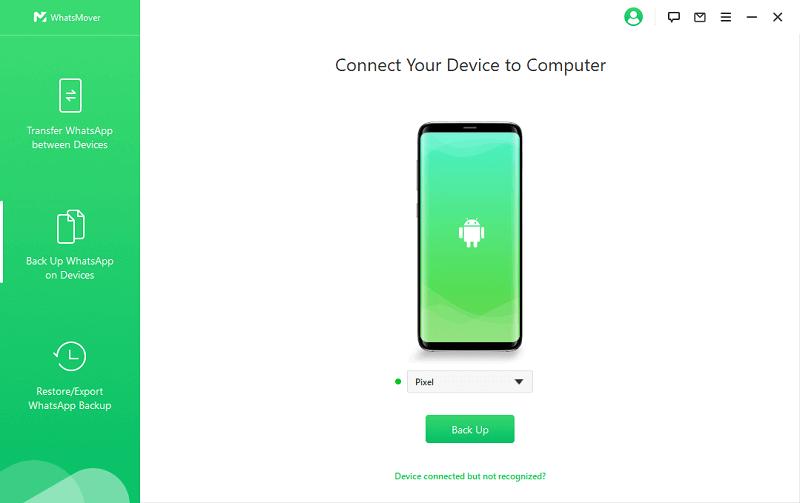
Step 2. Now choose the Restore/Export WhatsApp Backup option to switch to the Export mode. Select the backup you want to restore from the backups list and click Export to Computer.
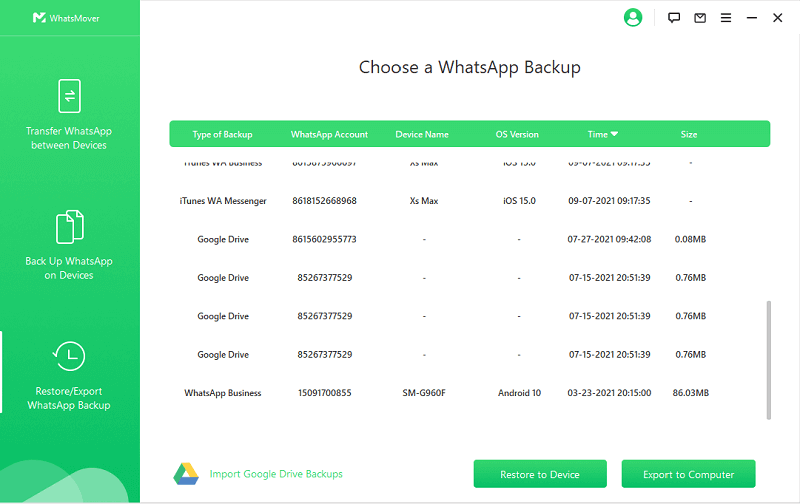
Step 3. You can also have a preview of your WhatsApp data before exportation. Once decide, select the WhatsApp chats you want to export and then click Export.
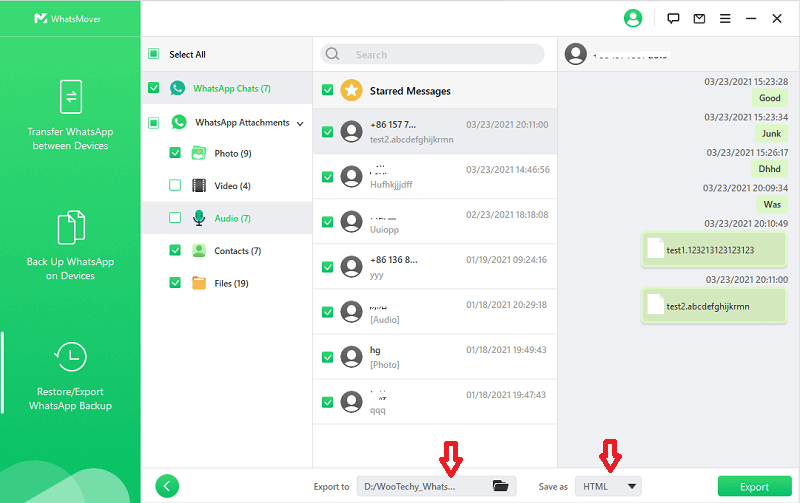
Free Download
Secure Download
Part 4. FAQs About WhatsApp Export Chat
Q1. Can I export more than 40000 WhatsApp messages?
Officially, no. That's because the official method of exporting WhatsApp chats via email is limited to 10000 messages when you attach a media file, and up to 40000 messages when you don't have a media file. But the number of messages will never exceed 40000.
However, using a professional WhatsApp export tool like WhatsMover instead of the official method, you can break this quantity limit and export more than 40000 WhatsApp messages.
Q2. How to read exported WhatsApp chat on phone?
If you want to view your exported WhatsApp chats on cell phone, WhatsMover is the way to go. It can export your WhatsApp chats to HTML format, and then you can read them on your phone whenever you want.
In addition, it can even export WhatsApp chats to PDF or Excel format, so that you can view them on your computer at any time.
Q3. Can I re-import exported WhatsApp chat?
The answer is yes, as long as you have the help of WhatsMover! This powerful tool can help you re-import exported WhatsApp chats without any effort. The steps are simple:
Connect your phone to your computer, click the Restore/Export WhatsApp Backup option in WhatsMover, select the WhatsApp backup you want to import from the backup list, and then click the Restore button to restore the chats to your phone. That's it!
Conclusion
Well, now you have learned about WhatsApp export chat limit as well as how to export WhatsApp chat without limit! If you need to export more than 40000 WhatsApp messages, then WhatsMover will definitely be your best helper!
As a professional and powerful WhatsApp data export software, WhatsMover can help you easily export an entire WhatsApp conversation without limit at once, including all your WhatsApp messages and attachments! Just try it for free today!
Free Download
Secure Download









