Despite being the most used instant messaging app in the world, WhatsApp still hasn't implemented this one important feature - cross-platform WhatsApp transfer. No matter transferring from Android to iPhone or from iPhone to Android, WhatsApp does not support it. This limitation causes a lot of users to be distressed as it makes them lose WhatsApp data when they change devices.
Thankfully, there are already a number of third-party software on the market that specialize in serving cross-platform WhatsApp transfer. So, how to WhatsApp transfer free? Is there any free WhatsApp transfer tool? Well, we have tested the popular WhatsApp transfer tools and selected the top 5 best WhatsApp transfer software of 2025 ! And there are also pros and cons and price comparisons for each tool so you can pick the one that suits you best! Read on!

- Part 1: Top 5 Best Free WhatsApp Transfer Software Of 2025
- [ No.1 ] WhatsMover
- [ No.2 ] MobileTrans
- [ No.3 ] Move to iOS
- [ No.4 ] BackupTrans
- [ No.5 ] Wazzap Migrator
- Part 2: FAQs About WhatsApp Transfer Software
Part 1: Top 5 Best WhatsApp Transfer Software 2025
[ No.1 ] Best WhatsApp Transfer Software - WooTechy WhatsMover
- Rating: ★★★★★ -
The undisputed number one choice is WhatsMover. It is at the top of this list because of its 100% safety, ease of use, and unrivaled effectiveness in WhatsApp transfer.
As an Editor's Choice, this WhatsApp transfer tool can be used to transfer, backup, restore, and export WhatsApp. It gives you total control over your WhatsApp data, and you don't need to worry about changing phones or shifting between iOS and Android any more!
WooTechy WhatsMover - Best WhatsApp Transfer Software

7,000,000+
Downloads
- Transfer WhatsApp directly between iOS and Android without OS restrictions (Android to iPhone, iPhone to Android, Android to Android, iPhone to iPhone)
- Transfer all WhatsApp data types, including chats, messages, contacts, images, videos, files, and emojis
- Supports most iPhone models and Android phones such as Huawei, Xiaomi, Samsung, LG, Motorola, etc
- Apart from WhatsApp transfer, you can also export, backup and restore WhatsApp data on iPhone & Android
- Multi-language support, including English, Spanish, French, German, Italian, Chinese, Japanese and more
- Easy to use, simple steps, no technical knowledge required
Free Download
Secure Download
How to Transfer WhatsApp from Android to iPhone with WhatsMover?
Step 1. Download and launch WhatsMover on computer. Connect both the Android and iPhone to computer with USB. Choose Transfer WhatsApp between Devices and click Transfer to start the transfer process.
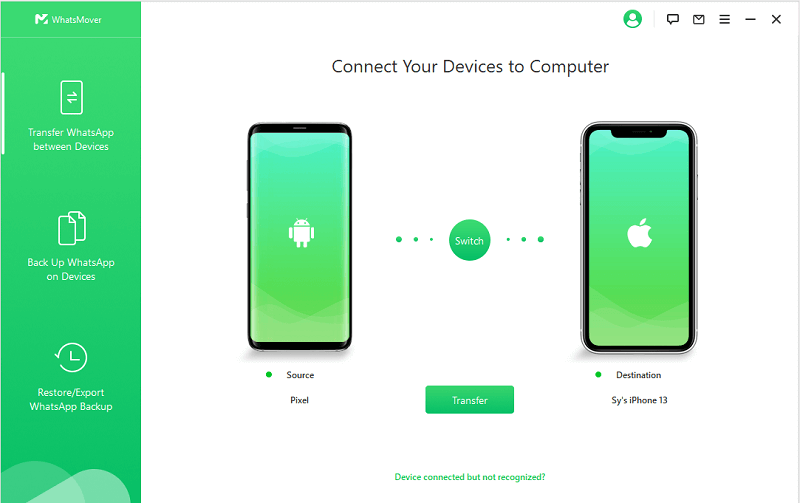
Step 2. Once the transfer process is completed, click Done. It's just that simple!
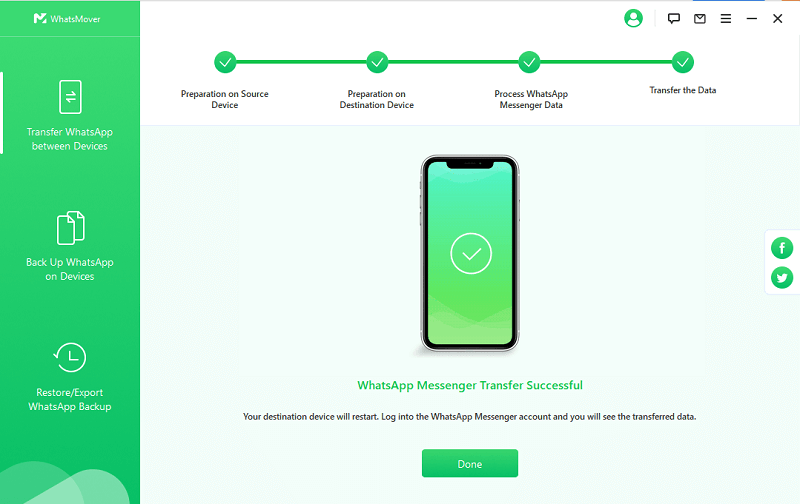
Free Download
Secure Download

- Compatible with both WhatsApp Messenger and WhatsApp Business.
- Transfer is directly within the two devices, no risk of data loss.
- Powerful and comprehensive, you can transfer, export, backup and restore WhatsApp, easy to manage WhatsApp data.
- The pricing is the most affordable and competitive at only $25.99 per month for 5 devices and all features.

- It is a PC software that can only be used on computer, not on mobile devices.
[ No.2 ] Best WhatsApp Transfer Software - MobileTrans
- Rating: ★★★★☆ -
MobileTrans is another effective program for cross-platform WhatsApp transfer. It transfers WhatsApp data from iPhone to Android and the other way round effortlessly.
This software can be used for WhatsApp data backup to on PC and WhatsApp restoration afterward (which requires additional payment). Like WhatsMover, it also works with every major mobile brand, including Apple, Samsung, and Huawei.
How to Transfer WhatsApp with MobileTrans?
Step 1. Launch the software and connect both phones to your computer. Choose the Phone to Phone and WhatsApp Transfer options.
Step 2. Set your both phones as Source and Destination devices. Then click the Start button to begin the transfer.
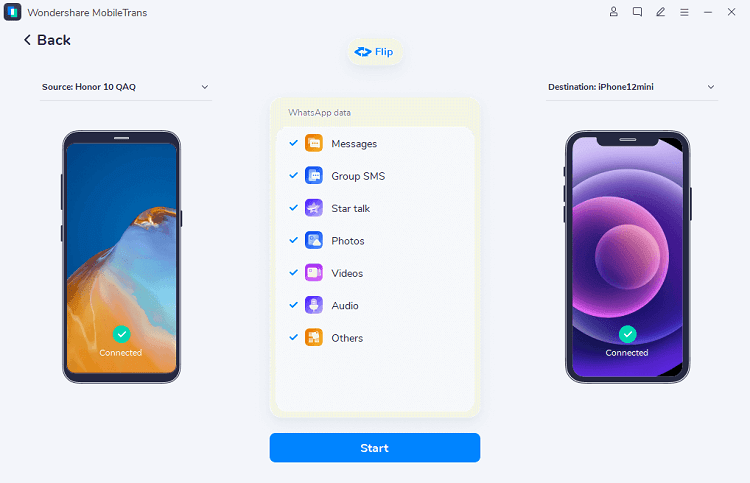
Step 3. Wait until the transfer process is complete.

- Transfers WhatsApp across platforms (Android to iPhone and iPhone to Android)
- Supports transfer WhatsApp chats, photos, documents and other attachments.
- Allows data transfer on other apps such as WeChat, Viber and Line.

- It is totally reliant on a PC to work.
- Does not support some of the old Android versions.
- Takes time to transfer large WhatsApp data and sometimes can be unresponsive.
- Its price starts from $29.99 for a year package (only for transfer & backup).
[ No.3 ] Best WhatsApp Transfer Software - Move to iOS
- Rating: ★★★★☆ -
Move to iOS is an Android app built by Apple for data transfer from Android to iPhone. Not just limited to WhatsApp, it allows you to transfer contacts, calendars, mail accounts, and some other essential data.
How to Transfer WhatsApp with Move to iOS?
Step 1. Connect the device to WiFi.
Step 2. Follow the instructions to move data from Android to iOS.
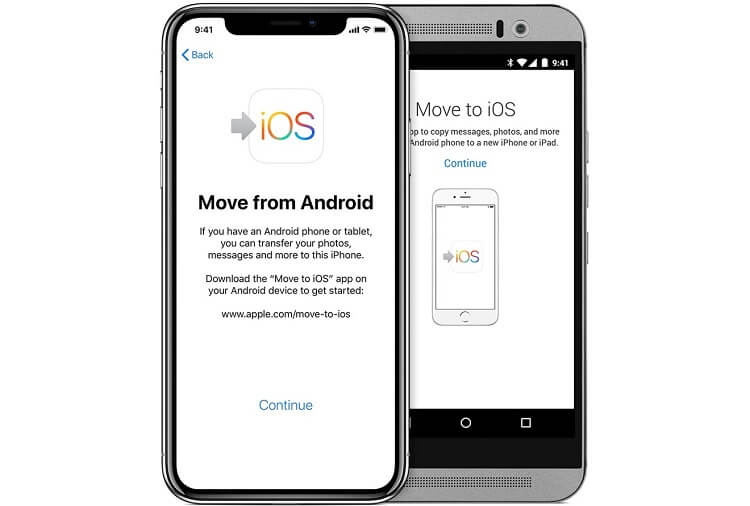

- It is a mobile app and requires no computer to transfer data.
- Transfer WhatsApp and other data from Android to iPhone.
- Easy-to-use interface.

- Cannot transfer WhatsApp data from iPhone to Android.
- The transfer takes a lot of time as it transfers all the data more than just WhatsApp on the Android device together.
- Some users complain that it returns an error message a few minutes into the transfer and the pairing of devices can get wrong sometimes.
- It will overwrite the data on the receiving device (iPhone), which can cause data loss.
- It does not offer the other benefits of some of the WhatsApp transfer apps discussed earlier.
[ No.4 ] Best WhatsApp Transfer Software - BackupTrans
- Rating: ★★★★☆ -
BackupTrans is a household name in the data transfer industry for its efficiency in what it does. It is compatible with virtually all Android versions and iPhone devices starting from iPhone 6.
BackupTrans has 2 versions: transfer WhatsApp from Android to iPhone and from iPhone to Android, therefore you should download the tool accordingly. You can also use this tool to copy WhatsApp messages from your phone to computer.
How to Transfer WhatsApp with BackupTrans?
Step 1. Back up your data on your device by connecting your phones and further clicking Back up my data.
Step 2. The backup process may take a while. After that, you can continue by clicking the OK button.
Step 3. All WhatsApp chats will appear on the screen. Click the transfer option on the toolbar to start the transfer process.
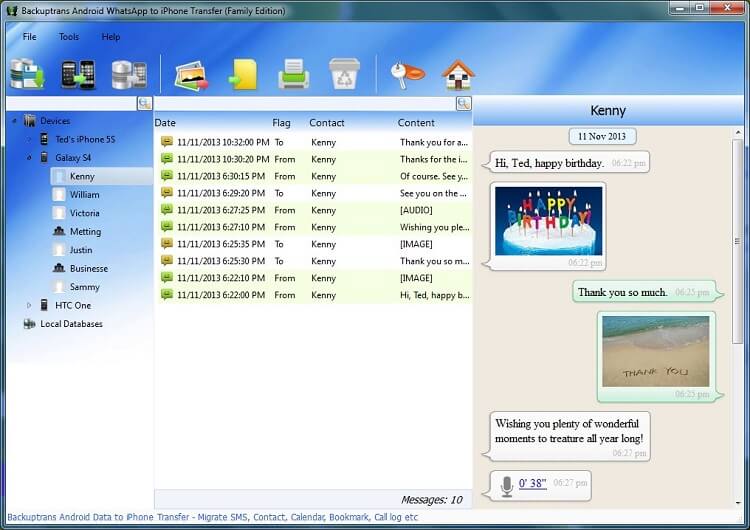

- It can back up WhatsApp messages from Android to computer.
- It lets you preview the WhatsApp chats and transfer selectively.

- User interface can be hard to understand, not friendly to users.
- It is outdated. Your devices can get hardly recognized and data transfer takes a lot of time.
- It has no free trial version, with price starting from $19.95 for Windows PC and $24.95 for Mac.
- No timely customer support.
[ No.5 ] Best WhatsApp Transfer Software - Wazzap Migrator
- Rating: ★★★★☆ -
Wazzap Migrator is also a one-way WhatsApp transfer tool from iPhone to Android. It is available on Google Play to transfer your messages, photos, videos, and other data from your old phone to a new one.
How to Transfer WhatsApp with Wazzap Migrator?
Step 1. To use this tool, you will need to create an iPhone WhatsApp backup first.
Step 2. Wazzap Migrator will extract the files from your backup and transfer them to your Android phone.
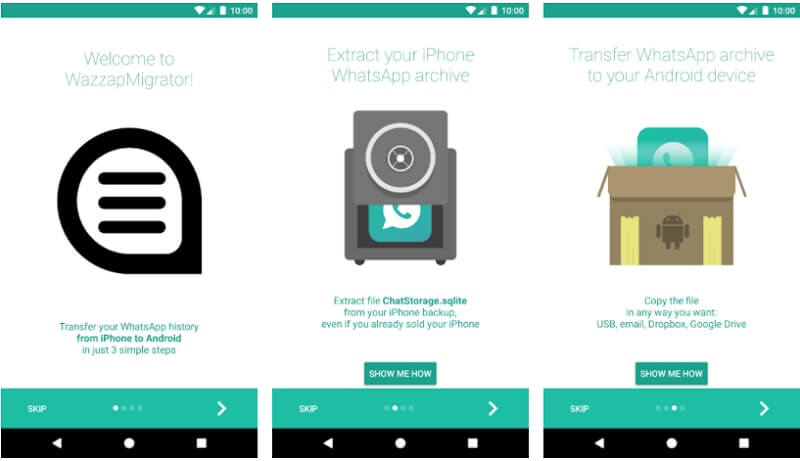

- It is compatible with both Windows and Mac platform, with its price charging at $8.49.
- Support various WhatsApp data types including messages, photos, and documents.

- The data transfer process is rather complicated and time-consuming.
- It may not work well for some WhatsApp versions and devices.
- Cannot transfer WhatsApp data from Android to iPhone.
Part 2: FAQs About WhatsApp Transfer Software
Q1. Is WhatsApp Transfer Tool Safe?
Generally, WhatsApp transfer tools are safe to use as long as you've downloaded them from official website. They do not have any risks of data loss or device corruption. Hence, you don't need to worry too much about that.
Q2. Is WhatsApp Transfer Software Free?
As third-party software, however, most of these tools are not free as it costs money and time to develop high-quality tools. Fortunately, the price is usually affordable. Also, some WhatsApp transfer software such as WhatsMover offer some features for free.
Conclusion
While it is true that there are no official ways to transfer WhatsApp data across platforms at the moment, there are lots of third-party software that can get the job done effectively. We have summarized the 5 best WhatsApp transfer tool in the business for you to make an informed decision!
| Features | WhatsMover | MobileTrans | Move to iOS | BackupTrans | Wazzap Migrator |
|---|---|---|---|---|---|
| Android to iPhone transfer | √ | √ | √ | √ | × |
| iPhone to Android transfer | √ | √ | × | √ | √ |
| Transfer WhatsApp Only | √ | √ | × | × | × |
| Ease of use | Very easy | Easy | A bit complicated | A bit complicated | Complicated |
| Pricing | Affordable | Expensive | Free | Affordable | Cheap |
Undeniably, this editor's pick WhatsMover is the most well-rounded of all the tools available. Not only does it offer effective inter and intra platform WhatsApp transfer, it also gives you complete control over your WhatsApp data. If you want to transfer WhatsApp to new phone in the easiest and fastest way, just try it for free now!
Free Download
Secure Download









