Welcome to our guide on finding the best Kermit the Frog Voice Changer! Kermit the Frog Muppet has charmed audiences since 1995. Kermit's instantly recognizable voice is a big part of his charm. With a Kermit voice changer, we can also create his voices, using them during calls, streams, games or chatting.
In this article, we will help focus on exploring the best tool to transform your voice into the froggy superstar's, as well as how they are to be used.
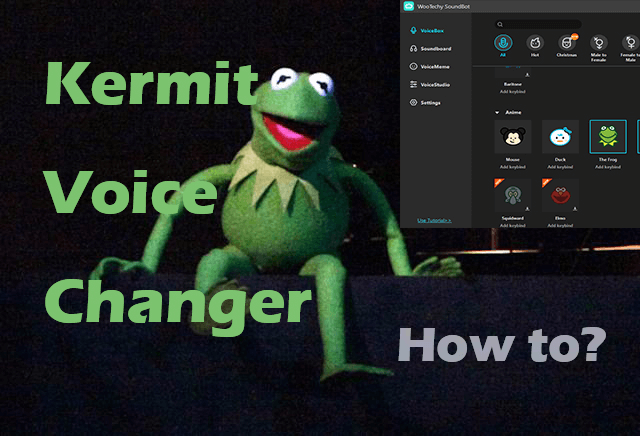
- Part 1. Is There a Kermit the Frog Voice Changer?
- Part 2. How Do You Make Kermit's Voice?
- Part 3. More Information About Kermit the Frog Voice
Part 1. Is There a Kermit the Frog Voice Changer?
Yes, there is a Kermit the frog voice changer. While there are several options on the internet, we recommend using WooTechy SoundBot. It is a reliable real-time AI voice changer app with several features, sounds, and effects. Hence, you can use it to create an exact Kermit the frog voice for several uses. It is a good tool for hiding your audio identity or pranking a loved one. WooTechy SoundBot has voice collections like Games, Devices, Anime, feature voice, and more.
The software offers users over 250 voice filters, 200+ voice memes, and more than 400 sound effects. SoundBot works well with streaming platforms. Hence, you can spice up your streaming experience with Kermit the frog’s voice. Alongside the voice, you can customization your experience with background effects.
SoundBot – Top Kermit Voice Changer Software

75.000.000+
Downloads
- Superior Sound Quality: Using AI technology delivers the most realistic and high-quality Kermit voice.
Try it Free
Secure Download
Unlock All Voices
Secure Buy
Easy to Use: Provide Kermit voice template that you can use it directly without any effort.
Wide Compatibility: Transform your voice in popular programs like Discord, Twitch, Zoom, Valorant, Fortnite, and more.
Seamless Integration: Easily assign your frog voice to a keybind for quick and convenient activation without disrupting your gameplay or communication.
Customized Option: Freely optimized your voice until you are satisfied with it.
Free Voices: Update new 5 free voices every day.
Part 2. How Do You Make Kermit's Voice?
If you are ready to kickstart your Kermit the frog voice changer experience, this section shows you how to go about it. It shows the simple process of using WooTechy SoundBot to create Kermit's voice.
Step 1: Download WooTechy SoundBot from our official website. Install and open the app to set it up.
Step 2: Select the input and output devices from the options on your screen, for example, setting your microphone as the input while the headphone as the output.
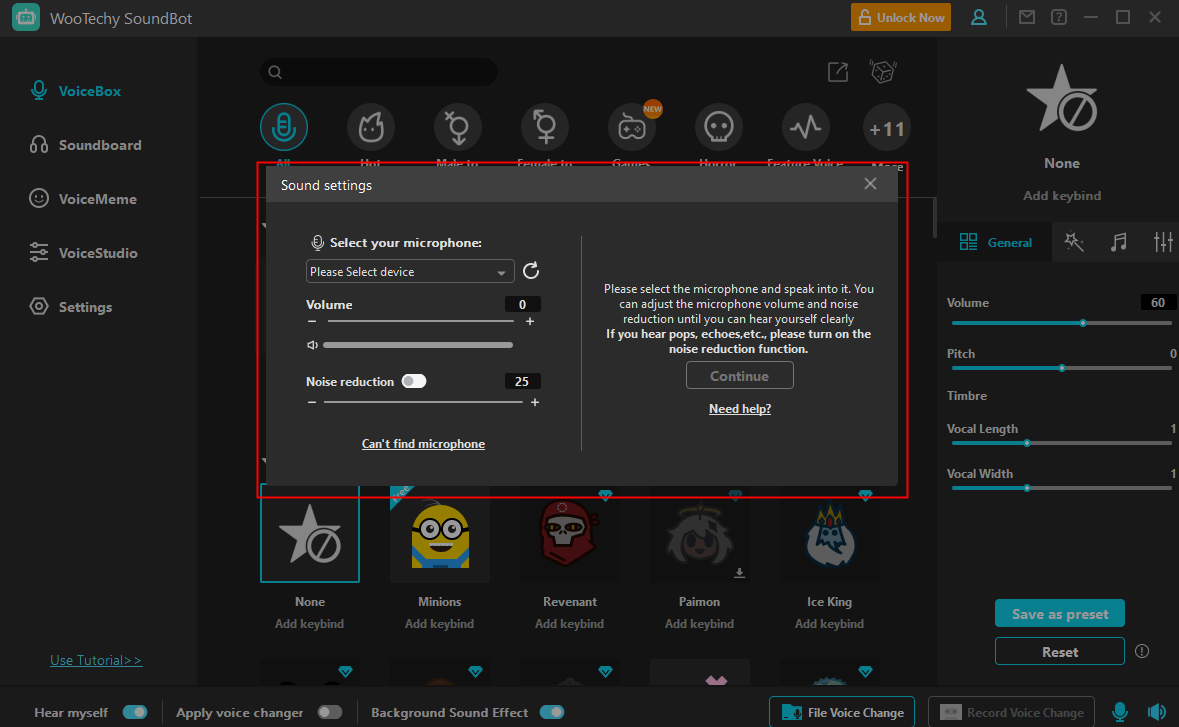
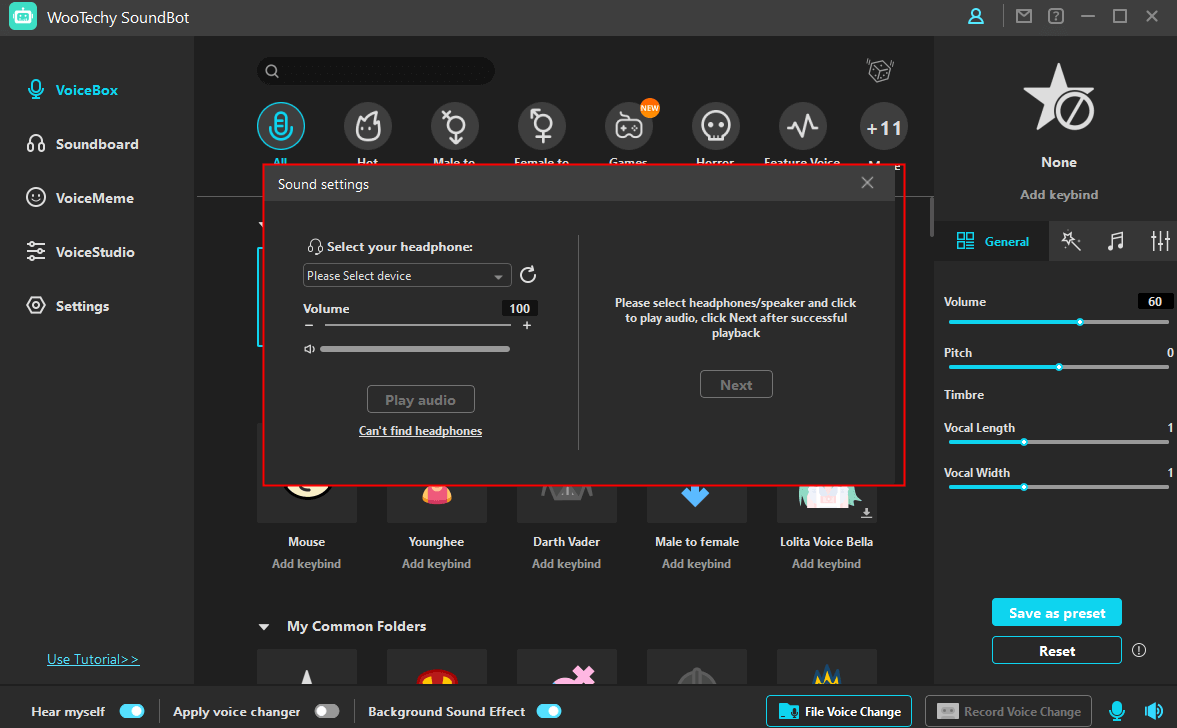
Step 3: Go to the VoiceBox tab of SoundBot voice changer and choose the Frog voice from the Anime section.
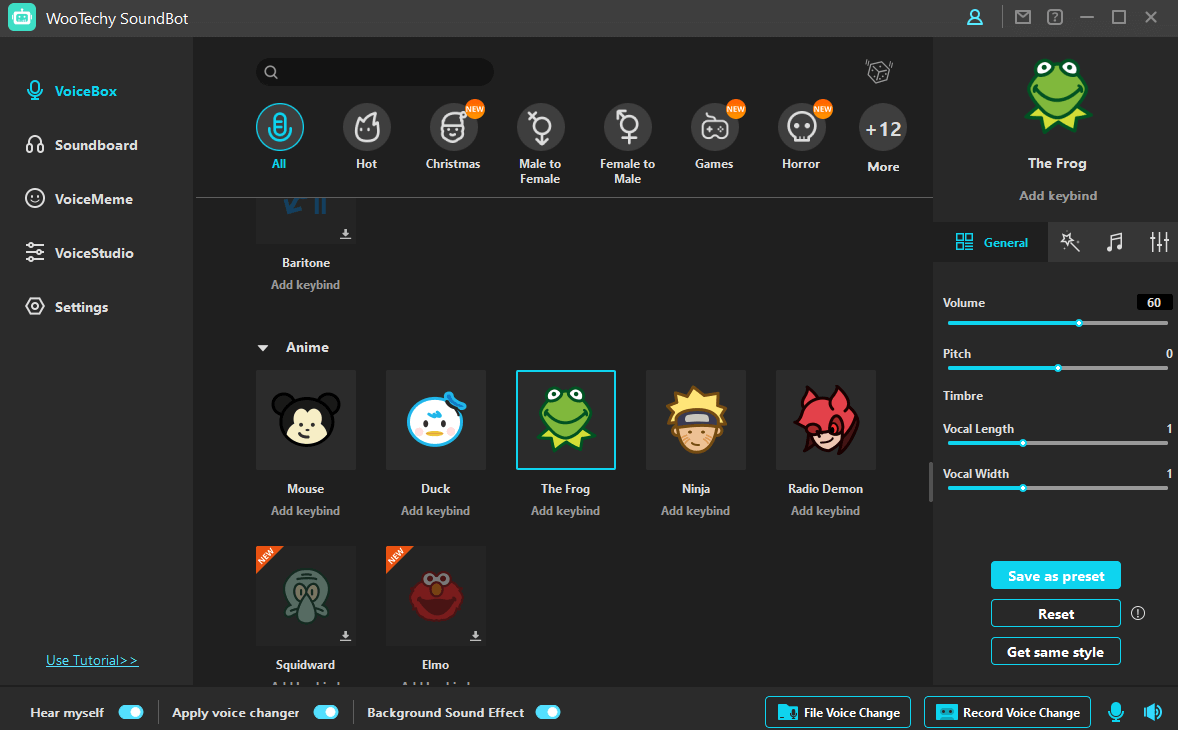
Step 4: Speak into the input device and your voice will be automatically changed to the unique Kermit the frog voice.
How to use Kermit the frog voice changer for discord:
Step 1: Make sure the WooTechy SoundBot voice changer program is running in the background, and turn on the Hear myself, Apply voice changer, Background Sound Effect toggles.
Step 2: Open your Discord account. Navigate to the bottom of the screen and pick Voice & Video from the Settings options.
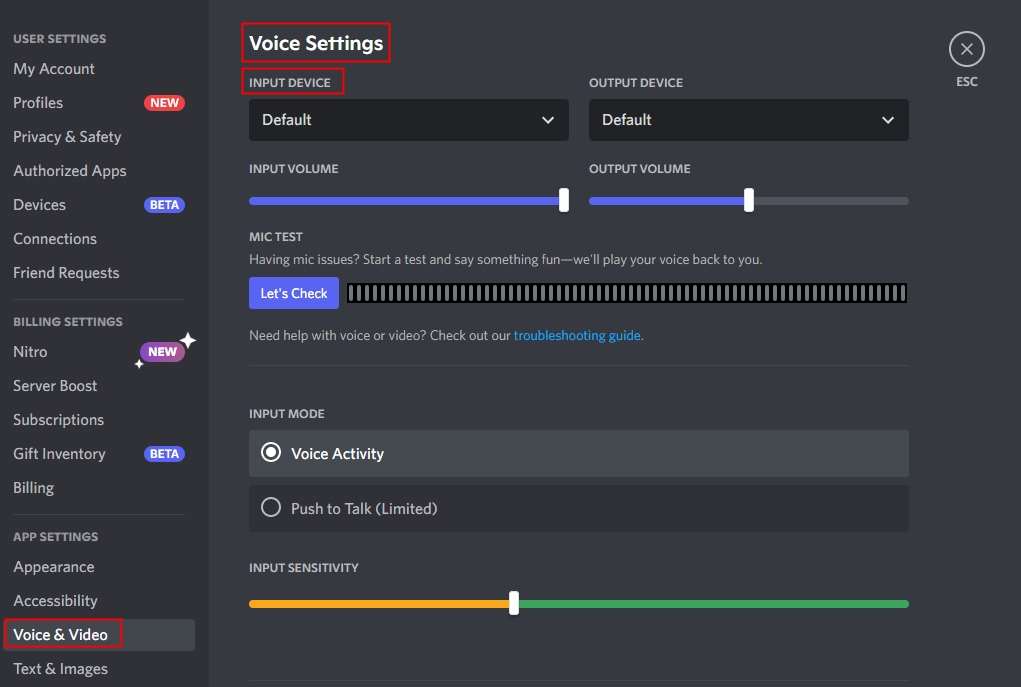
Step 3: Among the input device options, select Microphone (Voice Changer Virtual Audio Device).
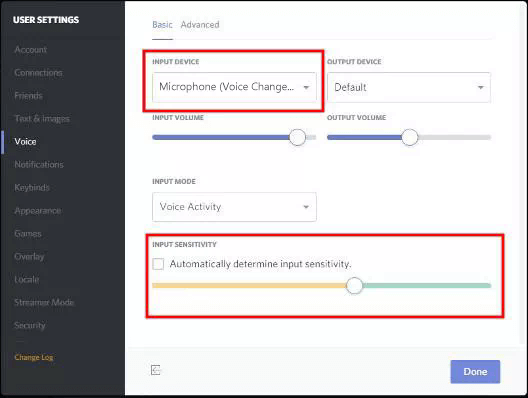
Turn off the Automatically determine input sensitivity feature.
Speak into your device mic and adjust the sensitivity setting until it shows green when you are speaking.
Click on the Escape button on the screen and start using Kermit's voice on the platform.
Part 3. More Information About Kermit the Frog Voice
Kermit the frog is one of the most popular and liked voices in puppeteering. However, some of his offscreen achievements are mind-blowing. For instance, Kermit is a scholar with a book to his name and a doctorate degree. But a good number of onscreen achievements have fostered the character's success. Those successes have won him a star on the Hollywood Walk of Fame. This infamous character was first voiced by Jim Henson from 1955 till he died in 1990.
Jim Henson created the character in 1955. Kermit played a role in great shows like The Muppet Show and Sesame Street. After the untimely demise of Henson, the pop culture character was voiced by Steve Whitmire. Whitmire was dismissed by Disney after 27 years which featured some great acts like The Muppet Christmas Carol. In 2017, Matt Vogel stepped in as Kermit’s new voice artist. These three names have been the main voice artists behind the famed Kermit the Frog.

Few other names have come up occasionally to voice Kermit. Two of those names are Frank Welker in Muppet Babies and Matt Danner in the reboot of Muppet Babies. Furthermore, Kermit has made several guest television appearances on popular shows. For instance, Kermit interviewed Hulk Hogan in 1994 as an April Fool joke by hosting CNN’s Larry King Live. One of his most recent TV show appearances was season five of The Masked Singer. Kermit performed in costume as Snail. Kermit has even become an internet sensation with a meme of him talking with a hooded version of himself.
Conclusion
Want to create a Kermit the Frog voice changer but don't know how to do it? Now, simply download WooTechy SoundBot, speak to your microphone or upload audio files, you can do that! Moreover, you can use it in different scenes, and surprise your friends on Discord, Twitch, Zoom, or any platform you use.
Try it Free
Secure Download
Unlock All Voices
Secure Buy








