We all know how embarrassing it is to have loud camera sound when taking pictures in quiet public places like conference rooms, libraries, recitals, and exhibition halls. Or sometimes you just want to steal a cozy scene of a little baby sleeping, but the shutter sound will ruin the moment.
Why does the camera sound still ring when iPhone is in silent mode? Is there any way to disable shutter sound on iPhone? If you want to know how to turn off camera sound on iPhone or disable screenshot sound on iPhone, then you've come to the right place! This article will tell you the answer.

- Part 1: Why can't I turn off camera sound on iPhone?
- Part 2: What countries/regions can't disable camera sound on iPhone?
- Part 3: How to turn off camera sound on iPhone?
Part 1: Why can't I turn off camera sound on iPhone?
In some countries and regions such as Japan and South Korea, all cameras are mandated to make shutter sound when taking photos due to the existing laws that do not allow camera sound to be turned off when taking photos.
Therefore, the phones sold in these countries/regions are also set to always trigger the shutter sound. Both Android phones and iPhones have hard-coded camera sounds on each phone, and it is likewise impossible to turn off the camera sound when taking pictures with the camera app.
If you live in one of these countries that prohibit camera silence, or if you use an iPhone purchased from one of these countries, then I'm sorry to tell you that you cannot disable the camera sound and the shutter sound will always be triggered when you take a picture. That's why some iPhones (such as Japanese iPhone and Korean iPhone) can't turn off the camera sound even in silent mode.
Part 2: What countries/regions can't disable camera sound on iPhone?
1. Japan
According to Japan's "Prevention of Nuisance Ordinance", it is prohibited to turn off the shutter sound to protect personal privacy. Even though phones sold in Japan are set to silent mode, the sound of the camera shutter will still sound when taking pictures to prevent clandestine photography, voyeurism and stalking.
2. Korea
Similarly, Korea, which is close to Japan, has a similar law that prohibits turning off the sound of the camera when taking pictures to prevent taking inappropriate or private pictures of others without their knowledge.
If you are someone who cares more about the camera sound when taking pictures, then it is recommended that you try not to buy the Japanese or Korean version of iPhone. However, due to the price advantage, many people buy Apple devices such as iPhone or iPad when they travel to Japan or Korea because sometimes the Japanese or Korean version of iPhone is really a few hundred dollars cheaper.
Part 3: How to turn off camera sound on iPhone?
If you already own a Japanese iPhone or Korean iPhone, how can you turn off the camera sound on your iPhone? There is not no way! The easiest way to turn off the iPhone camera sound is to disable the camera shutter sound with the help of the tool WooTechy iSalvor.
WooTechy iSalvor is a third-party software designed for Apple devices to disable the camera sound on iOS devices with one click. No matter what the reason is that the iPhone camera sound can't be turned off, WooTechy iSalvor can help you disable the camera sound and keep the iPhone silent when taking pictures. And, the steps are very easy, it only takes 1 minute for you to turn off the camera sound on your iPhone. At present, there are already a large number of Apple users from Japan and Korea are using it.
WooTechy iSalvor - Best Tool to Disable Camera Sound

75,000,000+
Download
- Quick and easy to turn off camera sound on iOS devices with one click
- Disable iPhone shutter sound without having to mute the phone
- Widely used, with many Japanese and Korean Apple users
- Supports most iOS versions and iPhone models
- 30-day refund policy
Free Download
Secure Download
Free Download
Secure Download
How to turn off camera sound on iPhone with WooTechy iSalvor?
Step 1: Download and launch WooTechy iSalvor. Select “Trun Off Camera Sound” and click “Start”.
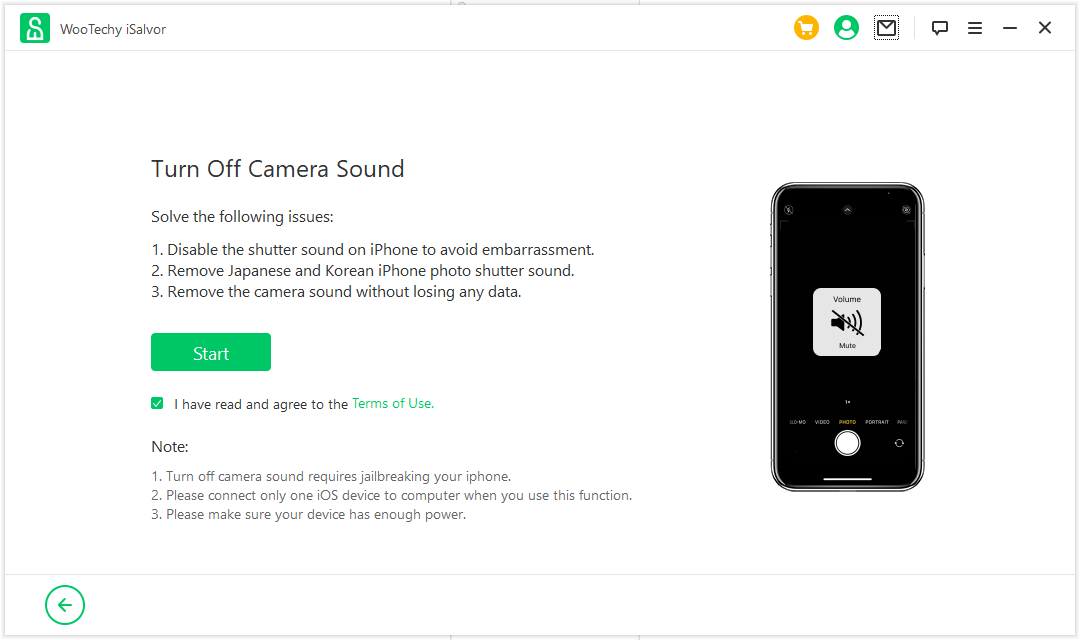
Step 2: Connect your device to the computer. Follow the tutorial guide to jailbreak your device.
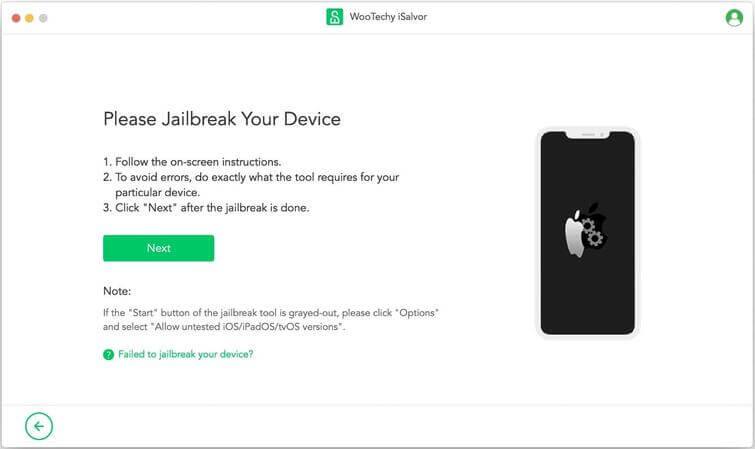
Step 3: Once the jailbreak process is done, click “Turn Off” to disable the camera sound on your device. Reopen the Camera app and you will be able to take photos without any sound.
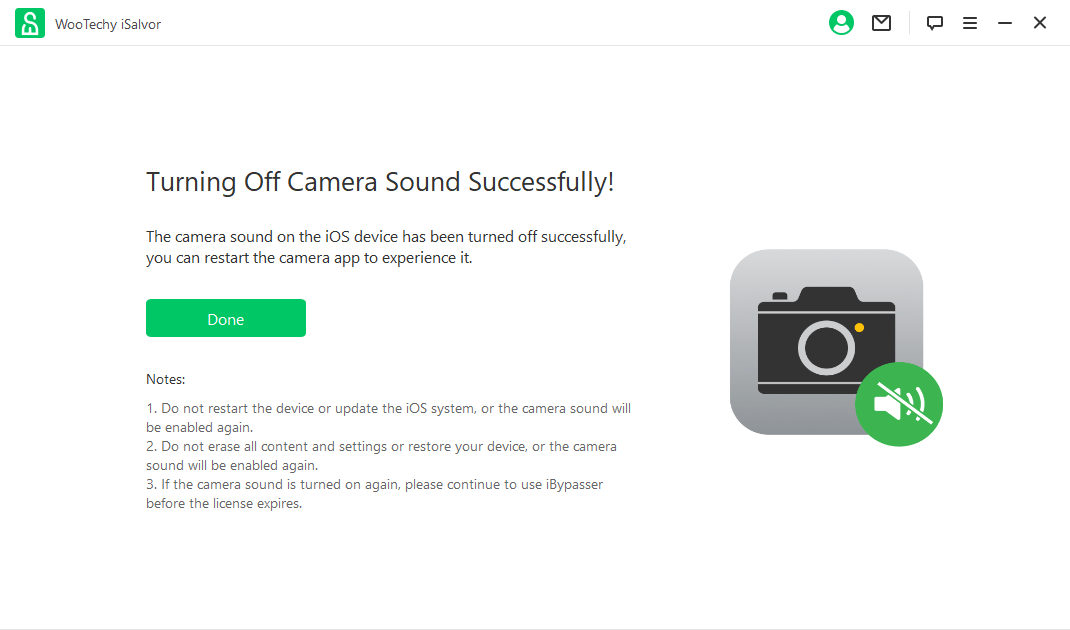
Conclusion
Sometimes you just want to take a picture quietly or unobtrusively, but the camera shutter sound of the phone betrays you you in a second. Fortunately, this simple and useful tool WooTechy iSalvor can help you quickly turn off camera sound on iPhone and avoid the embarrassment caused by shutter sound when taking pictures. Try it out now!
Free Download
Secure Download
Free Download
Secure Download








