 User Question
User Question
" Jesus I forgot my Apple ID and password for my iPad 2!!! Here's the thing I reset my iPad 2 and it got stuck on the activation lock screen and kept asking me to enter the correct Apple ID and password. I've tried several times but it fails!! Plz, how to bypass iPad activation lock????? "
Are you also struggling with iPad activation lock bypass? You're in the right place! This latest guide will show you the top 3 easiest and most effective ways on how to bypass activation lock on iPad! There's also a FAQs about iPad activation lock removal! Scroll down to read it!
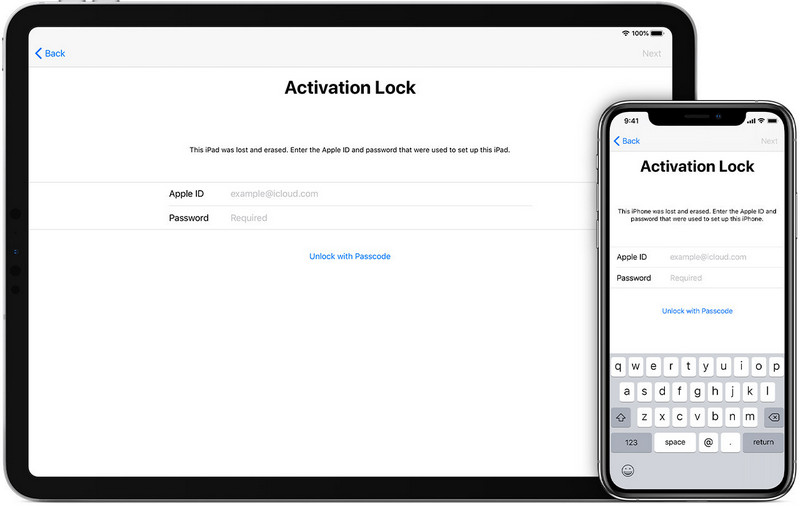
- Part 1. What Is iPad Activation Lock?
- Part 2. How To Bypass Activation Lock On iPad?
- Way 1. Bypass iPad Activation Lock with iCloud
- Way 2. Remove iPad Activation Lock with Password
- Way 3. Bypass Activation Lock on iPad without Password
- Part 3. FAQs About iPad Activation Lock Bypass
Part 1. What Is iPad Activation Lock?
Activation Lock is a feature of Find My, which is designed to prevent anyone else from using your iPhone, iPad, or iPod touch if it's ever lost or stolen. Activation Lock turns on automatically when you turn on Find My on your device.
Your Apple ID password or device passcode will be required before anyone can turn off Find My, erase your device or reactivate and use your device. Even if you erase your device remotely, Activation Lock can continue to deter anyone else from reactivating your device without your permission.
If you reset your iPad, iPhone or any Apple device, you will see an activation lock screen appear. You can only bypass iCloud activation lock on this Apple device if you enter the correct Apple ID and password associated with the device.
Pros of iPad Activation Lock:
If your device is covered by AppleCare+ Theft & Loss package, you're required to have to Find My Device enabled on your iPhone, iPad, or iPod touch at the time it was lost or stolen.
You can be able to track the physical location of your device, make the device play a sound or activate Lost Mode via Find My Phone.
You can reset your iPhone password via iCloud if the activation lock is turned on.
Cons of iPad Activation Lock:
You will need to remove iPad activation lock in case you forget it.
Activation lock can hinder access to your device in case of emergency.
Without any help from a software (activation lock bypass software or code), you can’t open your device.
Also, you can lose data in case you jailbreak your ipad.
Part 2. How to Bypass Activation Lock on iPad?
No matter iPad or iPhone, to remove Apple activation lock, you need the correct Apple ID and password. However, if you are not the owner of Apple device, is there a way to bypass iCloud activation lock? Of course! Here're the 3 best ways for you!
Method 1. Remove iPad Activation Lock with iCloud
You can bypass the iPad activation lock by turning off the Apple ID lock via iCloud.com. Here are the steps to remove activation lock through iCloud.
Step 1. Go to iCloud official website at www.iCloud.com.
Step 2. Go to Find My > All Devices, select your iCloud locked iPad.
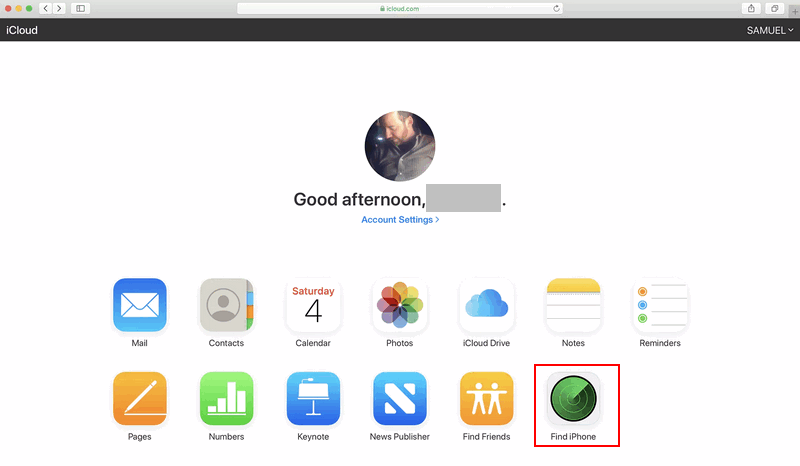
Step 3. Click the Erase button. Once the erasure is complete, click Remove from Account.
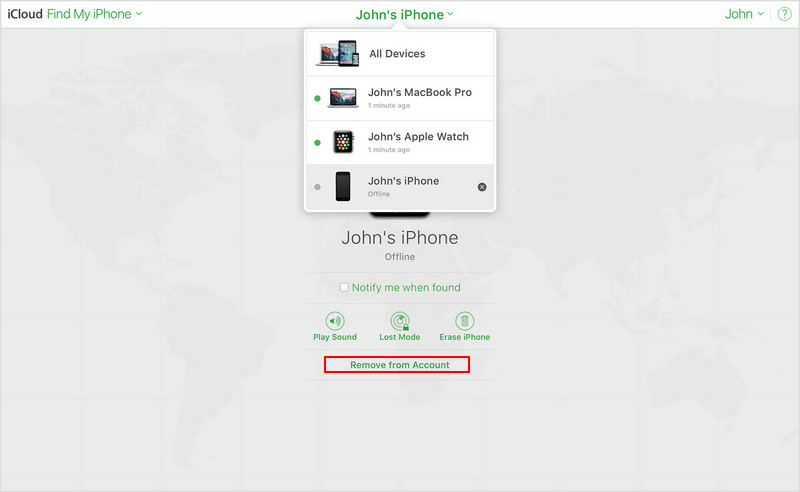
Method 2. Remove Activation Lock on iPad with Password
Step 1. If you are stuck at the activation lock screen, enter the Apple ID and password to access the device.
Step 2. Go to Settings, click on your name or go to iCloud to sign out the Apple ID.
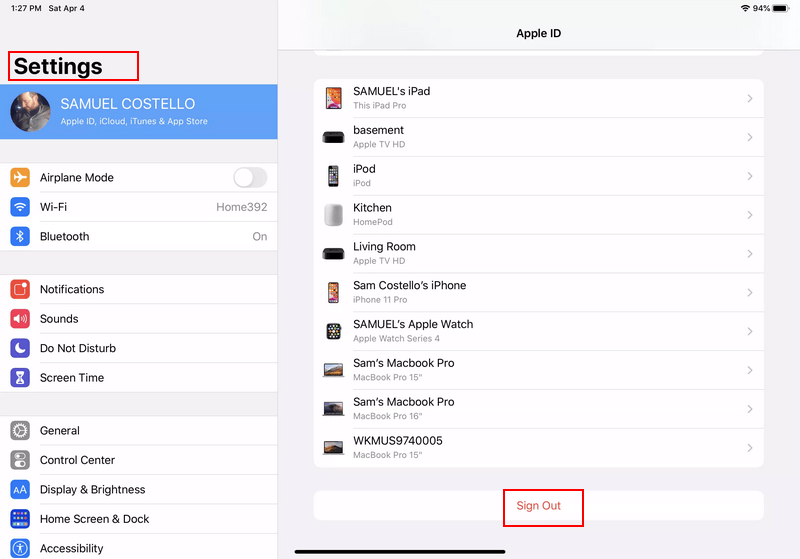
Step 3. It will ask for the password to your Apple ID. Enter the password and turn it off. When this is done, you will no longer come across activation lock no matter restore or update your iPad.
[Tips] Factory Reset iPad to Erase Data from Previous Account
Go to Settings > General > Reset > Erase All Content and Settings. Click OK and your iPad will restart automatically.
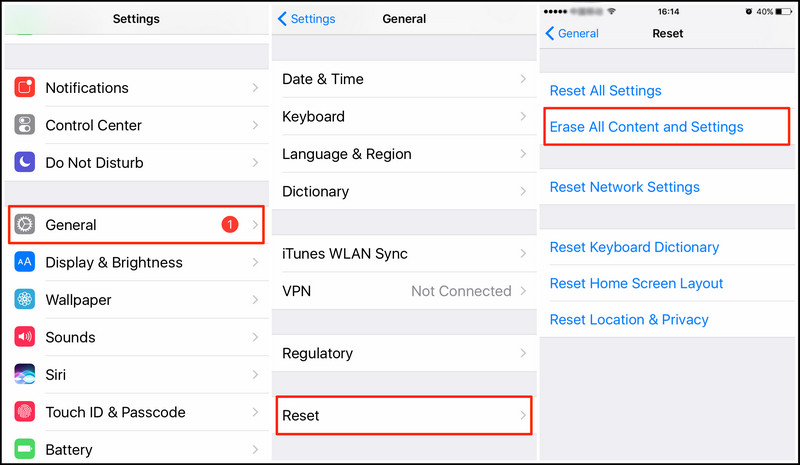
When iPad restarts with all content and settings erased, you have the option to set up iPad as new or restore it from a backup.
Method 3. Bypass iPad Activation Lock without Password
Is it possible to remove iPad activation lock if you don't have the correct Apple ID and password? The answer is YES, as long as you use iSalvor, the hottest iPad activation lock removal software of 2025 that you definitely can't miss!
iSalvor is a professional activation lock bypass tool designed for Apple devices to remove iCloud activation lock and any other Apple ID lock. It can help you bypass activation lock easily and unlock iPad/iPhone quickly even without Apple ID and password!
WooTechy iSalvor - Best iPad Activation Lock Removal

76,000,000+
Downloads
- No Activation Lock: Bypass iCloud activation lock without Apple ID and password
- No Screen Lock: Remove screen lock on iPhone/iPad/iPod Touch
- No SIM Lock: Remove iPhone SIM lock from various carriers
- No Camera Sound: Disable camera shutter sound without muting iPhone
- Anti-Tracking: Devices won't be tracked or erased by previous owner
- Easy-To-Use: Simple steps, no specialized technical knowledge required
- Multi-Language Support: Support for English, Spanish, French, German, Chinese, Japanese, etc
- After-Sales Guarantee: 30-day money back policy with instant refund if unsuccessful
Try For Free
Secure Download
Try For Free
Secure Download
How to Bypass iPad Activation Lock with iSalvor?
Step 1. Download, install and launch iSalvor on your PC. Click Bypass iCloud Activation Lock Screen, connect your iOS device to the PC with USB cable and then click Start.

Step 2. If you are using Mac, the software will jailbreak your device automatically. If you are using Windows, refer to the given Jailbreak Tutorial and follow the steps to jailbreak.

Step 3. Confirm the device information and click Start Bypass to bypass activation lock. Once complete, click Done. Now you will be able to access your iOS device without password!

Win : Free Trial
Secure Download
Mac : Free Trial
Secure Download
Part 3. FAQs About iPad Activation Lock Removal
Q1. How to know if iPad activation lock is on?
When you reset your iPad, you will see an Activation Lock on the screen. It means that the iPad is linked to an Apple ID and the activation lock is on.
Q2. Can I bypass iCloud activation lock on iCloud locked iPad?
Yes. Generally, bypassing the activation lock requires entering the correct Apple ID and password to turn off FMI, and then you can remove the iCloud activation lock.
If you don't have the Apple ID and password of your device and can't get in touch with the previous owner of your device, then you can also use the professional iCloud activation lock bypass tool iSalvor, which can help you bypass Apple activation lock on iPad, iPhone more easily and quickly.
Q3. How to remove iPad activation lock without previous owner?
We have tested and summarized a complete guide that provides 4 simple and effective ways to remove activation lock without previous owner on iPad/iPhone. Click to check them out!
Conclusion
Well, these are the 3 best ways to bypass activation lock on iPad and the FAQs about iPad activation lock bypass! It's worth re-emphasizing that if you want to bypass iPad activation lock without Apple ID and password, then try this popular iPad activation lock removal iSalvor, you will find out how easy it is to remove iPad activation lock! Just try it for free today!
Try For Free
Secure Download
Try For Free
Secure Download








