Want to create mashups like a pro? In the age of TikTok challenges, viral remixes, and personalized playlists, creating your own mashup can set you apart from the crowd. Thanks to AI mashup maker tools, you can now mix, match, and remix songs in seconds, no music skills required. Whether you're a content creator, music lover, or just curious, these tools make it easy to produce viral-worthy tracks.
In this blog, we’ll share the Top 3 Free AI Mashup Makers Online, with TopMediai leading the way. Let’s explore how you can start creating today.
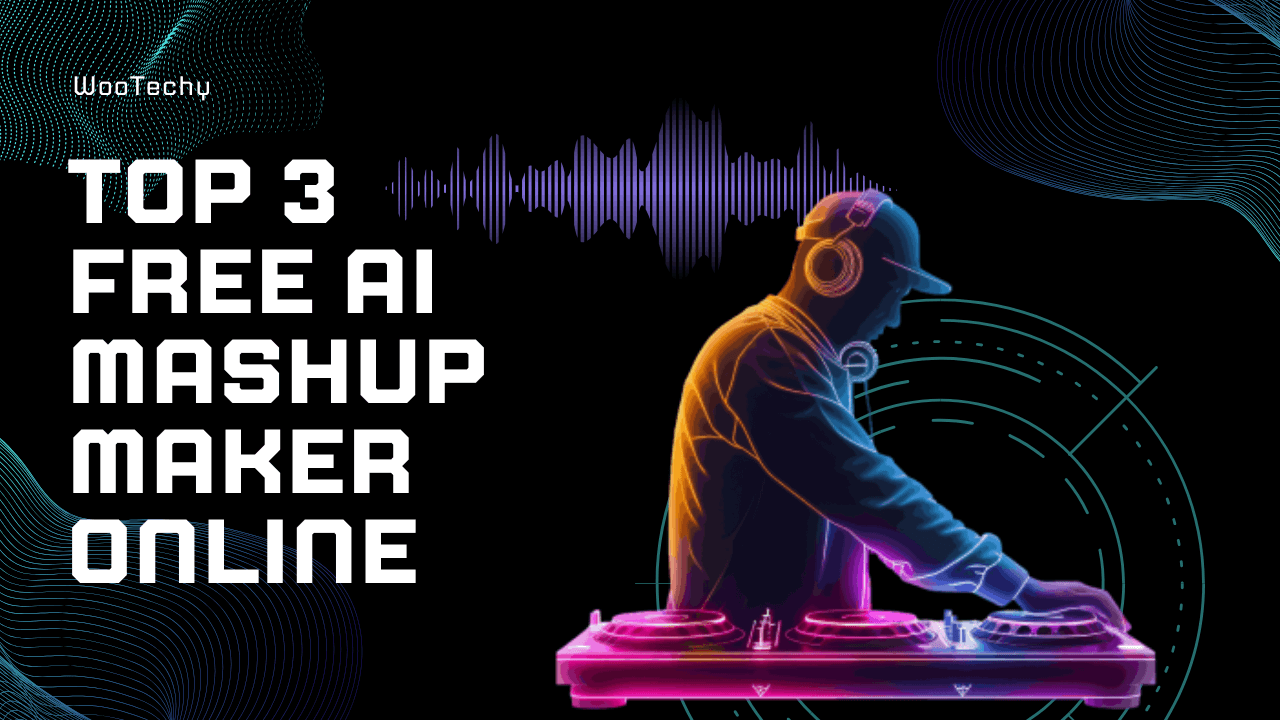
Top 3 Free AI Mashup Maker Online
1 TopMediai - Best Online AI Mashup Generator
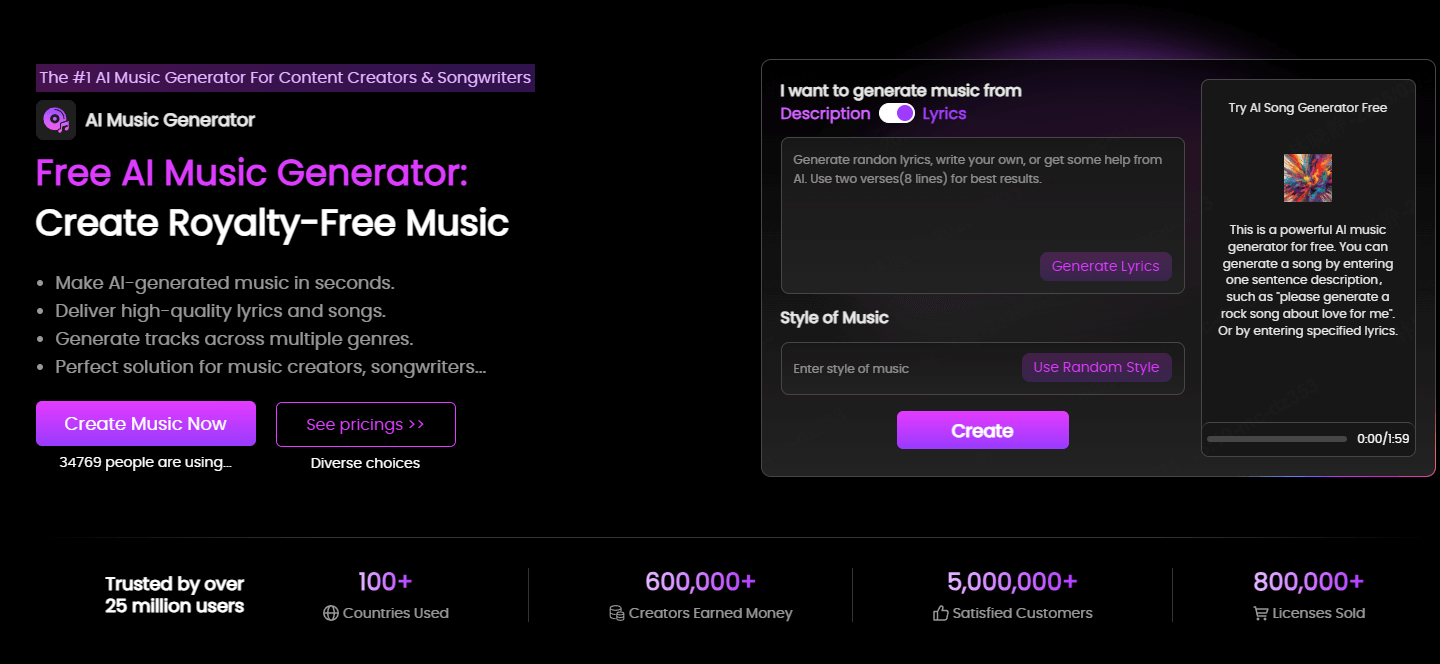
TopMediai is an all-in-one AI media platform that includes a powerful AI song mashup maker. It’s designed for creators of any skill level to mix and remix music effortlessly. Its AI Music Generator is an online versatile AI mashup maker that lets users craft remixes with advanced AI technology. Just type in what you have in mind and create a remix with or without vocals in seconds, which is useful if you want a fresh instrumental or hook as the base of a mashup.
With TopMediai, the entire process of creating an AI mashup song is streamlined. The combination of auto-generated music and stem isolation means you can focus on the creative choices (which songs to blend) while the AI handles the technical work.
Key Features of TopMediai AI Mashup Maker

75.000.000+
Free Trial
- Easy Mashups: TopMediai’s AI Song Mashup Maker lets anyone create professional-sounding blends in seconds.
- Free AI Stem Separation: Its Instrument Separator can isolate vocals, drums, bass and more.
- 200+ Preset Templates: Offer different styles, gernes, moods and tempos like rap, phonk, melody, metal, etc.
- Automatic Remixing: The AI remixer auto-matches beats and harmonies for smooth transitions. You can also instruct the AI with mood or genre.
- Royalty-Free Output: Any music created with TopMediai’s AI is 100% royalty-free. Your mashup can safely be used in videos or shared on social media without copyright worries.
- Multiple Output Formats: TopMediai generates 2 remixes at the same time and you can download them in MP3, WAV, MIDI, and sheet music in PDF.
- Advanced Settings: You can choose singers to cover for your mashup and edit and make MIDI online for the mashup song.
Create Mashup Now
Free Trials
How to Use TopMediai to Create A Mashup?
Step 1. Go to TopMediai's official website and visit the music mashup online dashboard.
Step 2. Enter a description of the style or mood you want. The AI will compose an instrumental or melody that matches your need for your mashup. (Or you can choose image to music or lyrics to music to generate your music.)
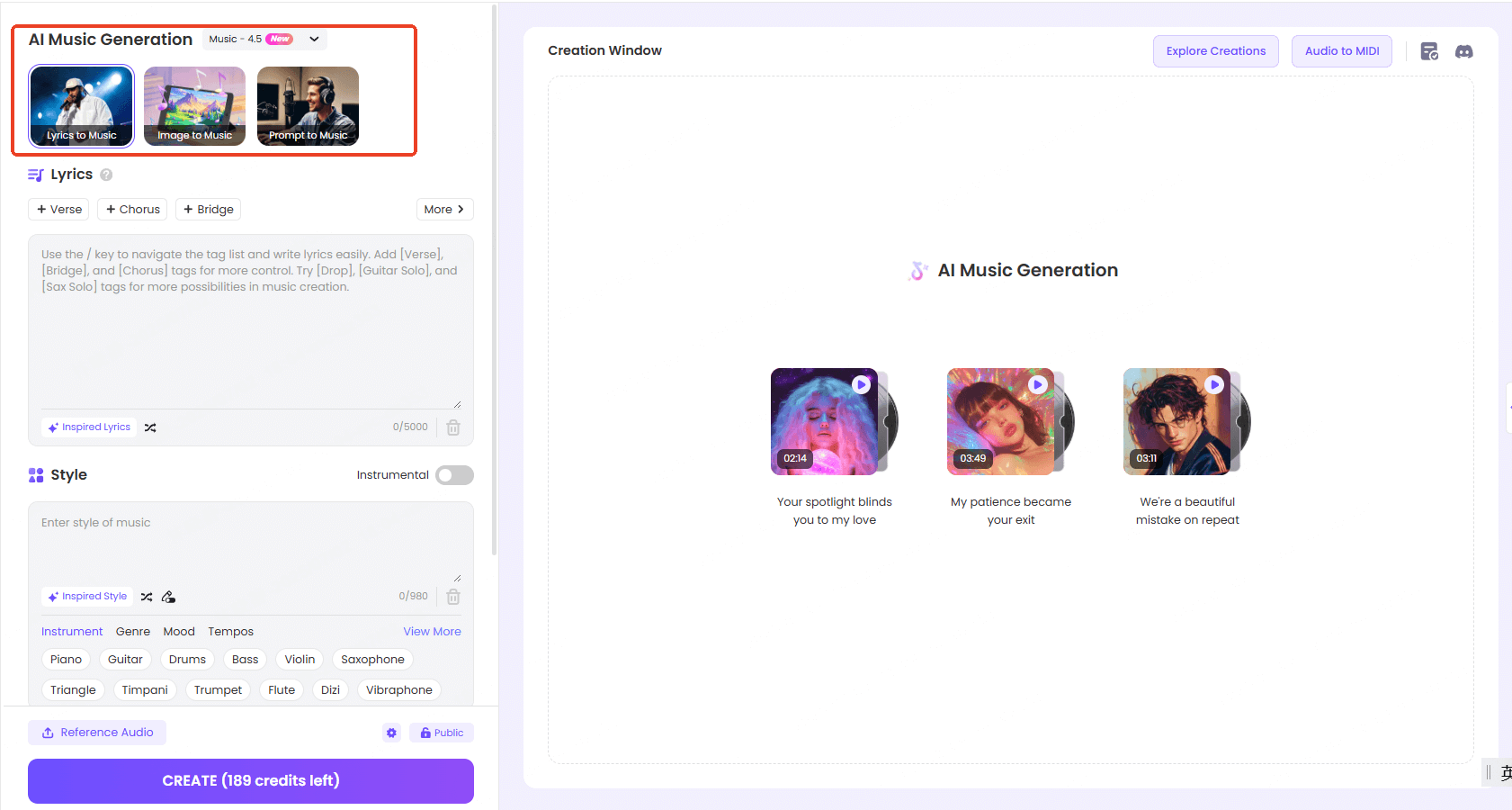
Step 3. Then hit Generate and within seconds, 2 songs will be generated and you can download them in different formats for further remixing.
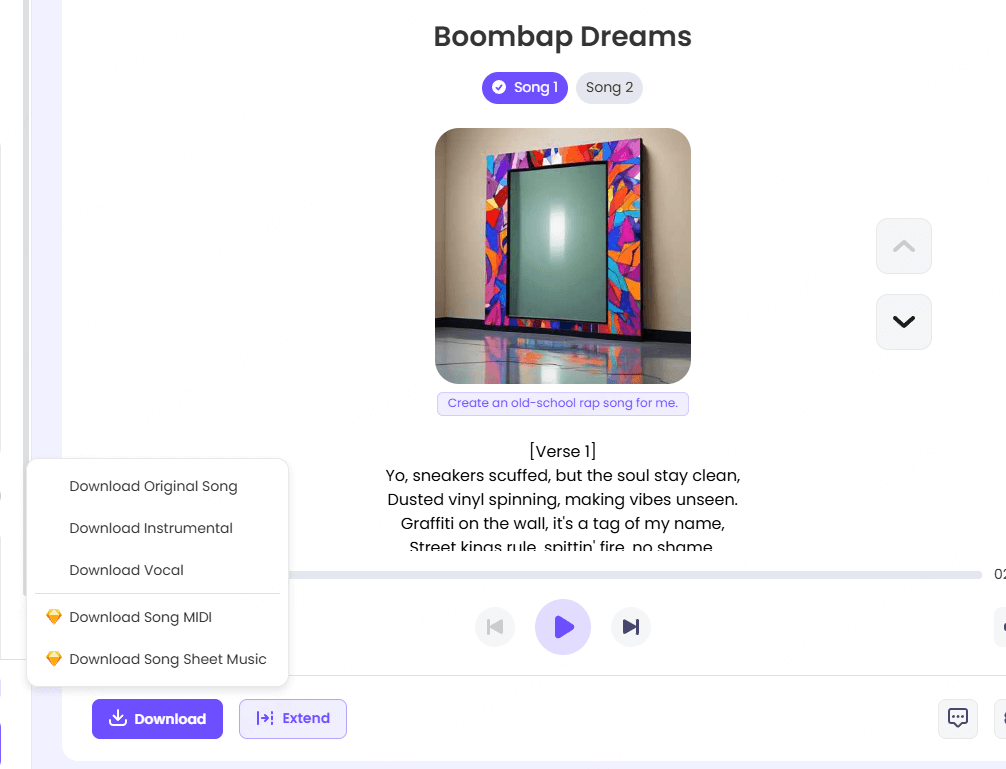
Step 4. If you are not satisfied with the vocals, you can just use the "AI Ccover" feature to get your favorite artist or yourself to sing the song.
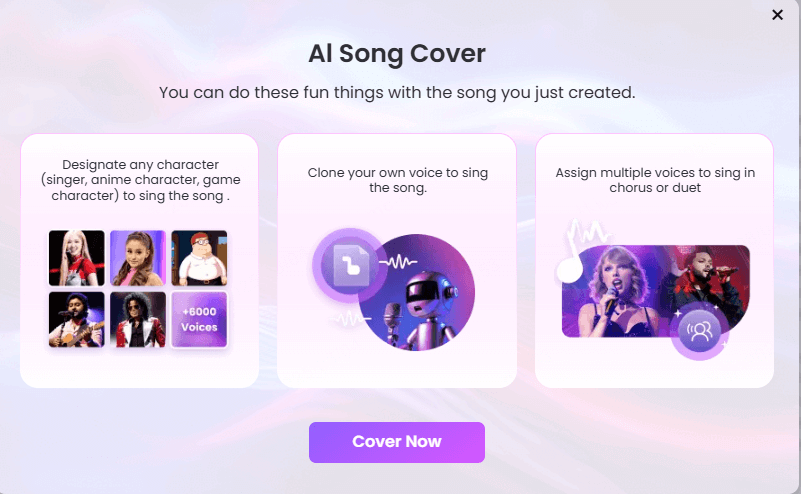
Tips
Use Instrument Separator: Upload your favorite song and the AI will split it into separate stems (vocals, drums, bass, etc.).
2 Boomy
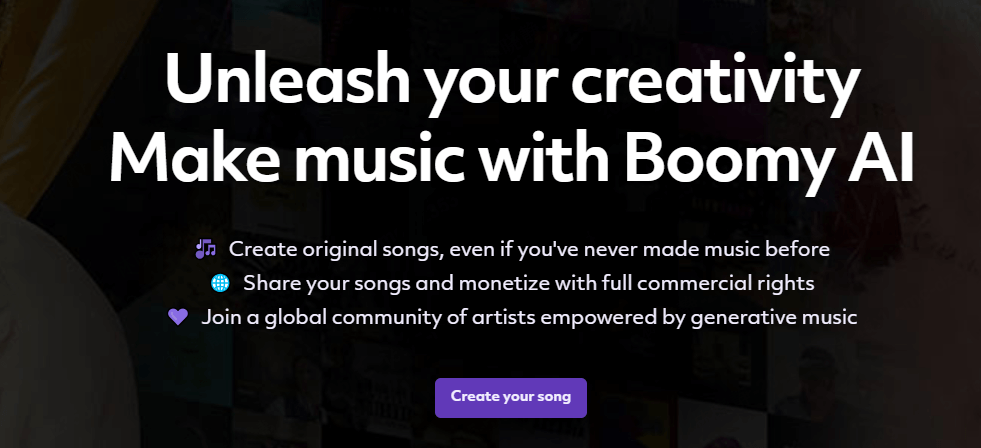
Boomy isn’t marketed as a “mashup maker” per se, but it’s an extremely popular free AI music platform for quickly creating songs from scratch. It’s ideal when you need a new beat or melody to mix with other sounds. Boomy’s AI can compose a full track in seconds based on your inputs, and it even lets you add vocals.
Key features of Boomy
- Produce complete songs without any manual composition.
- Built-in templates for popular styles ensure cohesive, radio‑ready tracks.
- Seamless experience on desktop and mobile web, plus a dedicated iOS app
- Integrated export to TikTok, YouTube, and SoundCloud to supercharge viral potential
How to Use Boomy to Create A Mashup?
Step 1. Sign up for a free account, then click Create your song to go to its dashboard.
Step 2. Select a genre and mood, and Boomy will instantly generate a track.
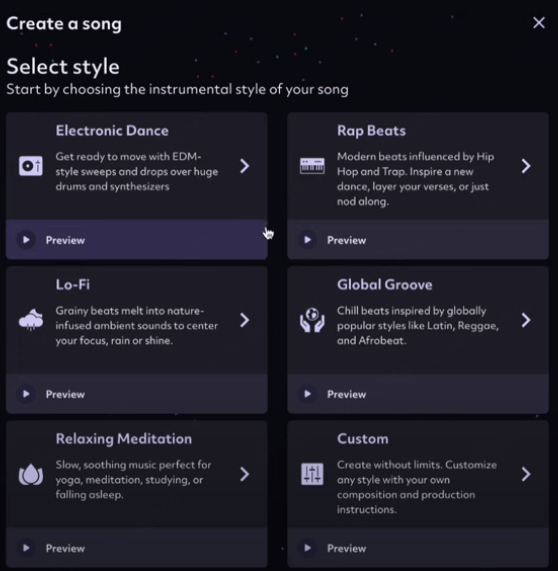
If you upgrade your plan, then you can customize the created its intruments and sounds and generate a refined one.
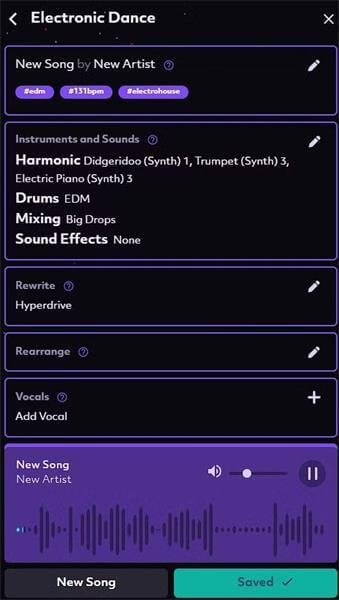
Tips
If you want vocals, click Add Vocals and record or upload your voice, or let Boomy auto-generate a top-line.
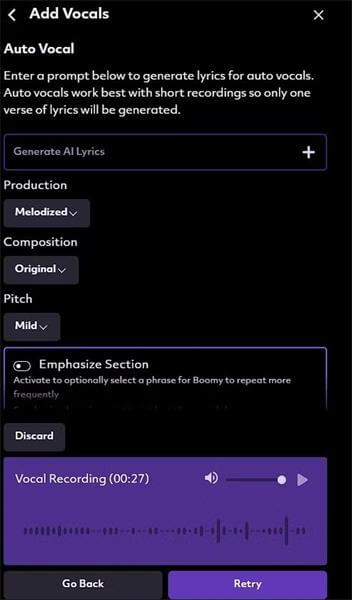
Step 3. Once happy with the result, hit Save and export the song as an MP3. You can then use this AI-created track as part of your mashup or publish it on streaming platforms.
3 Riffusion

Riffusion takes a totally different approach to mashup creation. Instead of uploading tracks, you simply type in a prompt, and the AI generates music based on your input, kind of like ChatGPT, but for sound. Whether you want lo-fi hip hop, techno beats, or an experimental fusion, Riffusion, as a free mashup creator, makes unique compositions using AI diffusion models.
Key Features of Riffusion
- Enter descriptive cues or even lyrics to guide melody and style.
- Download individual stems or use the built-in “Remix” toolbox to replace sections, extend, or create cover variations of generated riffs.
- In addition to audio, extract MIDI approximations for DAW editing.
How to Use Riffusion to Create A Mashup?
Step 1. Go to the Riffusion site and sign in with your Google or Discord account.
Step 2. Enter a text prompt or compose your own song by entering lyrics and sound that you prefer. Or you can upload the music audio that you want to mash up.
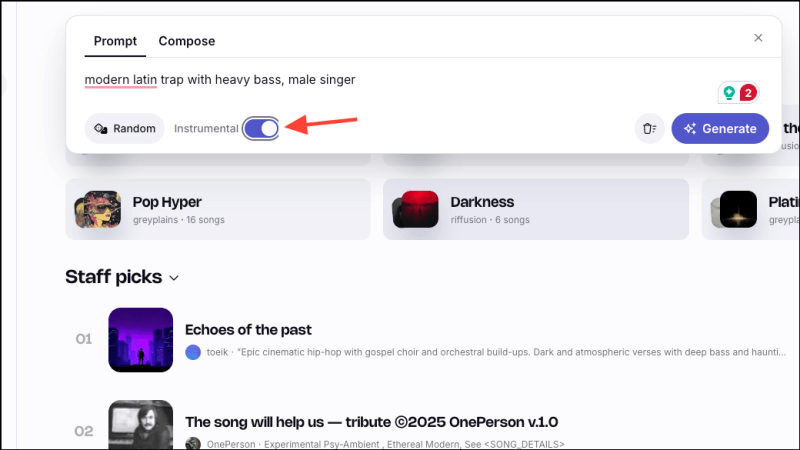
Step 3. Hit Generate and your custom track plays instantly.
Step 4. It generates 2 songs at the same time. Then you can remix, get the stems or edit details of the song.
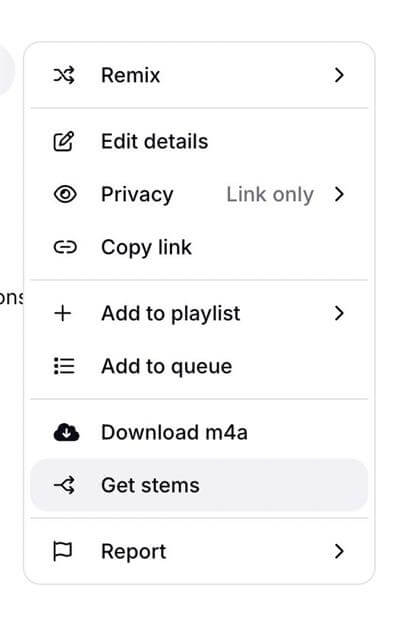
Which is the Best AI Mashup Maker? 3 Online Mashup Maker Compared!
| Feature | TopMediai | Boomy | Riffusion |
|---|---|---|---|
| Free Trial | Yes | Yes | Yes |
| Paid Subscription | Starting from $4.99/week | Starting from $9.99/mo | Starting from $8/mo |
| Ease of Use | ★★★★★ | ★★★★☆ | ★★★☆☆ |
| Speed | 30 sec | 1 min | 1-2 min |
| AI Song Creation | Yes (multi-genre AI tracks) | Yes (genre/mood selection) | Yes (text prompt to music) |
| Stem Separation | Yes – isolates vocals/instruments | No | Yes – can export individual stems |
| Output | MP3/WAV/MIDI/Sheet music | MP3, WAV | MP3, WAV |
FAQs about AI Mashup Makers
Q1. What is an AI Mashup Maker?
An AI mashup maker is a smart music tool that automatically blends parts of multiple songs into a new track. Powered by artificial intelligence, it can separate a song into vocals and instruments, align their beats and keys, and fuse those elements from different songs with precision.
In practice, this means you can upload or select two (or more) songs, and the AI will output a mixed version without you having to manually cut and align the audio.
Q2. Can AI mashup copyrighted music?
This is tricky. Technically, an AI tool can mix any audio you give it, but using copyrighted songs without permission is still legally questionable. In fact, a recent example drove the point home: a viral AI-generated mashup of Drake and The Weeknd (“Heart On My Sleeve”), going viral on TikTok, was taken offline after the rights holders demanded its removal, arguing that it infringed copyright.
In other words, the AI doing the remixing doesn’t magically make it legal. If you plan to use commercially released music, you could risk legal issues unless you have the proper licenses.
Q3. Which AI Mashup Maker can make viral TikTok mashup tracks?
Any of these tools can produce catchy snippets suitable for TikTok, but some are more convenient for social media use. TopMediai lets you export short clips or loops. The key to a viral TikTok mashup is usually a strong hook of 15–60 seconds. With TopMediai’s quick remix features and fast song generator, you can create that hook and trim it to fit.
Conclusion
AI mashup tools have made remixing music easier and more accessible than ever. All three of the tools above enable you to create fun, professional-sounding mashups without complex software.
However, in our view, TopMediai AI mashup maker clearly stands out. It combines a free online interface with powerful features like automatic stem separation and royalty-free output, giving you the most control and flexibility. Whether you want to make a viral TikTok blend or experiment with new song ideas, TopMediai has you covered as the leading free AI mashup song maker.
Create Mashup Now
No Sign Up










