The great thing about your mobile phone is that it allows you to keep with you all of your favorite photos and videos. With just a tap on your screen, you can browse your gallery and relive these precious memories. However, there is a chance that you might lose these files by accidentally deleting them. For this reason, you must know how to restore permanently deleted videos in OPPO.
Fortunately, you can learn how to get your videos and photos back quickly and effectively. There are methods that you can try with or without a backup of your data. In this article, we will show you the four easiest ways with which you can restore permanently deleted videos in OPPO.

- Part 1. How to Restore Permanently Deleted Videos in OPPO Without Backup
- Part 2. How to Restore Deleted Videos in OPPO from Recently Deleted Folder
- Part 3. How to Restore Permanently Deleted Videos from OPPO Cloud
- Part 4. How to Restore Permanently Deleted Videos in OPPO from Google Photos
Part 1. How to Restore Permanently Deleted Videos in OPPO Without Backup
First of all, we are going to show you how to restore permanently deleted videos in OPPO when you haven’t kept a backup of your data. This method uses a desktop app that has been designed to perform this particular task. In more detail, to restore your files in your OPPO phone, you must get and use WooTechy iSeeker for Android. This tool can easily restore your videos and a wide range of different file types on your device.
This is an easy-to-use tool, a thing that makes it stand out. For this reason, you can learn how to use it in no time and have the desired results. Its well-designed interface guides you through the process with detailed instructions. In addition to this, iSeeker also has several other features to make the process even easier. For instance, you can extract your videos from Google Drive backup or a broken phone.
Key features of iSeeker Android

100.000+
Downloads
- Various data types covered: Other than videos, it can recover more than 11 kinds of other data types, like photos, call history, messages and so on.
- Without backup and rooting: It can get back your lost data even when you don’t have a backup and won’t require rooting your phone.
- All Android devices supported: It supports 6000+ Android devices and Android 13 system.
- Preview and selective recovery: It lets you preview before recovery and allows you to select desired data to recover.
- Free scan and preview provided: It allows you to scan and preview the lost data for free.
Download Now
Secure Download
Download Now
Secure Download
Here are the steps on how to restore permanently deleted videos in OPPO without backup:
Install WooTechy iSeeker for Android on your computer. Launch the app and click the Recover Phone Data option from the available services. Plug your mobile phone into your computer with a suitable USB cable. Click Start to see the scan selection screen.

You can either go for a Quick or a Full Scan. The first will find most of your lost files, while the second will be a deeper scan that will take more time to complete. After your selection, iSeeker will perform your chosen type of scan to find any files and file fragments.

When the scan is over, the tool will bring you a list of previews from the files it can restore. Select the deleted videos that you want to get back and click the Restore button.
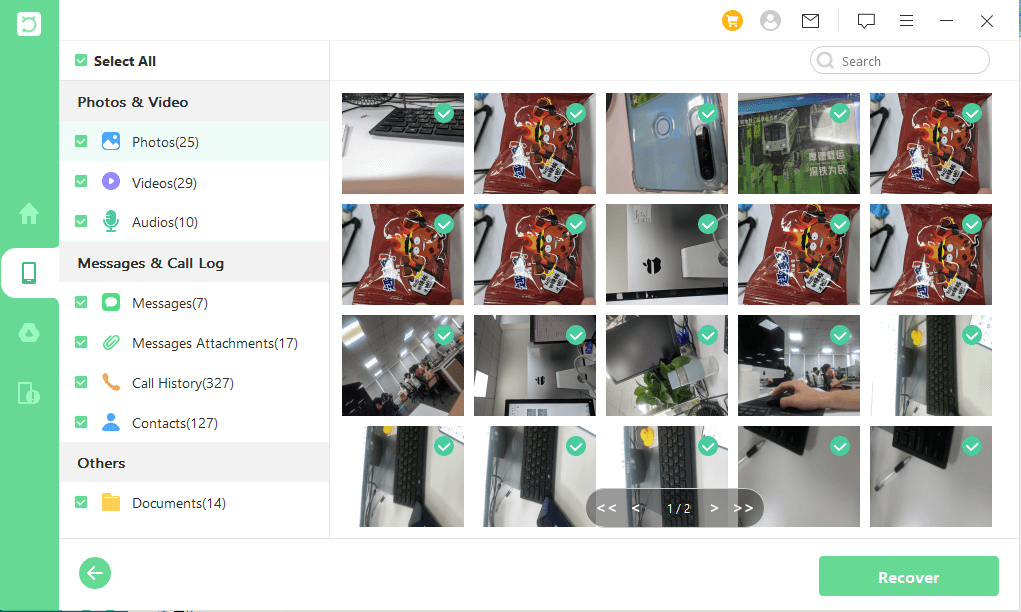
Part 2. How to Restore Deleted Videos in OPPO from Recently Deleted Folder
Another method that shows you how to restore permanently deleted videos in OPPO devices without backup is to check the recently deleted folder. Nowadays, you can easily find all of your recently deleted files in your device’s gallery app.
However, it is important to note that your deleted files will only remain in this folder for a limited time. To be more precise, your deleted videos will be kept in the deleted folder for just 30 days. After that, they will be permanently removed from your device. If you have recently deleted your videos though, you can retrieve them in no time.
These are the steps to restore deleted videos in OPPO from recently deleted folder:Tap on the Gallery app on your OPPO phone.
Tap the Albums option and find the Recently Deleted folder.
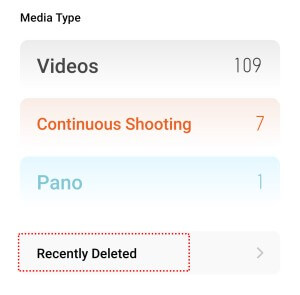
Find the videos you want to get back and tap Restore.
Part 3. How to Restore Permanently Deleted Videos from OPPO Cloud
The previous two methods showed you how to restore permanently deleted videos in OPPO without backup. The following method works when you have kept a backup in the OPPO cloud service. This is very convenient as you can find and download all the files you might have lost.
Of course, you will be able to use it only if you have previously enabled the OPPO backup. If you have, then you can restore permanently deleted videos from OPPO cloud by following these steps:
On your mobile phone, go to Settings > OPPO Cloud.
Sign in with your OPPO ID and password.
Browse the files that you have already backed up in the cloud.
Choose a backup and tap Restore.

Part 4. How to Restore Permanently Deleted Videos in OPPO from Google Photos
The other method which shows you how to restore permanently deleted videos in OPPO with backup is to use the Google Photos App. Similar to the OPPO cloud, this is a very convenient method that allows you to redownload your photos and videos with just a few taps. Once again, this method works only if you have already synced your data with Google Photos.
To restore permanently deleted videos in OPPO device with Google Photos, you must follow these steps:
Tap and launch Google Photos on your mobile phone.
Sign in to Google Photos with the same account you used to sync your data.
Browse the folders on the app and find the videos you want to get. Tap the Download button.
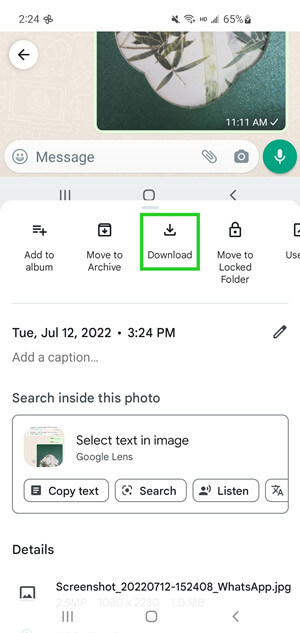
Conclusion
These four ways have taught you how to restore permanently deleted videos in OPPO with and without a backup. WooTechy iSeeker for Android is a reliable solution with a high success rate. Download the app for free to retrieve all of the files that you have accidentally deleted.
Download Now
Secure Download
Download Now
Secure Download








