Nowadays an Android device is more than just a communication tool. You are also using it for your entertainment, your shopping, and every task you need to complete in your day-to-day life. For this reason, you might have downloaded various APKs to install on your device. Therefore, losing these files is an issue as you won’t be able to install the apps you need. The solution to this issue is to recover deleted APK files and store them safely in your device’s memory.
In this article, we will show you how to recover deleted APK files in Android. All the methods are easy to follow and very effective.
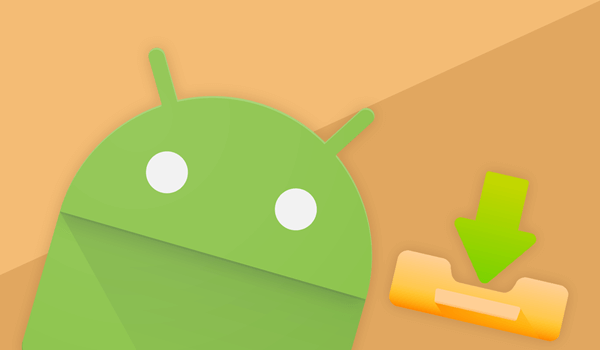
Part 1. What Are APK Files
An APK file stands for Android Application Package. In essence, it is the package that includes the application that you want to install on your Android device. To make things clearer, it is similar to a .zip or .rar file that you have on your computer. This means that the software is stored inside this file.
Whenever you are using an app store, like any third-party APK store, you are directly downloading an APK file. However, if you tried to open the APK file, you would notice that you are unable to do so. Instead, you would have to install the app in order to start using it.
For this reason, it is easy to understand that deleting an APK before installing the app will cause you a lot of trouble. Luckily, if you know how to recover deleted APK files in Android, you will never face a problem like this one.
Part 2. What Happens if I Delete an APK File
On any Android device, you have the option to delete all APK files from it. For instance, you might need to free up some memory space on your device. Moreover, many users delete the APK files when they are concerned about the safety of their devices. In any case, you need to be careful when selecting which APK you want to delete.
In more cases, deleting an APK will not cause an issue. As we have already mentioned, this file is a package for the app. This practically means that you won’t lose the application if you have already installed it. Nevertheless, deleting it could become an issue when you haven’t had the chance to install it yet. In this case, you won’t be able to get the app unless you can recover deleted APK files.
Part 3. Why Will APK Files Get Lost
Lost APKs are very common in Android devices. Many reasons can cause this issue that will inconvenience you.
One of the most common reasons why it happens is the accidental deletion of the file. Moreover, restoring your device back to its factory settings, or formatting the external storage of your device will delete any file stored in it, such as APKs, photos, and videos.
Another reason why you might not be able to find your APK files is because of incorrect downloading. This will render your file unusable and it can cause even greater frustration. Furthermore, these files might get deleted because of the microSD. For example, the microSD might be corrupted or you might have removed it incorrectly from your Android device.
Lastly, APKs might be deleted if your device has been infected by a virus or malware.
Part 4. How Do I Recover an Uninstalled APK File
As we have mentioned, there are many reasons why an APK is removed from a device. However, there are effective ways to recover deleted APK files no matter the cause for their deletion.
1. Re-download the APK files
The easiest way to get the APK files back to your device is to re-download them from the app store. This is a very effective way to retrieve the APKs of the most popular apps. The only thing that you need to do is browse the store and hit the “Download” button on the app of your choice.
However, this can be an issue if you are trying to find the APK of an app that is hard to find. In this case, your best option of to learn how to recover deleted APK files in Android.
2. Ask Your Friends to Send You the APK File
Another simple way to get the APK file back is to ask your friends to send them to you. There are many ways with which you can achieve that. For instance, they can share a download link from their cloud storage system or send it via Bluetooth. In any case, you have to know a friend that owns this particular APK.
3. Use Android Data Recovery Tool
However, if you are looking for the most dependable way to recover deleted APK files, then you have to use an Android data recovery tool. WooTechy iSeeker for Android is the best tool for this case. This tool has been specifically developed to cover all of your needs. For this reason, it can retrieve more than 18 different file types, including APKs. Apart from files, the tool can restore your chat history and attachments from your WhatsApp account.
WooTechy iSeeker has also introduced a set of more advanced functions. For example, you get selective downloading, data previewing and data exporting to your computer. And to make things even better, you can use this app to recover files from your Google Drive and your broken devices.
What Makes iSeeker Stand Out

100.000+
Downloads
-
It has a high recovery rate and can recover 11+ types of lost data.
-
It can recover lost data from internal storage and from Google Drive.
-
It won't require rooting your phone during the recovery process.
-
It supports 6000+ Android devices and all Android OS versions.
-
It provides a free trial to all users, with which you can scan and preview the lost data.
Download Now
Secure Download
Download Now
Secure Download
This is how to recover deleted APK files in Android with the help of WooTechy iSeeker for Android:
Step 1. Download and launch iSeeker Android on your computer and also connect your phone to the computer. Afterward, select Recover Phone Data.

Step 2. Choose Quick Scan or Full Scan according to your need.

Step 3. Once the scan is completed, preview and select the data you want to recover and click Recover.
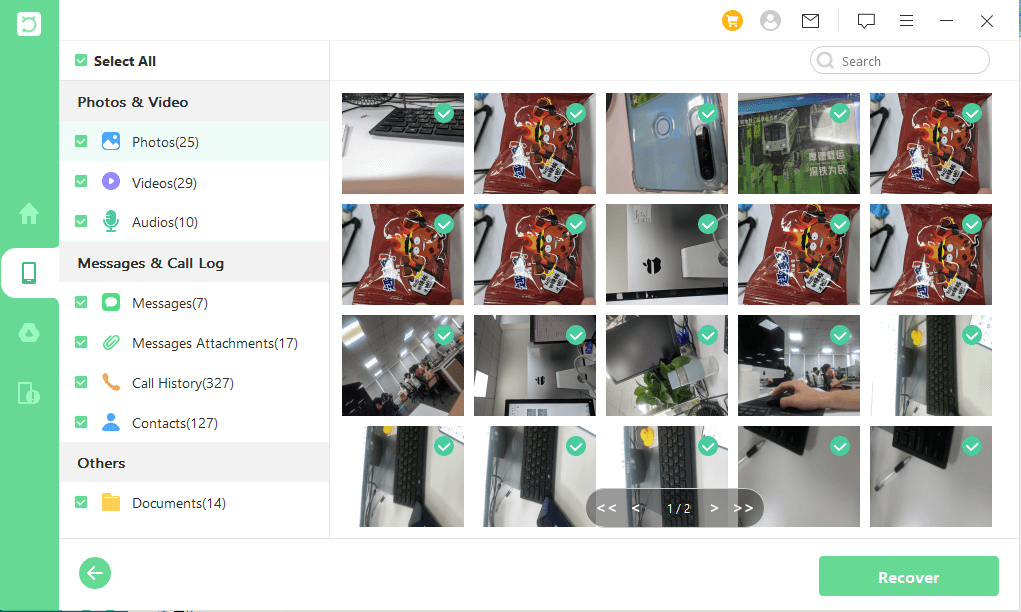
Conclusion
Deleting an APK file will not affect the apps on your Android device. However, if you didn’t install the app, then it might become a big issue. Fortunately, there are ways to recover deleted APK files. The easiest and most effective way to do it is to use WooTechy iSeeker for Android. Download the tool to discover its multiple features that will make your everyday life easy.
Download Now
Secure Download
Download Now
Secure Download








