Note:Only works when you grant permission.
Suppose you want to spoof your device's real location and show a different location where you are unavailable by using GPS spoofing apps or services. Location changer app can help you greatly to avoid the problem when you want to tell someone the place where you are not. In this guide, I will explain some best GPS spoofers to fake your location on Android and iOS.
Important Notice
Do not use these GPS spoofing apps for any illegal activity.
Using GPS spoofing apps for iOS and Android to play Pokémon Go violates its terms of use. It could lead to the termination of the account if Niantic detects you are cheating in the game.
- Section 1. Best GPS Spoofing Apps for iOS devices
- Section 2 . Best GPS Spoofing Apps for Android devices
1Section 1. Best GPS Spoofing Apps for iOS devices
It is not easy to find the best GPS spoofing apps for iOS devices, iPhones, and iPad than Android. The App store doesn't provide many options to choose from available apps. Moreover, available apps on the app store have bad ratings and reviews. If you don't want to waste your time on these apps, try the best desktop-based applications to fake GPS locations on iPhones and iPad.
Suppose you stick to using mobile location spoofer apps. A third-party Appstore, Cydia, offers such location changer apps. The use of a third-party app store is called jailbreaking, which is firmly opposed by Apple, and you may fail to jailbreak for many reasons.
However, if you don't want to jailbreak, then the best way to fake your location on your iPhone is to use desktop-based iOS location spoofer iMoveGo.
Following iMoveGo features, you can enjoy using this amazing tool.
Change your real location to any desired spot within a single click
Share your virtual location on different social platforms
Teleport the device by entering the longitude and latitude
Set your desired speed on a defined route.
Using iMoveGo, you can follow the step-by-step guide to change your location on your iPhone or iPad.
Step 1 Launch iMoveGo, then connect your iPhone or iPad to the computer. Agree to the disclaimer and click the "Get Started" button before you get started. Close all applications running in the background which are locations based.
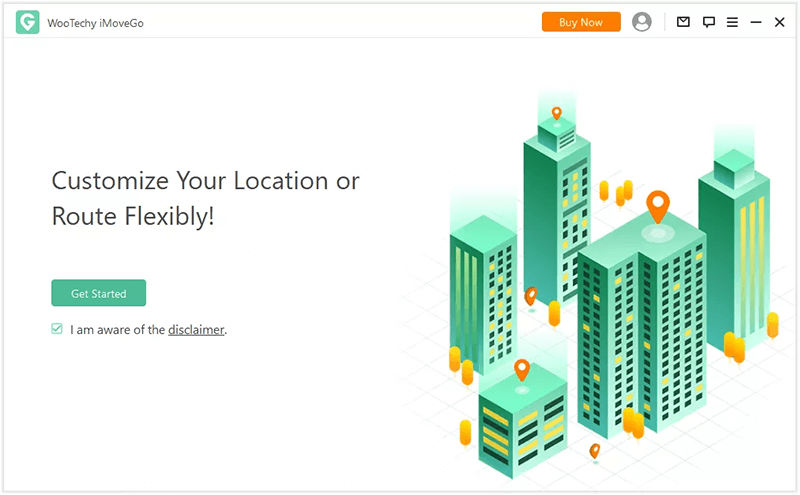
Step 2 Now unlock your device and trust the computer to proceed. iMoveGo start loading the process of the connecting device. Wait till the process completes, and do not disconnect your device.
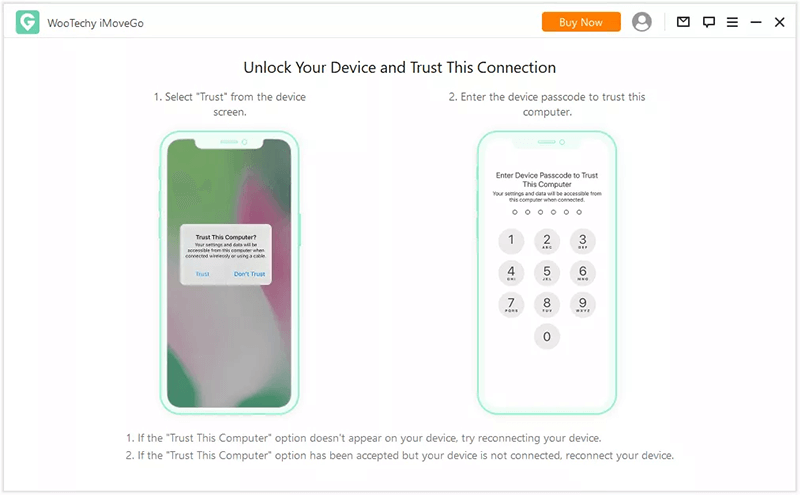
Furthermore, connect the iPhone, iPad, or computer with the same WIFI network.
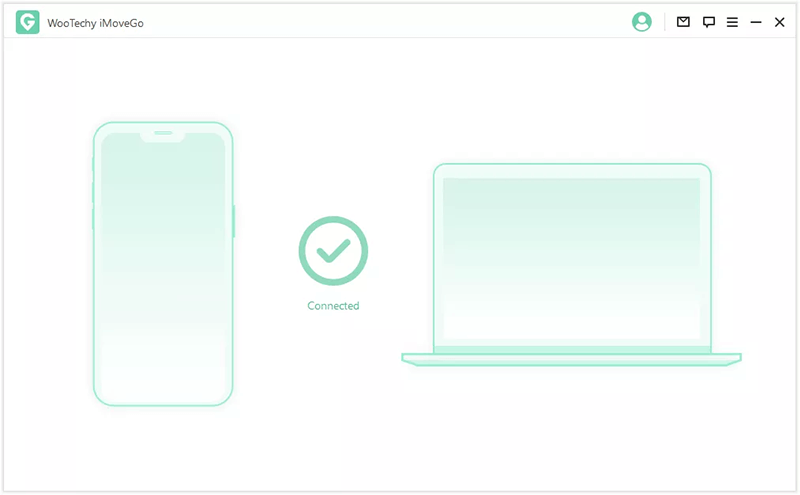
Step 3 After that, a map-like interface will appear. Select the teleport options and search for the place you want to show.
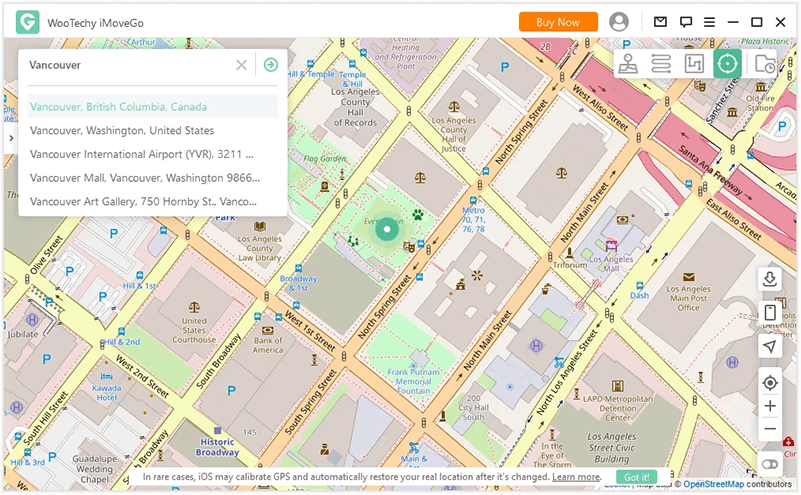
Step 4 Finally, click on the "Move" button after selecting the target location.
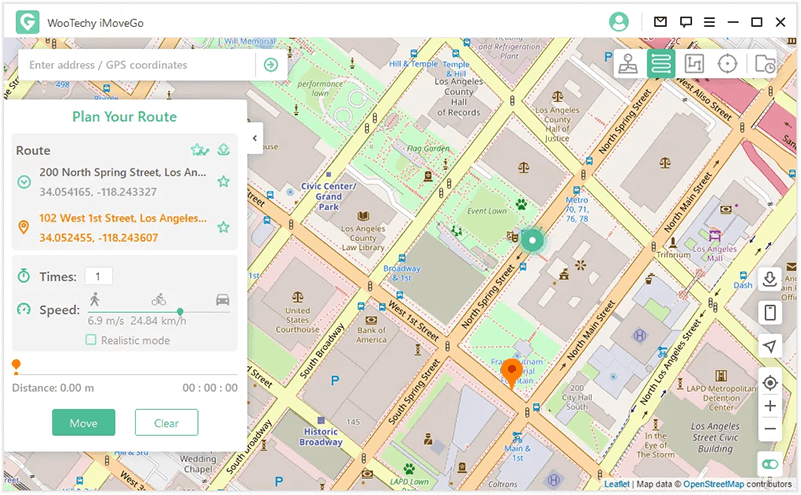
Step 5 When you reach the selected target location, it will show a "completed" message.
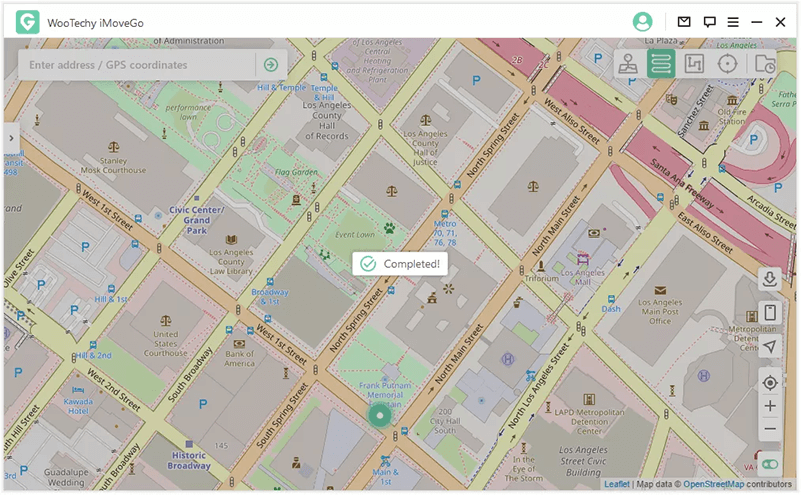
Key Features of iMoveGo

75.000.000+
Downloads
- Change your location to anywhere in the world.
- Simulate GPS movement with a customized speed.
- Works well on all location-based apps, such as Snapchat, Find My and even Pokémon GO.
- Spoof location on up to 10 devices at one time.
- Compatible with both iOS and Android devices. (Including iPod/iPad)
- Free trial is available for every user.
-
Download Now
Secure Download
2Section 2 . Best GPS Spoofing Apps for Android devices
You can easily find GPS spoofing apps for Android from the play store. Some of the best GPS spoofers can fake your location on social media apps like Messenger, WhatsApp, and Maps. These applications work in free and paid versions. Before buying a paid version of the app, try its free trial. If it fulfills your requirements, then buy it. Otherwise, try another option to find the best GPS spoofing app for android phones.
These apps require you to turn on “Developer options” from android device settings and the "Select mock location app" option when the location spoofing app is installed.
Open android phone settings.
Tap on the "About Phone," find the "Build Number" option, and tap it more than seven times until a confirmation message appears "You are now a developer."
Go back to the settings and tap "Developer options."
Scroll down, tap "Select mock location app," and select the installed app.
In the end, Go to the settings again, tap "Location" then "Mode," and select the "Device only" option
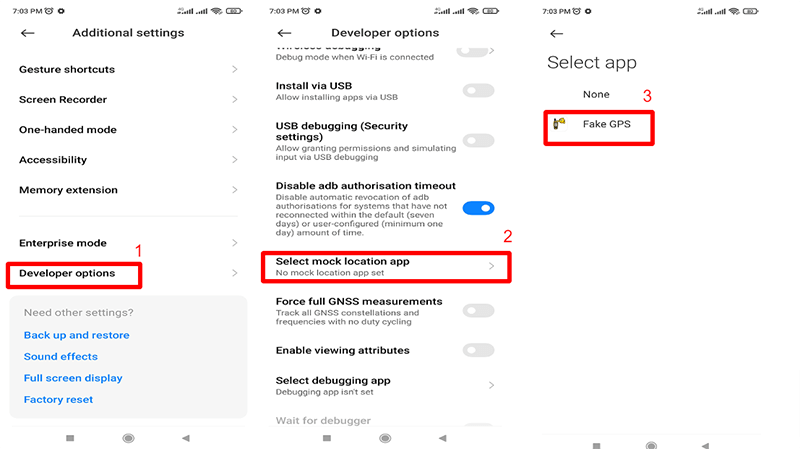
Fake GPS Location:
Reviews 4.6 Downloads: 10 M+
The Fake GPS Location app is one of the best location spoofing apps on android phones. We will recommend it for two major reasons: it is free of charge and simple to use. You can change your desired location and set the speed you want to travel in a fake GPS location app. This app has only one negative point; it requires restarting your phone when you switch back to the default GPS location.
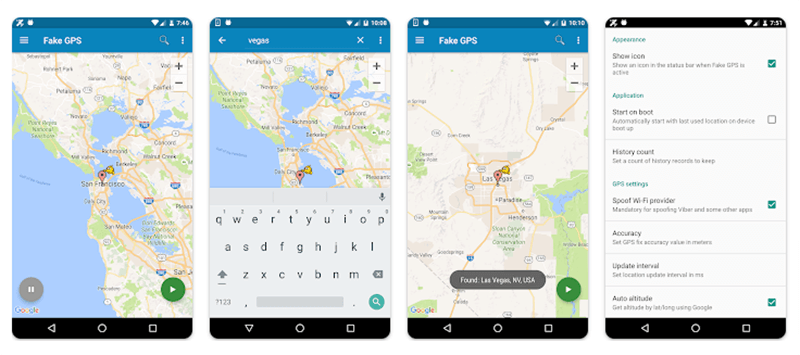
Fake GPS Location Spoofer:
Reviews 4.4 Downloads: 10 M+
The 2nd best-recommended location changer app is Fake GPS Location Spoofer. In addition to the spoofing location feature, it has a FAQ list in the app. The FAQ list provides solutions for user problems during app use. This app offers some free functions, and the major con is that it shows too many ads on its user interface screen. If its features exactly match your requirement, then download it to use.
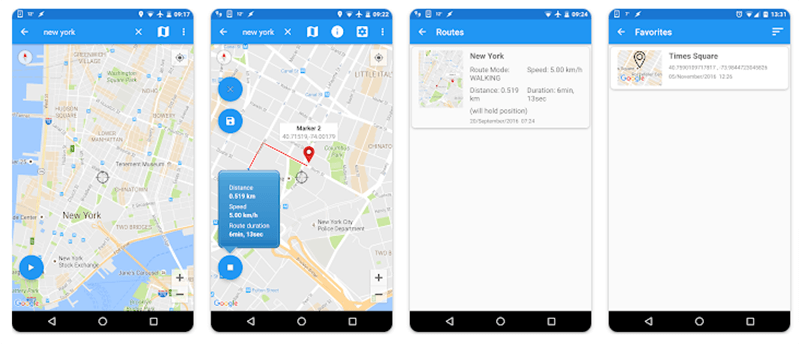
Fake GPS Location – Floater:
Reviews 3.0 Downloads: 500 K+
The 3rd recommended app to mock your location on your phone is Fake GPS Location Spoofer Floater. It also offers many features to change your location. It has exciting features like creating, saving, exporting routes and setting the speed to fixed or random. You can install it from the play store to enjoy its features.
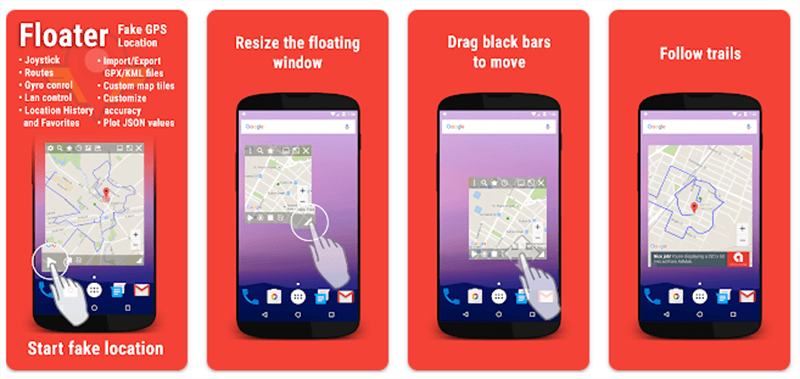
Some Important Tips to spoof location on your android phone:
If the apps mentioned above don't work on your android phone, you can follow the steps below and fix the problems while spoofing your location.
Clear the installed app cache and then data.
Uninstall and reinstall the app to fix issues.
Change the mock location app settings from developer options.
You can also turn off and on the Mobile data or restart the Wi-Fi network device.
Conclusion:
We have discussed all the best GPS spoofing apps for iOS and Android devices. However, you must remember not to use these apps for illegal activity. You can use these apps to mock locations on your social media and gaming apps.
Key Features of iMoveGo

75.000.000+
Downloads
- Change your location to anywhere in the world.
- Simulate GPS movement with a customized speed.
- Works well on all location-based apps, such as Snapchat, Find My and even Pokémon GO.
- Spoof location on up to 10 devices at one time.
- Compatible with both iOS and Android devices. (Including iPod/iPad)
- Free trial is available for every user.
-
Download Now
Secure Download









