Note:Only works when you grant permission.
Pokémon Go has a unique feature it combines game playing with the real world. To enjoy this game, you must go outside and find more poke stops and gyms. As a result, you can catch additional Pokémon characters. However, due to covid-19 pandemic, you can't enjoy the game because you will be at your home and cannot go outside.
That is why most players ask questions like how to play Pokémon GO without moving. Similarly, some players also ask how to play Pokémon GO without walking.
In this case, some ways allow the users to move around the map of Pokémon without moving in real. In this guide, I will show some methods to change your location on Pokémon go without moving. Keep reading till the end if it is what you need.
How To Play Pokémon Go Without Moving?
Did you ever hear the Pokémon go spoofing? GPS Spoofing Pokémon go accomplished by the location changer apps. These apps work with the desktop connection of an iPhone or iPad. These location spoofers work to fake the GPS location of Pokémon Go.
However, you can go to any location you want, which you can't go while walking in real because it takes much time to move at a specific location. Be aware that if Niantic detects you are cheating in the game. Consequently, your account will be banned.
- Part 1. How To Play Pokémon Go Without Moving using desktop Apps
- Part 2. How To Play Pokémon Go Without Moving using iOS Apps
1Part 1. How To Play Pokémon Go Without Moving using desktop Apps
With a GPS spoofer Pokémon Go like iMoveGo, you can install it on your computer. iMoveGo can change your location in the game by connecting your iPhone or iPad. iMoveGo is the best GPS spoofer to work with location-based apps to fake your location.

You can share a virtual fake location on social platforms.
Change your location in the game like Pokémon Go.
You can move between two or more spots with a customized speed.
Work with location-based apps like Snapchat, Grindr, and other social apps.
Thus, iMoveGo will help you change your location in Pokémon Go and spoof your location whenever necessary. Follow the given step-by-step guide to move in Pokémon go without moving.
Note
Before getting started, close all location-based apps running in the background on your iPhone or iPad.Step 1 After successfully installing iMoveGo, launch it. You will see the welcome screen. Check the button to agree with the terms of use, and click on the get started.
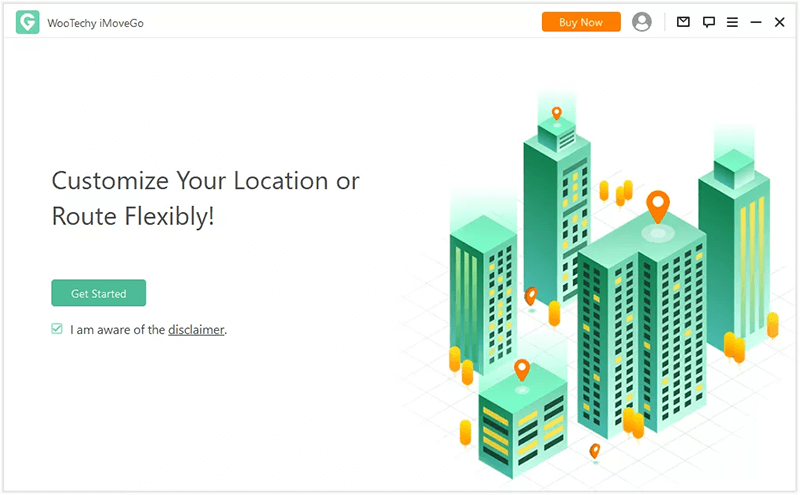
Step 2 Remember to unlock your device and “trust” the computer so it can detect your mobile. If Trust this device message doesn’t appear on the device, then try reconnecting it. Otherwise, if you trust the device but have not established any connection, try reconnecting it.
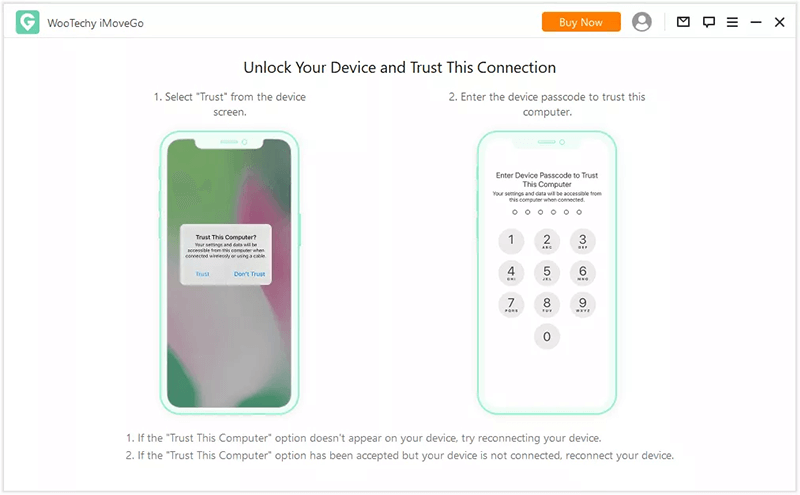
Step 3 Once your iPhone or iPad is connected. It will show a green tick option on-screen, "connected."
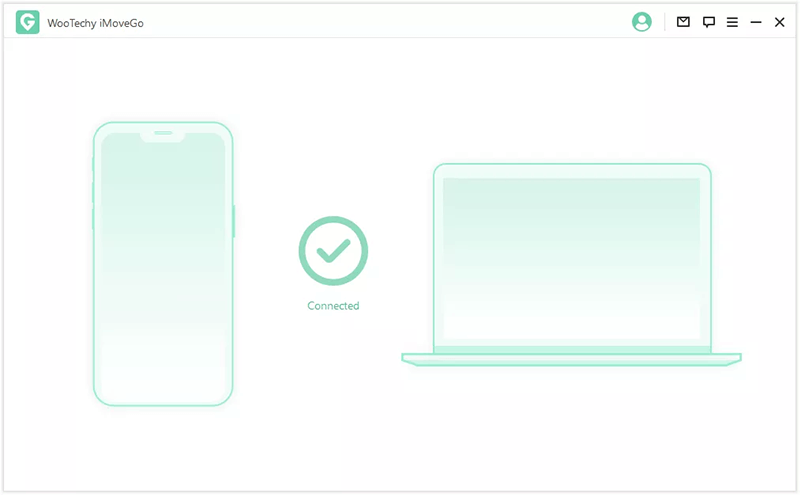
Step 4 When iPhone or iPad is connected, then map like interface will appear. Then enter your desired location, which you want to show on the map. You can also pin the place on the map you wish to transport.
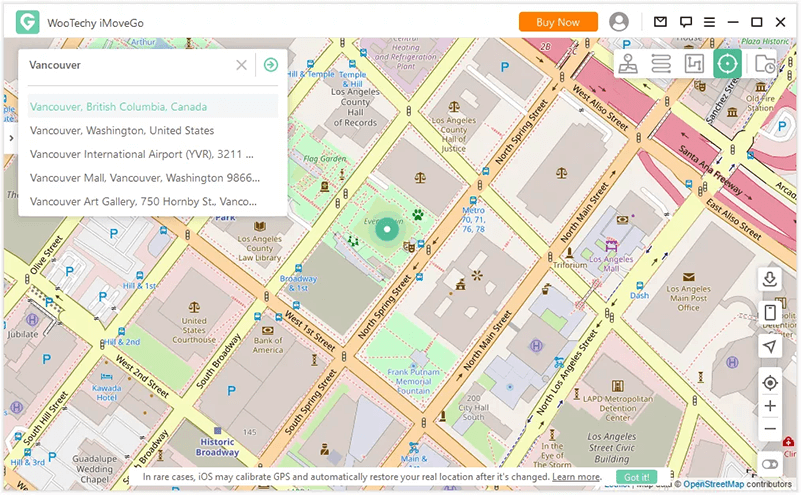
Step 5 You can set the speed of the movement according to your requirement. Click the move button can move between two or more multiple spots at the end when you reach the desired location.
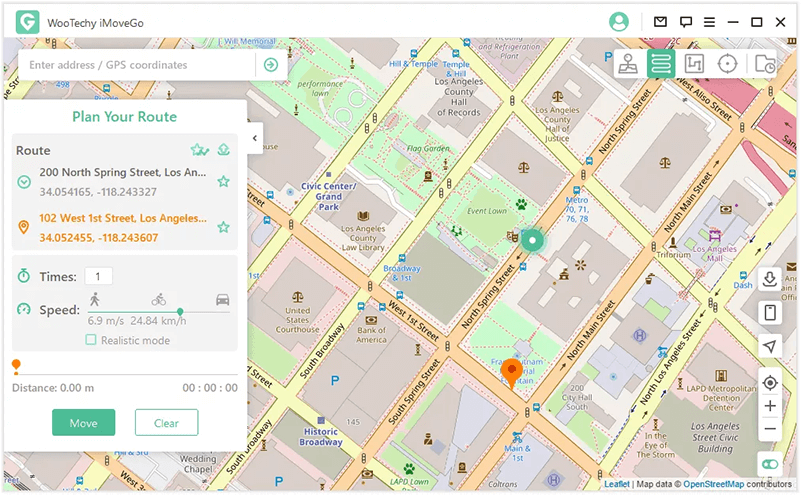
Step 6 Do not disconnect your device once you start moving. You will see a completed message when you will reach the final destination.
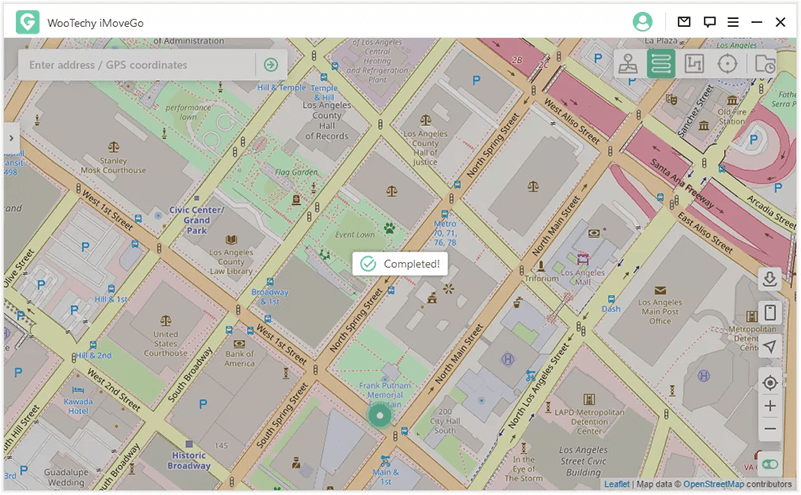
it is how to play Pokémon Go without moving using iMoveGo on iPhone or iPad. iMoveGo is one of the best location changer apps.
2Part 2. How To Play Pokémon Go Without Moving using iOS Apps
If you want to use iOS apps to spoof your location and wonder how to play Pokémon go without moving. Since the app store doesn't allow such apps as GPS spoofers or location changes, you must follow their terms of use if you find such apps or tools. You can install these apps on iPhone or iPad.
Beware, some apps need jailbreaking on your iPhone or iPad to spoof your location. Jailbreaking spoils your data security on your device. That is why you have to avoid using such apps. There are the following two apps; you can find these from unofficial app store websites.
iPokeGo
PokeSpoof
these apps work with iOS 8 or more on iPhone, iPad, and iPod Touch.
Conclusion:
If you are using an android device, it is much easier to spoof your location. Android Google play store offers many apps to fake your location. You can easily change your location using these apps. Hence, this is a complete guide on "how to play Pokémon Go without moving” on iPhone, iPad, and iPod touch. However best recommended by experts is to use a desktop-based app to help you change your location.
Using iMoveGo, you can avoid jailbreaking iOS devices. You can fake your location on Pokémon go, Snapchat, Facebook, Grindr, Bumble, Wizards Unite, Tinder, life 360, Find My, Google Chrome, and Telegram for android and iOS. IMoveGo support mocking location on the above social media apps.
Key Features of iMoveGo

75.000.000+
Downloads
- Change your location to anywhere in the world.
- Simulate GPS movement with a customized speed.
- Works well on all location-based apps, such as Snapchat, Find My and even Pokémon GO.
- Spoof location on up to 10 devices at one time.
- Compatible with both iOS and Android devices. (Including iPod/iPad)
- Free trial is available for every user.
-
Download Now
Secure Download









