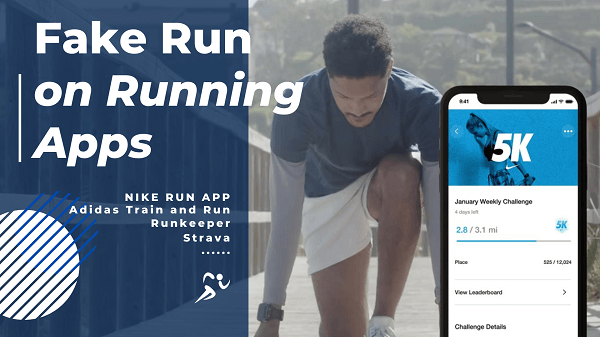Note:Only works when you grant permission.
Running apps are a fantastic way to track your progress, but sometimes, what if you want to cheat the system?
If you're looking to simulate a perfect run or simply want to experiment with different routes, fake running apps can help you.
In this guide, we’ll walk you through the best fake running apps available, how they work, and how to make your app believe you're on a run when you’re not.
- What is a Fake Running App? How Do Fake Running Apps Work?
- Top Fake Running Apps: Which One is Best for You?
- Discuss: FAQs about Cheating Nike Run App
- Bonus: Top Running/Fitness Apps Besides Nike Run Club
What is a Fake Running App? How Do Fake Running Apps Work?
A fake running app is an app that simulates running or walking without actually moving. It works by changing the GPS location of your device, tricking running or fitness apps such as Strava, Nike Run Club, and Map My Run.
It is helpful if you're trying to earn rewards, complete a challenge, or simply want to explore the app's features without the effort.
Top Fake Running Apps: Which One is Best for You?
If you’re looking to manipulate your running app data, here are a few top-rated fake running apps that will help you cheat the system effectively.
App 1: WooTechy iMoveGo [Most Recommend]
WooTechy iMoveGo is a location spoofing tool that’s perfect for running app enthusiasts. Unlike many other apps that may cause errors or disrupt app functionality, WooTechy iMoveGo provides a reliable and seamless experience.
In addition to working seamlessly with the Nike Run app, WooTechy iMoveGo is compatible with all location-based apps, including popular dating apps, AR games, and tracking tools. It gives you full control over your phone’s location.
Key Features of WooTechy iMoveGo

75.000.000+
Downloads
- Works with all running apps like Strava, Nike Run Club, Map My Run, and more.
- Move along different routes to make your fake run more believable.
- Fake a running route with your favorite speed.
- Support using Joystick Mode for flexible movement.
- Safe and secure with no need for device modifications.
- Simple and user-friendly interface.
-
Try it Free
Secure Download
Unlock All Features
Secure Buy
How to Use WooTechy iMoveGo for Fake Running
For those who prefer to fake running without PC:
Step 1: Download and install WooTechy iMoveGo app on your phone. Set iMoveGo as Mock Location App by going to Settings > Developer Options > Mock Location App and choose iMoveGo.
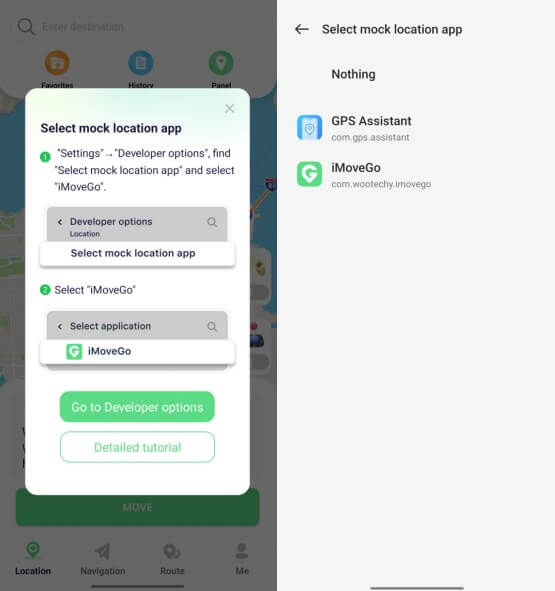
Step 2: To fake running on Nike, choose Multi-point-Route Mode. Plan a route and set a reasonable speed. Then, click Move to mimic the path.
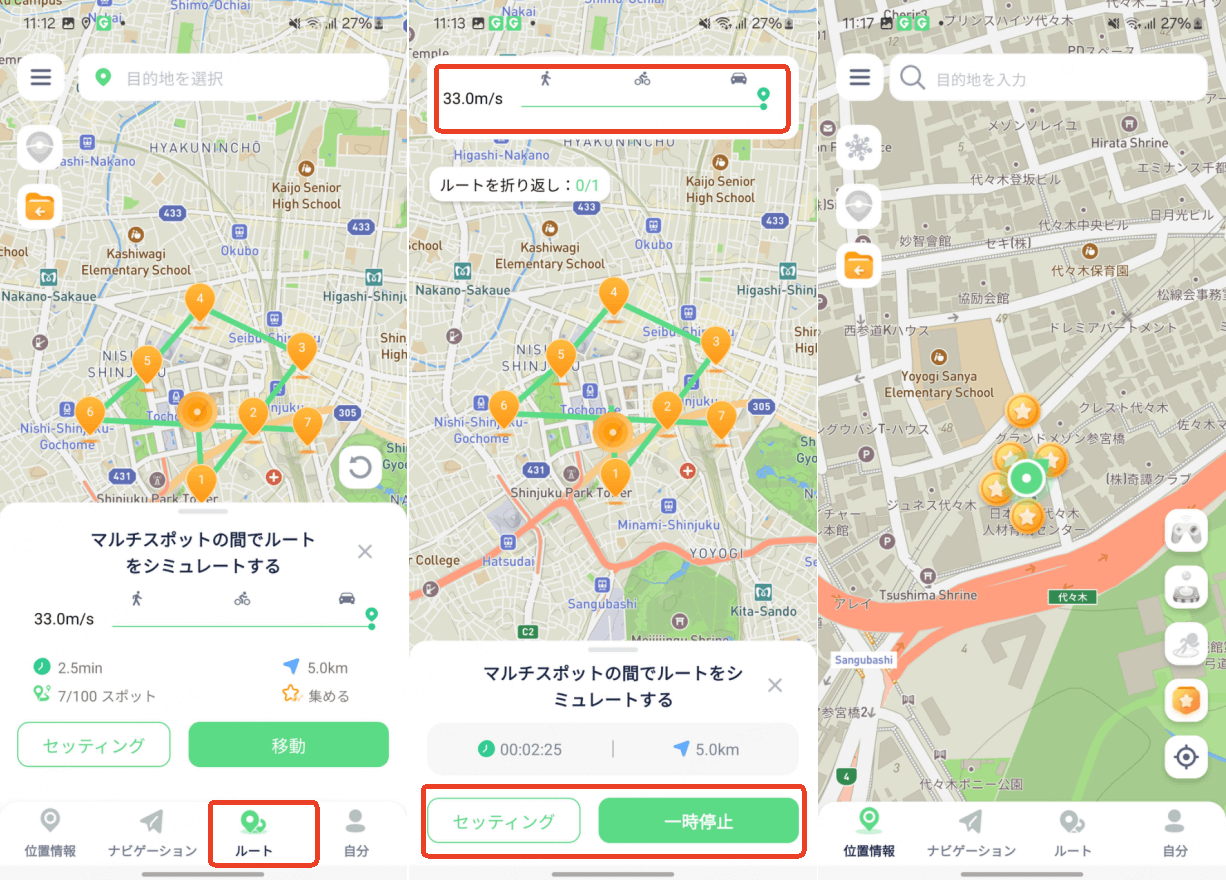
Step 3: For more realistic movement, you can set return and loop.
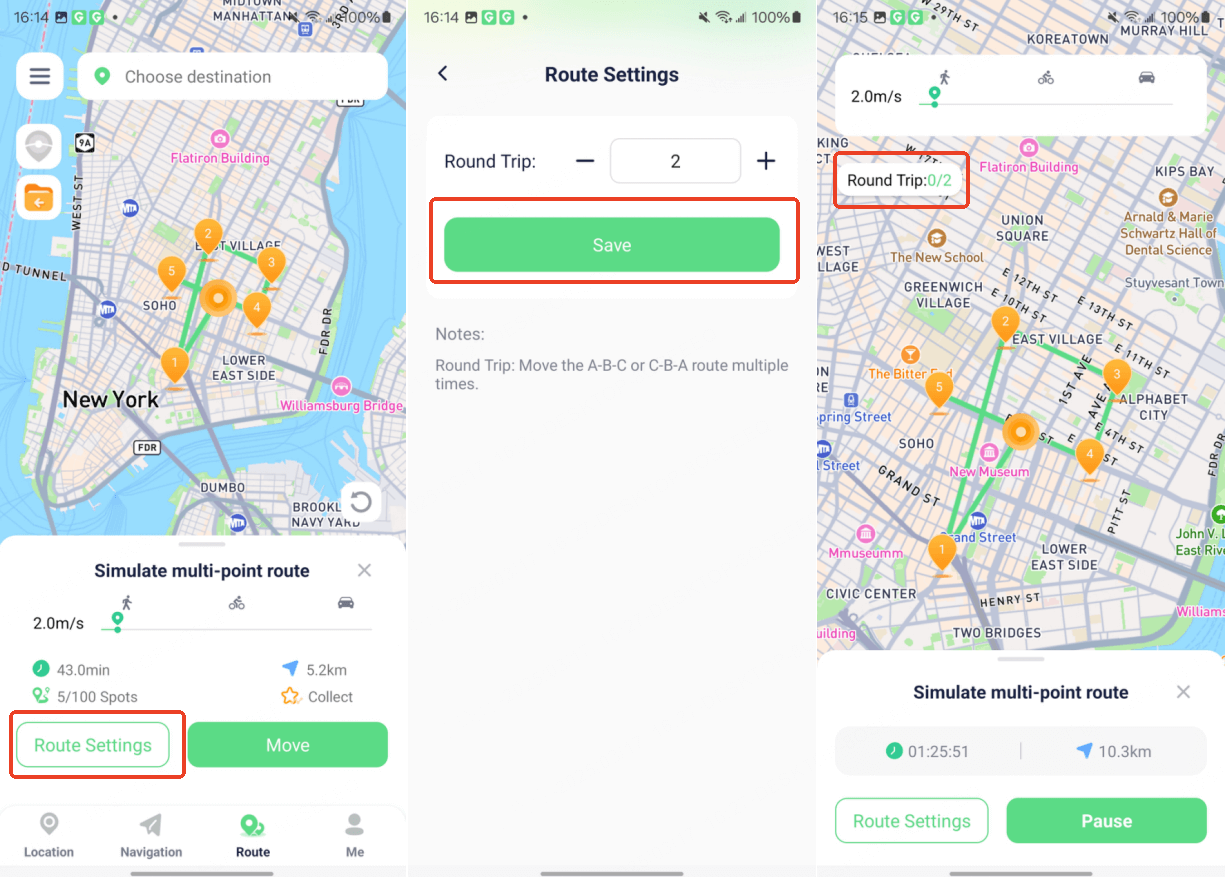
For those who prefer to fake running with PC:
Step 1: Download and install WooTechy iMoveGo on your computer. Then, connect your mobile device using a USB cable.
Seamlessly Change Your Location Anytime, Anywhere with WooTechy iMoveGo!

Step 2: Open iMoveGo and choose your preferred GPS simulation mode: Two-Spot Mode or Multi-Spot Mode, ideal for faking a route in running apps like Nike Run Club.

Step 3: Pick a location on the map to change your GPS position. You can also pre-set a route , distance, or running steps before starting your run in the Nike Running app. Then, click "Move."

Now, , your phone’s location will sync with iMoveGo’s virtual GPS. Every simulated movement in iMoveGo will be tracked and recorded by the Nike Running app as part of your run stats.
App 2: Fake GPS Location – Hola Fake GPS
Fake GPS Location is a simple app that allows users to change their GPS coordinates. While not specifically designed for running apps, it can be used to simulate location and trick fitness apps into thinking you’ve run in different areas.
Pros
- Allows basic GPS location manipulation.
- Easy to use.
Cons
- Not work well with all running apps.
- Limited features for fitness-related activities.
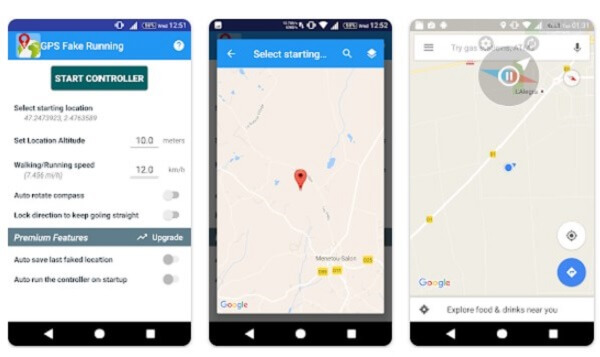
App 3: Fake GPS Go Location Spoofer
Fake GPS Go is another location-spoofing app that’s commonly used for gaming but can also work for running apps. However, its functionality may not be as smooth as WooTechy iMoveGo, and users sometimes experience issues with syncing data to their fitness apps.
Pros
- Simple interface.
- Free version for basic feature.
Cons
- May cause glitches.
- Only for Android users.
- Limited to basic location spoofing, not ideal for running app data.
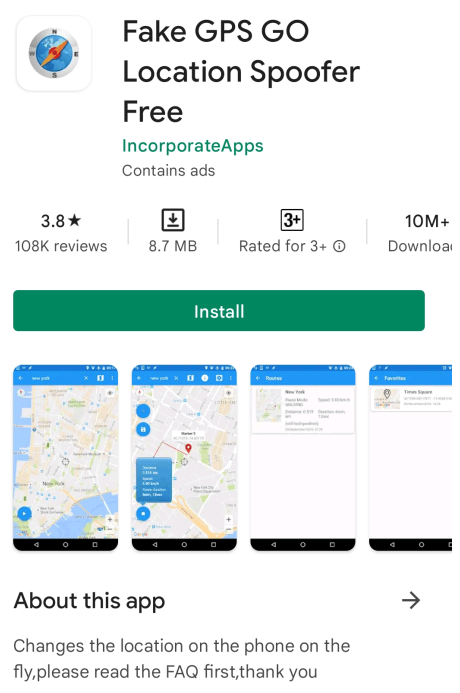
Discuss: FAQs about Cheating Nike Run App
1. Can I get banned for using a fake running app?
No, most modern GPS spoofing tools are highly sophisticated and designed to avoid detection. For example, WooTechy iMoveGo simulates natural movement by automatically varying your speed within 30% of your set pace at random intervals. It can even mimic different activity patterns such as walking, running, jumping, or cycling, making the GPS behavior appear realistic.
2. How can I fake a running route or create a fake running screenshot?
You can use websites like routeshuffle dot com to draw custom, realistic running routes and then save the screenshot. It’s an easy way to create and share believable running stats or routes without actually running them.
Bonus: Top Running/Fitness Apps Besides Nike Run Club
If you're looking for alternatives to Nike Run Club, here are three of the best running apps in 2025 that offer robust tracking, personalized training, and strong community features.
1Adidas Running by Runtastic (formerly Adidas Train and Run)
This app helps runners track workouts, set goals, and join challenges to stay motivated. You can log stats like pace, distance, and heart rate, while also following training plans tailored to your fitness level.
The app supports a wide range of activities and connects with the adidas fitness community for added motivation.

- Easy to use with real-time voice coaching.
- Personalized training and workout plans.
- Challenges and goal-setting features.

- Community engagement is limited compared to others.
- Full feature access requires installing both adidas Running & adidas Training apps.
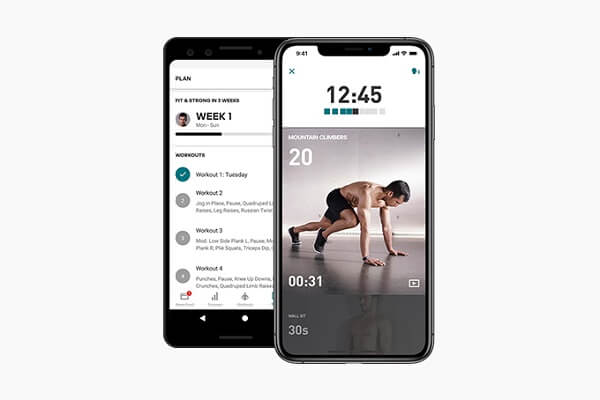
2Runkeeper by ASICS
Runkeeper remains a top-rated choice for runners of all levels. It offers detailed tracking for time, pace, distance, and elevation, along with customizable training plans. Its intuitive interface makes it easy to set long-term fitness goals and review weekly, monthly, or yearly progress.

- Simple, clean interface.
- Customizable training plans.
- Integrates well with other fitness apps.
- Great for both beginners and pros.

- Advanced features like live tracking and premium plans require a subscription.
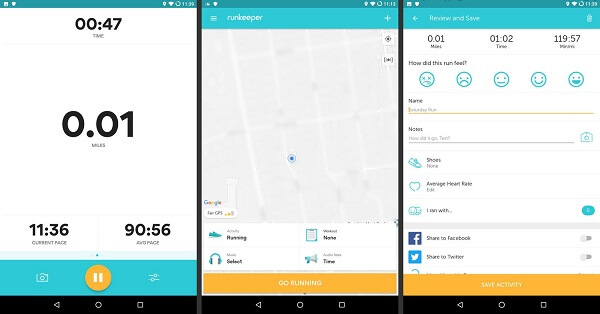
3Strava
Strava is ideal for social runners and multi-sport athletes. In addition to running, it supports cycling, swimming, hiking, and more. The app shines in its social features—allowing users to join clubs, share routes, and compare performance with friends. It's a go-to app for tracking progress and staying motivated through community engagement.

- Wide variety of activity tracking.
- Strong social and group features.
- Smooth navigation and user-friendly design.

- Doesn’t integrate with music apps.
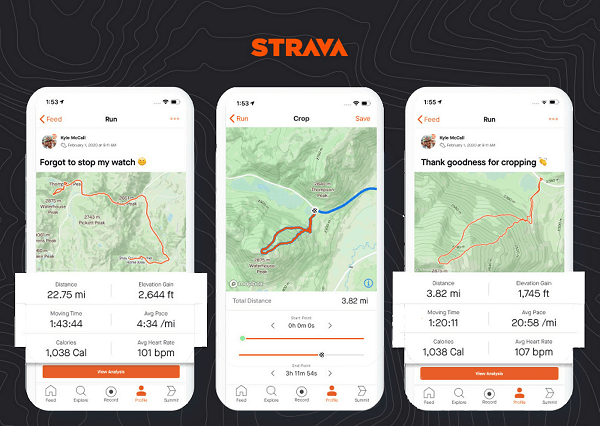
Conclusion: Cheat Smart, Run Free
Faking your running stats might sound like a gimmick, but with the right tools, it can be surprisingly smooth, and even fun.
If you’re looking for the most reliable and user-friendly way to fake your location or simulate running routes, WooTechy iMoveGo is your go-to solution.
Try WooTechy iMoveGo today and take full control of your fitness stats.
Try it Free
Secure Download
Unlock All Features
Secure Buy