Note:Only works when you grant permission.
WhatsApp has become an integral part of our daily communication, offering various features to make staying in touch easier. One such feature is the ability to share your live location with contacts. However, what happens when that real-time location isn't quite... real? What if you send a fake live WhatsApp location to your GF/BF? In this guide, we'll walk you through the process.
- Part 1. All about WhatsApp Location Function
- Part 2. How to Send Fake Live Location on WhatsApp
- Method 1: iMoveGo – Best For All Devices
- Method 2: Fake GPS by Lexas – Android devices
- Method 3: Location Faker – iOS devices
- Conclusion: The Best Way to Send Fake Live Location on WhatsApp
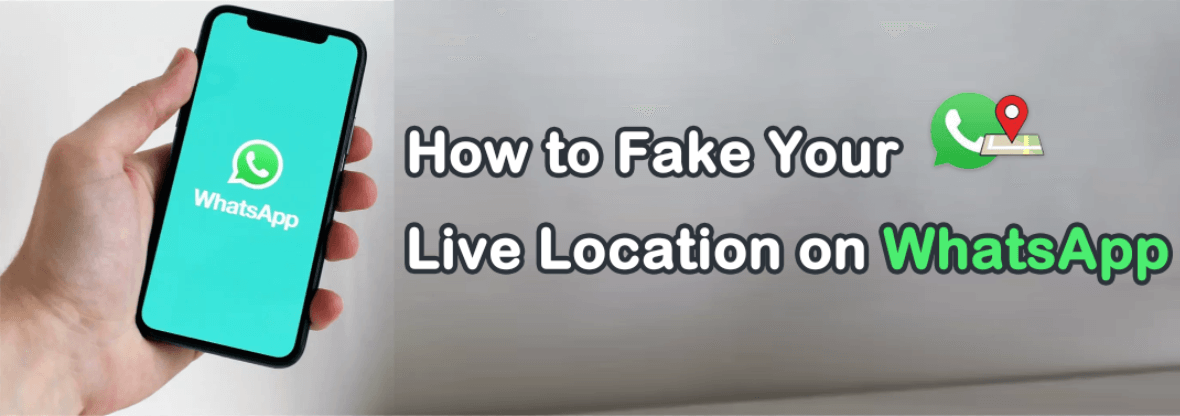
Part 1. All about WhatsApp Location Function
With messaging apps like WhatsApp, sharing your location has become as simple as a few taps. You can send a fixed location or even share your real-time whereabouts with contacts. Here is how.
How to Send Location on WhatsApp
Step 1: Open WhatsApp and navigate to the chat window of the contact or group you want to share the fixed location with. Tap on the attachment icon (+) or paperclip icon in the text field.
Step 2: Select "Location" from the options presented. Use the map interface to pan and zoom to the desired location.
Step 3: Tap on the location to drop a pin, then select "Send This Location."
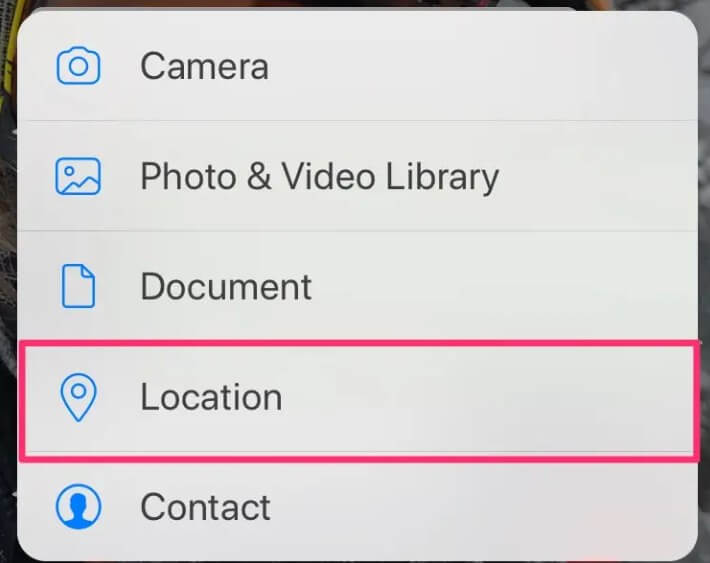
How to Share Location on WhatsApp in Real Time
Step 1: Select "Location", and then, choose "Share Live Location" from the menu.
Step 2: Select the duration for which you want to share your real-time location (e.g., 15 minutes, 1 hour, 8 hours).
Step 3: Optionally, add a comment to provide context for sharing your real-time location.
Step 4: Tap on the "Send" button to share your real-time location in WhasApp.
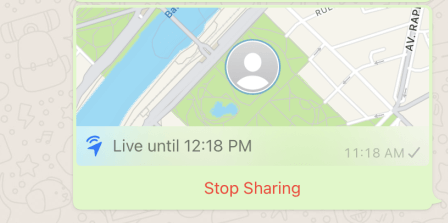
Part 2. How to Send Fake Live Location on WhatsApp?
To help you fake your live location on WhatsApp, we researched three different solutions for you.
Method 1: iMoveGo – Best For All Devices
The first location faker for WhatsApp we tried was WooTechy iMoveGo. From the start, we liked this solution because you can use it for multiple devices at once (up to 10), regardless of whether you are iOS or Android users.
iMoveGo allows you to simulate your GPS location and send a fake GPS effortlessly. With a user-friendly interface and intuitive controls, you can set any location in the world with just a few taps in WhatsApp. You can even plan a route and adjust the speed of your simulated movement to make it natural. Then, the fake live GPS you share will be so real that it can't be detected by the other person.
Importantly, unlike other tools, this location changer can be activated while using other apps. This means you can continue sending fake live locations on WhatsApp without interrupting your other activities.
More than WhatsApp, iMoveGo works on all location-based apps like Life360, Find My, Tinder or AR games, which can meet most of your location needs whether for privacy or for cheating. This is why it is our top recommendation.
Steps to Send a Fake Live Location on WhatApp with iMoveGo:
Step 1: Go WooTechy Website or click the below button to install the iMoveGo on your desktop. (For Android users, downloading in mobile end is also supported.)
Try it Free
Secure Download
Buy Now
Secure Buy
Step 2: On your desktop, the app will prompt you to start. Click Get started on the app and plug your device into your desktop. Now, the software will recognize the device you plugged in.
Note: After you connect your phone to the computer via USB cable successfully for the first time, you can connect via Wi-Fi next time.

Step 3: With your device connected, a map will load indicating your current location. You can enter a location in the search bar on the top left. Enter any address or GPS coordinates you desire.

Click "Move" and your location will be changed instantly. Now you can send location in WhatsApp.
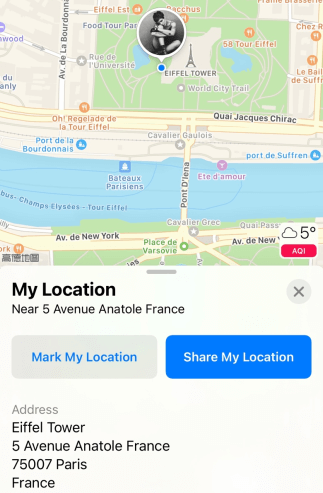
Step 4: To fake a live location in WhatsApp, we recommend use "Multi-Spot Mode." Here you can fake the route you want to move and set the speed of movement, and even simulate walking, running, driving and more.

Step 5: You have a new fake live location, now it's time to share it with the world. All you need to do is share your live location like normal.
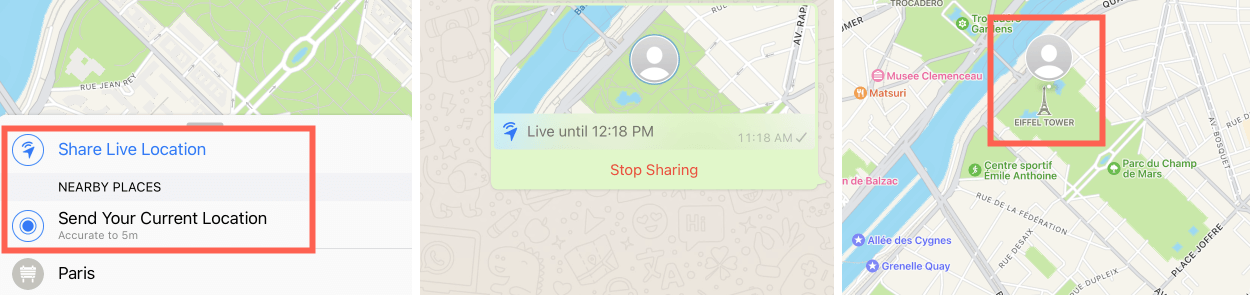
Method 2: App-fake GPS by Lexas – Android devices
App-fake GPS is a location-faker app for Android devices made by Lexas. Currently, it is only available on the Google Play store. Below you can find how to use it to fake a live location on WhatsApp.
Step 1: With your Android device, go to the Google Play store and download the app. After a few moments, the app should be ready to open.
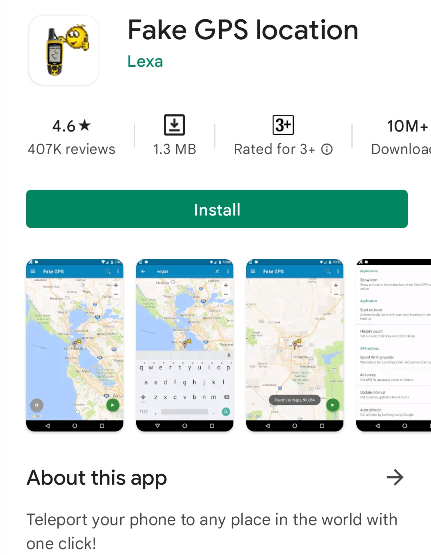
Step 2: Open the app and click the search bar on the top. Type in your desired location, the app will automatically navigate there on the map. It might not be clear at first, but once you've identified the location you want to fake, click the green button in the bottom right-hand corner to move to your new location.
To ensure that this works with all the apps on your device, you also need to go to the app's settings and select "Spoof Wi-Fi Provider".
Step 3: Theoretically, your device's GPS should now be set to the new live location. Open WhatsApp and share your live location in a chat the same way you would normally.
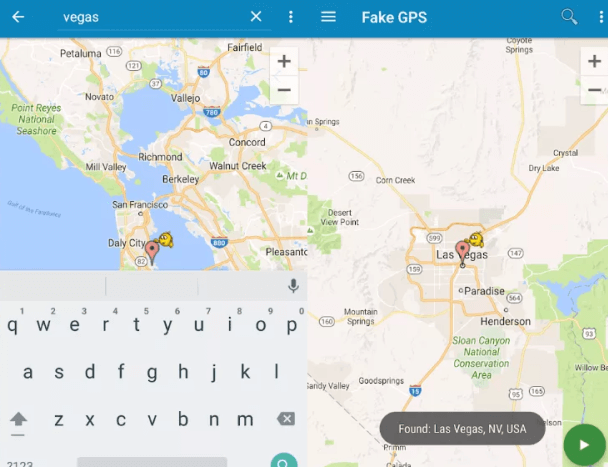
While some users find initial success with this app, many struggle with its configuration and reliability over time. Users report frequent need for location updates and some even find the app unusable.
Method 3: Location Faker – iOS devices
The full name of this software on the App Store is Change My Location FREE – Location Faker. While the name is quite the mouthful, it's also misleading because it only allows you to create a screenshot even if you pay for it. Anyway, here are the guides to use it.
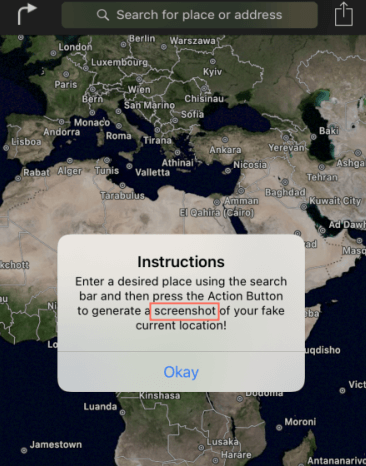
Step 1: With your iOS device, head to the App Store and search for "Location Faker". Click the version that is called "Change my location FREE" and download.
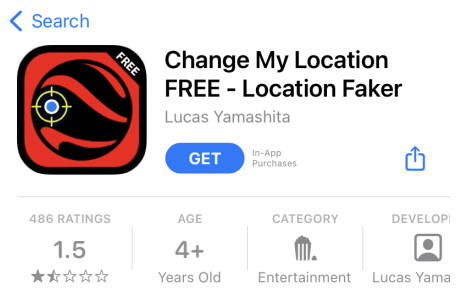
Step 2: Once the app is ready, open it, and select a location. Right away, you'll notice that the app prompts you with ads every 5 seconds, even while you're zooming in on a particular area. You can also try searching for a specific location with the search bar at the top. Either way, the constant ad interruptions are annoying.
Despite the "FREE" label, this app forces you to pay when you try to share the new location you selected. Not to mention, this app doesn't modify your live GPS location on WhatsApp. Rather, it simply shares a different location from your current one to whichever app you choose. This means that the app is no better than sharing a fixed location on WhatsApp, even if you pay.
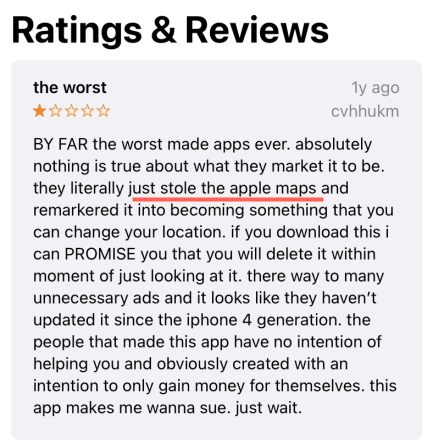
According to our research, if you want to use iOS app to send fake GPS on WhatsApp, you have to jailbreak your phone and search "Fake Location" on Cydia. While it appears that there are few options on the App Store for location faking apps, we would not recommend that you use this app. For iOS users, a desktop application would be the best solution.
Conclusion
After reviewing all the options, choose iMoveGo to fake your live location. is the best way. The other options we discussed have significant problems. While they only work on a single device on a single operating system, sometimes, they don't work at all. You can get a free trial first!
The Best Way to Fake Your Live Location on WhatsApp

75.000.000+
Downloads
- Fake your WhatsApp GPS location freely.
- Simulate GPS your movement to prevent being detected.
- Works well on a full range of location-based apps, such as Pokémon GO, Instagram, Tinder and Snap.
- Spoof location on up to 10 devices at one time, including Android and iOS.
- Free trial is available for every user.
-
Try it Free
Secure Download
Buy Now
Secure Buy










