Note:Only works when you grant permission.
When it comes to fake calls, Spoof call apps play a vital role. With the help of such apps, you can easily prank your friends without showing your identity. The good thing about these apps is that they are safe and don't come with any risks. But the main question is, what are the best free Spoof call apps that you can use for both Android and iOS? Well, we have just added some of the top applications below that you can use to make fake calls. Let's discuss these apps one by one.
- Part 1:What is a Spoof Call App, Exactly?
- Part 2: Best 3 Spoof Call Apps for Android
- Part 3: Best 3 Spoof Call Apps for iOS
- Extra Tip: How to Spoof Your Friends on Location [Fake Location]
Part 1:What is a Spoof Call App, Exactly?
A Spoof call app is a mobile application which helps users manipulate the details shown on the receiver caller ID. This application doesn't display the actual number and information during a phone call. Besides, now you can even change your voice by using such applications. On the other hand, a spoof call can also help protect your personal phone number so you can keep yourself safe from any scam.
Moreover, some people use Spoof call apps for deceptive reasons and to spy on their partners. However, remember that it can be illegal to use such apps, but if you want to use them for a fun purpose, then below we have mentioned the top applications for you.

Part 2: Best 3 Spoof Call Apps for Android
Are you looking for the best 3 Spoof call apps for Android? You will be glad to hear that below, we have mentioned some of the top applications that you can download for your smartphones.
1SpoofCard
The first app on our list is the SpoofCard application, which is a famous app for making fake calls. With the help of this app, you can easily make calls and send text messages without revealing your identity. This app facilitates call recording and makes international calls without showing your real number. What's more, it comes with powerful features, such as a voicemail option, ad restrictions and more. And you won't believe that it is used by more than 6 million users worldwide, making it the best option for call spoofing.

2Fake Call Prank
It is another free spoof call application that can easily simulate an incoming call. The app has almost 50M+ downloads on the Google Play Store, making it a reliable option for Android users. It comes with lots of options like call simulation, customizable caller ID, Ringtone options, voice changer, Pre-set prank scenarios or scripts, and more. By using this app, you can also remove background noises to make the fake call appear more realistic.
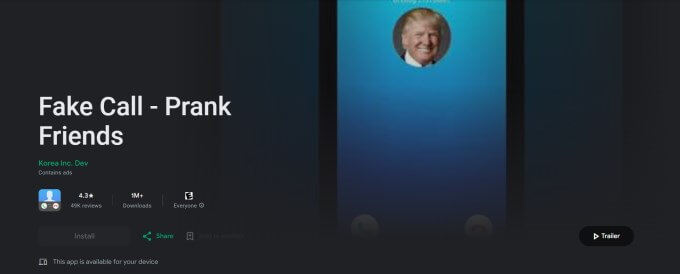
3Fake Call ID
If you find yourself in an awkward situation and planning for a fake call, then Fake Call ID is your app. This app will make a call for you with a virtual number, so you can easily escape from boring meetings, gatherings, conversations, etc. All you have to do is download the app, enter the number of the person you want to call, and let the app do its work.
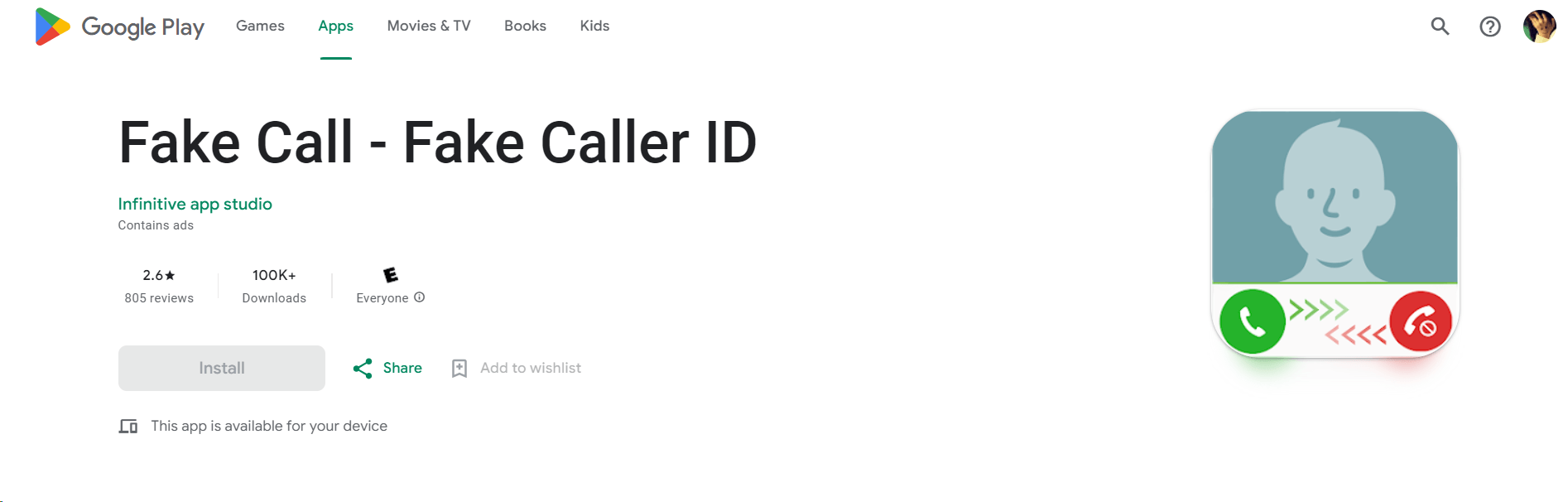
Part 3: Best 3 Spoof Call Apps for iOS
After trying all the Android apps, it's now time to download some spoof call apps for iOS. Yes, the good news is that iPhone users can also download free spoof calling apps for their devices. Below, we have mentioned three different apps that you can install.
1Spoof Dialer Caller
The first free Spoof call app for iOS users is Spoof Dialer Caller. This app is available on the App Store and comes with lots of amazing features. You can use it to call anywhere and anytime. What's more, it doesn't charge you extra money. Apart from that, you can also use this app to host audio conferencing without showing your real number. It also has a voice changer option so you can fake call your friends in a different voice. Furthermore, you can also use the merge call feature, which allows you to call multiple people at the same time.
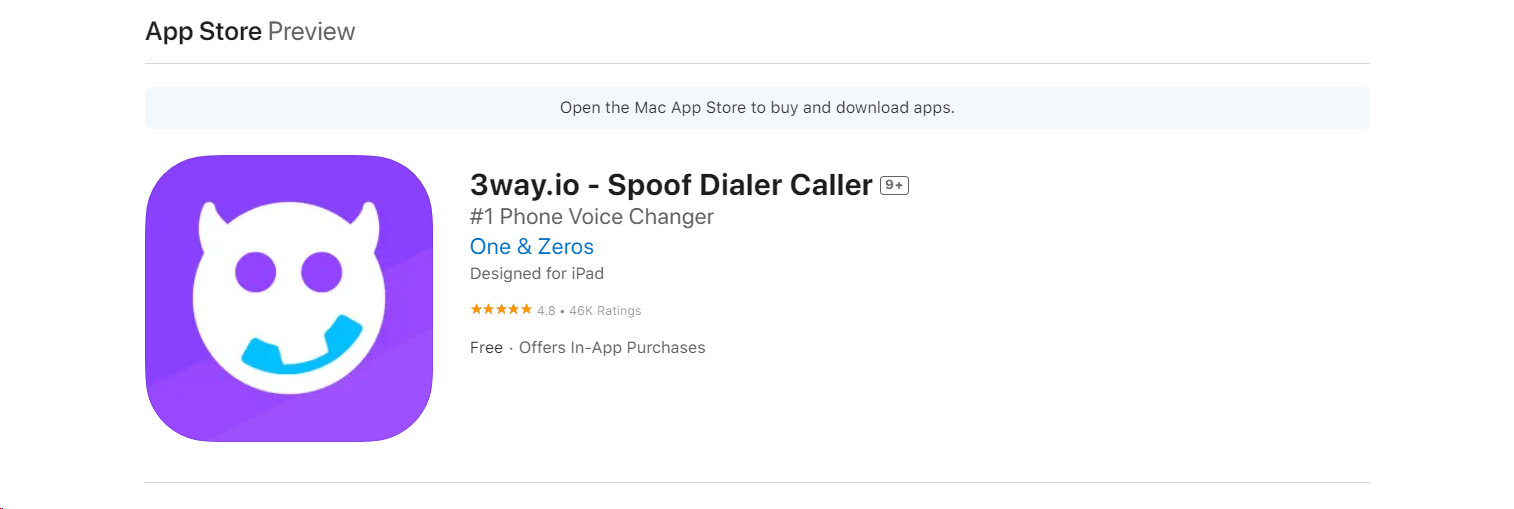
2Fake Call
The next free spoof call app available for iOS devices is Fake Call. By using this app, you can prank-call your friends and family members via a fake caller ID. You can also use the schedule feature, which allows you to make the call at the same time. You can use this app to get out of awkward and uncomfortable situations. The app also allows you to create their library, which will have different voices available for you. Moreover, you can also record your own voice. Fake Call works with almost all iOS devices, so you can easily download it.
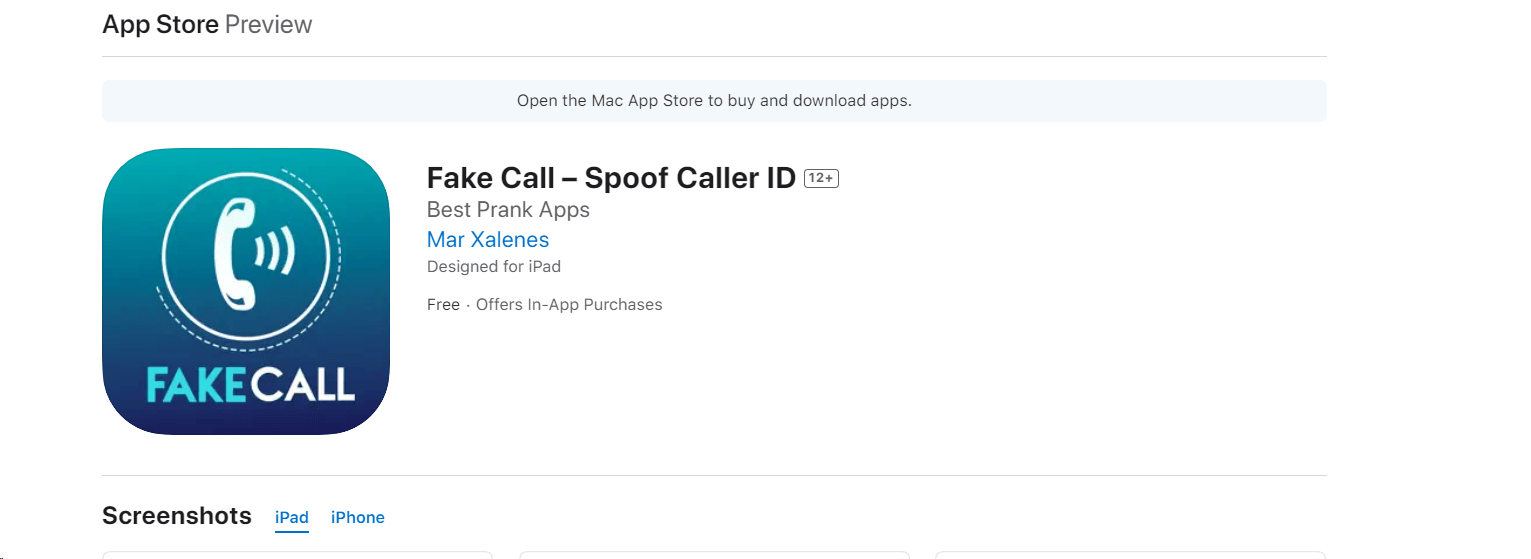
3Fake Call Plus
If you want to prank your friends and family members by using the celebrities' voices and names, then Fake Call Plus is your app. Just like the Fake Call app, it also allows you to create different ringtones and voice options. Additionally, you can use it to text your friends with whom you want to enjoy. In fact, if you want to spy on your partner or test them, then this app will surely work for you. The interface of this app is pretty simple, so anyone can use it with ease.

So, these were the top call spoofing apps for Android and iPhone devices. If you want to spoof your friends on location, then continue reading, as we have a separate section ready for that.
Extra Tip: How to Spoof Your Friends on Location
Pranking someone by fake calling can be fun, but if you want to try something more exciting, then you should spoof your friends on location. It is a unique thing and will be fun as well. But what is the best app that you can use to change your location? Well, if you are an Android or iPhone user, then Wootechy iMoveGo will work for you. This app works for all devices, including Mac, Windows, Android and iPhone.
iMoveGo offers the ability to change location to anywehre in the world with only 1 click. You can easily simulate your location and change your routes as well. The best thing about this app is that it can also change the location of different social media apps, AR games like Pokemon Go and more.
iMoveGo: The Best Location Spoofer

75.000.000+
Download
- Change location with one click on both Android and iOS devices.
- Easily add fake locations on social media apps.
- Access Geo-Restriction services which are not available in your country.
- Spoof location on all different apps, including WhatsApp, Facebook, Find My, Google Maps, Tinder, etc.
- 5 modes are available for location spoofing.
- Simulate convincing GPS tracks like random speed, loop, jump or returns.
- It supports up to 10 different devices at the same time.
-
Try it Free
Secure Download
Unlock All Features
Secure Buy
How to Spoof Location on Android & iOS with iMoveGo
Step 1: Download and install WooTechy iMoveGo app on your mobile phone. Set iMoveGo as the Mock Location App.
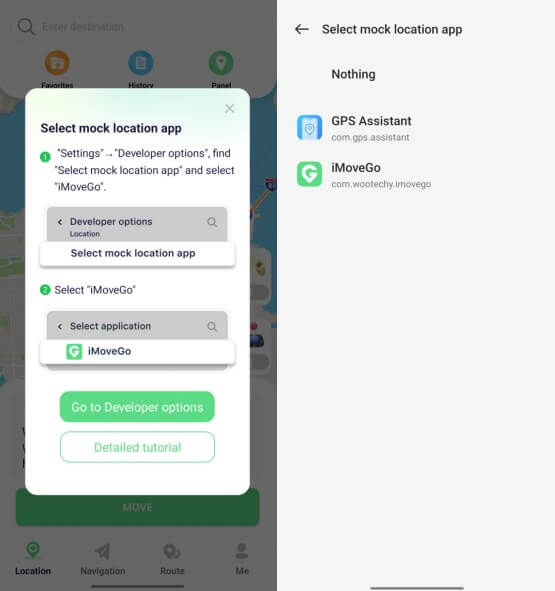
Step 2: Select or enter a destination, click Move. Your phone's location will be changed instantly.
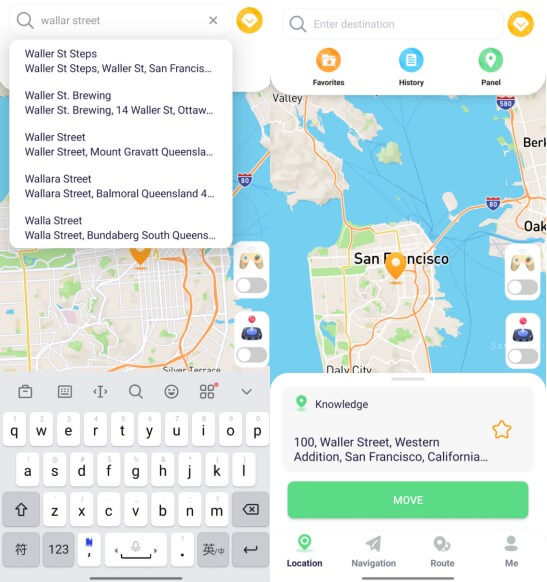
PC version is also available!
If you prefer to spoof your phone's location with a PC. You can install WooTechy iMoveGo on your computer and complete the setting following the guides below.
Step 1: Download iMoveGo application on your PC or Mac and choose the “Get Started” option. Now, connect your device where you want to add a fake location.

Step 2: After your device is connected, you will see a big map on your screen, which will show your current location. Here, you can also see 5 modes for location changing in the top right corner.

Step 3: In the next step, click the "Teleport Mode" option and select your desired location. There is also a "Move" location, which you can use to adjust your distance and routes.

Step 4: After you have finalized your location, the app will update it accordingly.
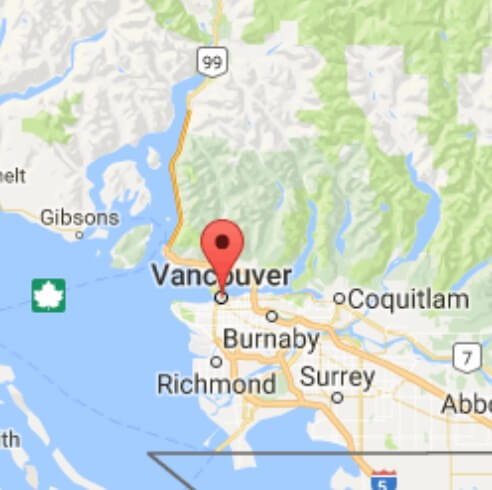
Conclusion
There are numerous spoof call apps that you can use to prank your friends. However, not all apps are safe to use. Above, we have mentioned some of the top free spoof call applications that you can download on your Android and iOS devices. Apart from that, you can install the iMoveGo Location changer if you want to add a fake location to your device.
Try it Free
Secure Download
Buy Now
Secure Buy









