Note:Only works when you grant permission.
"Which app are you guys using for fake gps? I currently found out the old fake gps is not working (Unable to find location (12))... Any suggestions?"
--From Reddit
If you're looking for a reliable Pokémon GO spoofer to fake your GPS location, you've come to the right place. In 2025, location spoofing remains one of the most popular ways to play Pokémon GO without geographical restrictions. That’s why we’ve tested and ranked the top 5 Pokémon GO spoofers for iOS and Android, ensuring you get the best features, security, and reliability. Keep reading to discover the safest and most powerful tools for your gameplay.
- Part 1: An Overview of Spoofing in Pokemon Go
- Part 2: Best 5 Pokémon GO Spoofer for Android & iOS
- WooTechy iMoveGo - Up to iOS 18 & Android 15
- PGSharp - Android Only
- iPoGo - iOS Only
- MobiAnyGo - iOS Only
- SpooferX - iOS Only
- Extra Tips for Making Your Pokemon Go Spoofing safer
Part 1: An Overview of Spoofing in Pokemon Go
Spoofing in Pokemon Go refers to the act of tricking the game's GPS system to simulate movement in different locations without physically moving. By using a Pokemon Go spoofer, you can teleport to any desired location, giving you an edge in capturing rare Pokemon, finishing Pokemon Go Community Challenge, and accessing specific in-game features.

Part 2: Best 5 Pokémon GO Spoofer for Android & iOS
| Pokemon Go Spoofers | Compatibility | Root/Jailbreak | Safety | Free Version |
|---|---|---|---|---|
| WooTechy iMoveGo | Android&iOS | No | Yes | Yes |
| PGSharp | Android | No | No | Yes |
| iPogo Spoofer | iOS | Yes | No | No |
| MobiAnyGo | iOS | No | Yes | No |
| SpooferX | iOS | Yes | No | No |
1WooTechy iMoveGo - Best Pokémon GO Spoofer in 2025
If you're looking for a safe and reliable Pokémon GO spoofer that works on both iOS and Android without complex setups, WooTechy iMoveGo is the best option. Unlike many spoofing apps that require modifying the game, iMoveGo lets you spoof directly in the official Pokémon GO app downloaded from the App Store or Google Play.
Additionally, WooTechy iMoveGo offers both a PC-based version and an independent mobile app, allowing users to spoof Pokémon GO without a PC if needed. This flexibility makes it a top choice for beginners and advanced spoofers alike.
WooTechy iMoveGo: Best Spoofer for Pokemon Go

80.000.000+
Download
- High Location Accuracy: Teleport to any spot in the world with precise location control.
- Simulated Movement: Plan and customize your movement routes with adjustable speed.
- Multi-Device Support: Spoof Pokemon GO location on up to 10 devices simultaneously.
- Joystick Feature: Navigate freely in Pokémon GO with a virtual joystick.
- Pokemon Info: Offers Pokemon information searching, PokeStop Map and Altas Map.
- Cooling Timer: Make your Pokemon GO spoofing without softban.
-
Try it Free
Secure Download
Unlock All FeaturesSecure Buy
Guide on How to Use WooTechy iMoveGo Pokémon GO Spoofer
📝 For App Version:
Once installed WooTechy iMoveGo app on your phone, you can directly change your location on Pokemon Go.
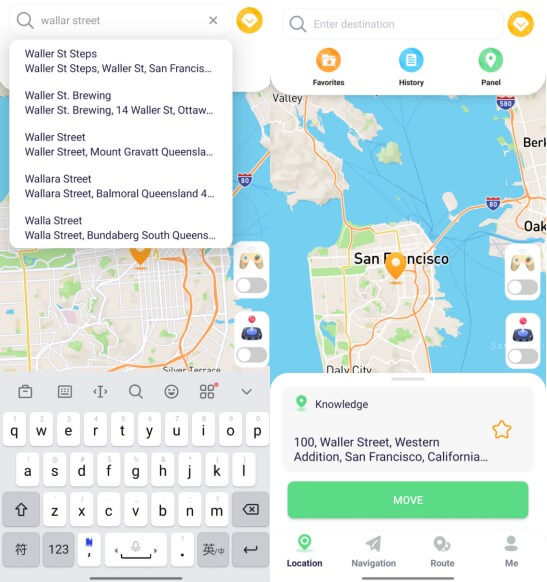
📝 For PC Version:
Step 1. Download and install WooTechy iMoveGo Pokemon Go Spoofer on your computer. Connect your phone to your computer using a USB/Lightning or Wi-Fi connection.

Step 2. Select Teleport Mode ifrom the top-right corner (the first option). Enter any city or location you want using an address, coordinates, or by selecting a point directly on the map. You can also find the best locations for spoofing in Pokémon GO here. Once you've chosen your destination, tap "Move" to change your location instantly.

Step 3. Select the Joystick Mode (the fifth option) to freely control your GPS movement. Use the keyboard, virtual buttons, or tap the screen to enable auto-walk.
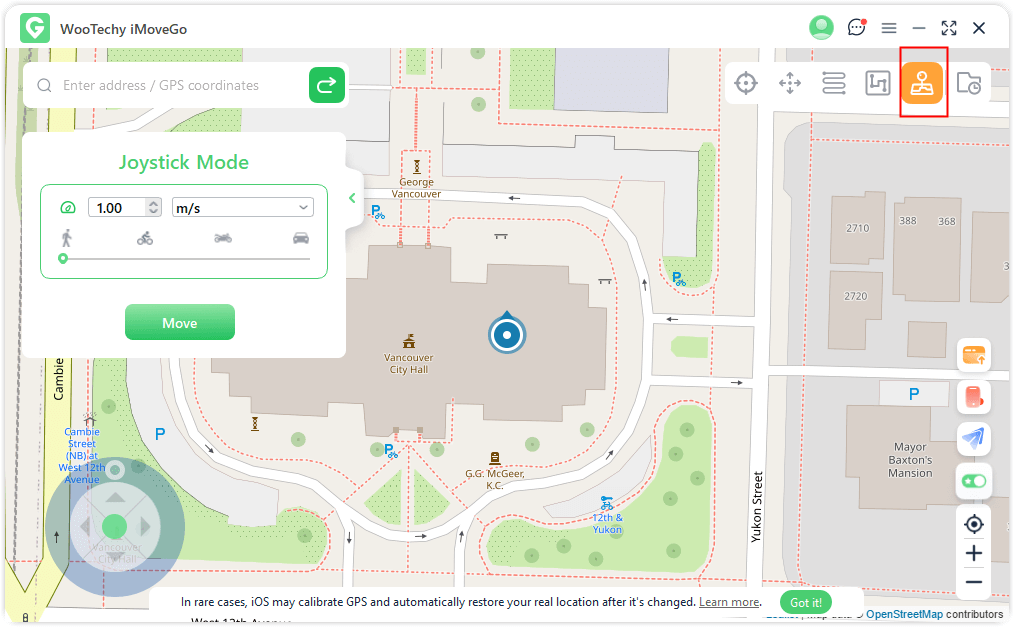
Step 4. To simulate GPS movement in Pokémon GO, choose Jump Teleport Mode, Multi-Spot Mode, or Two-Spot Mode. Set your route and adjust the movement speed to customize your experience.

Video Guide to Spoofing Pokemon Go with WooTechy iMoveGo
Now, you can instantly change your GPS location to anywhere in the world. This makes it easy to spoof your location in Pokémon GO, allowing you to hatch 10km eggs or trade Pokemon beyond the usual distance limits..
Start your free trial to explore more features in WooTechy iMoveGo.
Effortlessly change your Pokémon GO GPS location and explore the game freely with just one click!
2PGSharp-Android Only
PGSharp is an easy-to-install Pokémon GO spoofing app for Android, offering similar features to iPogo, which is available for iOS. It works on both rooted and non-rooted devices and has a quicker installation process compared to iPogo. By following the PGSharp guide, you’ll learn all the details and rules for spoofing Pokémon GO on Android.
Key Features of PGSharp
- Built-in Teleportation: Instantly change location to any PokéStop or Gym.
- Joystick Control: Simulate movement seamlessly.
- Auto-Walk & Enhanced Throws: Improve catch rates with modified gameplay.
How to use PGSharp Pokémon GO Spoofer?
Step 1: Get a Pokemon Trainer Club account, which is requirement before installing PGSharp on your device. Go to PGsharp website. Download the app onto your device.
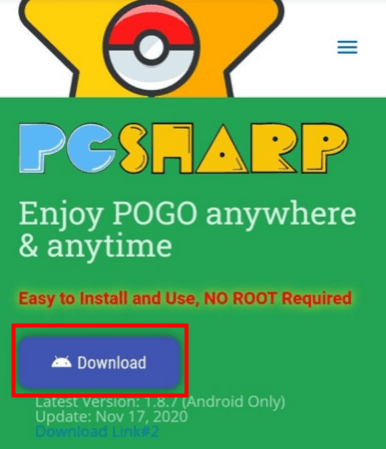
Step 2: Click and launch the file, create a new Pokémon GO account. (We don't recommend you to use your main account on PGSharp. There is a risk to get a softban.)
Step 3: To be able to log in to the app, you will need to enter your Facebook account details. Once done, you can start the Pokemon Go spoofing.
A few cons to this app are that it is only available for Android users, and using it to spoof your location and try any of the app's features can get you banned easily. The app also comes with a Pokémon GO joystick. Just like iPogo, the joystick can be tricky to use and unresponsive at times.
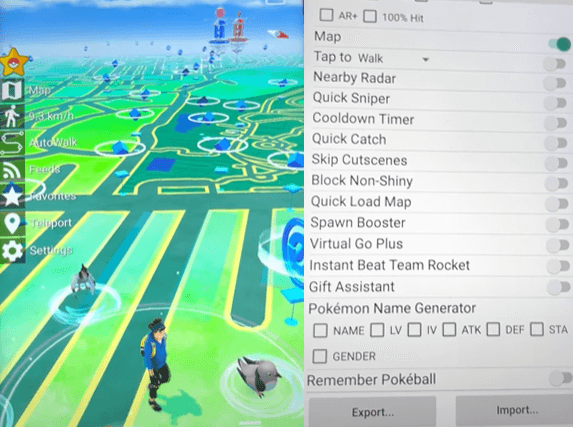
3iPogo - iOS Only
iPogo is a Pokémon GO spoofing app that provides users with a customized version of the original game. It provides similar features as you can find on iPogo for iOS users. The app adds certain modifications to the original Pokémon GO app to make the game more enjoyable.
This Pokémon GO spoofer provides a separate interface to play that app with all the same features as the original, with some tweaks. Some of the new features are as follows.
Key Features of iPogo
- Location Teleportation: Move anywhere instantly.
- Auto Spin & Auto Catch: Similar to a Pokémon GO Plus device.
- IV Checker: Check Pokémon IVs without external tools.
With iPogo, you can teleport your location for free, but if you want additional features, you will need to pay $4.99 per month for its premium subscription.
How to use Pokémon GO Spoofing App iPogo?
Note
Before you go ahead and install the Pokémon GO spoofer iPogo, you must know that Niantic is aware of this app, and many users have gotten shadow banned or permanently banned as a result. When you use iPogo's features, you need to allow a cooldown time of 2 hours to avoid getting detected by the official game.Step 1: Open the Sideloadly website. Download either the 64-bit or 32-bit package. It is available for Windows and Mac OS.
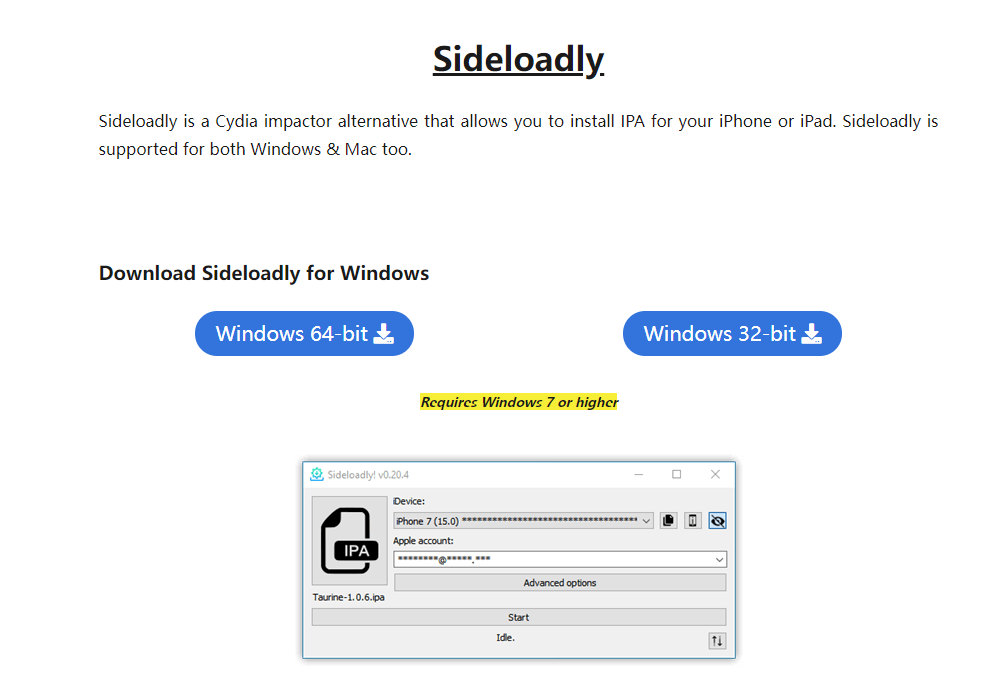
Step 2: Go over to the iPogo website and down the IPA. Make sure to have iTunes installed on your machine as you will need it to connect your iPhone to your PC/laptop.
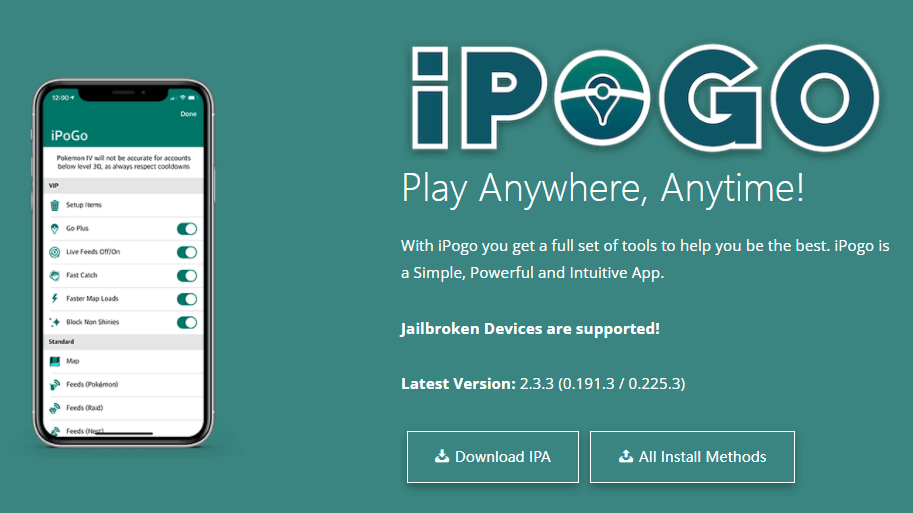
Step 3: Open Sideloadly. Input your Apple ID and password. Drag the IPA and drop it into the Sideloadly window. Click on the Start button at the bottom. It may take a few minutes to install.
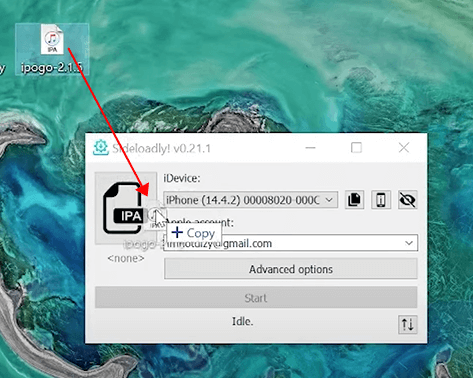
Step 4: You will now see the iPogo Pokémon GO logo on your phone. It will look different to the regular Pokémon GO logo. Then, your last step will be to go to your device Settings > General > Device Management > Trust the App.
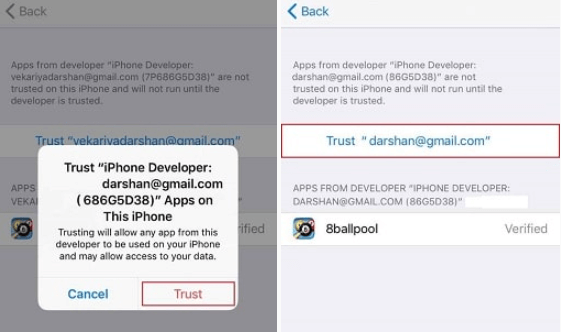
You are now ready to use the iPogo Pokémon GO spoofer. You should take in mind that iPoGo is the most seriously modified version of Pokémon GO. iPogo will give you the best gaming experience but we don't recommend you to use most of them because it is also the riskiest one. Once you get permanently banned, you need to start from nothing.
Needless to say, this is a very lengthy and complicated process. If you are not careful, there are several steps along the way that you can get wrong. On top of that, you will need to repeat the process every 7 days because that is how long the Apple ID signature is valid for.
4MobiAnyGo - iOS Only
MobiAnyGo is another Pokemon Go Spoofer desired for iOS device that allows users to simulate their location on their mobile device and play Pokemon Go without physically being there.
With iMobiAnyGo, Pokemon Go players can change their GPS location to anywhere in the world. And Joystick ia also available. However, MobiAnyGo is that it does not support the latest version of iOS 18 and it is not available to Mac users.
In short, while EaseUS MobiAnyGo has its drawbacks, it still provides a useful virtual location tool for iOS devices. However, users who want a more user-friendly and reliable solution, or without windows, may want to consider using WooTechy iMoveGo or PGsharp instead.
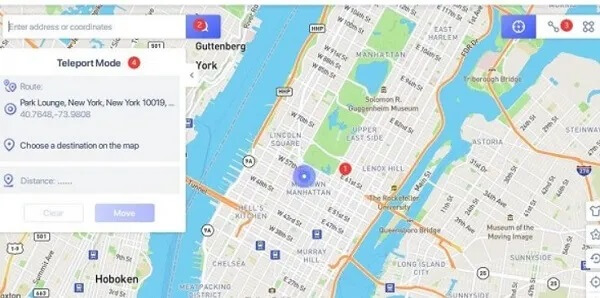
5SpooferX - iOS Only
SpooferX is our last app recommendation on our list of Pokémon GO spoofing apps. It has very similar features to iPogo and is only compatible with iOS devices. SpooferX has only recently been created. Therefore, iPogo has a lot more experience in the industry, which also makes SpooferX less reliable as the team is still working out the kinks of the app.
The installation steps for SpooferX are almost identical to the iPogo guide mentioned above. The only difference is that you need to download the IPA file from www.spooferx.app or visit spooferx.comor further information.

SpooferX isn't updated as regularly as the other apps. When Pokémon GO gets an app update, the spoofer app needs to be updated to be compatible with the new version. However, SpooferX isn't as fast in updating; therefore, users might have usability issues.
Many customizable features offered on SpooferX aren't available in the free version. Users have to upgrade to be able to use the app to its full capacity.
Extra Tips for Making Your Pokemon Go Spoofing safer
Simulating GPS movement in Pokémon GO is generally safe. But what about instantly teleporting to distant locations? It's safe too, as long as you follow the Pokémon GO cooldown rules.
Cooldown Rule for Pokémon Go Spoofing Apps
| Total Distance | Waiting Period |
|---|---|
| 1 km | 30 seconds |
| 5 km | 2 minutes |
| 10 km | 6 minutes |
| 25 km | 11 minutes |
| 30 km | 14 minutes |
| 65 km | 22 minutes |
| 81 km | 25 minutes |
| 100 km | 35 minutes |
| 250 km | 45 minutes |
| 500 km | 1 hour |
| 750 km | 1 hour 20 minutes |
| 1000km | 1 hour 30 minutes |
| >1500 km | 2 hours |
✍ If you can't manually control the cooldown time, we recommend enabling WooTechy iMoveGo's Cooldown Timer feature. It helps you track when to pause and when it's safe to teleport again, ensuring your account remains protected at all times.
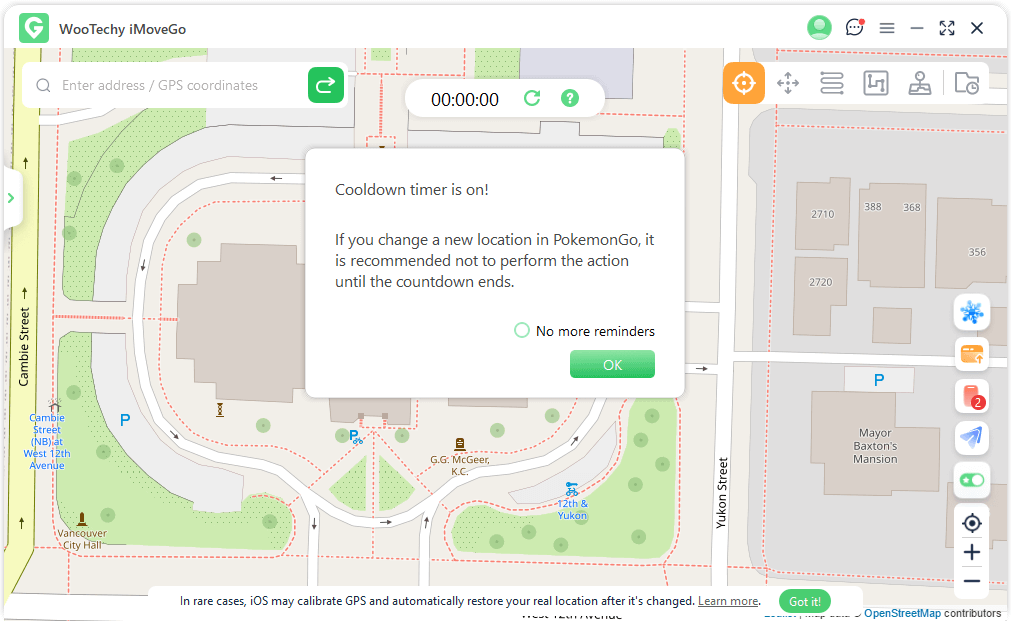
Conclusion
iPogo, PGSharp, and SpooferX are Pokémon GO hacks that can be used to do things such as teleport to any location to catch new Pokemon. However, these apps have been proven to be unreliable or come with a risk of softban.
This is why WooTechy iMoveGo Pokémon GO Spoofer should be our go-to choice. The app has all the GPS spoofing features provided by the other apps while guaranteeing a safe spoofing. You can simulate the realistic GPS without being detected. Try WooTechy iMoveGo and see if it is right for you!
WooTechy iMoveGo: Spoofer Chosen By the Most Players

80.000.000+
Download
- No need for a new account or modified apps. Use the original Pokémon GO app securely.
- Works on Android & iOS system (up to iOS 18 & Android 15) without jailbreak or root.
- Supports most of Android, iPhone, iPad, and iPod.
- Change GPS location across all apps, including Pokémon GO, Snapchat, Life360, Facebook, and Instagram, etc.
-
Try it Free
Secure Download
Unlock All FeaturesSecure Buy










