Note:Only works when you grant permission.
Getting Pokémon around isn't always physically or financially available to all trainers. Sometimes we cannot afford to journey around the world to capture all the unique and rare Pokémon. For these players, there are GPS location spoofing applications like PGSharp Pokemon Go that mimic movement in the game even when you are at home. In this article, we will go through a review on PGSharp iOS and Android, including how to download and use PGSharp, how to make PGsharp run faster, and look for possible free alternatives.
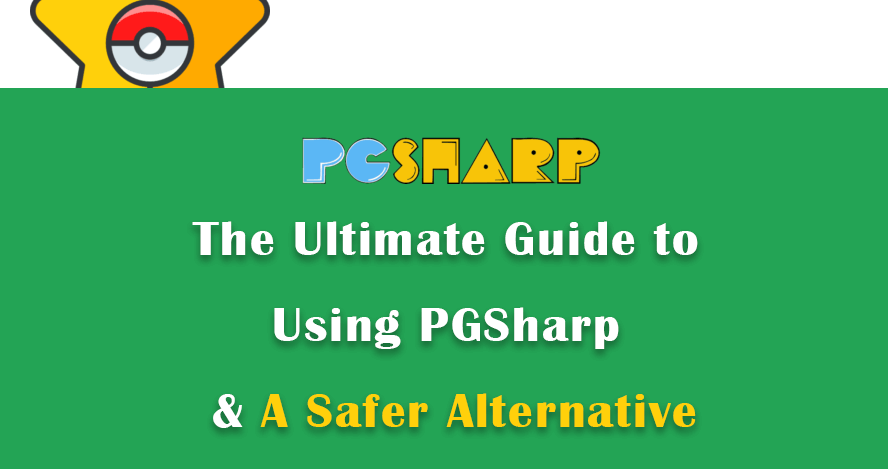
- Part 1. What Is PGSharp Pokemon GO & Features Explained 2025
- Part 2. Is PGSharp Safe? Things Users Must Know
- Part 3. How to Download and Use PGSharp Pokemon Go
- Part 4. Free PGSharp iOS Alternative: iMoveGo [iOS & Android]
Part 1. What Is PGSharp Pokemon GO & Features Explained 2025
The PGSharp Pokémon GO tool allows users to spoof their location inside the Pokémon GO augmented reality game. So while you physically stay in one area, your in-game trainer can freely move about the world exploring the gameplay.
PGSharp uses longitude, latitude, accuracy, speed, and altitude to make Niantic think you are moving in real-time in the physical world, when really you aren't actually moving even a step. It comes in both free and paid versions, with the paid version costing $5 per month. The free version includes onlt the most basic features.
That isn't a current PGSharp iOS solution as of yet. The program only works on Android devices. If you're looking for PGSharp iOS alternative, you can go try free Wootechy iMoveGo.
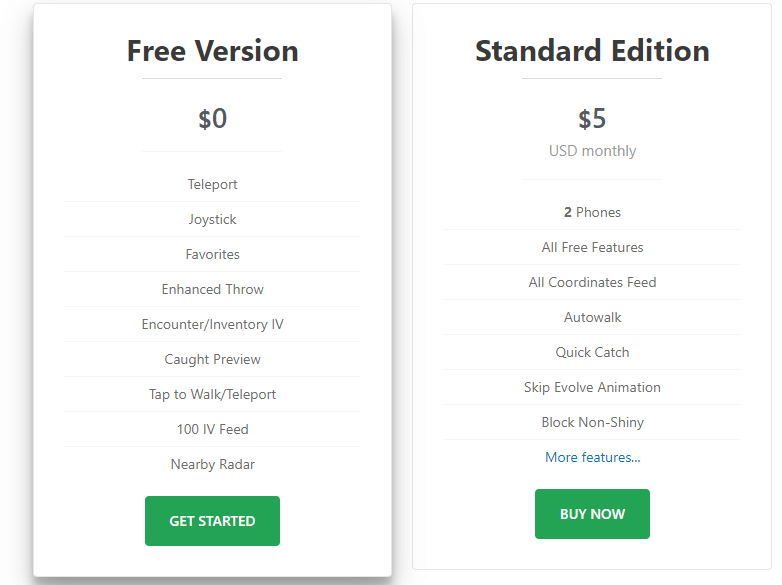
PGSharp Features Explained 2025 :
No need for installing an additional app. PGSharp Android fakes your location on its own.
Includes a GPS-based joystick feature to simulate in-game movement.
PGShar has an auto-walk feature for hatching your eggs based on total km per day travels.
You can customize the walking speed of your trainers.
PGSharp Pokemon GO has a teleport feature to instantly go from one part of the world to another.
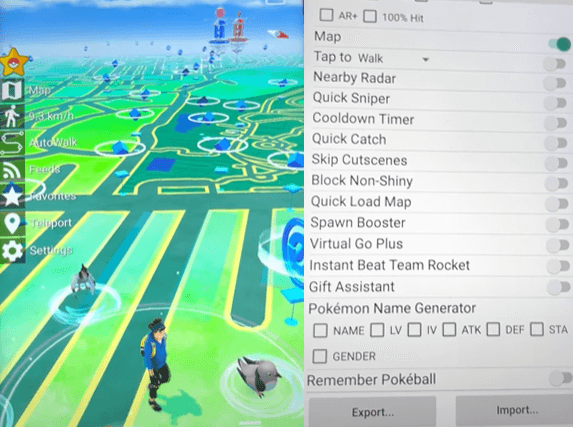
Part 2. Is PGSharp Safe? Things Users Must Know
While the idea of PGSharp Pokemon GO looks great at first, there are some important considerations to make clear before jumping on the bandwagon and downloading the app. Yes, every app has its inherent risks, but we want to make sure you are not going to get your account banned just because you want to enjoy a little free travel.
1 PGSharp Android Uses the Tweaked Version of Pokémon GO
Niantic actually released a security bulletin in early 2021, specifically addressing any use of tweaked Pokémon GO gaming. They explicitly layout that anyone participating in the use of unofficial versions of Pokémon GO can expect their accounts to get banned. Whether or not that will include the three-strike rule is unclear.
2 Do Not Use Your Main Account
If you are going to use PGSharp Pokémon GO hack, then do not use your primary account. There have been too many incidents of users being booted from the game due to PGSharp's version controls. Simply put, it is too risky using your primary account and losing all that hard work collecting Pokémon.
3 Facebook Account Only
PGSharp Pokémon GO requires you to use your Facebook account for verification and use, not your Google account. That isn't the best thing if you want to remain a little more anonymous with a game-specific Google account instead of giving the third-party app direct access to your Facebook profile.
4 Only Designed for Android Devices
This is a disadvantage for any PGSharp iOS hopefuls who wanted to test out the software for their Apple device. We have tested some other unofficial ways and tried to download PGsharp iOS, but it still failed. You can only use PGSharp Pokémon GO with Android devices as of right now. For iOS users, you may refer to iMoveGo or iPogo.
Part 3. How to Download and Use PGSharp Pokemon Go
Again, remember that this is only for Android and not PGSharp iOS. Always start this process by first writing down your credentials so you don't forget and then uninstall any instances of Pokémon GO from your Android. Keep in mind that using a device with a higher version to make the PGsharp run faster, as usually it get stuck a bit often.
Step 1. Go to the official PGSharp.com and download the app, then install it onto your Android device.
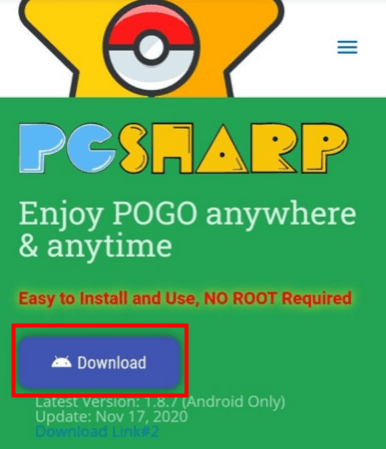
Step 2. Locate the Beta Key for the program, scrolling to the Sign Up Now button. You'll also need to create a password for logging in.
Step 3. Copy and paste your credentials from your PTC Pokémon GO account and the Beta Key you got after signing up.
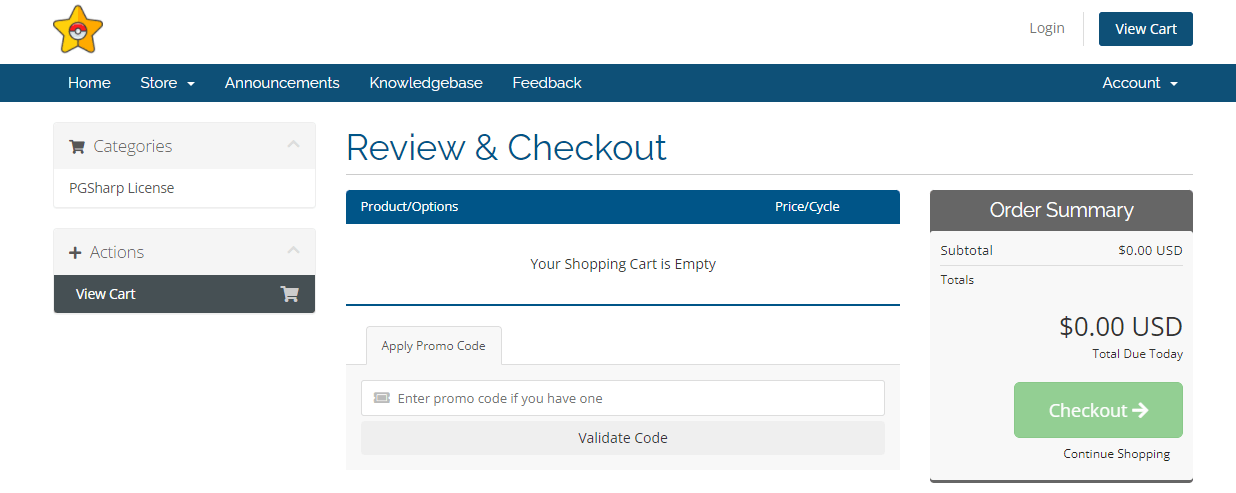
Step 4. Now, a new Pokemon Go will be installed on your device and the program is ready.
If you get an out-of-stock message when trying to confirm the $0.00 payment, that means the servers are either down or under maintenance. Just wait a few minutes, and you'll probably be okay to try again.
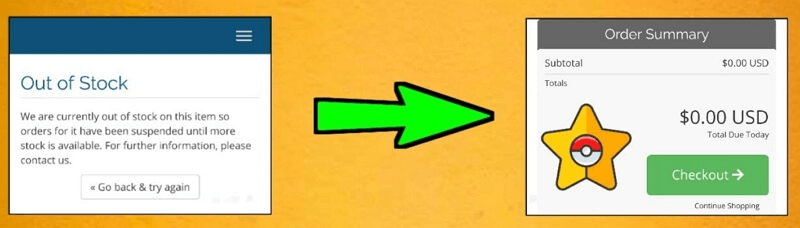
Part 4. Free PGSharp iOS Alternative: iMoveGo [iOS & Android]
While PGSharp Pokémon GO is an option, iOS users are also searching for PGSharp iOS, and the risks of whether it is safe kind of outweigh the benefits. That is why we suggest trying the free alternative iMoveGo from Wootechy as a safe and easy method of spoofing your location data in Pokémon GO. Below are main features and reasons:
You don't have to worry about Niantic detecting your GPS location. PGSharp Pokemon Go only spoofs your location in the game and Niantic can detect that, whereas iMoveGo completely changes your Android and iPhone location.
Fully support Pokemon Go with a wide range of features. You can simulate the GPS movement with your customized route or speed. Like as PGsharp, the joystick| is also available to allow you control your Pokemon Go location in 360-degrees. Moreover, it enable you teleport in any place in Pokemon Go within one-click. comparied with PGsharp, it has a built-in cooling timer to ensure maximum security of your account.
iMoveGo Location Changer Works with Android and iOS without Jailbreak and Root. There is no need to change your native device in order to play Pokémon GO like you would do with PGSharp that doesn't offer an iOS solution.
Works with More than Just Pokémon GO. iMoveGo is capable of changing your GPS location and spoofing your data for social and dating apps such as Snapchat, Life 360, Find My, iMessage and more.
Video Guide - Free PGSharp iOS Alternative
Play Pokémon GO with Joystick on iOS & Android Device:
Step 1. Install iMoveGo and connect your Android or iPhone to your computer via a USB cable.
Download Now
Secure Download

Step 2. Follow the instructions in the program to enable USB debugging or Trust on your device.
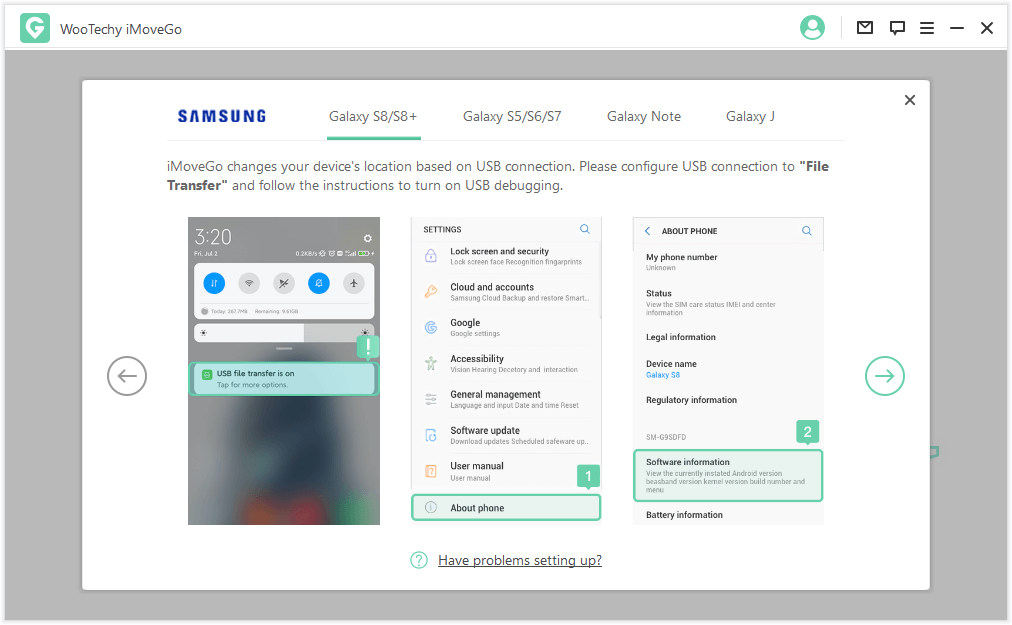
Step 3. Then select Gaming mode, which is designed for Pokémon GO. (The Social mode is for other location-based apps.)
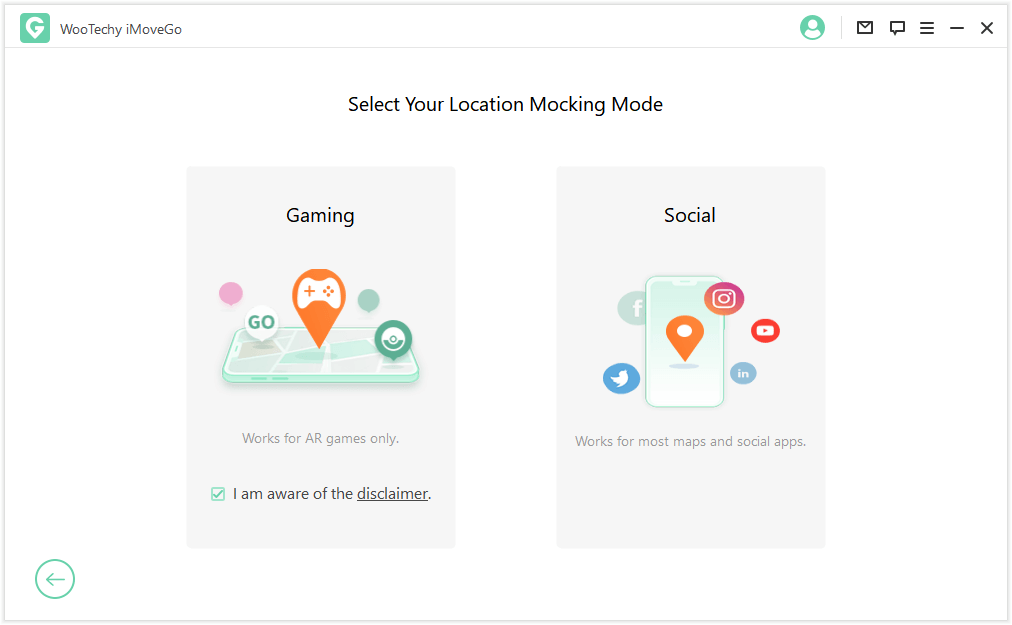
Step 4. Select a new location using the Teleport Mode (the 4th icon). Once you have a destination selected, click the Move option. You can even create a customized route with Multi-spot Mode or Two-spot Mode.

Conclusion
While PGSharp Pokemon Go has become a more well-known application for Pokémon GO in the past, the modern restrictions and protections Niantic is using prevent it from being the most reliable solution. That is why we strongly encourage trainers to use iMoveGo from for their spoofing and GPS location faking needs. You can download a free trial of iMoveGo location changer and test it out!
Download Now
Secure Download









