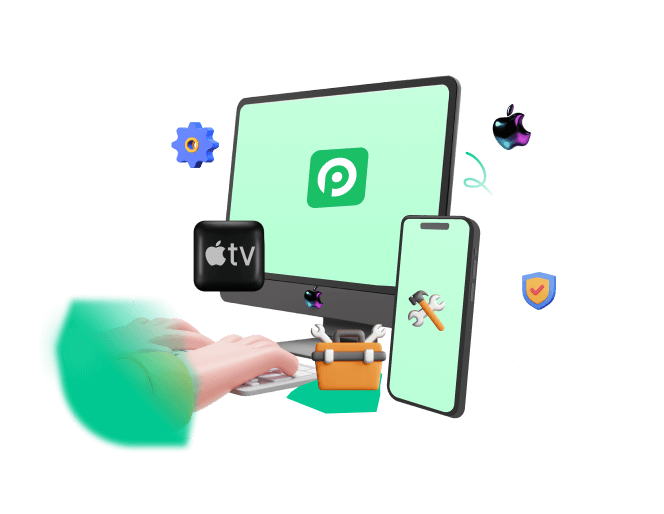If you're one of the unfortunate users that find your iOS devices stuck in a boot loop, DFU (Device Firmware Update) mode, or recovery mode, then you might use professional iOS repair tools to fix these issues. Among those, I'm sure that you have heard of the Tenorshare ReiBoot System Repair Software.
However, Tenorshare Reiboot seems to be too expensive to afford for us users. Luckily, Here we are going to fully review the program and discuss the best ReiBoot free alternative that will help you recover your iPhone from all troublesome loops. This Tenorshare Teiboot free alternative can also give you the correct support about fixing all iOS issues
- Part 1. A Full Review of ReiBoot
- 1. Is ReiBoot iOS System Repair Free?
- 2. How Can I Use ReiBoot for Free?
- 3. How Do You Restore Your iPhone with ReiBoot?
- 4. Pros and Cons of ReiBoot
- Part 2. The Best ReiBoot Free Alternative-- WooTechy iPhixer
- Part 3. The Comparison Between ReiBoot and WooTechy iPhixer
Part 1. A Full Review of ReiBoot
ReiBoot is a tool developer for iPhone boot repair created by the Tenoshare team. It allows users to enter & exit recovery mode, without the need for iTunes. ReiBoot can prevent the recovery mode loop and repair your iPhone or iPad with several clicks.
1. Is ReiBoot iOS System Repair Free?
Not entirely. ReiBoot is an all-in-one iOS system recovery program that has several functions. You can avail of the function of entering or exiting recovery mode which is absolutely free. But if you want to use ReiBoot to repair your iPhone, you have to purchase its licenses. Before buying the licenses, you can connect your iPhone to it and check if your device is supported.
2. How Can I Use ReiBoot for Free?
As we said previously, ReiBoot is free only for the function of entering or exiting recovery mode. Here's how to use ReiBoot for free if your iOS device stuck in recovery mode or not going into recovery mode:
Launch ReiBoot on your computer and connect your device to it. Choose the Enter Recovery Mode or Exit Recovery Mode.
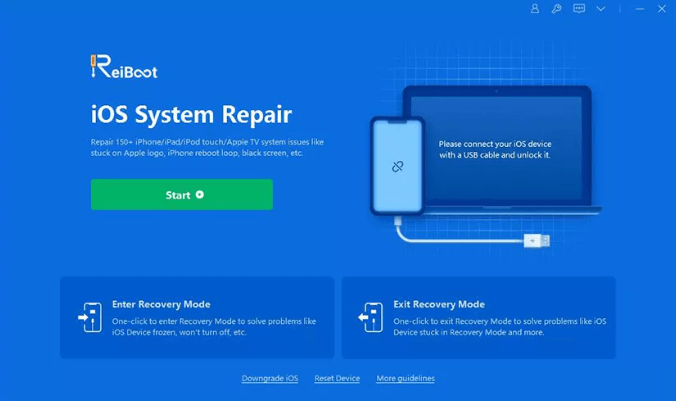
Then follow the onscreen instructions to complete your task based on the mode you chose.
If you want to enter recovery mode with faster speed or fix your device not going into recovery mode, you can also check the video guide.
3. How Do You Restore Your iPhone with ReiBoot?
If you encounter other problems such as boot loop, stuck troubles and want to use ReiBoot to restore your device, then you can follow the steps below:
Open Tenorshare ReiBoot and connect your iPhone or iPad via USB cable to your computer. You can choose Standard Repair to keep your data remaining after clicking Start.
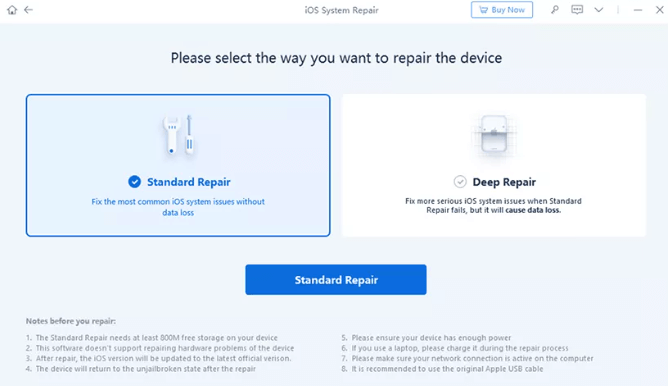
Put your device into recovery or DFU mode and download the firmware package.
Click Start Standard Repair to initiate the system recovery process.
Note
It's "Deep Repair" mode will remove all data. If you use this mode, you had better back data up beforehand.4. Pros and Cons of ReiBoot

- It can solve 50+ stuck issues on iOS devices.
- You will not experience data loss using ReiBoot's Standard Repair mode.
- You can unlock your locked phone using ReiBoot.
- Easy to navigate.

- The free version enables you to use only one limited feature.
- It doesn’t fix any hardware-related problems.
- The deep repair mode removes all data.
- The recovery process takes time up to 20 minutes.
Part 2. The Best ReiBoot Free Alternative-- WooTechy iPhixer
WooTechy iPhixer, as the best ReiBoot free alternative, is one of the most useful ways of fixing your Apple devices with the highest success rate and without data loss. It resolves all problems such as boot loop, iPhone blinking Apple logo, iPhone getting hot while charging, update failure and more with a faster speed and without any data loss.
Advantages of WooTechy iPhixer: Best Tenorshare Reiboot Free Alternative

75.000.000+
Downloads
- iPhixer ensures high success rate results of bringing your device back to normal, and fix both common and serious iOS issues.
- Repair iOS/iPadOS without causing any data loss and any iTunes errors.
- Support all models of iPhone, iPad, iPod touch and Apple TV, and all iOS/iPadOS versions including the latest iOS 16.
- No chance of invasion of privacy by any malware or adware.
- This repair tool can be also used for other different purposes: resetting iDevices with/without a password, one-click to enter/exit Recovery mode, upgrade or downgrade signed versions, etc.
- Able to downgrade iOS 16 beta to iOS 15.6 or iOS 15.5 with its advanced mode.
Free Download
Secure Download
With a much user-friendly interface, WooTechy iPhixer works like a magic as steps below:
First, connect your iOS devices and launch iPhixer on your Mac or Windows. Click on Standard Mode and hit the Next button.

Now you have to make a choice of putting your iPhone between recovery mode or DFU mode so that your faulty device can be recognized. Just follow the instructions shown on the screen.
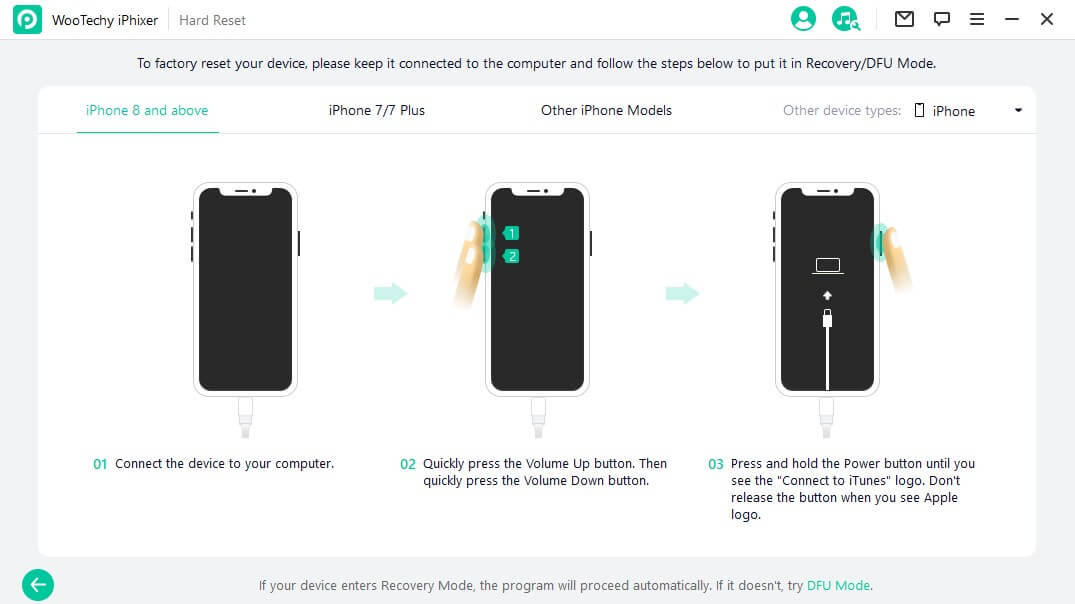
Download the firmware, the software will display the available firmware version of your device. Select the version you like. It will first read the firmware and then draw out the software before fixing it on its own.

Now your recovery is in the process, Once it's completed you device will be back to normal soon.

Part 3. The Comparison Between ReiBoot and WooTechy iPhixer
| Factors | ReiBoot | iPhixer |
|---|---|---|
| Time | 20 to 30 minutes | 10-20 minutes |
| Compatibility | Works on almost all iOS devices | Works on all iPhone/iPad/iPod touch/Apple TV |
| Performance | Unknown bugs may happen | No errors and bugs |
| Price | $79.95 for business | $59.95 |
In conclusion, WooTechy iPhixer is the best Reiboot free alternative both in performance and in success rate. No matter what kind of problem you encounter, you can use iPhixer to fix them without any data loss. So, why not download and give it a try?
Free Download
Secure Download