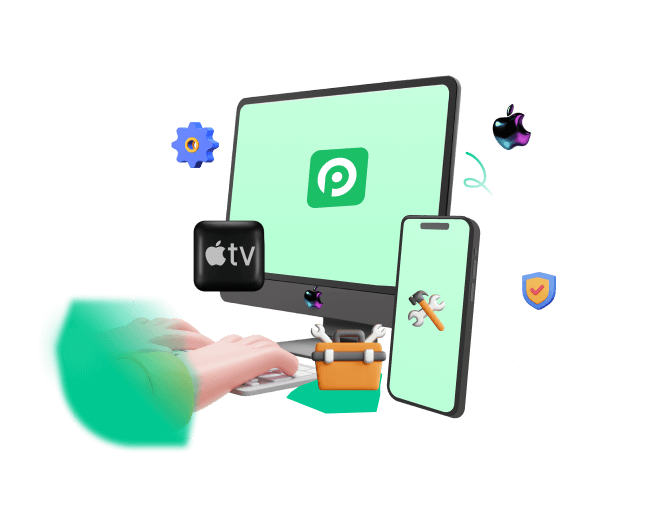iOS 26 marks Apple’s first unified calendar-year OS version, aligning iOS, iPadOS, watchOS, macOS, and tvOS under the “26” banner. Launched at WWDC 2025, the iOS 26 developer beta is now rolling out to testers, with the public beta expected in July and a full release alongside the iPhone 17 in September. Early adopters will find bold visual changes and powerful AI tools, but also the usual reconnaissance of beta bugs and app tweaks.
Here in this article, we have covered all the things that you care about the iOS 26. What’s new? What are the bugs? How to Downgrade from iOS 26 Beta to iOS 18? Find your answer below!
iOS 26 Beta Guide: Features, Bugs & Easy Downgrade to iOS 18
What’s New on iOS 26 Beta?
1. Liquid Glass Design
Apple’s new “Liquid Glass” theme applies a frosted-plastic effect to icons, tab bars, and Control Center panes, giving everything a floating, ethereal feel. On larger screens, the translucency adds depth; on smaller devices like the iPhone SE, some users report that text can blur into the background. Some say iPhone is becoming more and more like Android, while most of the Android phones’ UI now look exactly like iPhone. Ironically, isn’t it?

2. Control Center Adjustments
In iOS 26 Beta 1, Control Center debuted with a pronounced blur and high translucency, cool to look at, but on many wallpapers the toggles felt washed-out and text labels were hard to discern.
In iOS 26 Beta 2, Apple scaled back the blur radius and bumped up opacity, so your Wi-Fi, AirDrop, and music controls now really pop even against detailed backgrounds. It’s a solid fix, though some power users are still asking for a manual-opacity slider.

3. Recovery Assistant
Perhaps the most welcome fix: the new Recovery Assistant can detect an unbootable state and self-heal your device without computer required. Testing shows it resolves most boot loops in under five minutes, though advanced users still crave more diagnostic details.
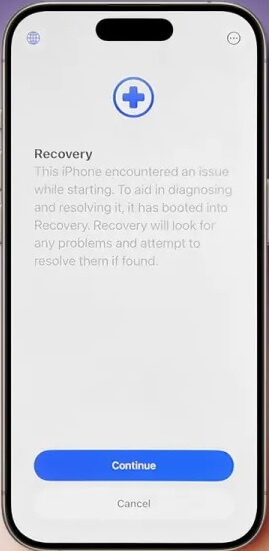
4. Camera App Revamp
iOS 26 consolidates all major photo and video settings, such as RAW, JPEG, 24/48 MP, frame rates, into a single swipe-up panel inside the Camera app. This puts everything at your fingertips, cutting out the usual Settings detour. Some long-time shooters will need a moment to relearn the new layout, but most agree it’s far more intuitive.
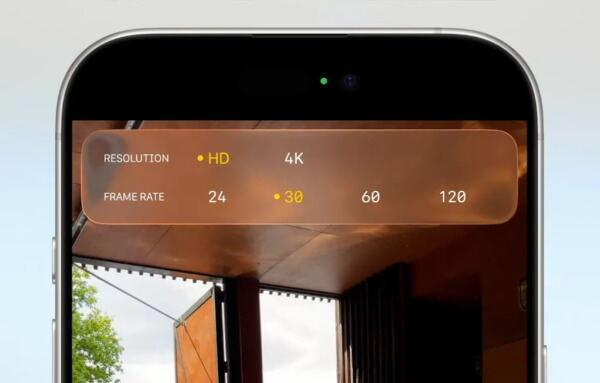
5. Enhanced CarPlay & App Integrations
iOS 26 Beta 1 revamps CarPlay with a fresh dashboard UI including redesigned icons, integrated live-translate for Messages, and basic play/pause and skip controls, so everything you need is right on your car’s display. This streamlines communication and media management while driving, reducing the need to fumble with your phone.

Reported iOS 26 Beta Bugs [Updating...]
While the feature set in iOS 26 Beta is compelling, early testers have installed iOS 26 Developer Beta and encountered a handful of issues. Apple is actively patching many in subsequent builds, so expect this list to evolve until the public iOS 26 beta is released in July.
iOS 26 Beta 1 Bugs
1. Accelerated Battery Drain
The battery drain problem is almost always the top bug reported in an iOS beta update. In iOS 26 Beta, AI background services keep waking the SoC more often, leading to roughly 10–15% faster battery depletion.
User feedback
“My 14 Pro barely lasts a day now - had to disable Background Intelligence.”
2. Lock-Screen Widget Freezes
Weather and Music widgets occasionally lock up, forcing a device restart or manual removal.
User feedback
“Had to force-remove Weather from my lock screen twice today.”
3. AirDrop Discoverability Issues
Peer-to-peer transfers often time out or fail to see nearby devices.
User feedback
“My buddy’s iPhone wasn’t even showing up in the list.”
4. Haptic Feedback Glitches
System haptics (keyboard clicks, notifications) sometimes double-fire or vanish, especially in landscape video mode.
User feedback
“Recording in landscape, every second haptic is silent. Feels off.”
5. Mail Notifications Delay
Push alerts in Mail lag by up to 5 minutes; Fetch mode is the only reliable workaround.
User feedback
“Was waiting on an urgent work email—went silent for 4 mins.”
iOS 26 Beta 2 Bugs & Fixes
Beta 2 addresses major issues from Beta 1, and improves Control Center readability, but introduces subtle regressions in UI polish and alarm reliability. Below are some details:
✅ Fixed from iOS 26 Beta 1
- Low-battery boot bug on iPhone 15/16: Devices that previously couldn't boot or charge after upgrading now start normally.
- Control Center readability: The Liquid Glass look is toned down. Opacity increased and background blur reduced, so buttons are now legible.
- Recovery Assistant activated: Tested working. Your phone can auto-detect boot failure and recover without connecting to a computer.
- Improved smoothness & performance: Frame drops and stuttering common in Beta 1 have been significantly reduced. Users report a visibly smoother experience, with animations and scrolling running much more fluidly.
- Improved Carplay: Beta 1’s slow app launches and limited Lock Screen controls are fixed in Beta 2, which speeds up CarPlay, adds AI chat backgrounds and live-translate in Messages, quickens Maps previews, and makes Wallet widgets instantly responsive.
⚠️ Still Unresolved from iOS 26 Beta 1
- Third-party app crashes: Persistent instability remains, especially with apps not updated for iOS 26 APIs.
- Intermittent Face ID delays: Some users still experience slow or failed authentications .
- Subtle graphical glitches: Control Center color bleed and UI flickers sporadically, though much improved.
🆕 New Issues in iOS 26 Beta 2
- Alarm button mix-up: “Stop” and “Pause” now share identical sizes. Some users accidentally stop alarms instead of pausing, causing oversleep.
- App launch flashes: Occasional white flashes appear in the bottom half of the screen when opening apps.
- Media control rounding/UI artifacts: Control Center’s media buttons sometimes render incorrectly, and input fields may leave ghosting trails .
- Dock alignment issue: If you place only three apps in the Dock, icons no longer center—they shift right, leaving an empty slot.
- AssistiveTouch screenshot bug: Activating screenshot via the AssistiveTouch menu no longer works, triggering it has no effect.
How to Go Back to iOS 18 from iOS 26 Beta? - One-Click Downgrade
If you’d rather skip the technical hassle, WooTechy iPhixer offers an “iOS Upgrade/Downgrade” feature that automatically detects your device, downloads the correct iOS 18 firmware, and rolls you back, all without data loss or manual IPSW handling.
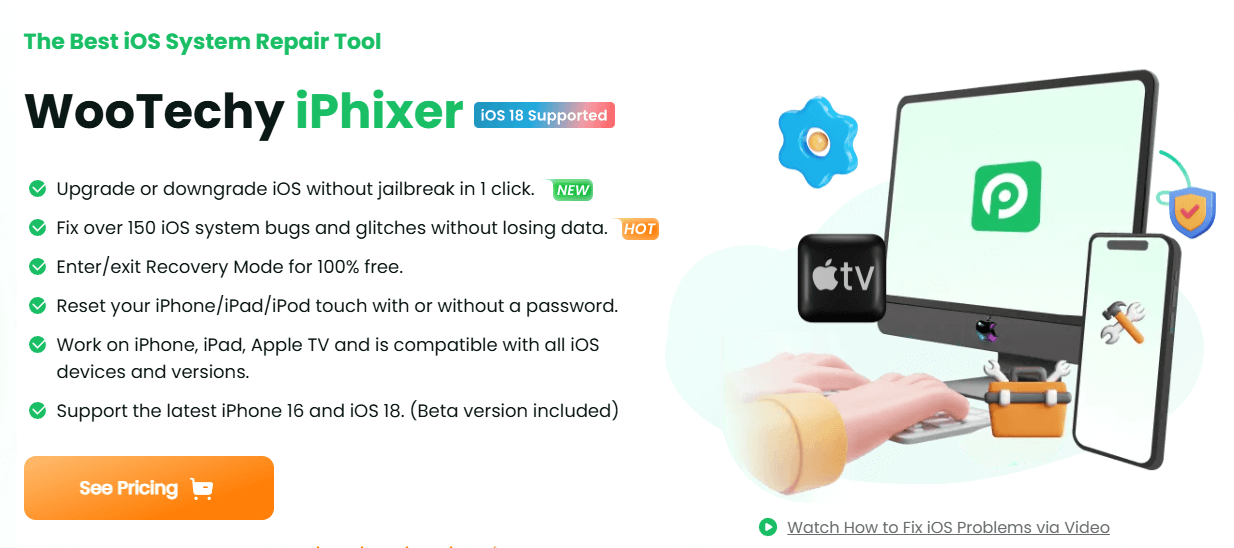
Why Use WooTechy iPhixer to Revert to iOS 18?
- Zero technical expertise required: intuitive wizard UI.
- Broad compatibility: supports every iPhone (including iPhone 16) and all iOS versions.
- Data protection: preserves your apps, photos, and settings.
- Built-in repair: fixes boot loops, recovery-mode loops, stuck on Apple logo screens, and more.
Many users recommended. Downgrade & Upgrade iPhone in Clicks.
Step-by-Step Instruction to Use iPhixer to Go Back to iOS 18
Step 1. Download WooTechy iPhixer on your PC/Mac, launch it, and select iOS Upgrade/Downgrade.
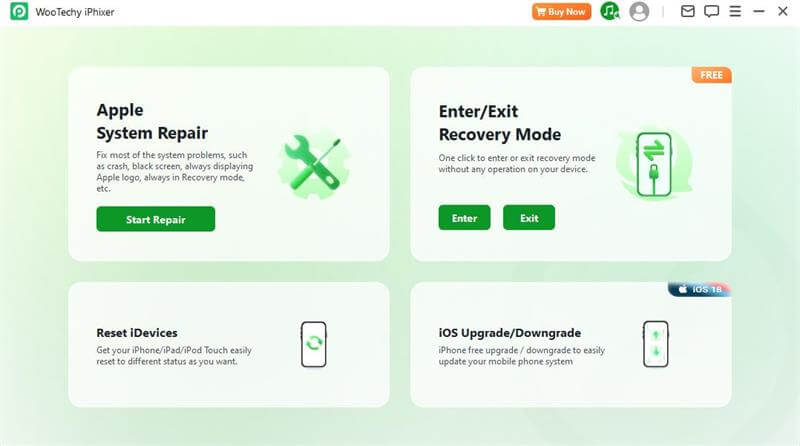
Step 2. Connect your iPhone via USB and pick Downgrade iOS from the menu.

Step 3. Select your exact device model. iPhixer will fetch the proper iOS 18 IPSW package and extract it automatically.
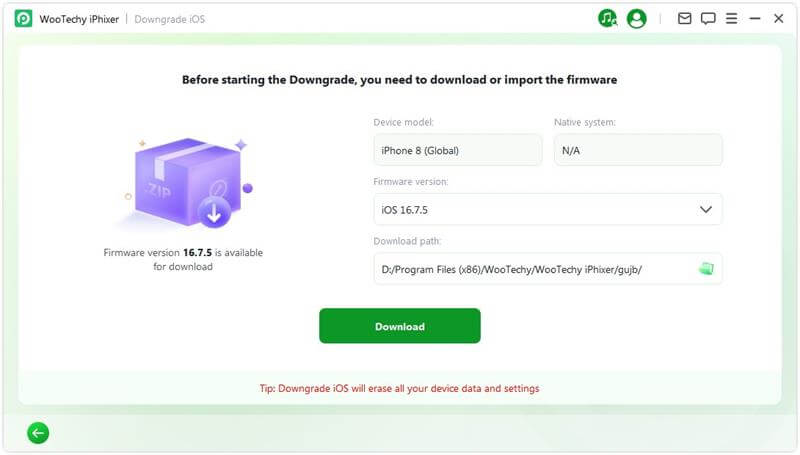
Step 4. Click Start Downgrade iOS. The tool will erase your beta build, install iOS 18, and reboot your device, all tracked by an on-screen progress indicator.
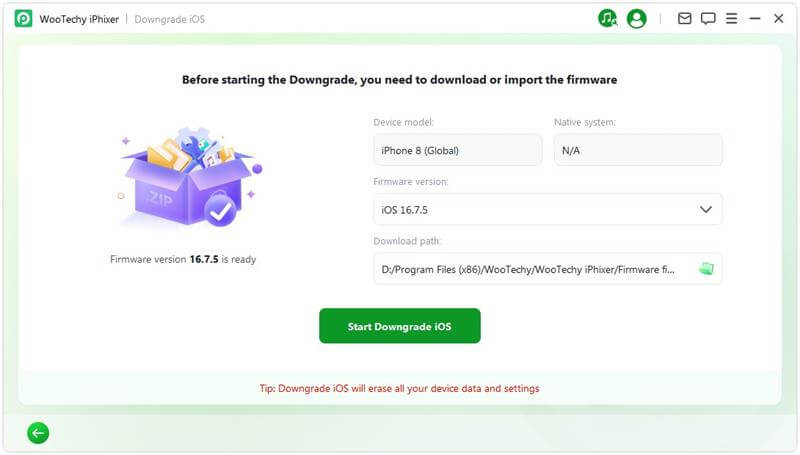
When you see “Done,” your iPhone is back on iOS 18. You can now restore from your previous backup or set up as new.
FAQs about iOS 26 Beta
Q1. Who can install the iOS 26 Beta?
The developer beta is available to registered Apple Developer Program members. The public beta opens in July 2025. Anyone can enroll via Apple’s Beta Software Program and download the profile to get OTA updates.
Q2. Will my data be safe if I install the beta?
Beta releases are intended for testing and can be unstable. Always back up to iCloud or your computer before installing; you cannot restore a beta backup onto an earlier iOS version.
Q3. How long can I downgrade from iOS 26 Beta?
Apple only “signs” the previous stable iOS (currently 18.5) for a limited window, typically 1–2 weeks after a major beta drops. After signing closes, manual downgrade via IPSW is not possible.
Q4. Can I report bugs directly to Apple?
Yes. Use the built-in Feedback Assistant app on iOS 26 Beta to file reports. Screenshots, logs, and reproduction steps help Apple diagnose and patch issues more quickly.
Q5. Are third-party apps compatible with iOS 26 Beta?
Most popular apps work, but some may crash or misbehave until updated for iOS 26 frameworks (especially apps using custom APIs). Keep apps updated via the App Store.
Q6. What’s New in iOS 26 Beta 2?
- New “Reflection Alt 1” ringtone: A refreshed version of the classic Reflection ringtone, dubbed the “Encore Remix”, can now be selected in Settings > Sounds, delivering a softer, more ambient tone.
- Enhanced motion-sickness feature: The Vehicle Motion Cues (drive-sickness) tool now offers more customization, choose dot size, color, and placement under Settings > Accessibility > Motion > Vehicle Motion Cues. These animated dots help reduce sensory conflict when riding in a car.
- Safari UI enhancements: Menu icons in Safari’s bottom toolbar have been refined for better visual clarity and tap accuracy. Plus, the “All Tabs” button has been moved from the top to the bottom of the screen, making one-handed browsing much easier.
- Classic Siri icon restored: The original Siri icon returned in the Settings app—replacing the new version introduced in Beta 1. This may hint at broader changes to regional AI services.
Conclusion
iOS 26 Beta delivers a bold mix of fresh visuals, powerful new features, and helpful tweaks—alongside the usual beta quirks. From the frosted “Liquid Glass” overhaul and on-device Recovery Assistant to smoother UI performance in Beta 2, Apple is clearly iterating toward a polished fall release.
For a seamless rollback to iOS 18, tools like WooTechy iPhixer can simplify downgrades, protect your data, and even repair post-beta glitches.
Stay tuned for future Betas, which promise further refinements and bug fixes. Whether you’re testing the beta or holding out for the GM, iOS 26 is shaping up to be one of Apple’s most ambitious updates yet.