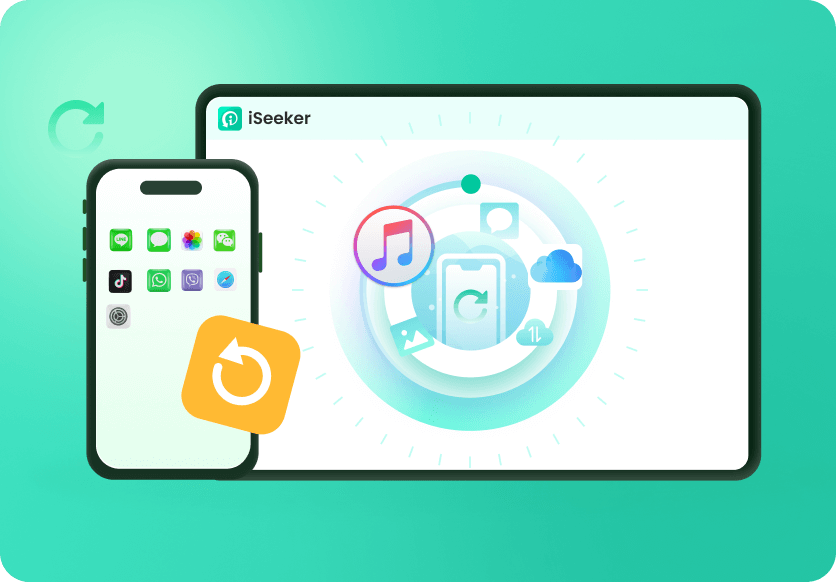When you attempt data recovery using WooTechy iSeeker, some error codes might appear because of poor connection or hardware problems. In this guide, you have the solutions to all these errors and more. Enjoy!
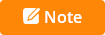
Error -2, -10, -19, -20, -21, -30, -31, -32, -38, -41, -105, 119, 1003, 1005 or 1015
Before trying the fixes below, make sure there isn't any problem with your USB cable or USB port. Also, ensure that you have attempted restarting the program a number of times. If after this, the error keeps reoccurring, then you can follow the steps below.
Step 1: Install the latest version of iTunes and WooTechy iSeeker on your computer (Window or Mac OS).
Step 2: Ensure a stable connection between your device and computer.
Step 3: If you have an old iTunes backup, move the file to another folder. This is to avoid losing your data because the new iTunes backup will overwrite your present backup.
C:/Users/User name/AppData/Roaming/Apple Computer/MobileSync/Backup/{a folder named with letters and numbers}
For Mac users, you can locate your iTunes backup files via this path:/Users/User name/Library/Application Support/MobileSync/Backup/{a file named with letters and numbers}
Step 4: Now, you can start backing up your device via iTunes. Upon successful completion of iTunes backup, close iTunes, then do the following.a) Open WooTechy iSeeker on your computer.b) Select "Recover from iTunes Backup" from the left panel.c) Choose the new iTunes backup you've just made to scan. After scanning, you will be able to view the lost data on your device.
NOTE: This method has been proved to recover lost or deleted data on your device since iTunes also backs up deleted or lost data. It’s the same as scanning your phone directly to retrieve the data.
Error 1011, 1013
Please click on the gear icon in the top right corner of your screen to check the path selected to save your cache files. These errors occur when there is a folder saved with non-English words or letters in the path.
To fix this, select the folder and rename or create a new folder with only English words.
Once this is fixed, you should be able to use WooTechy iSeeker to scan your device successfully.
Error -10205, -10104, 10001, 10002, 10003, 10005
With the WooTechy iSeeker software, there will be some cache files after scanning your phone. You can save these cache files in any location of your choice.
However, you will get the error codes above if the location path is invalid. To correct this error, you need to choose another path for the restoration.
Please make sure that the path consists of English letters and words only. Lastly, the folder must still be present on your computer.
Below is how you can check the path
On Windows: Open WooTechy iSeeker and click on the gear icon on the top right corner. This will display the path options available.
On Mac: Open WooTechy iSeeker, then go to Preferences. You can select a path you want to store the cache files and recovered data from several options.
Other 5-digit Error Codes
There are other 5-digit errors apart from the ones stated above. To solve these error, restart the WooTechy iSeeker program. Also, make sure there's no problem with your USB port and cable connection.
If the above solution does not work, then you can follow the steps stated in the first part.
That’s all about what you can do if you are facing error codes when using WooTechy iSeeker, no worries at all. iSeeker is the best iPhone data recovery that helps to recover photos, videos, messages, etc. from your iOS devices, have a try and all your lost data will be back in no time!