Note: The device may be unlocked only with the user's authorization.
For privacy and data security, many Android users choose to enable the security features present on their devices, which include the screen lock and Factory Reset Protection.
While this is very helpful, it turns very sour when you get locked out of your device if you forget the related account credentials. Fortunately, you don’t need worry as some programs can help you with this.
Many tools claim to be effective, but not all are. 4uKey for Android is one of the unlocking software that claims to bypass various locks on your device. Is it a really effective tool or just a big lie? Is there any better alternative to it? Keep reading this post and you’ll learn a detailed review of 4uKey for Android.
- Part 1. Detailed Review of 4uKey for Android
- 1.1 What Is 4uKey for Android
- 1.2 How Much Does 4uKey for Android Cost
- 1.3 How to Use 4uKey for Android
- 1.4 Why or Why Not Choose 4uKey for Android
- Part 2. The Best Alternative to 4uKey for Android - WooTechy iDelock (Android)
Detailed Review of 4uKey for Android
What Is 4uKey for Android
4uKey for Android is a third-party Android unlocking tool that functions to unlock all locked Android devices due to a forgotten passcode or password.
It claims to help users regain access to their devices without panic. As a same unlocking tool as 4uKey for iOS, it has won certain popularity among users around the world.
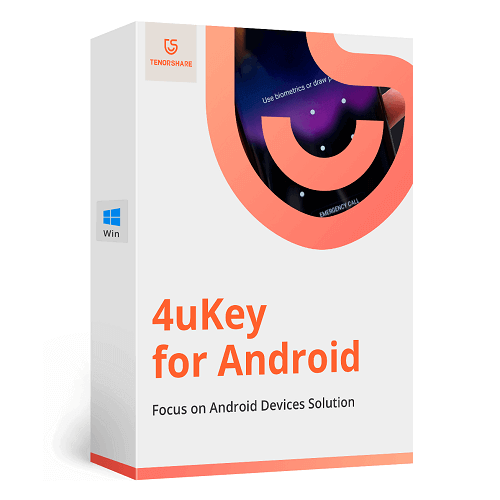
How Much Does 4uKey for Android Cost
The 4uKey for Android is not free to use and comes with a certain cost to grant you full access to the software features.
A free trial with limited functions is available for users to test the compatibility. The full package will be required to pay to procure the monthly license, which is $29.95, or yearly, which costs 39.95 dollars, or for lifetime, which cost $49.95.
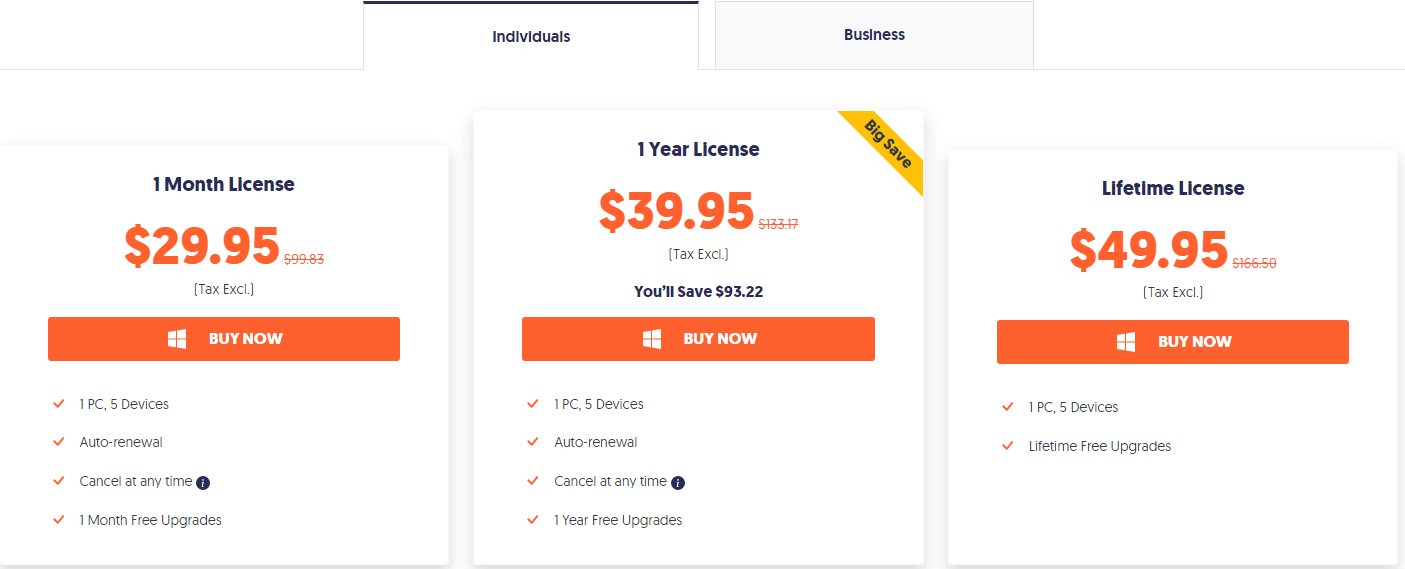
How to Use 4uKey for Android
Using 4uKey on your Android device is pretty easy, and here are the steps to remove the screen lock on your device.
Download and launch the 4uKey for Android program, then on the dashboard, select Remove Screen Lock. After this, link your device to your computer via a suitable USB cable.
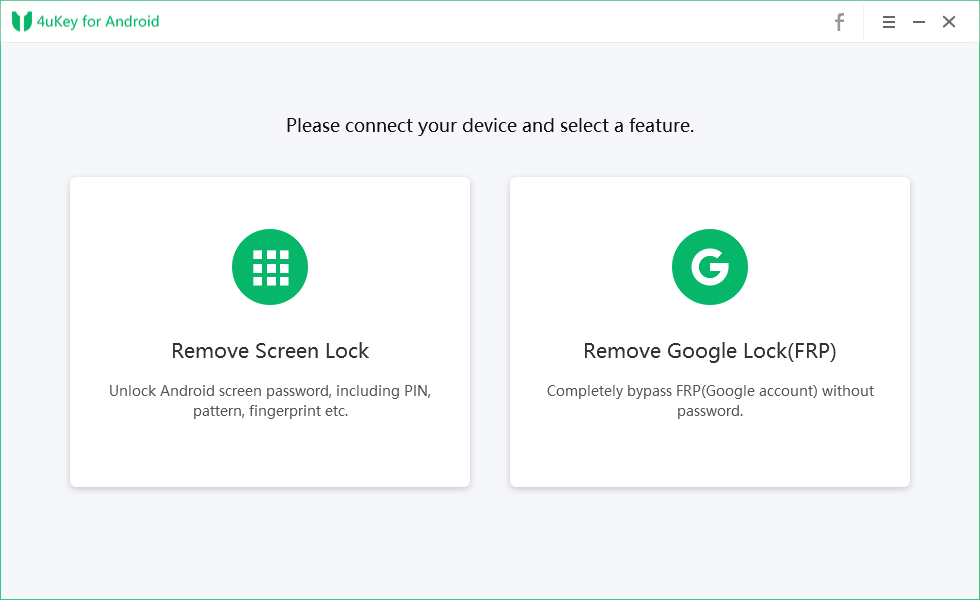
Click on the Start button, and you will be required to confirm that all the data will be erased on your phone.
Confirm your device information and put your phone in recovery mode before 4uKey begins the unlocking process.
This process takes about a few minutes, after which you can regain the access to your locked device.
Why or Why Not Choose 4uKey for Android
Whether to use this tool or not is entirely up to you, but you’d better make the final decision based on the pros and cons we provide in this part.

- Able to bypass the FRP and screen lock on Android devices.
- Support many Android versions and devices.

- It may not guarantee your data safety and device security.
- The success rate is not as high as it claims and many users have reported failure when using it.
- The custome sevice is not always available. Many users complain that the reply is later than their expectation.
The Best Alternative to 4uKey for Android - WooTechy iDelock (Android)
To successfully bypass various locks on your Android device, it is crucial that you utilize the most reliable tools with the highest success rate. And this is exactly what Wootechy iDelock for Android can provide you with. This tool has gained a reputation as the most effective software to bypass all forms unlock on devices.
Features of WooTechy iDelock (Android)

75.000.000+
Downloads
- Erase all kinds of locks on your phone, including the FRP, the screen passcode, PINs, patterns, the touch ID and the face ID, in a hassle-free and swift manner.
- The user interface is highly simplified and makes it easy to operate.
- Compatible with all Android versions and 6000 more devices including tablets and phones.
- The customer support is online all day long, and you can reach out to them to get a quick reply whenever you encounter issues about using the software.
Download Now
Secure Download
Coming Soon
Secure Download
How to Use WooTechy iDelock (Android) to Unlock Screen Locks Without Data Loss
Launch WooTechy iDelock (Android), then select Remove Screen Lock > Remove without Data Loss on the interface.
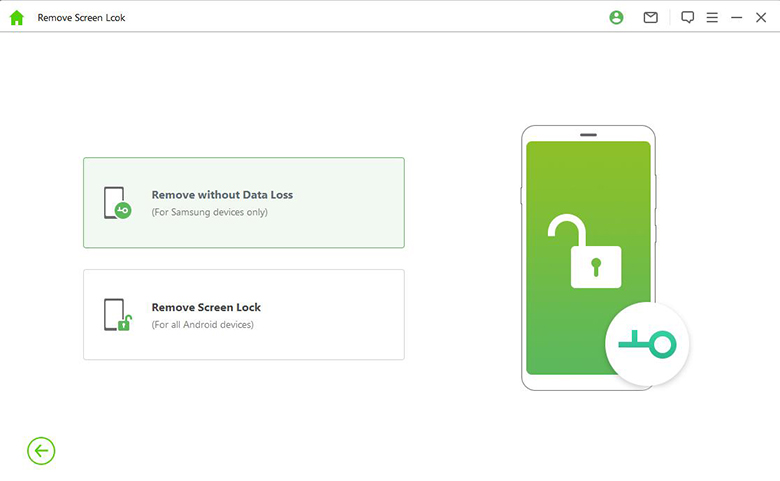
Verify your device information on the next screen. Rectify the information manually if there are any errors. Then click Confirm to proceed.
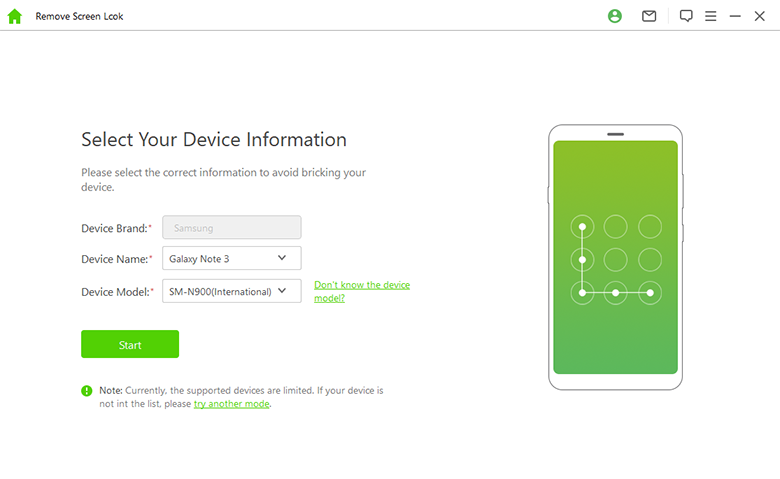
iDelock will provide the data package for your phone. Click on Download to continue.
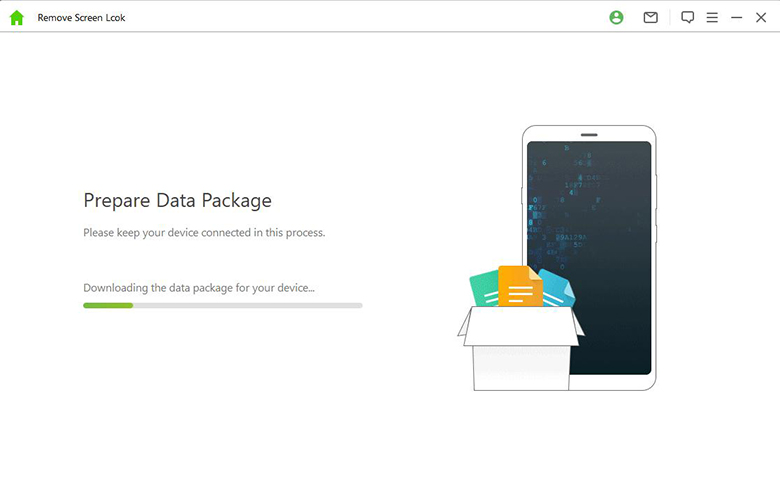
When the package is ready, select Start to Unlock. Then, iDelock will begin the bypass, which only takes a few minutes. After that, you can set up your phone as new.
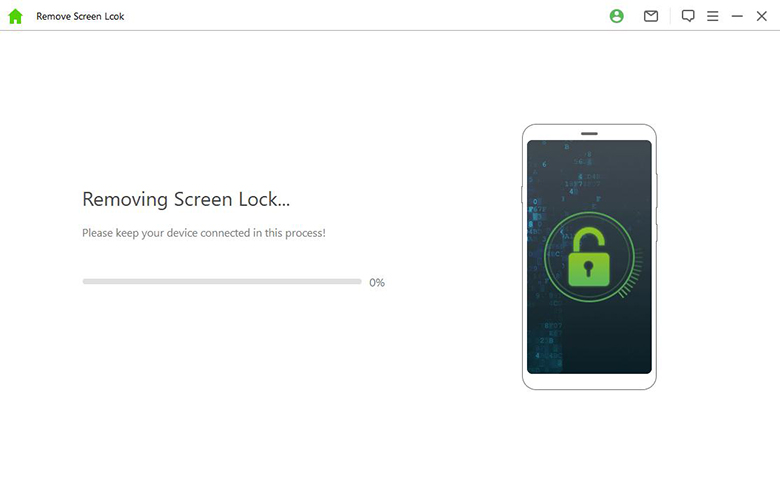
Conclusion
It is obvious that while 4uKey for Android can be used to unlock devices, it is not entirely fool-proof software and not as efficient as the WooTechy iDelock for Android. WooTechy iDelock for Android is the most reliable and easy-to-use software to bypass all kinds of locks on your Android devices, and you are also assured of the safety of your privacy, with no fear of the virus or malware. So anytime you get locked out of your device due to forgotten passcode, WooTechy iDelock is your best bet.
Download Now
Secure Download
Coming Soon
Secure Download









