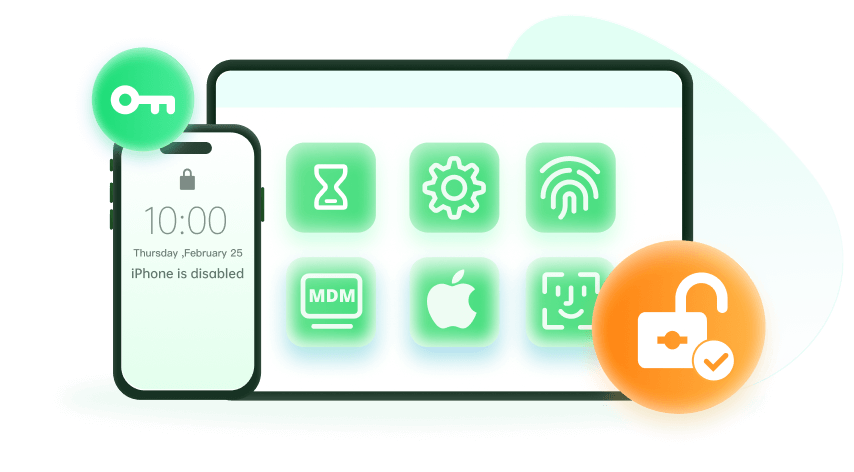Note: The device may be unlocked only with the user's authorization.
Are you struggling to use your iPhone with a different network or carrier? Unlocking your iPhone can be a lifesaver, but the process can be daunting. That's where iPhone unlock service comes in. These services can help you unlock your iPhone quickly and easily, without voiding your warranty or damaging your device.
Whether you need to unlock your iPhone for travel or want to switch to a new carrier, an iPhone unlock service can make it happen. Say goodbye to restrictions and hello to the freedom to use your iPhone how you want.
- Part 1. Top 16 Free iPhone Unlock Services of 2025 [Fast & Trusted]
- Part 2. The Safest and Fastest Way to Unlock an iPhone without Passcode
- Part 3. How Do iPhone Unlock Services Work?
- Part 4. Beware: 5 Risks of Online iPhone Unlocking Services
- FAQs about Online iPhone Unlocking Services
Top 16 Free iPhone Unlock Services of 2025 [Fast & Trusted]
1iPhone IMEI

One such service is iPhone IMEI. This website provides a free IMEI checker and unlocking service for users in America, Canada, and the UK. The team promises to unlock any carrier-locked iPhone 6 by whitelisting the IMEI. The service is available on all iPhone models and iOS versions, and it doesn't require jailbreaking the device. To use the service, you simply need to select your iPhone model, the carrier that locked your phone, and enter your IMEI number.
2IMEI.info
IMEI.info is a comprehensive mobile services provider that offers a range of solutions for iPhone users, including unlocking services. With over 10 years of experience in the industry, they have helped thousands of customers to unlock their iPhones and switch to a carrier of their choice.
In addition to iPhone unlocking, they also provide services such as phone unlocking, phone repair, and iCloud removal. They have a user-friendly website that makes it easy for customers to unlock their iPhones remotely and quickly.
3Official iPhone Unlock
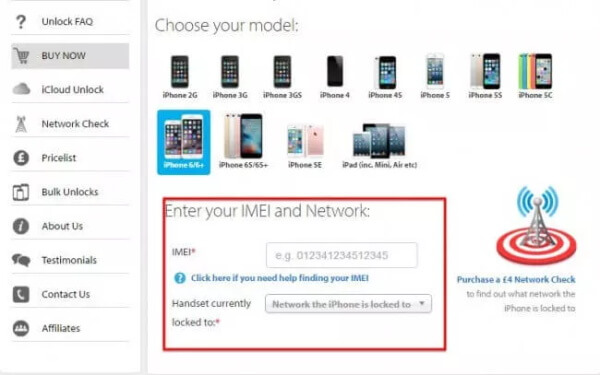
Official iPhone Unlock is a UK-based iPhone unlocking service that has been operating since 2008. They specialize in unlocking iPhones locked to any carrier worldwide, making it easy for users to switch carriers or use their iPhone while traveling abroad. It provides official factory IMEI-based unlocks for all iPhone models, iOS versions, and modem firmware. By whitelisting your IMEI in the Apple iTunes database, you can use your iPhone with any LET, GSM, or CDMA carrier around the world.
4Unlock Unit
Unlock Unit is a reliable and fast iPhone unlocking service that has been operating since 2004. They specialize in unlocking iPhones from various carriers worldwide, including AT&T, T-Mobile, and Verizon. They offer a range of unlocking services, including IMEI-based unlocks and unlocks using iTunes.
5iPhoneUnlock.Zone
iPhoneUnlock.Zone is an iPhone unlocking service that provides a solution for those who have a locked iPhone and are unable to use it with their desired carrier. It is a remote unlocking service that can be accessed online, and the unlocking process is performed through iTunes.
The process of using iPhoneUnlock.Zone involves submitting your iPhone's IMEI number to the service. Once the IMEI number is verified and confirmed as eligible for unlocking, the service will send you an email with instructions on how to complete the unlocking process. The unlocking process is permanent, and it doesn't require any additional software or hardware modifications to your iPhone.
6Cell Unlocker

Cell Unlocker is another service that offers a permanent unlocking solution for your iPhone. After providing your iPhone details and IMEI number, the service will guide you through the process of unlocking your device. Once completed, you can plug in your iPhone to your Windows or Mac personal computer, run iTunes, and your service will be unlocked successfully.
7FreeUnlocks

Free Unlocks is a free iPhone unlocking service that allows you to unlock your iPhone from any carrier in just a few simple steps. With FreeUnlocks, you can unlock your iPhone remotely without downloading any software or making any complicated settings on your device. All you need to do is provide your iPhone's IMEI number and the carrier it is locked to.
8OfficialSimUnlock
Official SIM Unlock offers a lifetime unlocking service to your iPhone, allowing you to change to any network provider on your unlocked iPhone without complex operations. This is particularly useful when travelling abroad, and you want to change to another cell provider without getting locked. Official SIM Unlock is compatible with all iOS versions from the latest to the lowest, and you can use this service no matter what model of iPhone you use.
9Safe Unlock Code
Safe Unlock Code is a reliable and safe iPhone unlocking service that can help you unlock your iPhone without jailbreaking or complex software. With SafeUnlockCode, you can unlock your iPhone from any carrier, including AT&T, Verizon, T-Mobile, Sprint, and more. The process is easy, and you only need to provide your IMEI number and your iPhone's carrier information. SafeUnlockCode will then generate a code that will unlock your iPhone.
10iMeinow
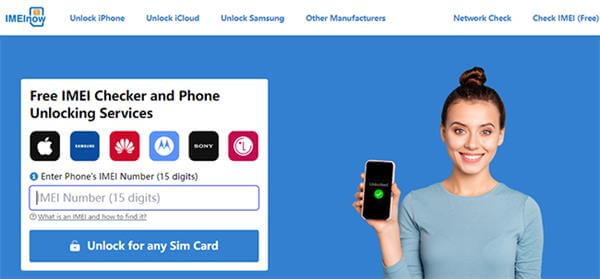
iMeinow is another iPhone unlocking service that has direct connections with manufacturers, making it easy for them to unlock iPhones. All you need to do is type in your iPhone's IMEI, and iMeinow will detect whether your iPhone is locked and what model it is. Then, iMeinow will get the detail information via database, and then get to the manufacturers to unlock your iPhone. The unlocking process usually takes a few days, and once it's done, you'll be notified.
11Doctor SIM
Doctor SIM is a professional and free iPhone unlocking service that's recommended by many phone network providers and manufacturers. They offer a reliable solution to remove remote services permanently without voiding the warranty of any manufacturer. Doctor SIM also allows you to download a full IMEI report of your iPhone freely, and check if your iPhone is reported or not.
12Direct Unlocks
With Direct Unlocks, you can enjoy free iPhone unlocking service with 3 easy-to-conduct steps. To unlock your iPhone, you are required to enter your iPhone information, including the country and network that your iPhone is locked in. Then, you need to share Direct Unlock with your friends on social software, such as Facebook, Twitter, or Google. After that, you will receive an email that tells you how to unlock your iPhone by entering the unlock code.
13UnlockBoot
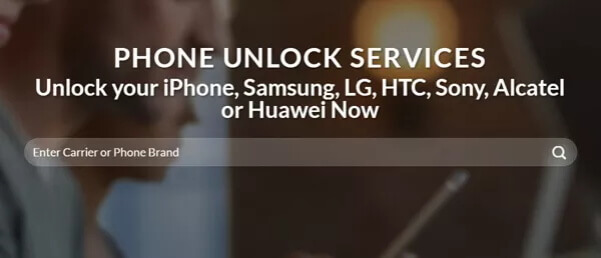
Unlock Boot is another worthwhile iPhone SIM unlock service that can permanently unlock your device, regardless of the carrier. It supports various iPhone models locked to AT&T, Sprint, T-Mobile, Xfinity, and Verizon networks. Once the iPhone unlock is done, your device will be operational on any carrier network.
14Global Unlock

Global Unlock is another service that offers a straightforward unlocking solution for your iPhone. Simply provide your iPhone information, such as the country and network where it is locked, share the website with your friends on social media, and you will receive an email with instructions on how to enter the unlock code for your iPhone.
15iPhone Full Unlock
iPhone Full Unlock provides a lifetime unlock service for your iPhone. After using this service, you can easily change network providers on your unlocked iPhone, especially when traveling abroad and want to transfer to a cheaper service from another cell provider. You don’t have to worry about it getting relocked after connecting with iTunes or performing a restore. It supports iOS versions from latest to lowest and even firmware versions.
16Free Unlock 24
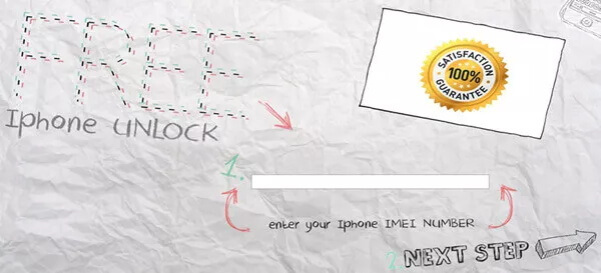
Free Unlock 24 provides a free, easy, and permanent method to factory unlock iPhone without jailbreaking within several minutes. Your iPhone won’t be locked again even if you update the device in iTunes. It won’t void the warranty of your phone, so you can use it safely. The only downside is that it doesn't support iPhone 8/8 Plus and iPhone X at present.
Quick Look for All the 16 iPhone Unlocking Services
| Service Name | Free? | Unlock Method | Speed | Notes |
|---|---|---|---|---|
| iPhone IMEI | Yes | IMEI whitelist | 1–5 days | Supports all models & carriers (US/CA/UK) |
| IMEI.info | No | IMEI unlock | 1–3 days | Also offers repair & iCloud removal |
| Official iPhone Unlock | No | Factory IMEI | 2–7 days | UK‑based, global carrier support |
| Unlock Unit | No | IMEI or iTunes | 1–5 days | Established 2004, fast‑track options |
| iPhoneUnlock.Zone | No | iTunes remote | 1–4 days | Permanent unlock via iTunes |
| Cell Unlocker | No | iTunes (IMEI) | 1–3 days | Plug‑in + iTunes finish |
| FreeUnlocks | Yes | IMEI unlock | 1–7 days | Fully remote, no software download |
| OfficialSimUnlock | No | IMEI factory | 1–5 days | Lifetime unlock, all iOS versions |
| Safe Unlock Code | No | Code generator | <48 hrs | Generates unlock code for manual entry |
| iMeinow | No | Manufacturer API | 2–6 days | Direct manufacturer connection |
| Doctor SIM | Yes | IMEI & report | 1–5 days | Free IMEI report, premium unlock tiers |
| Direct Unlocks | Yes | IMEI & social share | 1–4 days | Requires sharing on social media |
| UnlockBoot | No | IMEI factory | 1–3 days | Supports AT&T, Sprint, T‑Mobile, etc. |
| Global Unlock | Yes | IMEI & social share | 2–5 days | Similar promo model to Direct Unlocks |
| iPhone Full Unlock | No | IMEI factory | 1–5 days | Guaranteed no relock after updates |
| Free Unlock 24 | Yes | Factory IMEI | <30 minutes | Doesn’t support iPhone 8/8 Plus/X yet |
Which is the best website to unlock iPhone? Well, If budget is your top concern, go to iPhone IMEI or Free Unlock 24. If you don’t mind paying for global coverage, go to Official iPhone Unlock.
How to Unlock Your iPhone Without Passcode? [Safest & Quickest]
As one of the top iPhone unlocking software, WooTechy iDelock, is a powerful and reliable solution that can help you to unlock your iPhone screen passcode without any technical knowledge or special skills. Unlike many other iPhone unlocking services that require you to submit your personal information or device details to a third-party server, iDelock is an offline tool that ensures the safety and privacy of your data.
Key Features of WooTechy iDelock

75.000.000+
Downloads
- Remove all types of screen passcodes, including 4-digit, 6-digit, Touch ID, and Face ID.
- Unlock Apple ID without password and remove Screen Time passcode without losing data.
- Unlock disabled or locked iPhones due to too many failed passcode attempts.
- Compatible with all iPhone models, including the latest iOS 18 and iPhone 16 series.
- No technical skills required with simple iPhone unlocking process, as it offers a user-friendly interface.
-
Free Download
Secure Download
How to Use iDelock to Unlock Your iPhone in 5 Steps?
Step 1: Download, instal, and launch iDelock on your computer. From the main screen, select the "Unlock Screen Passcode" mode.
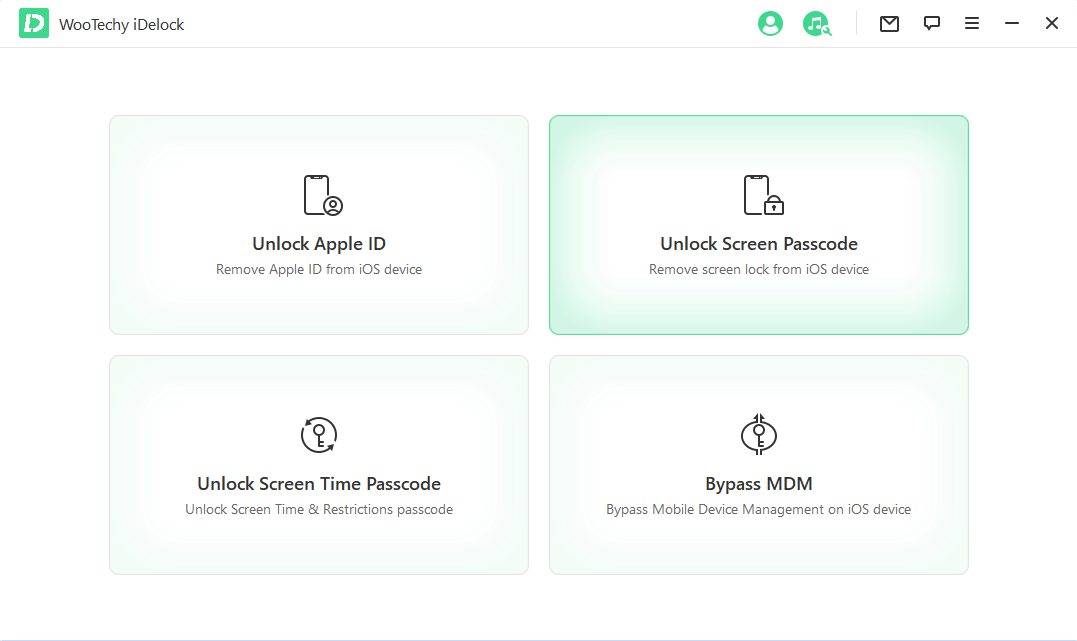
Step 2: Use a USB cable to connect your iPhone to the computer. Click "Next" to proceed.
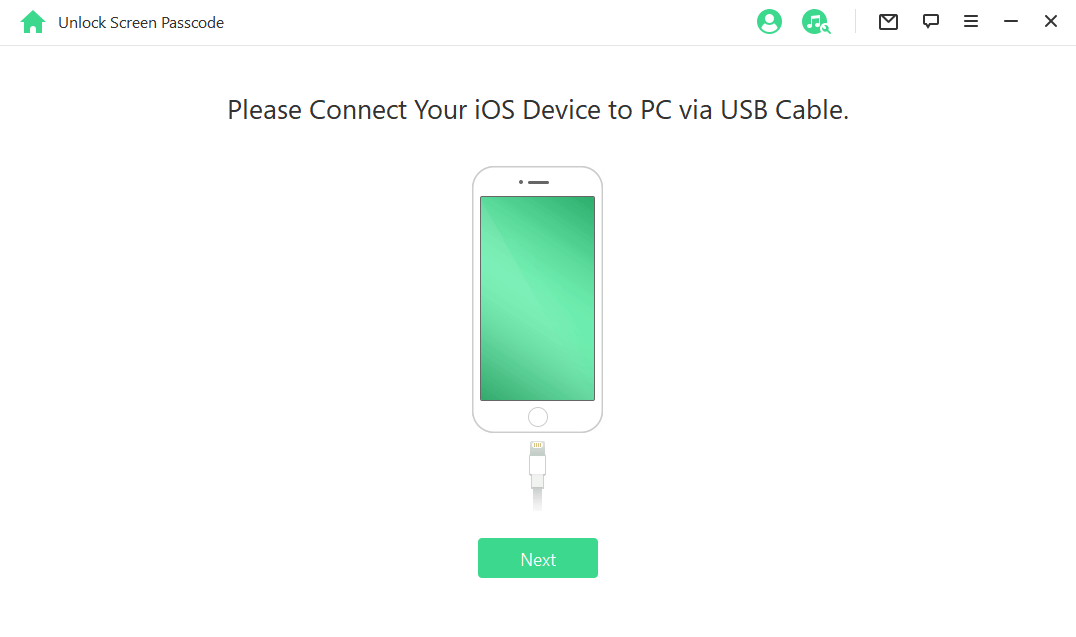
Step 3: iDelock will automatically detect your iPhone model. Choose the appropriate firmware from the provided options and click "Download."
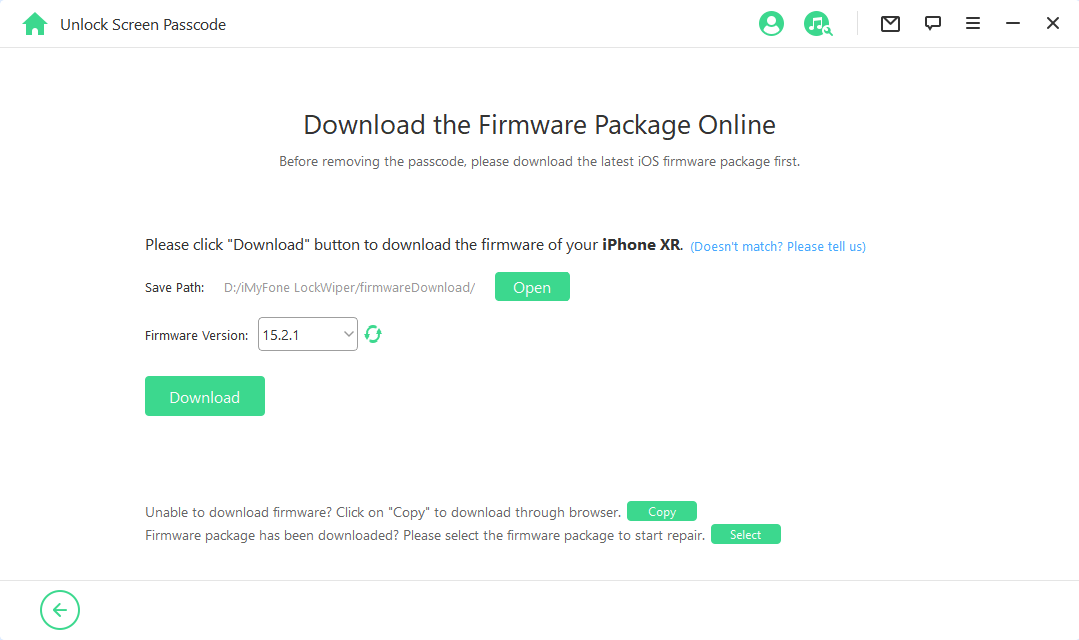
Step 4: After verifying and extracting the firmware, click "Unlock." You will need to enter 000000 to confirm your action.
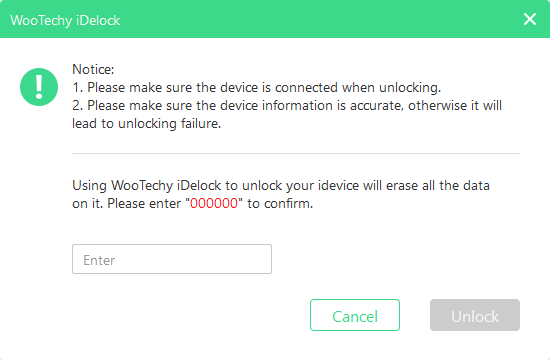
Step 5: Wait while your iPhone enters Recovery Mode automatically. iDelock will then begin removing the passcode from your iPhone.
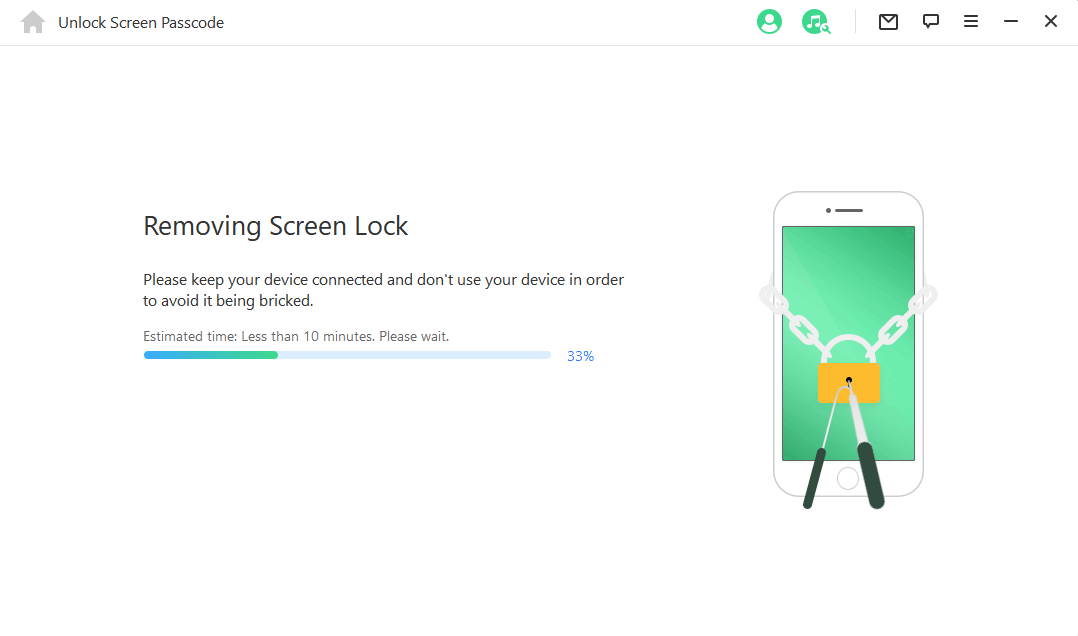
How Do iPhone Unlock Services Work?
iPhone unlock services work by remotely removing the carrier lock from your iPhone. This is done by updating your iPhone's IMEI number in Apple's database, which allows your phone to be used with any carrier.
To unlock your iPhone, you will need to provide the unlocking service with your iPhone's IMEI number, which can be found in your device's settings. The unlocking service will then verify your IMEI number and provide you with a price quote for the unlock service.
Beware: 5 Risks of Online iPhone Unlocking Services
There are many online iPhone unlocking services that claim to provide a solution to unlock your iPhone quickly and easily. However, using these services comes with potential risks that users should be aware of.
One of the most significant risks of using online iPhone unlocking services is the possibility of damaging your device. Many of these services require users to download third-party software or provide remote access to their devices, which can lead to security breaches and even complete data loss.
More importantly, using online iPhone unlocking services may also put your personal and financial information at risk. Many of these services require users to provide sensitive information, such as their Apple ID and payment details, which can be vulnerable to hacking or identity theft.
Overall, if you are looking for a reliable, fast, and cost-effective iPhone unlocking solution, iDelock is a great choice. It provides a safe and secure way to unlock your iPhone screen passcode without any hassle, and it can save you time and money in the process.
FAQs about Online iPhone Unlocking Services
How long does it take to unlock an iPhone?
Most IMEI‑based unlock services complete within 1–5 business days. Some premium “fast‑track” options can finish within 24–48 hours.
Is unlocking my iPhone safe?
Yes. When you choose a reputable, IMEI‑based service that doesn’t require jailbreaking, your warranty and data integrity remain intact.
Do I need to jailbreak my iPhone to use an unlock service?
No. Legitimate services update your IMEI record in Apple’s database—no jailbreak or third‑party software is required.
Will my iPhone relock after an iOS update?
No. A factory (IMEI) unlock is permanent: even if you update iOS or restore via iTunes, your iPhone stays unlocked.
Conclusion
iPhone unlocking services can be a convenient solution for those who have forgotten their passcodes or have a locked iPhone that they cannot access. However, it is important to be cautious when using such services, as there are potential risks involved. It is recommended to choose a reliable and trustworthy service that has a good track record and offers customer support like iDelock.
Download Now
Secure Download