"Wow! My voice just morphed into a loli character!"
From streaming and voice chatting to AI covering, making your cat talk on TikTok, and other AI-generated content, a good AI voice changer completely reinvents how you're heard.
So, what's the best AI voice changer out there right now? We've tested and ranked 3 real-time voice changers (low latency, multi-platform, seamless switching) and 3 web-based tools (no downloads, lightning-fast processing). Ready to find your next voice? Let's get started.
- PART 1: 3 Best Real-Time AI Voice Changer of the Year
- #1. WooTechy SoundBot
- #2. Voice.ai
- #3. Fun Voice Changer App
- PART 2: 3 Best AI Voice Changer Online of the Year
- #1. Murf.ai
- #2. Dubbing AI
- #3. Altered
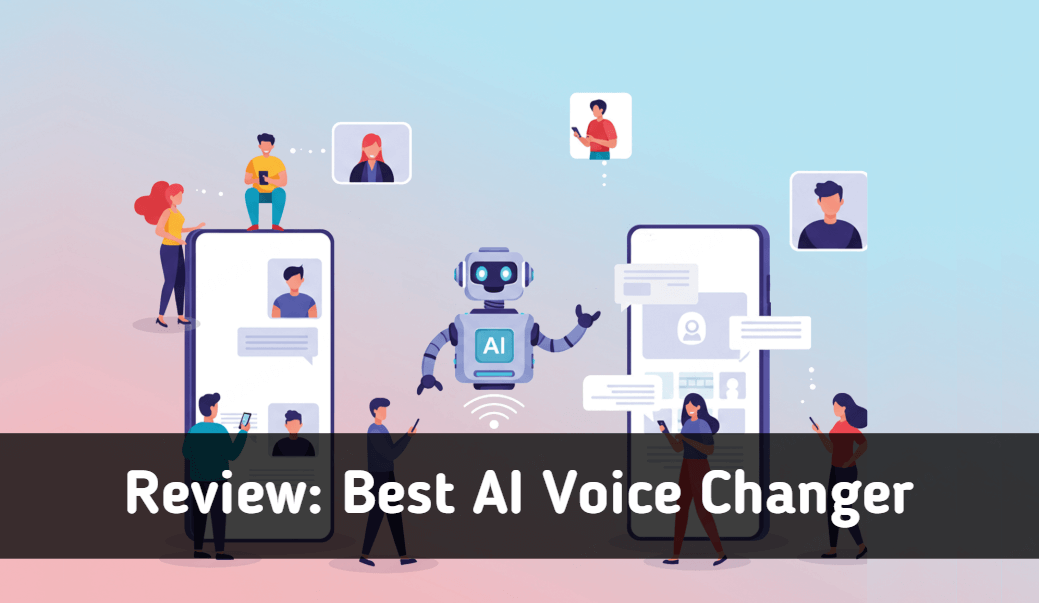
PART 1: 3 Best Real-Time AI Voice Changer of the Year
#1. WooTechy SoundBot - The Best AI Voice Changer for Precision and Flexibility
If you're looking for the best AI voice changer that delivers exceptional real-time performance and studio-level clarity, WooTechy SoundBot deserves to be at the top of your list.
Built with the latest AI algorithms, SoundBot applies voice changes with virtually no delay, which is essential for live streamers, role-playing gamers, or online chatting.
Cross-Platform Compatibility:
Compatible with Discord, Zoom, Fortnite, Minecraft, Twitch, Steam, OBS, Skype, and most VoIP or streaming tools. Whether you're on Windows PC or gaming platforms, setup is quick and integration is seamless.

Our favorite feature? It's a huge collection of lifelike voices, constantly updated. Each voice is powered by machine learning models that have been trained on real human speech for natural, fluid results. It means that you can change your voice however you like, whenever you like.
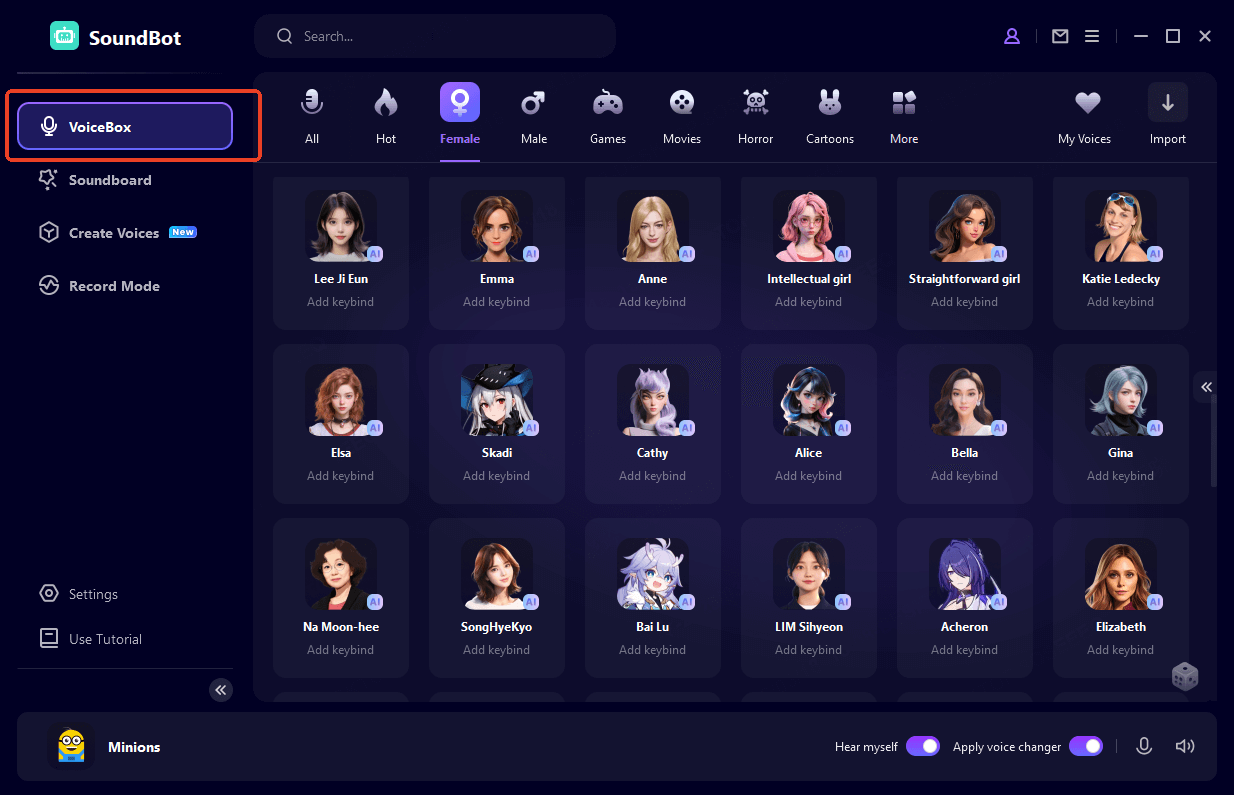
Key Features That Set WooTechy SoundBot Apart:

80.000.000+
Download
- 350+ voice presets, including popular characters, anime tones, celebrity impressions, sci-fi effects, and more.
- 1100+ real-time sound effects to enhance streams, chats, and recordings.
- Custom AI voice cloning to recreate unique vocal styles.
- AI Train and save your own AI voice for quick access anytime.
- Built-in RVC models to clone any voice with precision.
- Regular updates to stay on trend with viral voices and memes.
- High-quality output and noise reduction.
- Support exporting directly in MP3, WAV, etc.
Step Guides on Using WooTechy SoundBot AI Voice Changer
Step 1: Download and install the SoundBot Windows software. Launch SoundBot. Choose your microphone as the Input Device and your headphones or speakers as the Output Device.
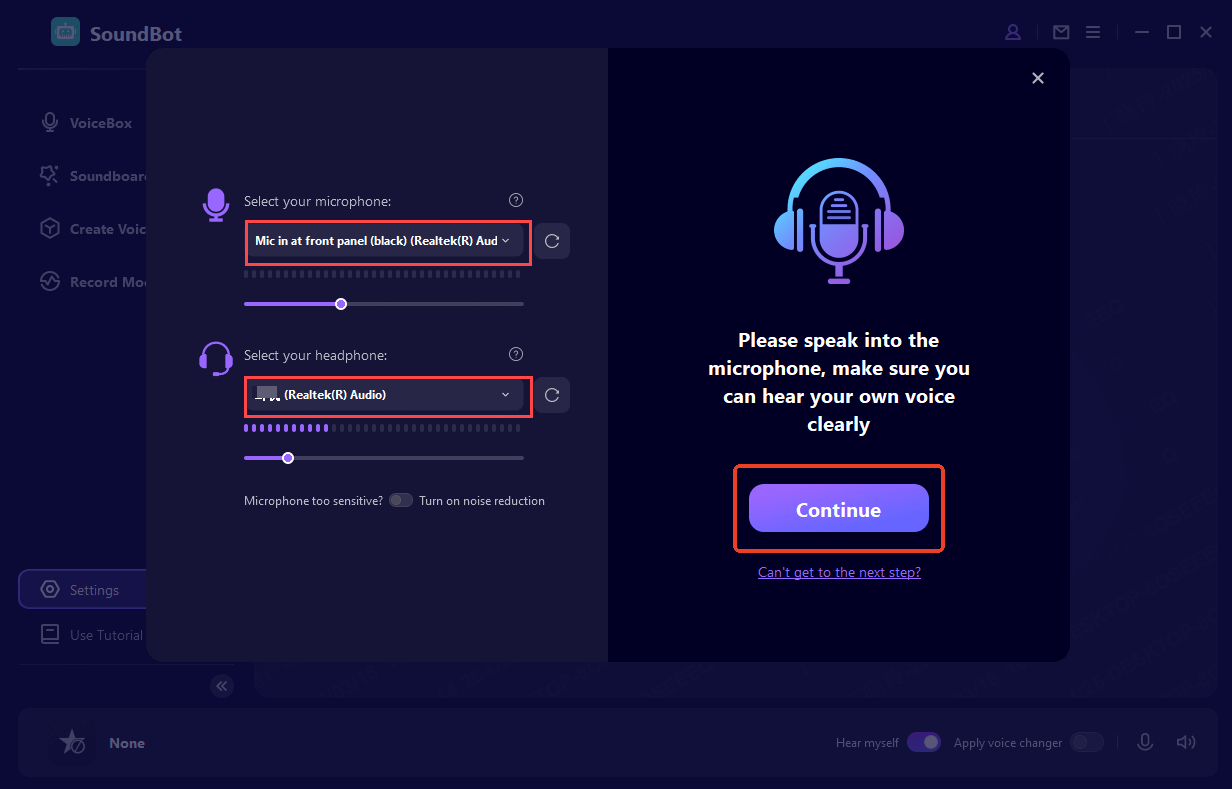
Step 2: Go to the "VoiceBox" tab. Browse the library of 350+ real-time AI voice effects. Click any voice to preview it. Then, "Apply" it. Your voice will now be changed while you speak.
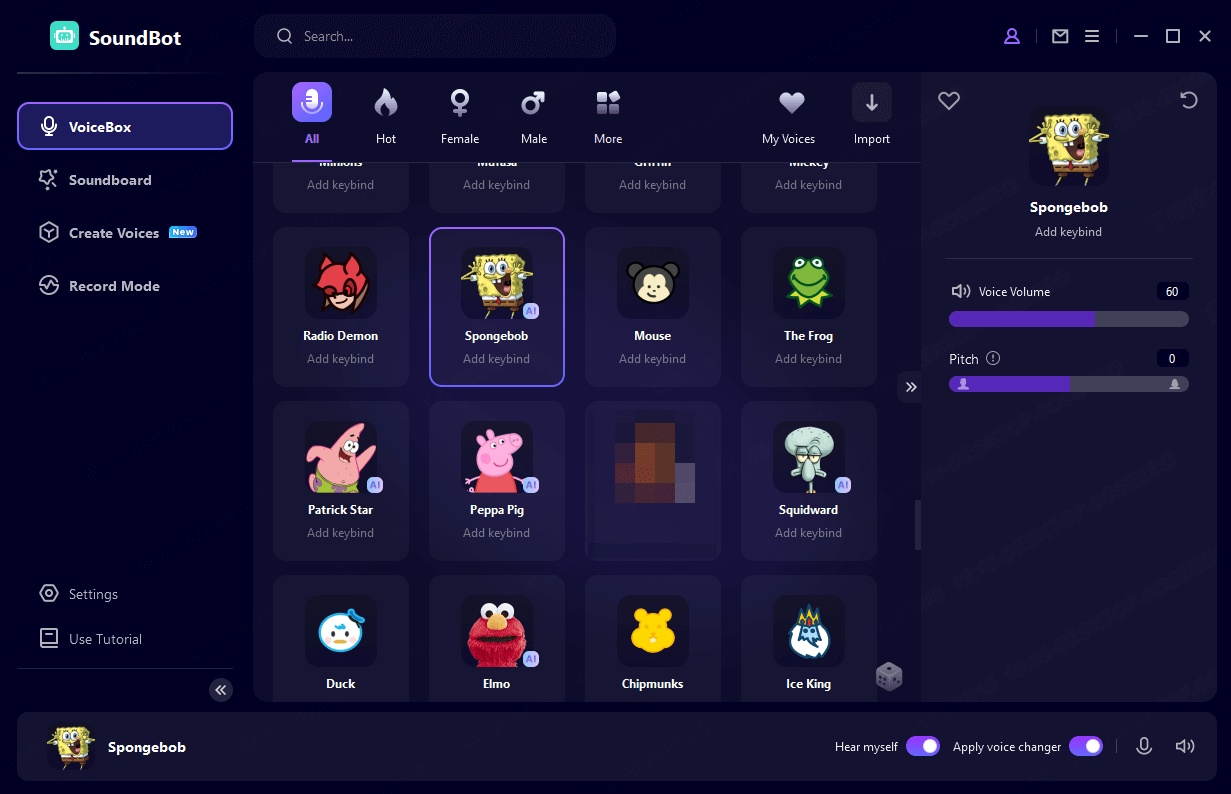
Step 3: Open the application where you want to use the voice changer (e.g., Discord, Zoom, a game).
- Go to its audio/sound settings (often found under Settings & Voice/Audio).
- Find the Input/Microphone device setting.
- Select "Microphone (Voice Changer Virtual Audio Device)".
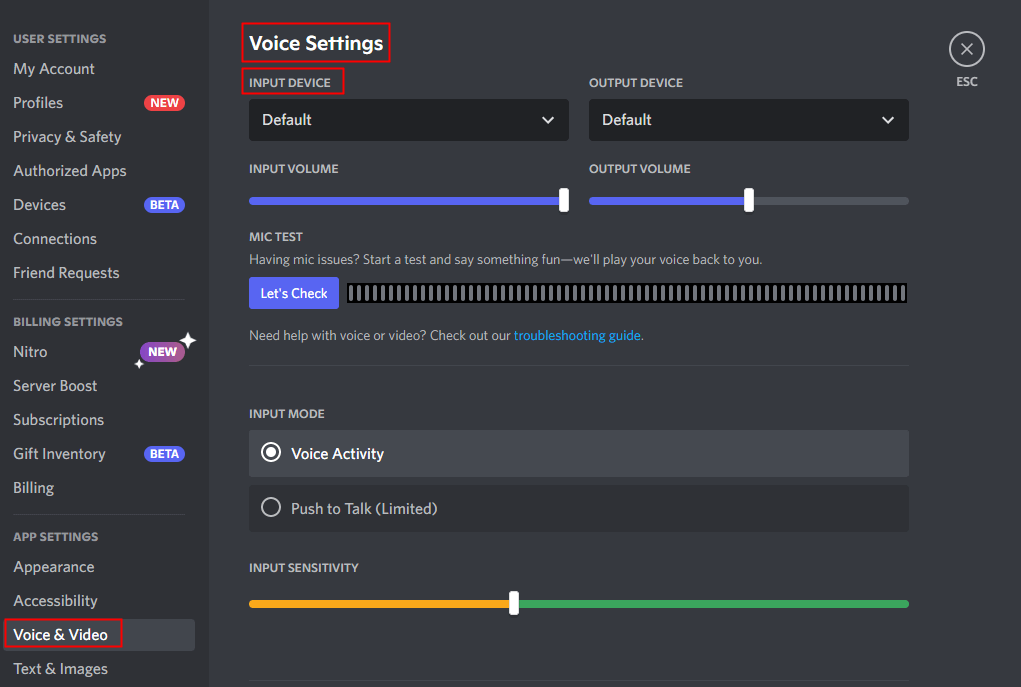
Your voice will now be changed in real-time within that application.
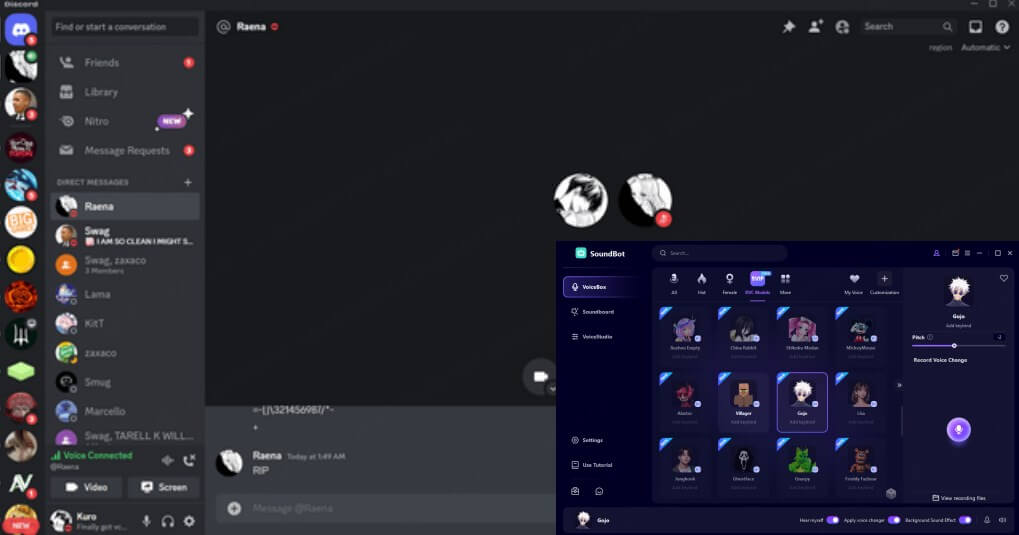
Step 4: Go to the "SoundBoard" section. You can apply the available sound effects.
(Optional) Assign keybinds to play effects instantly during calls or streams.
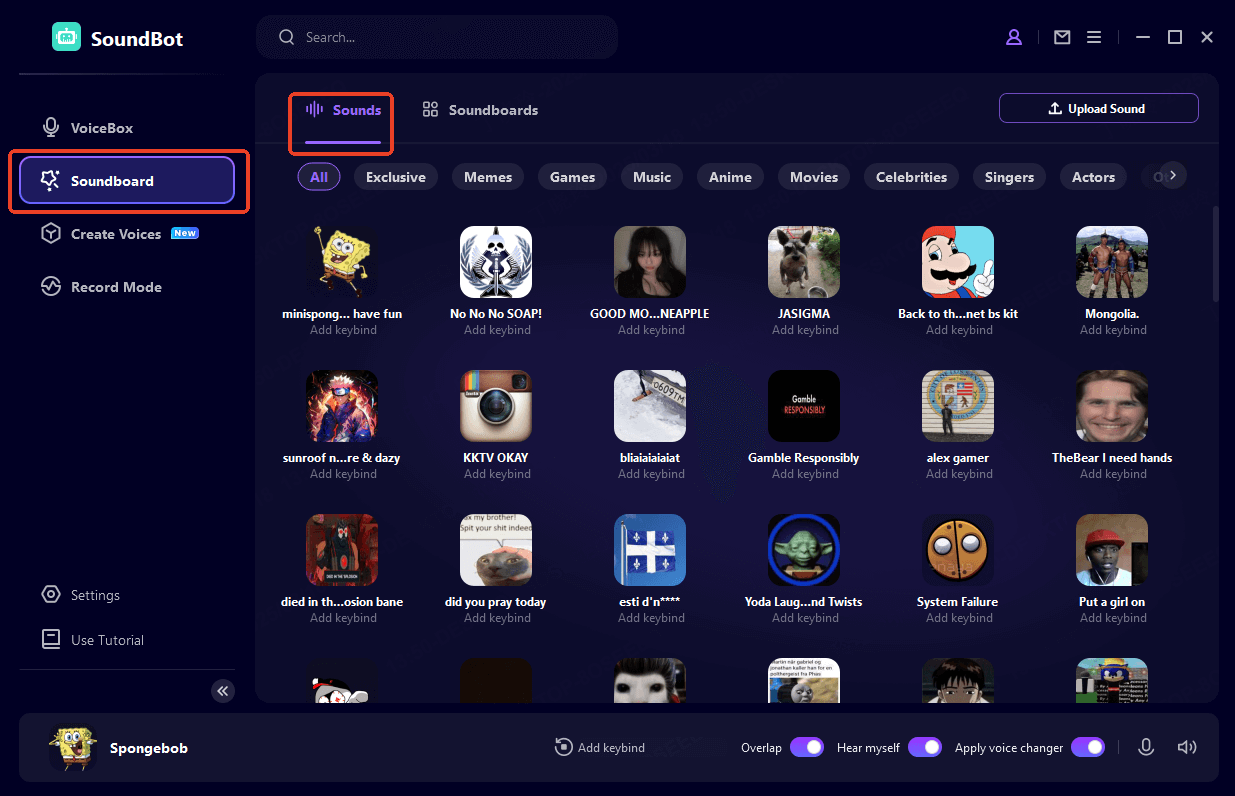
Step 5: On the "Voice Studio" tab, you can fine-tune your applied voice effect.
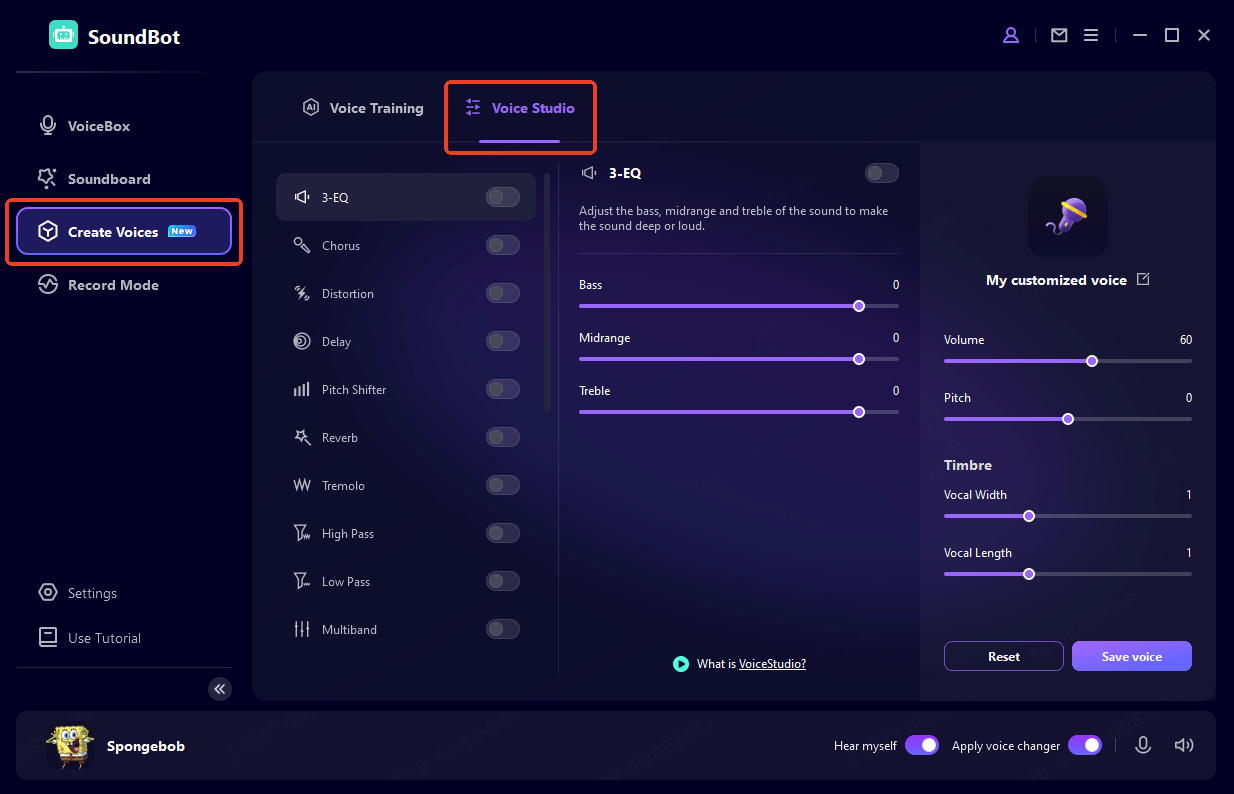
Step 6: On the "Recorder" tab. You can change your voice and save your recording in MP3 or WAV format for use on YouTube, TikTok, podcasts, etc.
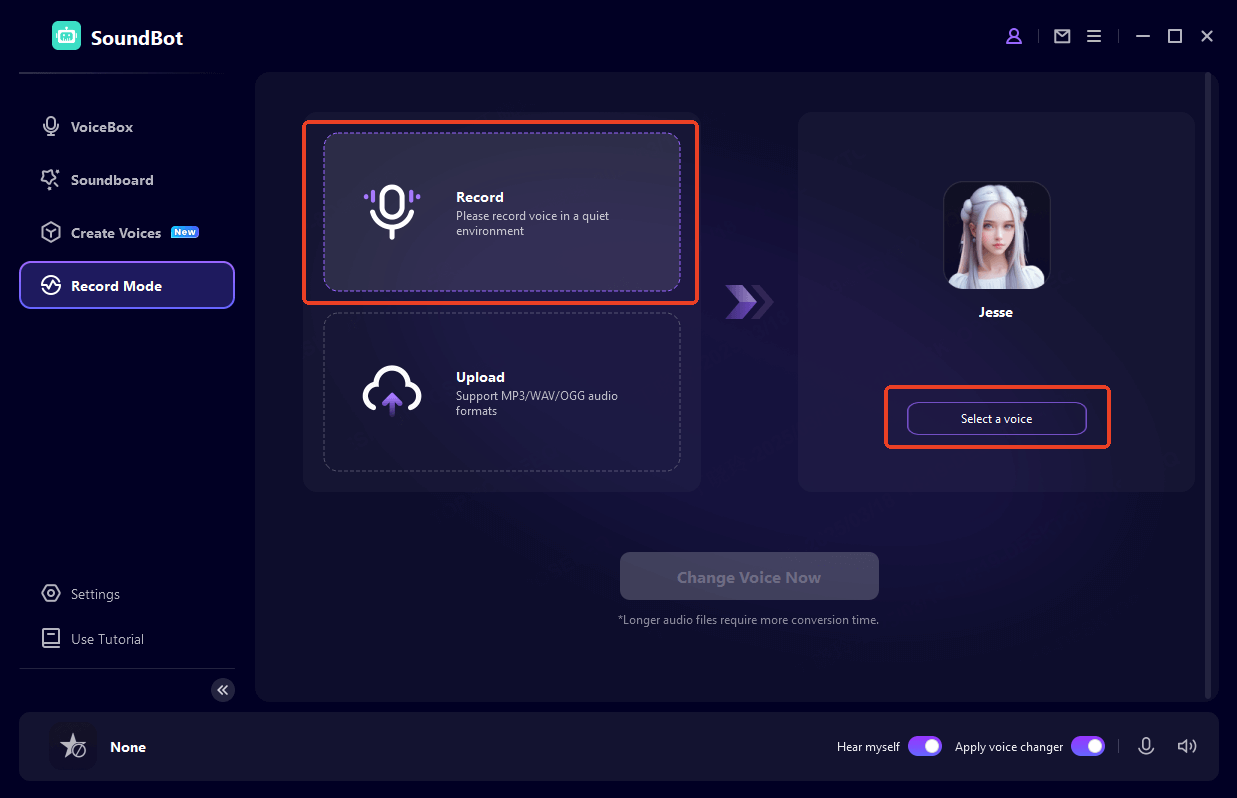
Our Review:
Pros:
- Extremely realistic voice output powered by AI.
- Wide selection of real-time and character voices.
- Supports custom voice cloning.
- Easy to use, even for beginners.
- Works with nearly every major platform.
- Frequent updates keep content fresh.
Cons:
- Currently only available on Windows.
- Offers daily free voices, but full access requires a premium subscription.
Overall, if you're exploring a real-time AI voice changer that’s both fun and functional, WooTechy SoundBot offers a good starting point.
One Click, Any Voice — Unleash Your Sound with SoundBot.
#2. Voice.ai - Real-Time AI Voice Changer with a Community
Voice.ai provides over 100 voice filters available, including fictional characters, meme voices, and celebrity-inspired tones. With its flexible voice transformation, this tool also gained popularity among gamers and content creators.
Our favorite feature? Its crowd-sourced approach. You can train and share your custom voice models in its community.
Highlighted Features of Voice.ai
- Real-Time voice changing across popular platforms, like Discord and OBS Studio.
- Offers both downloadable software and a web-based version. (The web version only has the most basic features. Not recommend for now.)
- "Train Your Voice" feature lets you create and upload custom voice models.
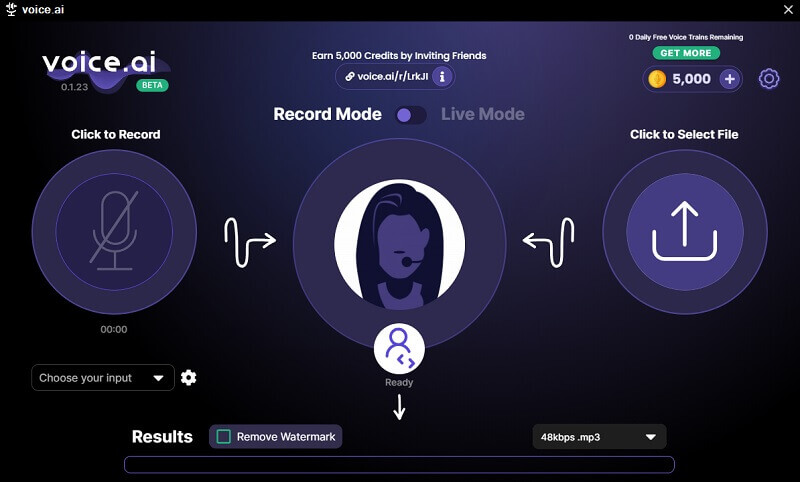
Our Verdict:
Pros:
- Offers over 100 unique voice filters.
- Custom voice model training available.
- Include user community.
Cons:
- Some voices sound less polished depending on the source.
- A little latency during real-time use.
- Advanced features locked behind a credit system.
- Learning curve for new users.
#3. Voice AI - Fun Voice Changer App
WooTechy SoundBot and Voice.ai are available for PC. For mobile users looking for a lightweight and entertaining AI voice changer, the Voice AI app on Android provides an easy way to transform your voice into a wide range of characters and styles.
Its simple design and community-powered voice creation system make it especially popular for casual use.

While it offers decent real-time effects and a growing voice library, it's designed more as a fun companion app than a professional-grade solution. Compared to PC-based AI voice changers, its performance, sound quality, and overall functionality are noticeably more limited.
Key Features of Voice AI App
- Modify their voice live while speaking, with decent latency and recognizable vocal effects.
- Users can both train their own voices or use publicly shared ones.
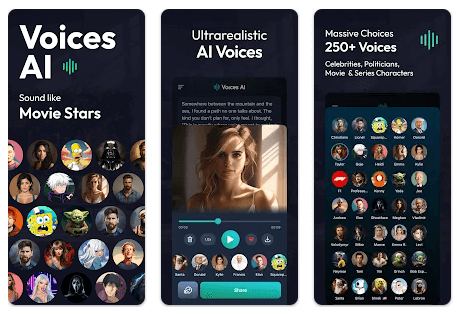
Our Verdict:
Pros:
- Simple mobile interface. Doesn't require advanced setup.
- Dozens of fun voices for casual use.
- Real-time voice modification.
Cons:
- Voice quality can be inconsistent.
- Limited editing and customization features.
- The credits system restricts access to premium functions.
- Lacks advanced control and integration with PC software or pro tools.
- Not ideal for professional use or content production.
PART 2: 3 Best AI Voice Changer Online of the Year
#1. Murf.ai - Professional AI Voice Changer Online
If you'd rather change your voice online without having to download any software, the first option we'd suggest is Murf.ai.
This tool offers a clean, browser-based solution that's built for creators, narrators, and marketers who want ultra-natural voice output. It's perfect for podcasts, e-learning, corporate videos, or explainer content, with no install required.
Key Features of Murf.ai Online Voice Changer:
- 100+ Professional Voice Models.
- Text-to-Speech with Voice Customization.
- Built-in tools let teams comment, version audio, and export directly in MP3 or WAV.
- Developers can integrate Murf into apps or workflows using its API.
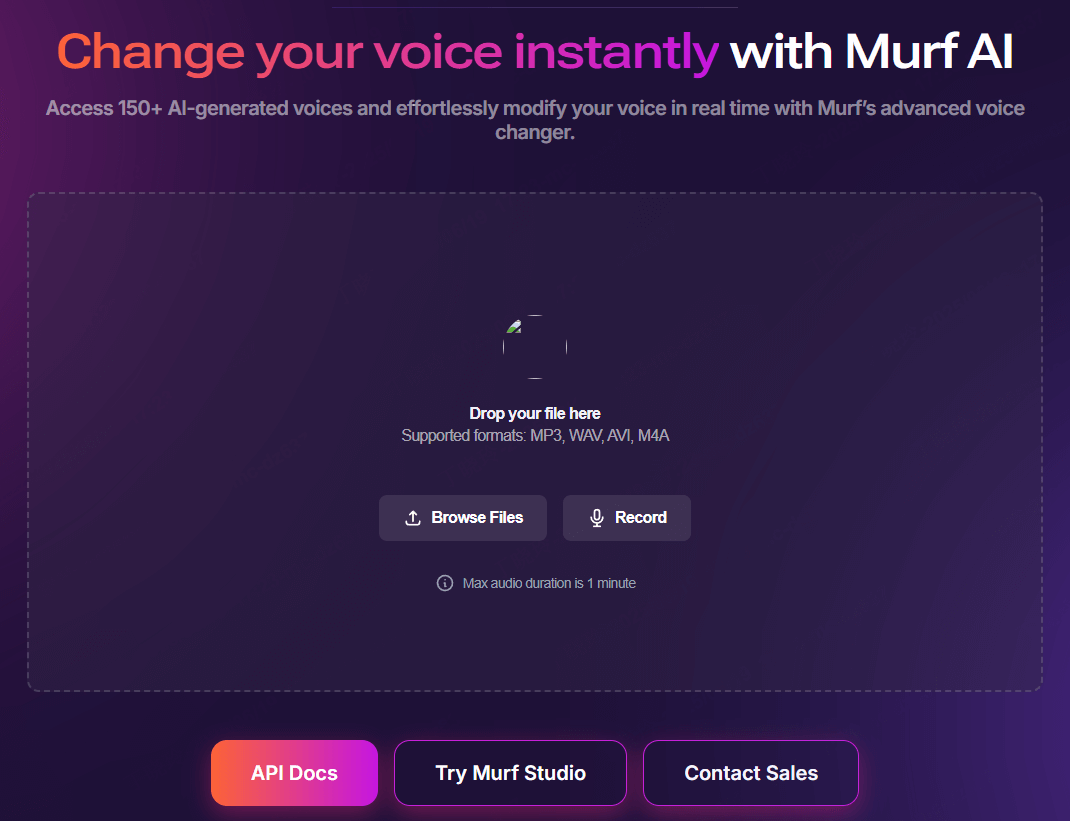
Our Verdict:
Pros:
- No installation needed, accessible from any device.
- Seamless integration and collaboration features.
- Great pronunciation control and natural delivery.
Cons:
- Text-based workflow, not suitable for live voice transformation.
- Premium pricing for advanced voice models and team licenses.
- Lacks real-time voice chat or streaming support.
#2. Dubbing AI - Voice Changer for AI Voice Dubbing
Unlike WooTechy SoundBot, Voice.ai and Murf.ai, Dubbing AI isn't your traditional AI voice changer. It focuses more on real-time voice dubbing, particularly for multilingual content creators, YouTubers, and online educators.
What makes Dubbing AI stand out is its ability to translate and convert voices into different languages while maintaining tone and vocal style.
If your needs are less about fun filters and gaming voices, and more about real-time translation or multilingual conversations, Dubbing AI may be worth a look.
Notable Features of Dubbing AI
- Built-in deep learning and speech synthesis models.
- Translate your spoken words into another language and replicate your original voice's tone and inflection.
- Supports real-time dubbing in 10+ languages, including English, Spanish, French, Japanese, and German.
- Match lip movements in video content (in Beta Version).
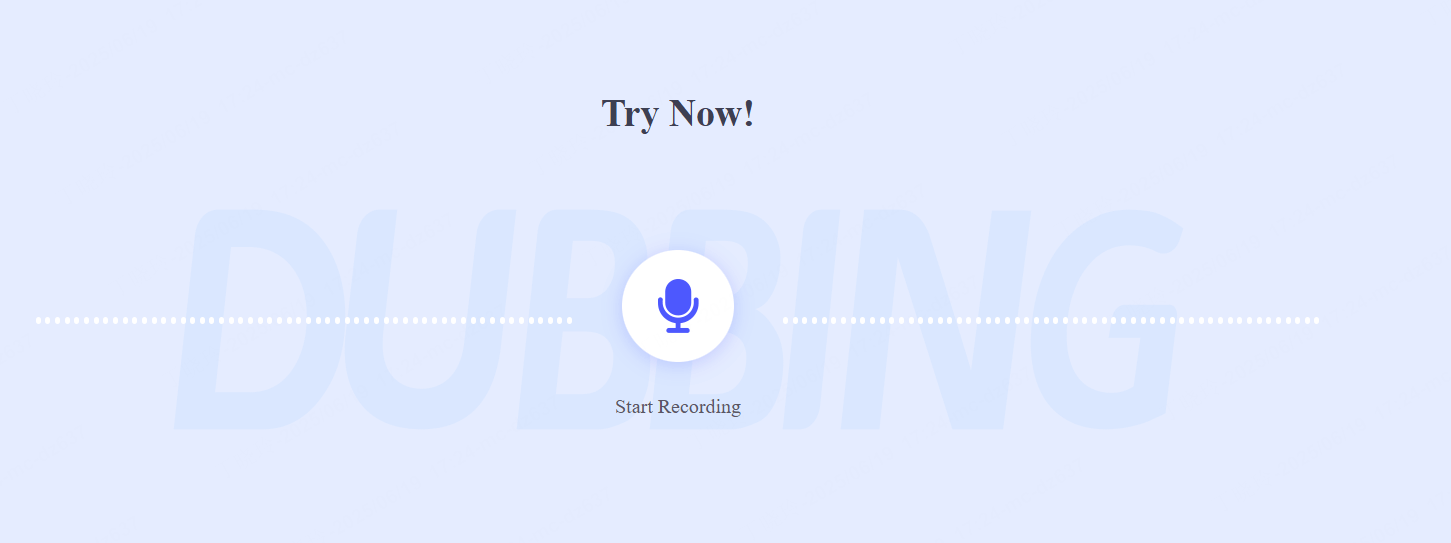
Our Verdict:
Pros:
- Real-time multilingual voice dubbing online.
- Preserves tone and voice identity across translations.
- Great for educational and professional content.
Cons:
- Not designed for gaming or entertainment voice filters.
- Limited customization compared to other tools.
- Voice output may lag depending on the internet connection.
- Currently focused on professional and multilingual use cases.
#3. Altered - Text-to-Speech AI Voice Changer Online
Altered offers great voice quality and versatility using AI-powered text-to-speech synthesis. While it doesn't provide real-time voice conversion, its strength lies in hyper-realistic speech rendering and flexibility across production workflows.
For users who prioritize premium quality and creative control, Altered is a strong choice.
Key Features of Altered AI Voice Changer
- Built-in 30+ premium AI voices.
- Each voice can be customized with pitch, emotion, and pacing for maximum expression.
- Type your script and let the AI speak it or record your own voice and transform it into a different vocal identity.
- Supports several global languages and regional English accents.
- Offers waveform-based editing.
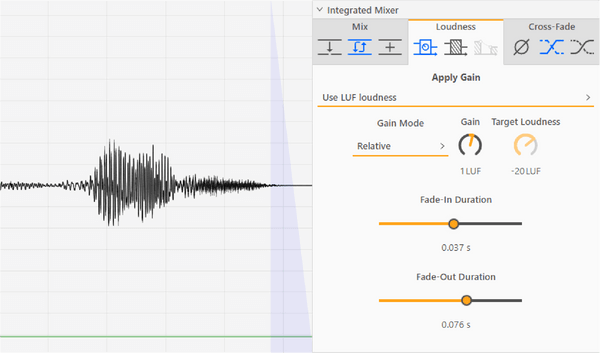
Our Verdict:
Pros:
- Supports both TTS and S2S (speech-to-speech) workflows.
- Supports accent tuning and multi-language output.
- Cloud-based workflow for teams.
Cons:
- No real-time voice changing for live interaction.
- Requires technical know-how for advanced editing.
- Higher cost compared to casual AI voice changers.
- Limited number of voice models compared to community-driven platforms.
Conclusion:
This guide reviews the 6 best AI voice changers. Each tool we've covered brings something different to the table.
| AI Voice Changer | Type | Real-Time Support | Voice Library Size | Best For |
|---|---|---|---|---|
| WooTechy SoundBot | Desktop (Windows) | ✅ | 1,450+ voices | Game, stream, chat, content create, etc. |
| Voice.ai | Desktop (Windows) | ✅ | 110+ voices | Gaming & casual streaming |
| Fun Voice Changer App | App (Android) | ✅ | Dozens | Prank call |
| Murf.ai | Web-Based | ❌ | 100+ voices | Narrate, market, e-learning |
| Dubbing AI | Web-Based | ✅ | Language-based | Voiceover |
| Altered | Web-Based | ❌ | 30+ premium voices | Voiceover |
If you prefer change voice online, Murf.ai would be a great choice.
If you're aiming for high-quality voice transformation in real time, with broad compatibility and the latest AI features, WooTechy SoundBot offers one of the most complete and satisfying experiences available today.
👉 Download it for free, and explore what WooTechy SoundBot can do for your voice.
One Click, Any Voice — Unleash Your Sound with SoundBot.









