VTubers like Gawr Gura and Houshou Marine owe much of their charm to one key tool: the VTuber voice changer.
But with so many options out there, which one truly delivers that perfect anime voice? What voice changer do most VTubers use?
After years of testing AI voice tools, I've narrowed it down. Here are the top 5 VTuber voice changers of 2025 —packed with cutting-edge voice cloning, real-time effects, and more.
- Part 1. Top 5 VTuber Voice Changers
- 1. WooTechy SoundBot
- 2. Voidol
- 3. Voxal
- 4. Voicemod
- 5. All-in-One Voice Changer
- How to Choose the Right VTuber Voice Changer?
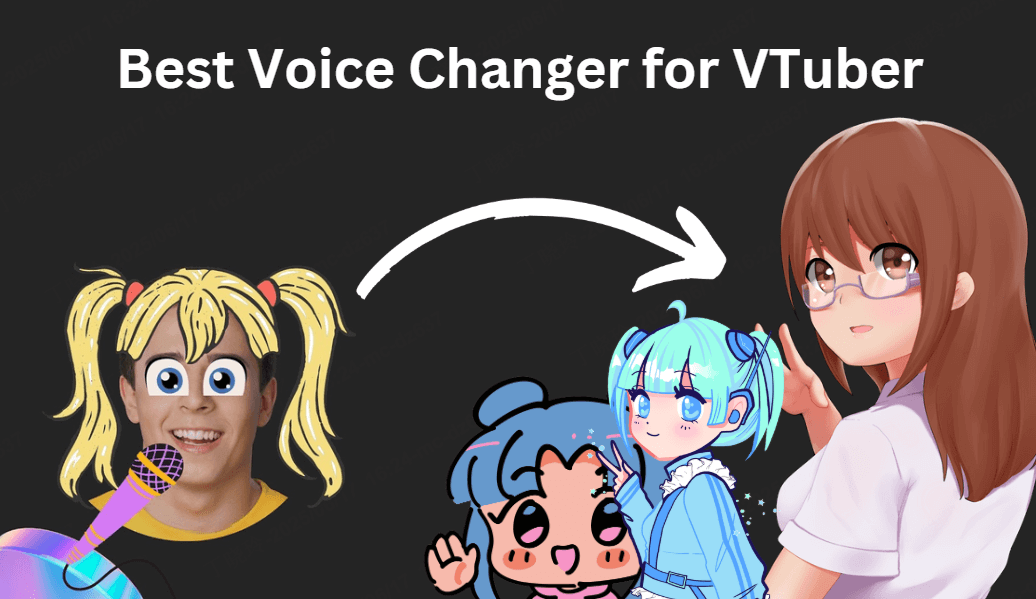
Part 1. Top 5 VTuber Voice Changers of the Year
1WooTechy SoundBot — The Most Versatile VTuber Voice Changer
If you're serious about VTubing or content creation in 2025 , WooTechy SoundBot is hands down the most complete and innovative voice changer I've used. It's more than just a real-time voice modulator—it's an AI-powered audio studio built for gamers, streamers, and digital creators.
Unlike most basic voice changers, SoundBot leverages advanced RVC (Retrieval-Based Voice Conversion) models to clone voices, fine-tune audio with auto-tuning, and generate ultra-realistic VTuber AI voices with stunning clarity.
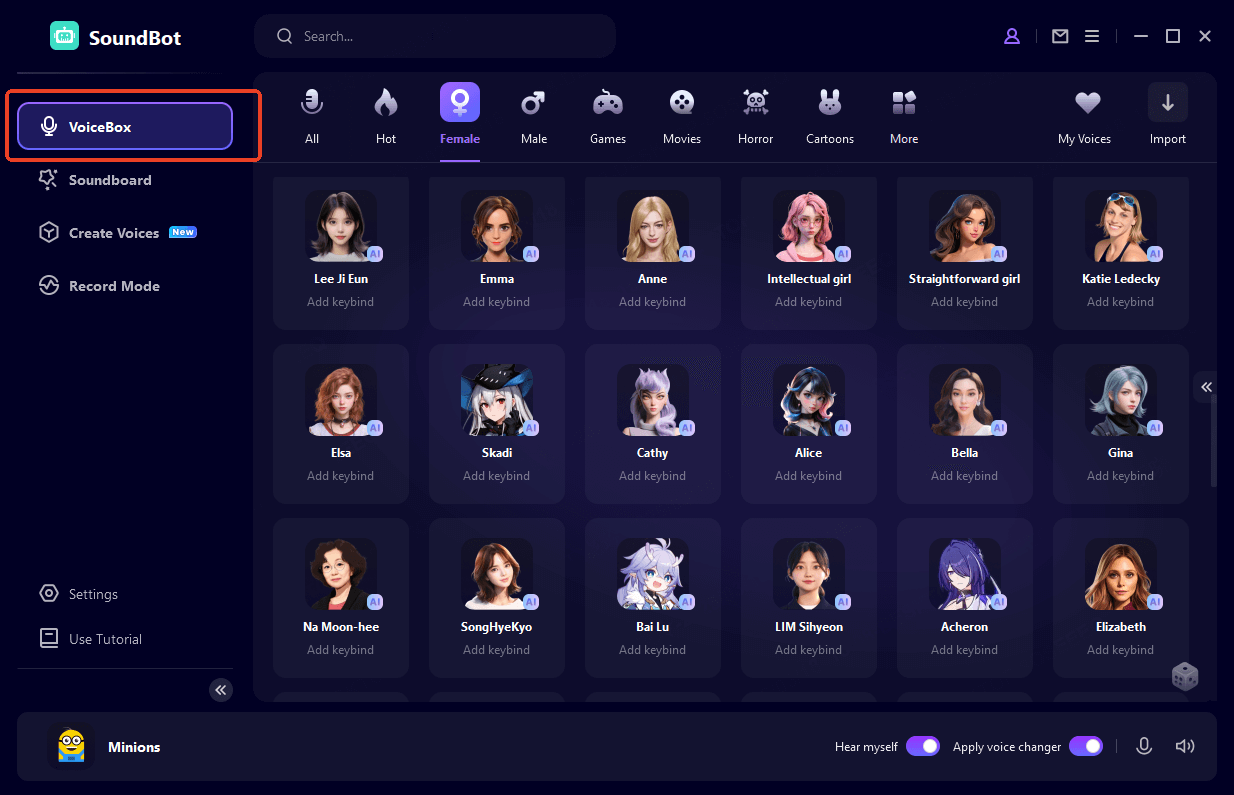
WooTechy SoundBot - One Click Generate Vtuber AI Voice

80.000.000+
Download
- 350+ Voice Filters: Easily morph into anime characters, gender-swapped voices, robots, celebrities, or hot popular voices.
- 1,100+ Sound Effects: Add real-time reactions, meme sounds, or ambiance during Vtubing.
- Voice Cloning: Train and use your own voice model—or mimic trending characters.
- AI Voice Studio: Tweak pitch, timbre, tone, and speed using RVC-based tech.
- Frequent Updates: New trending voices are constantly added, including anime IPs and viral characters.
More than just YouTube. WooTechy SoundBot boasts high cross-platform compatibility. Change your voice seamlessly in real time on Discord, OBS, Twitch, Roblox, LOL, PUBG, Valorant, Skype, WhatsApp, Zoom and more.

How to Create Your VTuber Voice Using WooTechy SoundBot
Step 1: Download and install WooTechy SoundBotfor your Windows PC. Open the app and select your input and output devices. For instance:
- Input: Choose your microphone (e.g., USB or headset mic).
- Output: Select your headphones or speakers.
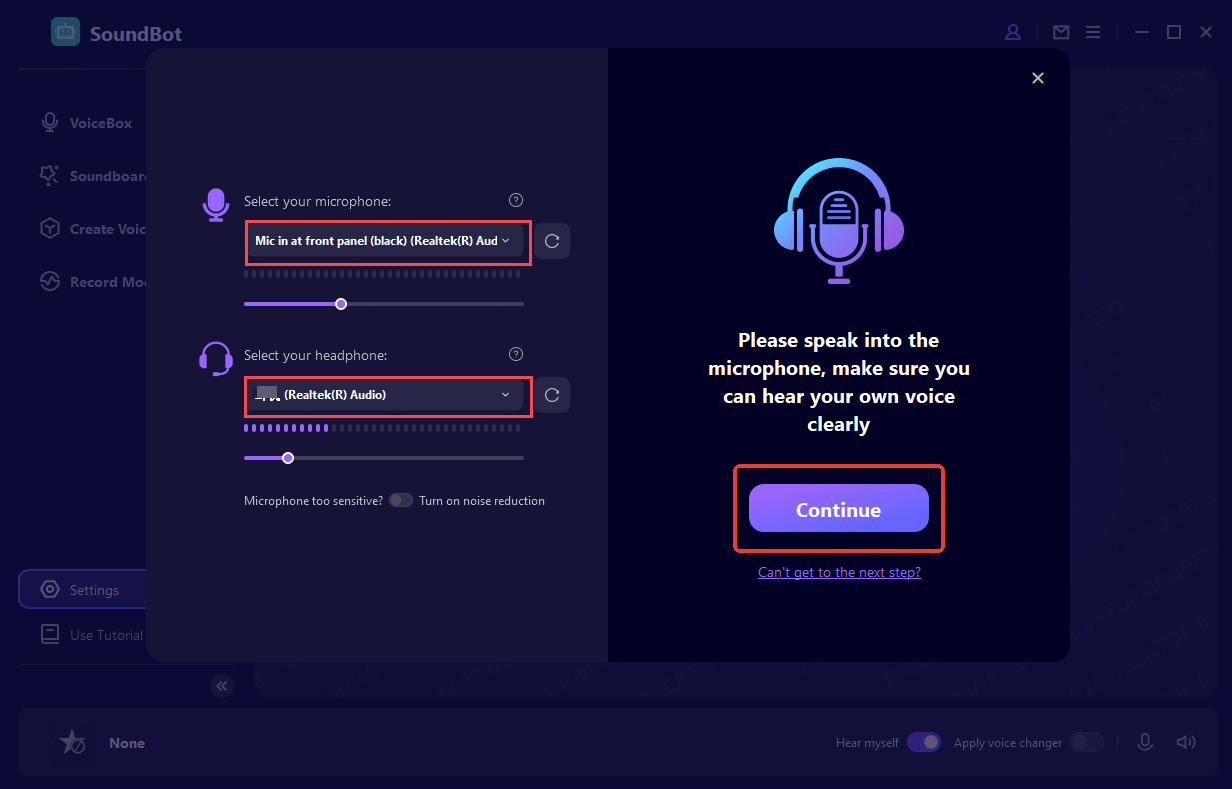
Step 2: Navigate to the VoiceBox inside SoundBot. Here you’ll find hundreds of filters ranging from anime-style voices to gender-swapped effects and even custom character presets.
Just click your favorite voice, speak into the mic, and test how your VTuber voice sounds. You can easily toggle between filters until you find one that fits your virtual persona.
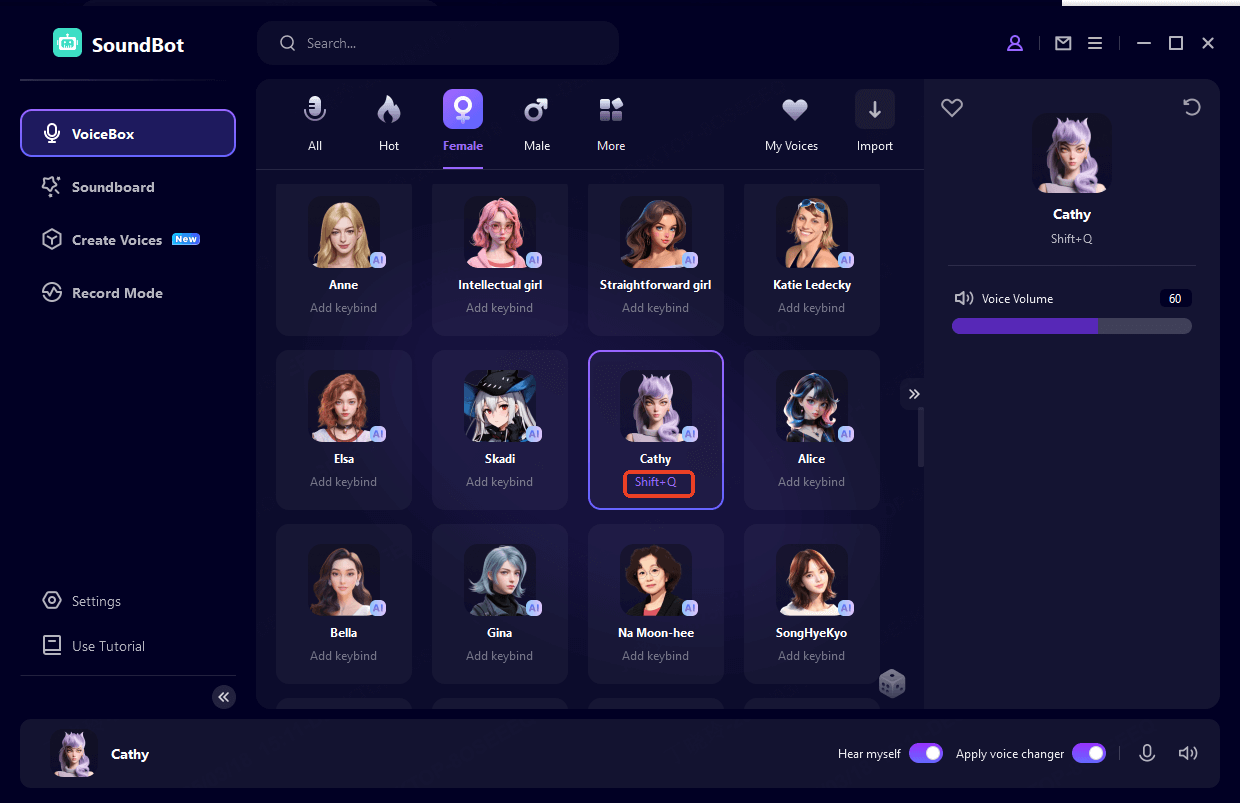
Step 3: Now, launch your favorite platform—whether it's YouTube, Discord, OBS Studio, Twitch, or any game with voice chat. Go to the app’s settings and locate the input device section (e.g., Discord > Settings > Voice & Video > Input Device). Select: Microphone (Voice Changer Virtual Audio Device - WDM).
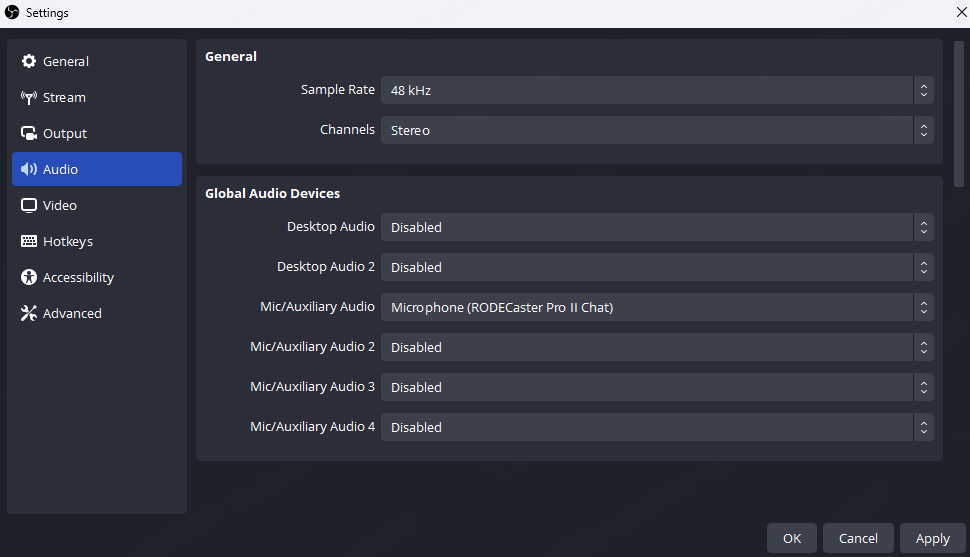
Now, whatever you say will be broadcast using your chosen VTuber voice—live and in real time.
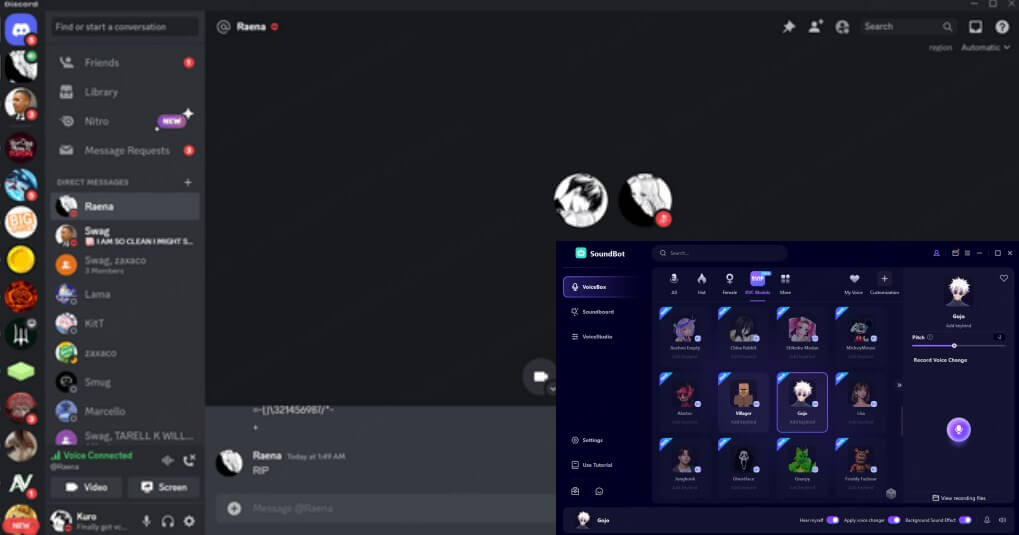
Step 4: Want to create a completely unique VTuber AI voice? Head over to Voice Studio in SoundBot. This feature lets you adjust pitch, tone, resonance, and more—so you can craft a voice that’s 100% yours.
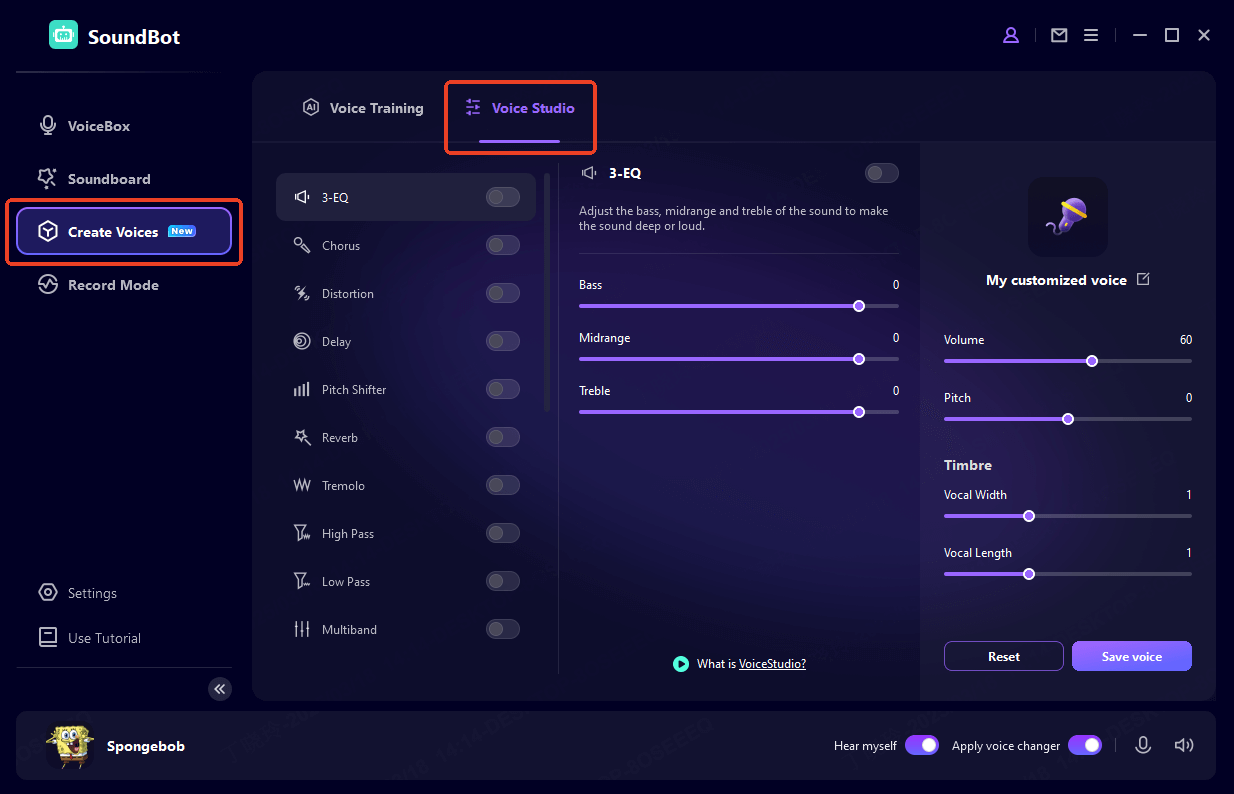
Step 5: To enhance your live performance or video content, switch to the Soundboard tabHere you can trigger over 1,000+ sound effects—from game-style effects to meme-worthy reactions. (Tips: Use keybinds to switch sounds effortlessly during a stream or conversation.)
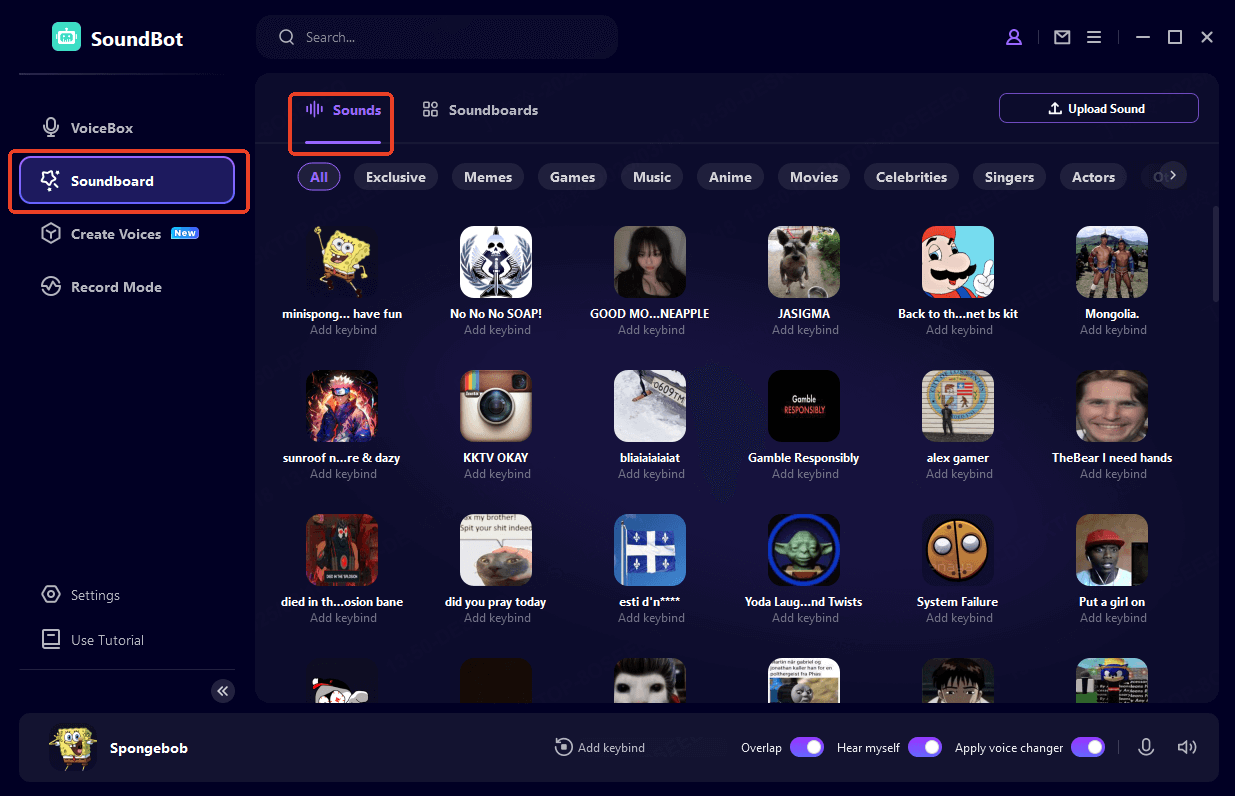
Step 6: Not streaming live? No problem. You can record your voice using SoundBot, apply your preferred VTuber voice filter, and export the audio as a file. Then, add it to any video editor for YouTube, TikTok, or Shorts.
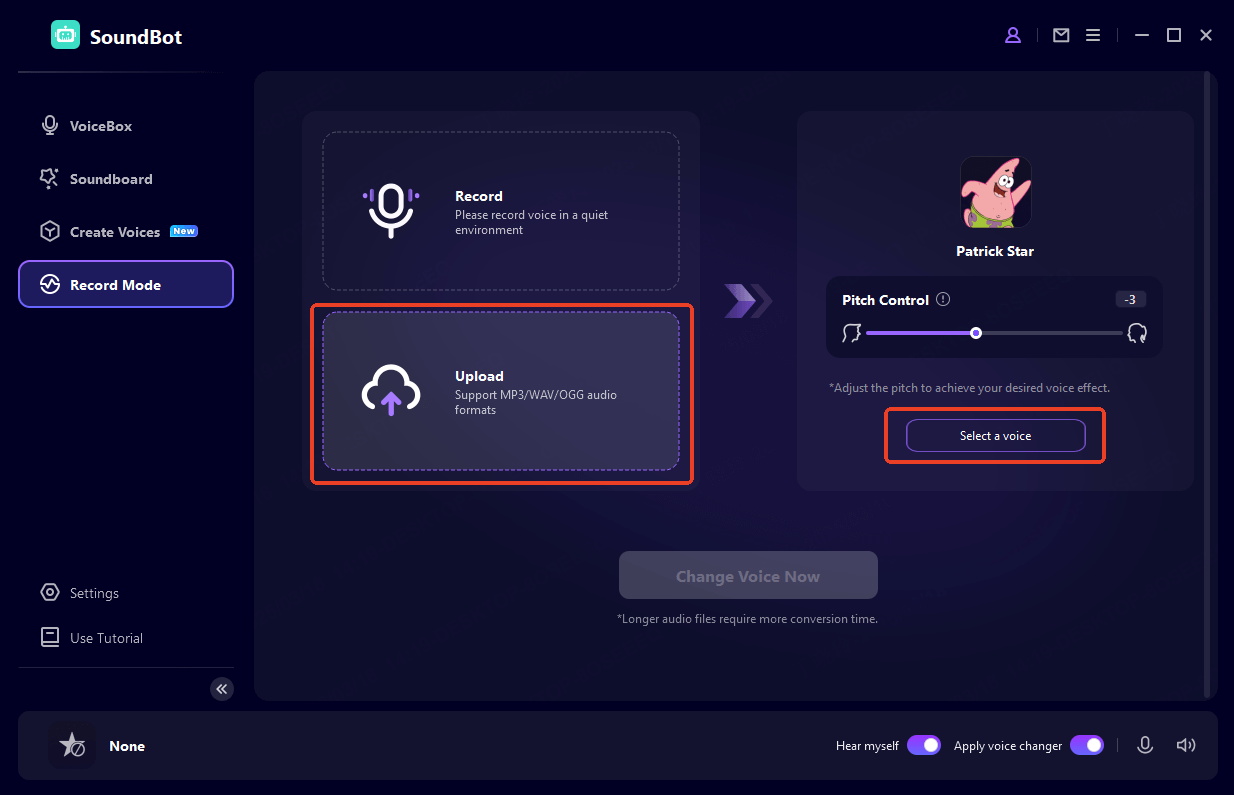
Why I Recommend It:
SoundBot is the only voice changer that balances professional-grade AI features with user-friendly design. For VTubers who care about realism, customization, and quality, this is the tool to beat.
👉 Try WooTechy SoundBot for Free.
One Click, Any Voice — Unleash Your Sound with SoundBot.
2Voidol — Great for Anime Voice Lovers (But Limited AI Control)
Voidol is a unique Japanese-developed app designed for VTubers and anime fans who want plug-and-play voice morphing. It comes with several licensed anime-style voices and offers both Synch Mode and AI Mode, although the latter can feel clunky for beginners.

Features of Voidol
- Real-time voice conversion into preset anime characters.
- Famous voices like Otomiiya Iroha and Rice Chan included.
- “Space effect” and “Duck voice” add variety.
- Works with streaming software like OBS and Niconico Live.
Steps to Use Voidol Vtuber Voice Changer:
Step 1: Install Voidol Voice Changer on your computer, and open it for operation. Open the Sound settings and select your Audio Input settings accordingly.

Step 2: Select the right audio input channel. You need to put the right one to change your voice.
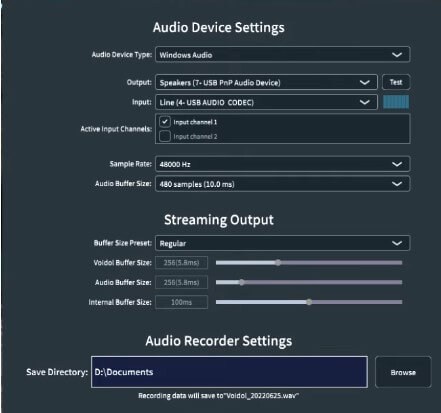
Step 3: Select the Control Panel and make the necessary adjustments. You are ready to with Voidol.


Limitations of Voidol
- AI Mode is difficult to configure.
- Pricey add-on voices with inconsistent results.
- Lacks deep customization or RVC integration.
3Voxal Voice Changer — Lightweight but Outdated
Voxal is one of the oldest voice changers on the market. While it remains easy to use and extremely lightweight (barely affecting CPU usage), it doesn't offer the sophistication of newer AI-based tools.
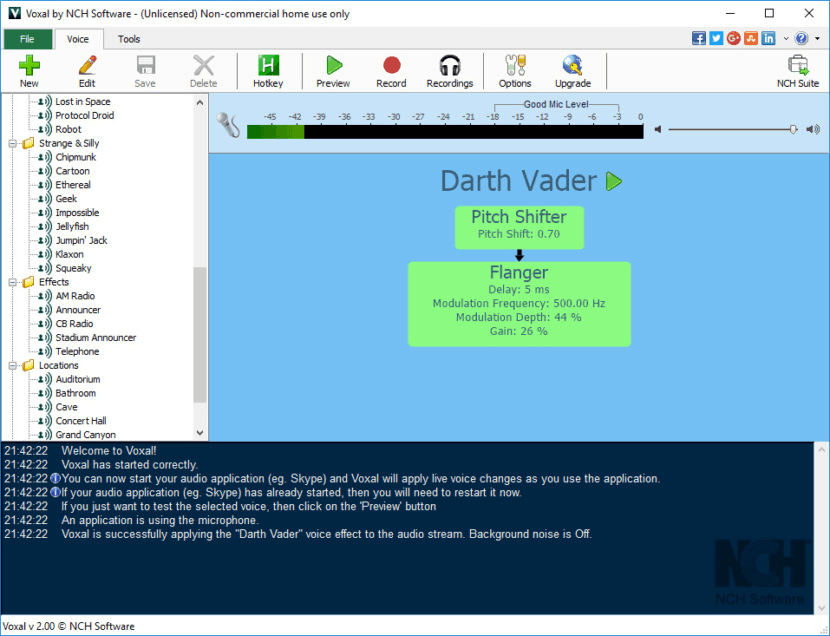
Features of Voxal Voice Changer
- Choose from pre-made voice effects (robot, child, female, demon, etc.).
- Works across all applications with universal settings.
- Low system resource usage, perfect for older PCs.

Limitations of Voxal Voice Changer
- Interface is dated and not intuitive.
- Lacks modern AI voice generation, cloning, or tuning features.
- Limited voice library compared to competitors.
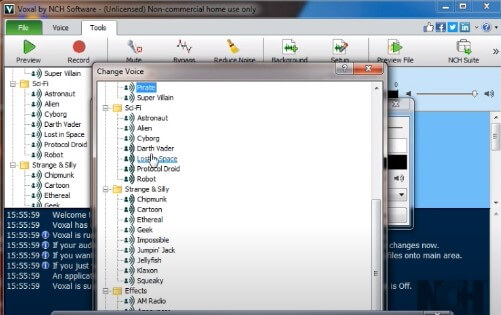
4Voicemod — Feature-Rich and Fun, But Buggy
Voicemod remains a favorite among Vtuber streamers for its fun UI and library of meme-worthy effects. It also offers real-time voice changing with Discord integration and supports major games like Fortnite, PUBG, and Minecraft. However, its reliability can be hit-or-miss.
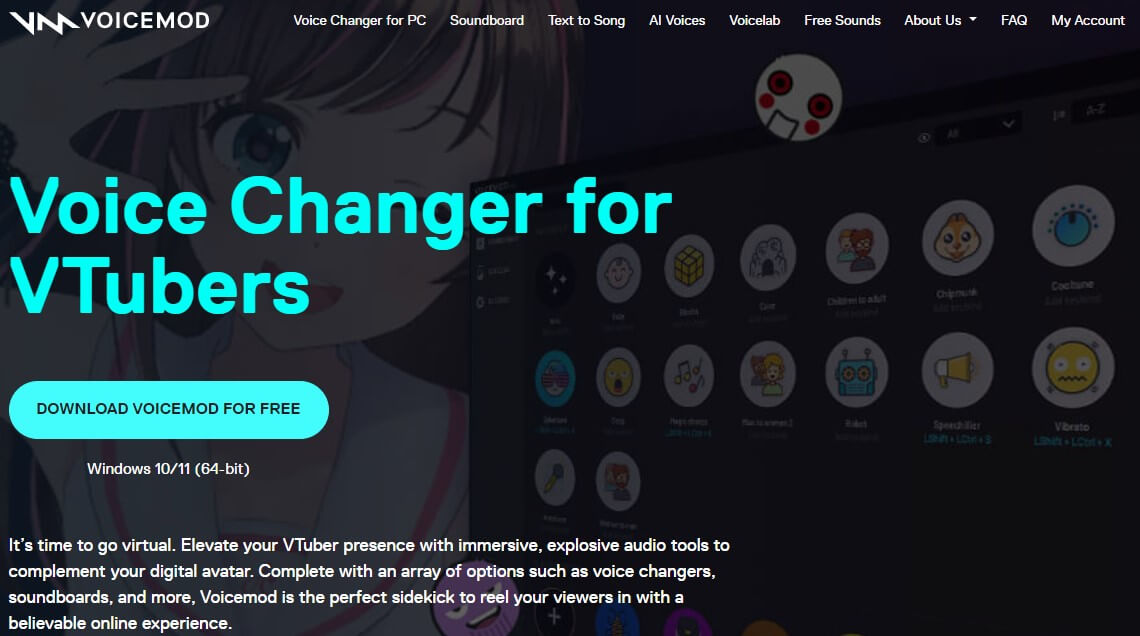
Features of Voicemod
- Dozens of voice presets with live demos.
- Integrates easily with Discord, Twitch, and OBS.
- Built-in soundboard and audio tools.

Limitations of Voicemod
- Requires constant internet access.
- Occasional crashes or performance issues.
- Heavily monetized: free version is extremely limited.
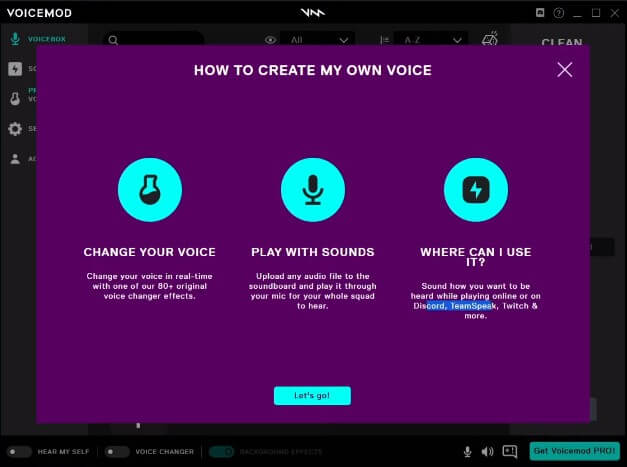
5All-in-One Voice Changer — Basic but Good for Skype and Pranks
This niche tool is mostly for prank calls or casual fun when "VTubing." It allows pitch-shifting during live calls, especially over Skype or older VOIP platforms.
Features of All-in-One Voice Changer
- Real-time pitch slider for voice gender or tone shifts.
- Basic import/export of audio files.
- Works with Skype and some legacy chat apps.

Limitations of All-in-One Voice Changer
- Very limited voices (only cat voice in free trial).
- Outdated UI and Windows-only.
- License key is locked to one device.
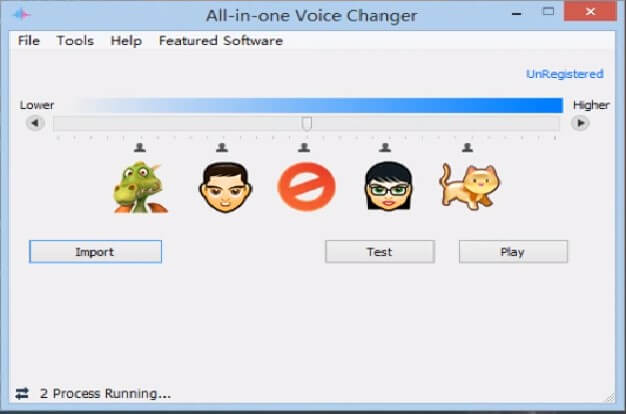
How to Choose the Right VTuber Voice Changer?
Different tools have their own advantages and limitations. When choosing a voice changer, ask yourself:
- Do you want real-time performance or post-processing?
- Are you looking to clone a specific anime or celebrity voice?
- Do you need customization and voice editing tools?
- Are you on Windows or Mac?
- Will you use it on Discord, Twitch, YouTube, Zoom, or elsewhere?
VTuber Voice Changer Comparison Table ( 2025 Edition)
| Voice Changer | WooTechy SoundBot | Voidol | Voxal Voice Changere | Voicemod | All-in-One Voice Changer |
|---|---|---|---|---|---|
| Real-Time Voice Change | Yes | Yes | Yes | Yes | Yes |
| AI Voice Generation | Advanced | Limited | No | Partial | No |
| Customization | High (auto-tune, RVC) | Moderate | Basic | High | Basic |
| Sound Effects | 1,100+ Effects | Few | Few | Soundboard Included | Basic |
| Ease of Use | Easy | Moderate (AI mode) | Easy | Easy | Simple |
| Platform Support | Windows Only | Windows/Mac | Windows Only | Windows/Mac | Windows Only |
| Best For | Pro VTubers & Creators | Anime VTuber Fans | Lightweight Usage | Pro VTubers & Creators | Casual Pranking |
Our Verdict:
If you're aiming to craft a truly unique, high-quality VTuber voice, WooTechy SoundBot is the only tool offering AI cloning, real-time modulation, and a vast library of voices and effects, all under one intuitive platform.
Conclusion
Voice changers have evolved far beyond robotic filters. In 2025 , the best tools use AI, RVC, and real-time streaming integration to help VTubers craft authentic, emotionally expressive voices.
If you're starting your VTuber journey, or ready to upgrade your toolkit, make sure your voice changer is as powerful as your creativity. And if you want our top recommendation?
👉 Start with WooTechy SoundBot, you'll be amazed at what your voice can become.
One Click, Any Voice — Unleash Your Sound with SoundBot.








