Ever wonder how to change your voice to sound like Venom? You're not alone. Venom has a very classic sound and appeals to many fans. It has sparked a digital tool: Venom voice changer.
With the AI, there are many great apps and software that can generate Venom voice in real-time. They can be used to entertain your friends and family. Especially when you're using chatting apps, gaming, or simply making a call. If you are interested in making your voice sound like Venom, read this post. Here, we'll talk about the best 5 Venom voice changer and their user guides.
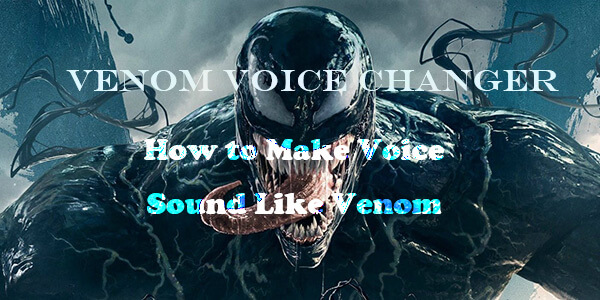
Part 1. Is There a Venom Voice Changer?
Voice changers have a wide range of capabilities. It is the simplest way to make yourself sound like Venom. We tested different Venom voice changers and here are the 5 most popular ones on the market.
1. WooTechy SoundBot
WooTechy SoundBot is the option we recommend trying first. Its premium AI voice-changing software has everything you need to make your voice sound just like Venom. It can be also used to change your voice like a certain celebrity, a cartoon character, or you can even change your voice from male to female and vice versa!
You can also customize your voice into a range of tones and styles and even make your very own voice filters.
Features of Wootechy SoundBot Venom Voice Generator

75.000.000+
Download
SoundBot has over 250 voice filters such as Venom, Kylo Ren, Space Marine, Vecna, Corpse
You can use it in real-time to chat and create content.
-
Also Works on Discord, Skype, Zoom, video game chats, live streams, and many other online platforms.
600+ sound effects and 200+ voice memes to enrich your voice.
Provide Free voices every day.
-
Free Download
Secure Download
SoundBot software also support exporting the audio in different formats. So you can make videos and other content that aligns with your creative vision.

-
SoundBot is easy to use.
-
Includes male, female, animals, characters, anime, and other AI voice options.
-
Can generate the most authentic Venom voice.
-
Comparable with different platforms in real time.

-
Only available for Windows
2. Clownfish
Clownfish is another voice changer you can use. Actually, it doesn't have a specific venom voice filter. To change your voice to sound like Venom, you can create your own custom venom voice through its soundboard by using various parameters.
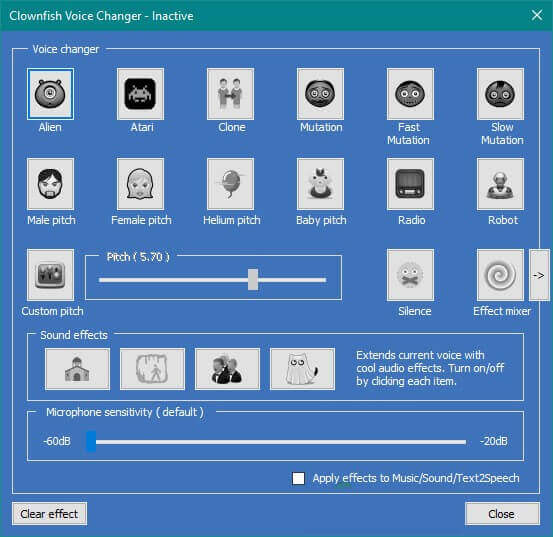
You can use this free venom voice changer to export the converted voice on most chatting and gaming platforms. There are also some sound effects and a soundboard that let you make your own voices and sound bites.

-
This free software is great for beginners.
-
It has a few different sound effects and voice filters.

-
Clownfish has fewer features and is less advanced.
-
You have to create the venom voice yourself through Clownfish without a preset templates.
-
Generated voice may not so much like venom's voice.
3. Voicemod
Voicemod is one of the most popular real-time AI voice changers. You can purchase Voicemod Pro for more features and voice filters. Voicemod is known for its compatibility with many different apps and software.
Unlike Wootechy SoundBot, Voicemod doesn't have a venom voice. It does have a Poison filter that sounds similar. But if you want a more authentic venom voice, you have to purchase Voicemod Pro and create your own venom voice with its premium features. Click create voice and lower the pitch and up the Wawa effect, in this way you should have a venom voice.
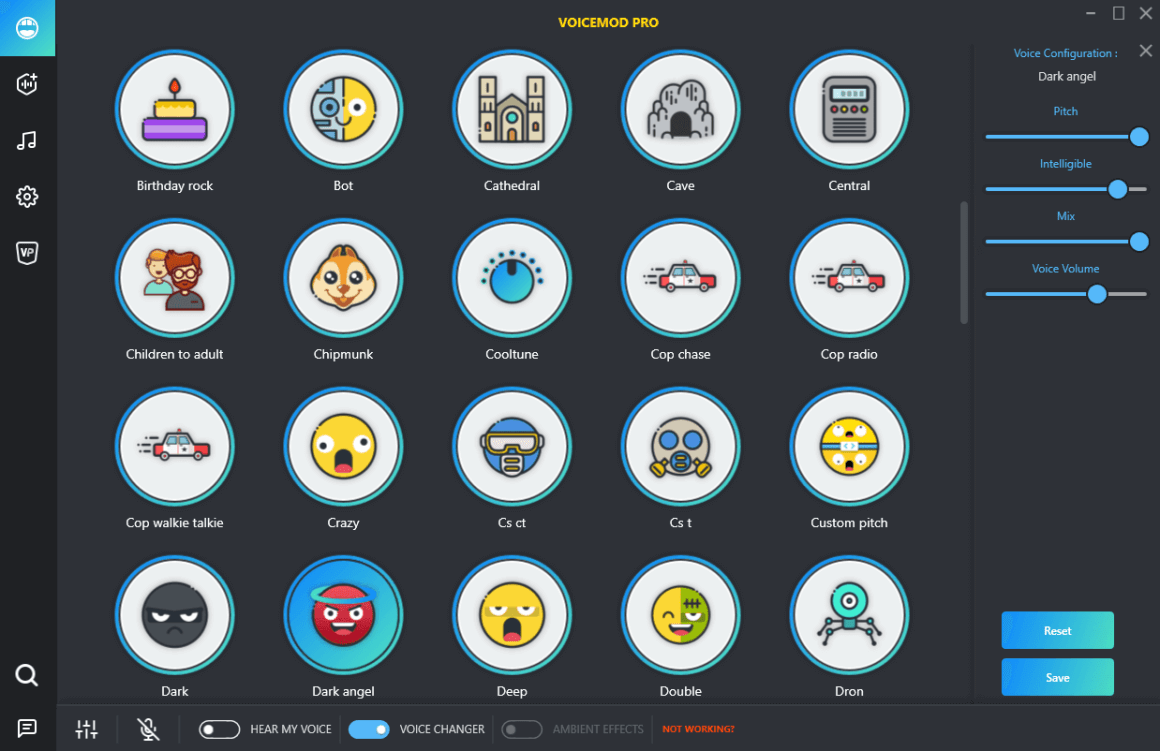

-
Great software with plenty of sound effects.
-
Great for content creation and other creative projects.
-
Plenty of voice options from a range of genres and tones.

-
Voicemod Pro can be on the expensive side for some people.
-
Voicemod is not available for Mac yet.
-
The free version of Voicemod does have a lot of ads.
-
You have to create the venom voice yourself.
4. Voice Changer Mic for Gaming (Android)
If you don't have a computer and want to use your phone as a voice changer, we suggest getting the Voice Changer Mic for Gaming. This phone app can be downloaded for free in the Google Play Store and works for Android.
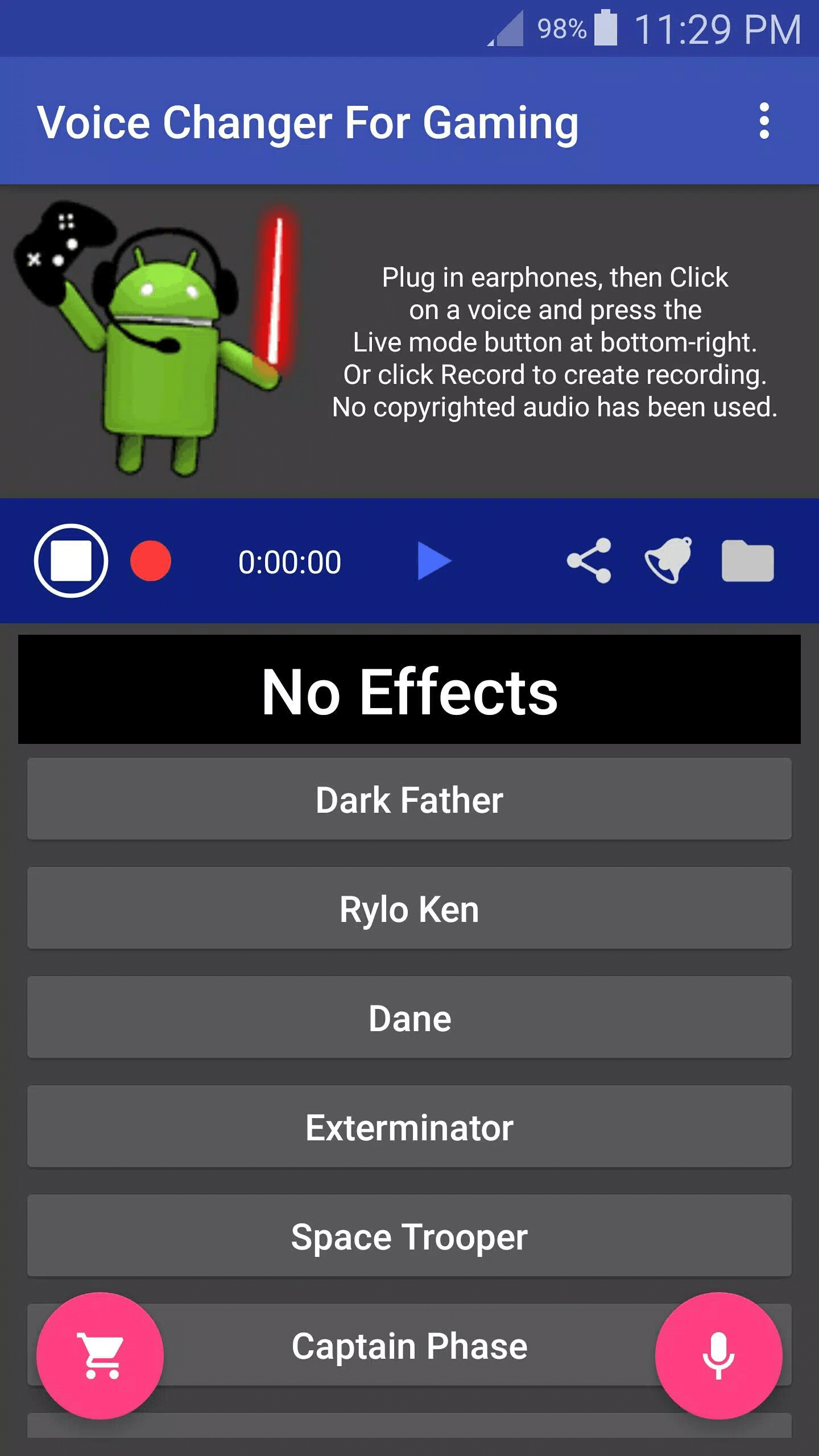
The Voice Changer Mic for Gaming is another free venom voice changer. This Android app does have an actual venom voice for you to use, along with many other cool characters.
However, this is not advanced voice-changing software. If you want to voice change while playing video games, this is a good choice. But for other platforms like Discord or Skype, you can't do real-time chatting.

-
It’s free and has some nice voice options.
-
Simple to use and works on any type of Android phone.

-
You can’t run this app with other apps like discord.
-
This isn’t the highest quality voice changer for venom.
Voice Changer - Audio Effects
Voice Changer Audio Effects can be used on iOS and Android phones. It's free, has a nice interface, and is great for simple voice-changing needs.

This app is great for recording and modifying your voice. You can create sound bites to send to friends and family and use several different voice filters. You can also create custom ringtones and other sound effects for your projects.

-
This app doesn’t cost any money.
-
It can be used on any type of phone.
-
It’s ideal for singers and people interested in making simple music.

-
No venom voice included you have to make your own.
-
This is a simple app with very limited features and sound mixing.
-
You can’t use this voice changer app in real time for gaming or chatting.
Part 2. How Can I Make My Voice Sound Like Venom?
In this final section of the post, we'll talk about how to make your voice to sound like Venom. In terms of ease of use and functionality, we would recommend Wootechy SoundBot, here are the steps to use it to generate the most-like Venom voice.
Step 1: Download our SoundBot voice changer software to your computer and set it up.
Free Download
Secure Download
Step 2: Plug in your microphone and headphone. Set them as your input and output devices respectively.

Step 3: On the main interface of SoundBot, go to the VoiceBox tab and scroll down to Horror type.
Step 4: Click on the Venom voice or you can directly find the Venom voice in the search bar at the top. Talk into your mic to make sure the voice changer is working.
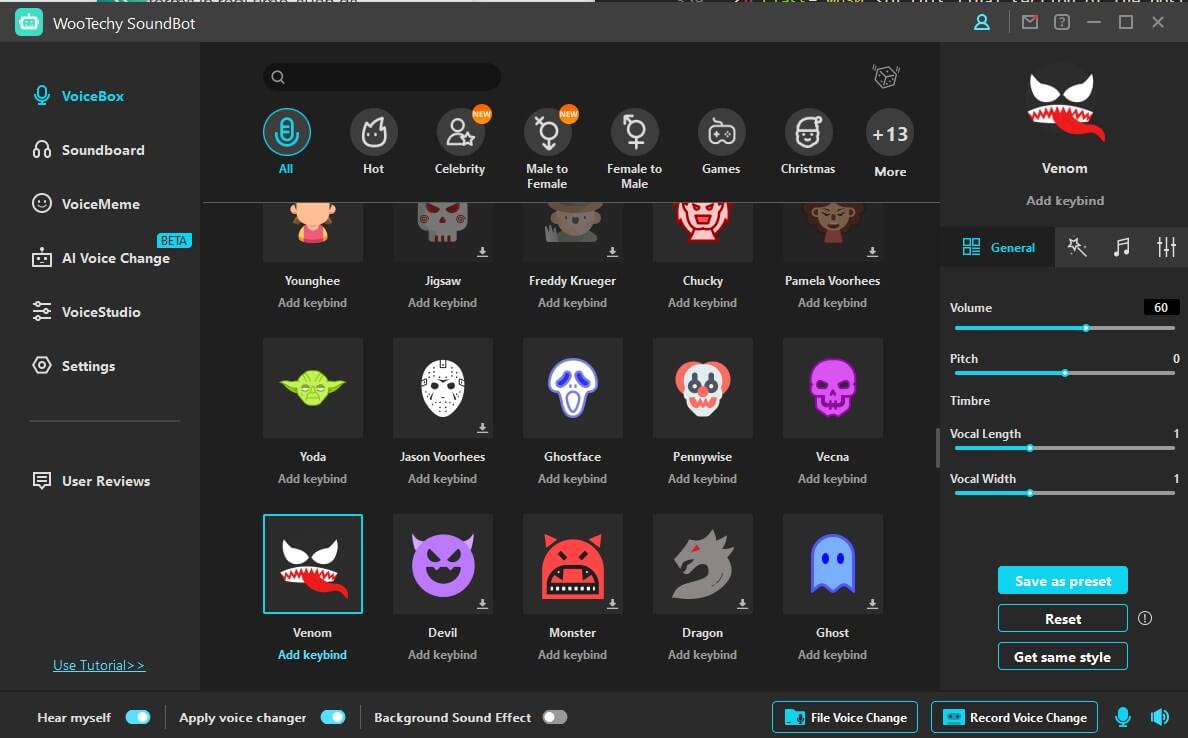
Conclusion
There are various great voice changer apps that can help turn your voice into Venom. We went over a few different venom voice changers here to help you find one that works for you. However, we definitely recommend going with the WooTechy SoundBot. You can directly use the Venom voice filter in the software to changer your voice without any hassle.
Try it Free
Secure Download
Unlock All Voices
Secure Buy







