Voice changer software that transforms male voices to female can add a lot of fun to your activities. Whether you're planning a prank on friends or creating a humorous video, these tools can amplify the enjoyment significantly. They are also useful for disguising your voice during phone calls gaming or live streams.
Numerous voice changer applications are available online, capable of modifying your voice in real-time or on pre-recorded videos. In this discussion, we'll explore the best real-time male to female voice changer and examine some popular female character voices you can adopt with this tool.
- Part 1. Main Principle of Real-time Male to Female Voice Changing
- Part 2. The Best Real-time Male to Female Voice Changer
- Part 3. How to Change Your Voice from Male to Female in Real Time
- Part 4. 8 Popular Female Characters Voices
Part 1. Main Principle of Real-time Male to Female Voice Changing
Real-time male to female voice changing involves modifying the pitch and timbre of the voice to mimic typical female vocal traits. Modern voice changers use advanced technology to facilitate this transformation effortlessly. By simply inputting your voice into these tools, they generate a female-sounding voice in real time.
Some of the voice changers even function across various platforms, like gaming, online chatting, and live streaming. With a range of options available, selecting the right voice changer can enhance your audio experience significantly. Next, we'll explore the best real-time male to female voice changer for you.
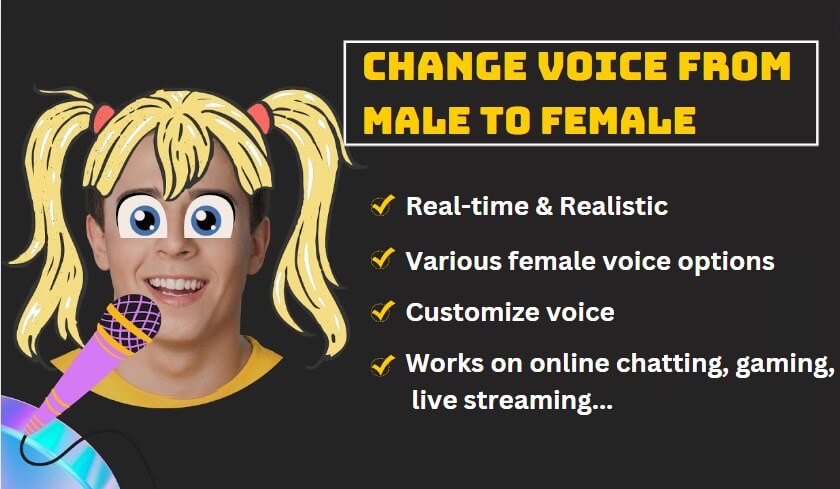
Part 2. The Best Real-time Male to Female Voice Changer
WooTechy SoundBot is a highly-rated voice changer software offering various female voice options to change your voice in real-time. You can explore different presets to find a female voice you like. Some of the female voices available are as follows.
Young/Baby Girl like: college girl, first lover, Lolita girl
Mature Woman like: sexy female, mature female, female teacher
Anime Girl like: Hatsune Miku, Kamisato Ayaka
Female singer like: Taylor Swift, Ice Spice, Lady Gaga
Ghostface Female like: Sharp female, Younghee
And More...
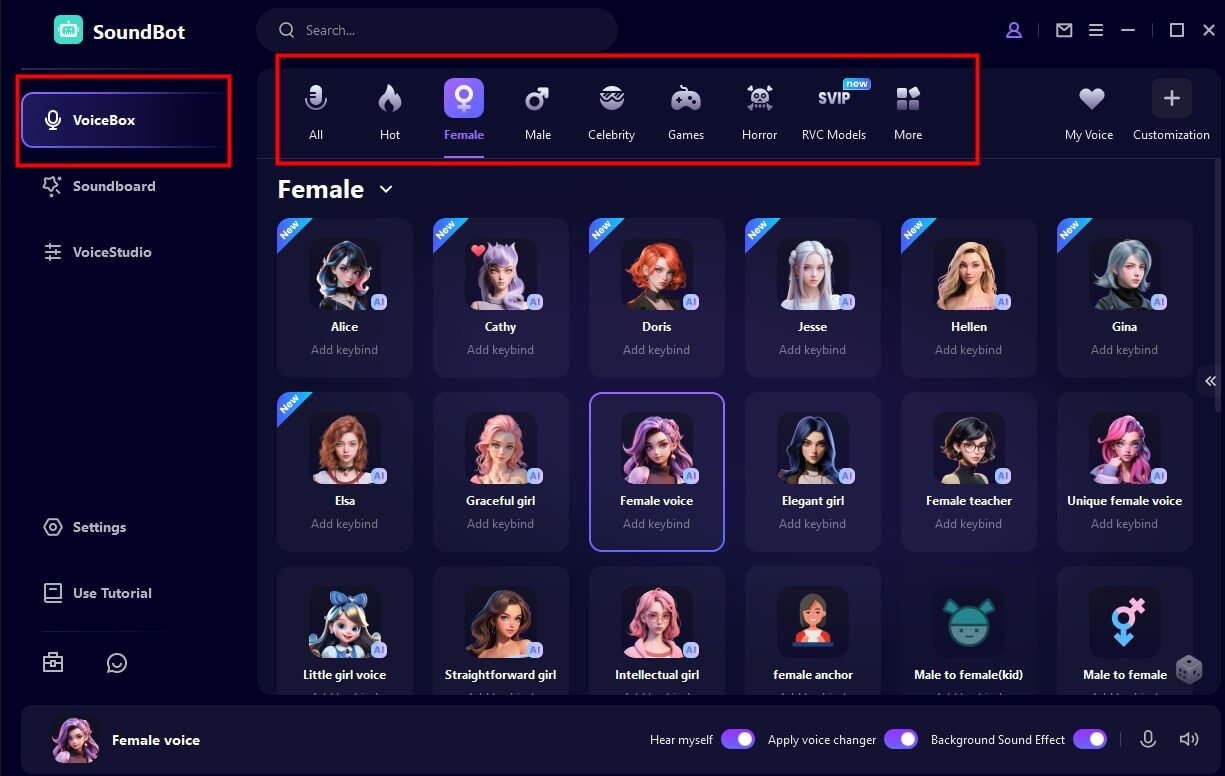
These voices are designed to transform your voice in real-time for different applications like gaming, streaming, and online communication. Known for its rich female voices and user-friendly interface, WooTechy SoundBot stands out among other voice changers and offers high quality female voice transforming. You can look for more feature for this voice tool.
WooTechy SoundBot - Change voice from male to female in real time

75.000.000+
Download
- Rich voices: 300+ real-time voice filters, including different genders, ages, and even fictional characters.
- RVC models: Change voice in high quality.
- Customization: Create custom voice effects to match their specific preferences.
- Soundboard Integration: 800+ sound effects to enhance interaction.
- Compatibility: Works with a variety of applications and platforms, like Discord, Zoom, Steam, OBS, Roblox, PUBG, Valorant, etc.
- Voice export: More than real-time voice changing, can also use it for content creation.
Part 3. How to Change Your Voice from Male to Female in Real Time
Here are step-by-step instructions to help you change your voice from male to female using WooTechy SoundBot.
Step 1: Install WooTechy SoundBot Voice Changer
Obtain the WooTechy SoundBot and install on your computer. The software will give you setup instructions to follow.
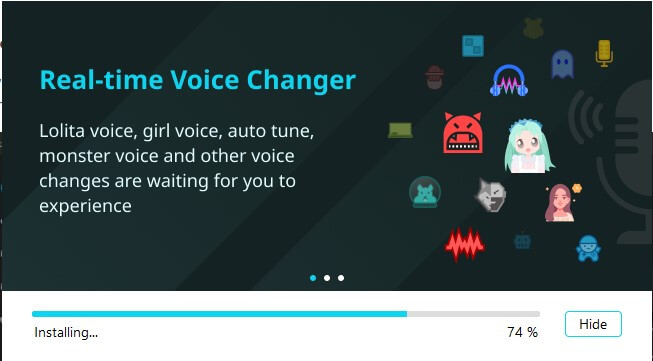
Step 2: Input and Output Selection
Once installed, open the software and choose the input and output devices you want the software to use. Choose headphones as the output device and your microphone as the input device.
After you're done with the setup, you'll be notified of the completion through a pop-up message.
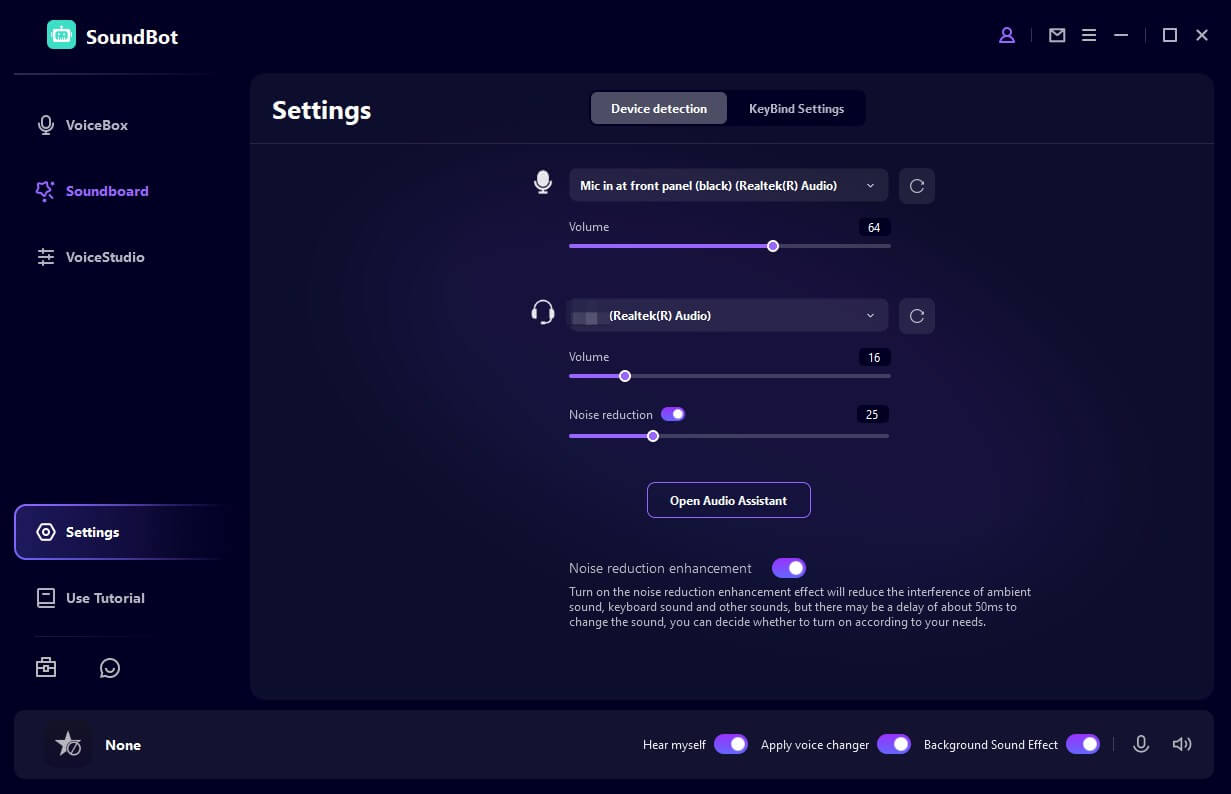
Step 3: Select Female Voice-Changing Effects
After completing the sound setup, you'll have access to many voice filters to test out. Here, you will find different voice filters, including options for transforming a male voice to a female one. Click on each icon and then speak into your microphone to see how the filter sounds on your voice.
If you're a man who wants to convert your voice into a female's, you can choose "Female" category on "VoiceBox". Here we take a stand female voice as an example.
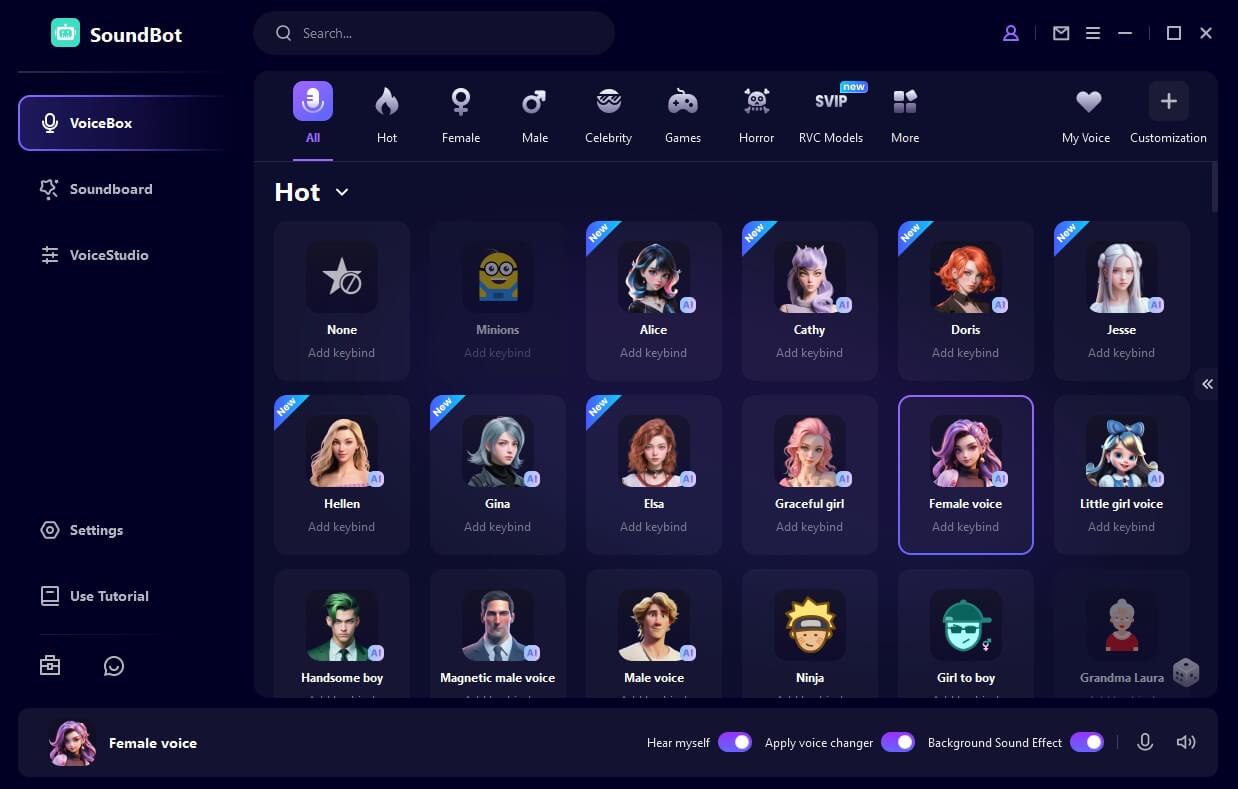
Step 4 (Optional): Customize Male-to-female Voice Effects If Needed
You can find different parameters on VoiceStudio. Depending on the effect you want for your female voice, you can You can tweak pitch, tone, and other parameters to make the voice sound more natural and convincing. Just drag the setting until you are satisfied. It's kinda fun to try some more tweaks.
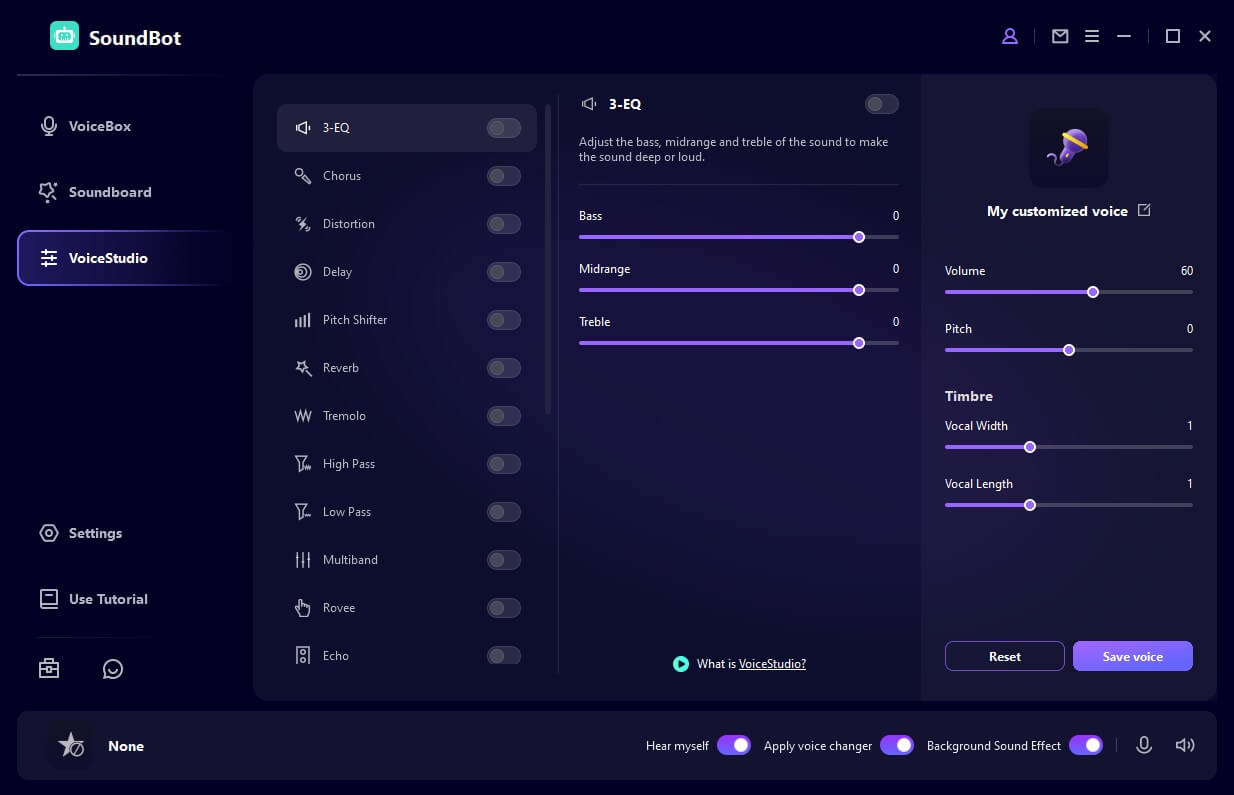
Step 5: Use Male-to-female Voice in Real Time On Different Platforms
You can now use WooTechy SoundBot on platforms like PUBG, Skype, Fortnite, etc., to alter your voice.
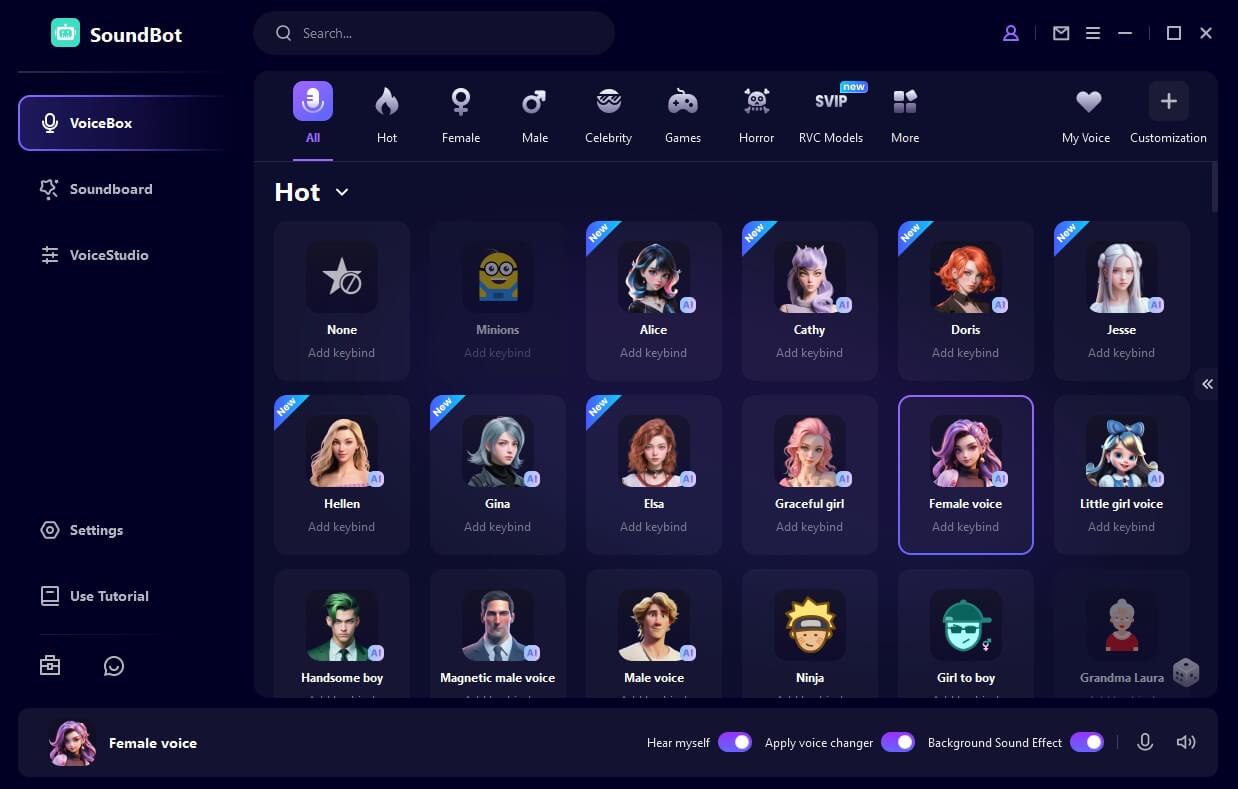
Just open the platform and go to its settings. In the setting window, find the input device options and select “Microphone (Voice Changer Virtual Audio Device (WDM).”
For more information regarding WooTechy SoundBot, you can go through its user guide.
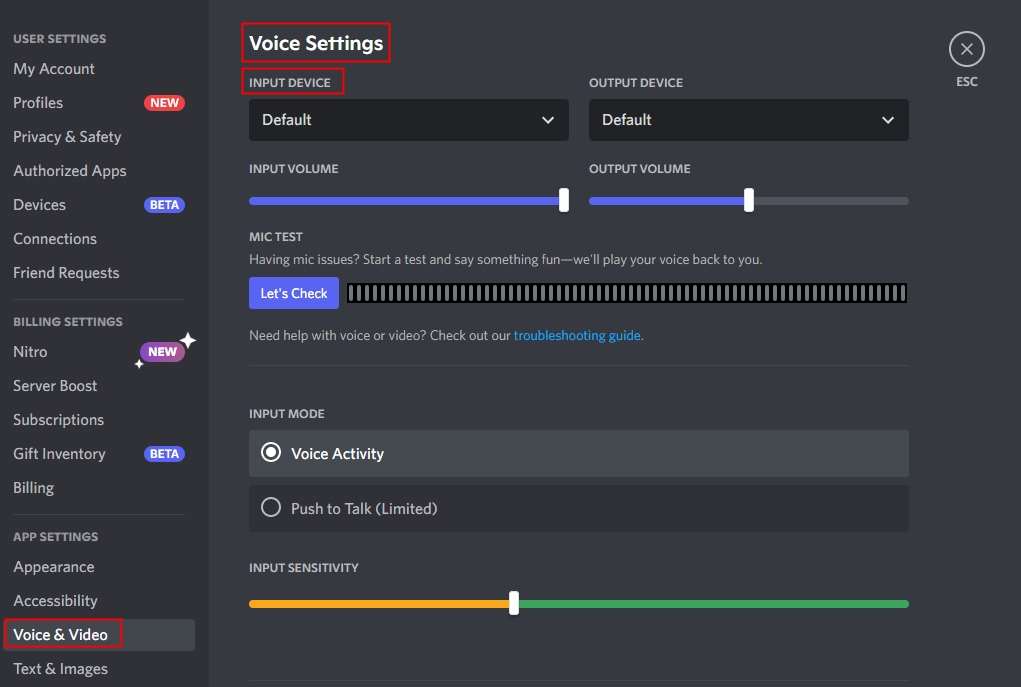
Part 4. 8 Popular Female Characters Voices
The best thing about male to female voice changer software is that they don’t limit you to just one female voice. In fact, you’re given a variety of options to experiment with.
Following are some popular female characters' voices WooTechy SoundBot that you can use to alter your voice on different platforms.
1Male to Female (Kid)
This filter adjusts your voice to sound like a young girl. By raising the pitch significantly, it creates a high-pitched, childlike tone.
2Male to Female
This filter provides a more natural female voice by enhancing the pitch without making it sound childish. It's ideal for those seeking a realistic female voice for voiceovers or other applications where subtlety is key.
3College Girl Alice
Perfect for mimicking a college-aged girl's voice, this filter helps you convincingly portray a young woman in various scenarios, from casual conversations to role-playing.
4Grandma Laura
This filter offers a humorous twist, transforming your voice to sound like an elderly woman. It can be a fun way to surprise opponents in online games like PUBG or add a unique touch to your streams.
5Young Lady Riley
As an alternative to College Girl Alice, this filter offers a slightly different take on a youthful female voice, allowing you to choose the one that best suits your needs.
6Body-Girl Singing
Specifically designed for singing, this filter alters your voice to a female tone with a less conversational, more melodious quality. It’s perfect for adding a feminine touch to your vocal performances.
7Little Girl
Similar to the Male to Female (Kid) filter but with a less extreme pitch shift, this filter creates a sweet, young girl's voice, suitable for playful interactions and character voices.
8Baby
This filter generates a comically high-pitched baby voice. It's ideal for light-hearted pranks and creating amusing content that will entertain and amuse your audience.
Bottom Line
The fun you can have with real-time mtf voice-changing software is unlimited. All you need is software with the right character voice filters and an easy-to-use interface.
WooTechy SoundBot is a popular Male-to-female voice changer with affordable pricing plans and can be used on many platforms.
Get WooTechy SoundBot for free and check out its female voice!








