Sesame Street's beloved Elmo isn't just a furry red monster; his high-pitched voice and infectious positivity bring smiles to faces everywhere. But what if you could bring that voice into real life?That's what the Elmo voice generator is all about.
In this blog, we'll explore 3 Elmo voice changer options available. We will talk about how to turn your voice into an AI Elmo voice, and even touch on some trending Elmo voice topics.
- Part 1. Who Voices Elmo?
- Part 2. How to Change Your Voice to Sound Like Elmo's Voice?
- Part 3. Prank Ideas with the Elmo Voice Generator
- Part 4. Why Did Elmo Voice Get Fired
Part 1. Who Voices Elmo?
Elmo's voice has gone through a few transformations throughout Sesame Street history. Originally, Elmo was a background character with various puppeteers. But in 1985, Kevin Clash took over the role and brought Elmo to life for over two decades, shaping the character's signature voice and lovable personality. Stay tuned for Part 2, where we'll show you how to get this Elmon voice.

Part 2. How to Change Your Voice to Sound Like Elmo's Voice?
You may wonder how can you generate Elmo's voice without being a professional voice actor. Fortunately, there are 3 Elmo voice generators available that allow you to transform your voice with the built-in voice template. No technical skills are required, you can easily sound like Elmo.
1WooTechy SoundBot – Highly Recommend
The WooTechy SoundBot Elmo voice changer is the best one on the market. This feature-packed program boasts a massive library of voice filters, memes, and recording options to completely customize your sound. So you can generate the most authentic Elmo voice.
It also includes a built-in recording feature to record yourself speaking like Elmo and then, use it on different platforms in real-time. Additionally, WooTechy SoundBot allows you to create your own Elmo soundboard by adding any sound effect you want into a set of preset buttons.
Outstanding features of WooTechy SoundBot Elmo Voice Generator:

75.000.000+
Downloads
- Elmo on Demand: Provide an authentic Elmo voice filter, perfect for pranks, storytelling, or voice chat.
- Auto-Tune Function: Morph your voice with complicated adjustments.
- 250+ voice filters: More than Elmo Voice, support generating other voices like celebrities' cartoons, gender-transformative voices and scream voices.
- 600+ Voice Effects: Effects can be added when chatting in real time.
- Customizable Soundboard: Adjust the parameters to match your personal taste and preferences.
- Built-in Recording Feature: Easily record yourself speaking like Elmo and share it.
- Comparability: Also work with different platforms like Discord, Steam, Roblox, PUBG, Skype etc..
- Free voices: Offers several free voices for every day.
-
Try it Free
Secure Download
Unlock All Voices
Secure Buy
How to Use SoundBot to Change Your Voice Sound Like Elmo Voice?
Step 1: Download and install SoundBot on your computer. Configure it by setting up your microphone and headphone as input and output devices, respectively.

Step 2: Next, open Soundbot and go to the VoiceBox tab to search for Elmo's voice. Select the Elmo voice changer feature to speak like Elmo and make your friends smile effortlessly.
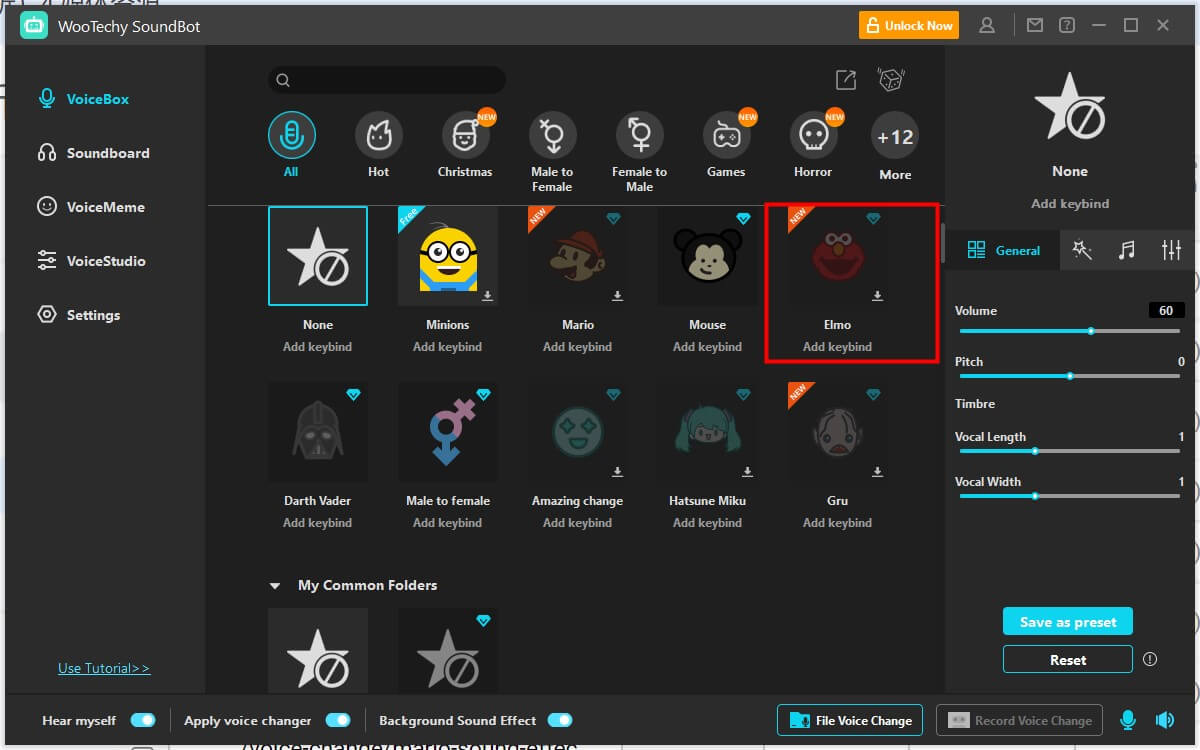
Pro Tip: You can also add and customize a Sesame Street theme with sound effects on the soundboard. Moreover, WooTechy SoundBot also supports file voice change and record voice change. You can also customize your voice record with SoundBot:
Note
You are allowed to customize your voice on SoundBot. Choose theVoiceStudio option on the left side.
Adjust the Reverb, Pitch settings until you get a satisfied voice, then you can have your personal voice record.
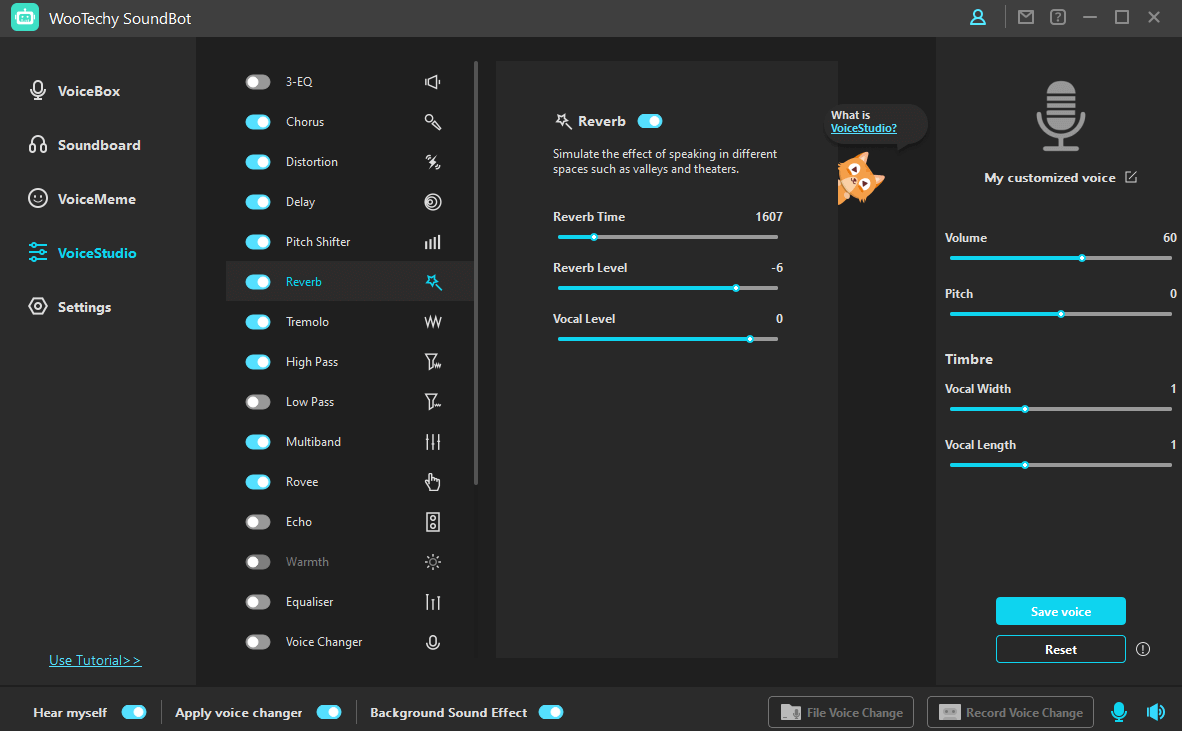
2Clownfish Voice Changer
Clownfish Voice Changer has several features that make it easy to create and share your altered voice in real time. You can use this tool as an Elmo voice changer online, but you may have difficulty getting a precise result because of its limited sound effect and voice filter options.
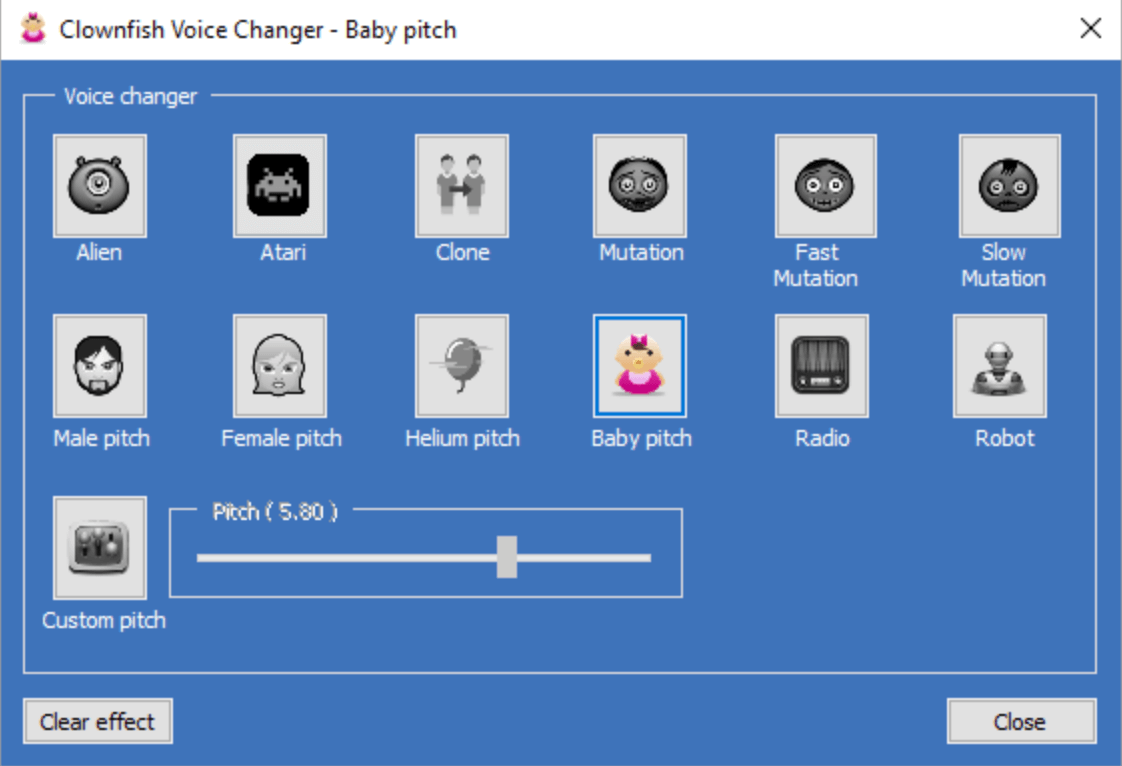

- Free: This is a good program for beginners starting with voice-changing software.
- User-friendly: It has a simple interface that makes it easy for anyone to use.
- It works well with Windows operating systems.

- Limited features for voice customization.
- "There are some bugs in this software that make it difficult to use.
- It doesn't allow audio file voice changing.
2MagicVox Voice Changer
MagicVox is another Elmo voice changer. It offers a simple, easy-to-use interface and allows you to change your voice pitch and add effects like echo or distortion. It also includes a built-in recording feature to record yourself speaking like Elmo and then share the recording with friends.
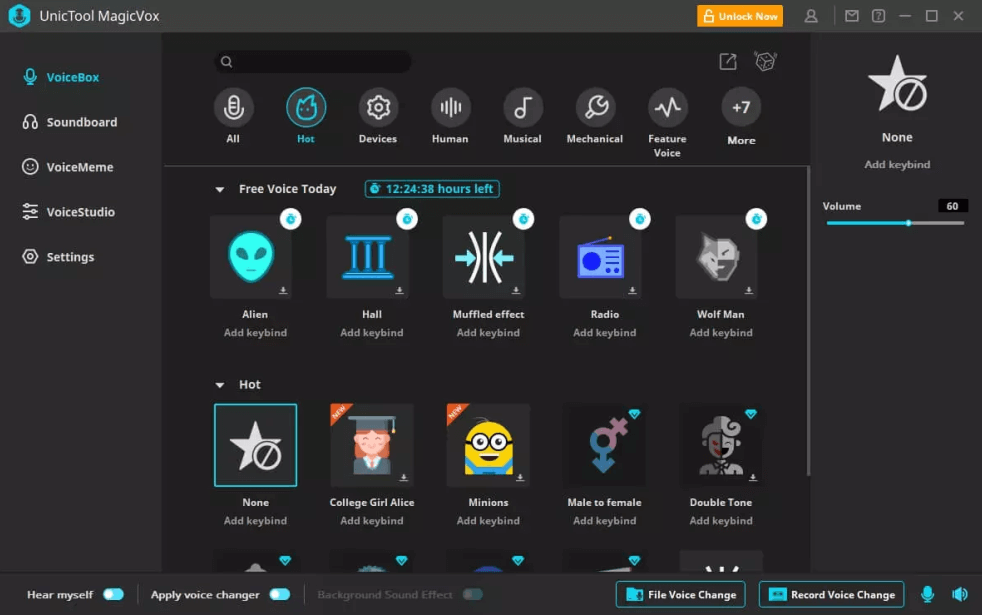

- It comes with Voice filters and background sounds.
- High Customization- you can adjust the preset voice filter to better match your voice, including Pitch, Timbre, and EQ.
- 300+ sound effects and 150+ popular voice emoticons.

- The free version has limited features.
- The app is complex and confusing to use. There are better choices for users who are new to soundboard apps.
Part 3. Prank Ideas with the Elmo Voice Generator
You've got the voice down, now let's explore some playful (and maybe slightly mischievous) fun! Here are some ideas to get you started with your Elmo voice changer:
Use Elmo voice during gaming: For instance, in PUBG, spoof it by converting it into an Elmo voice, or even a male-to-female voice (female-to-male voice), when you're communicating a response to a friend!
Prank Calls with a Twist: Surprise your friend when they receive a call filled with Elmo's voice inquiries about cookies or tickles.
Elmo Sings: Cover your favorite songs with Elmo voice, and share it in social medias.
Part 4. Why Did Elmo Voice Get Fired
Kevin Clash, the original voice actor for Elmo, resigned from Sesame Street in 2012 amidst allegations of sexual misconduct. Despite Clash denying the allegations, he stepped down to prevent further distraction. His departure did not involve a formal firing. Since then, other performers have taken on the role of voicing Elmo. Despite the controversy, Clash's contributions to the character's portrayal and his impact on audiences remain significant.
Conclusion
In our search for the top Elmo voice changer download, WooTechy SoundBot emerges as the ultimate choice. Its affordability and high quality make it an easy choice for anyone looking to improve your voice changing.
With a few clicks and a small investment, you can completely change how you sound—and turn your plain voice into something worth listening to!
Try it Free
Secure Download
Unlock All Voices
Secure Buy








