WhatsApp groups make it easy to interact with friends and family from one central place and share special moments with them instantly. No one wants to lose such memorable WhatsApp group chats, but a sudden mishap can occur to anyone. So, if you have somehow deleted the WhatsApp group due to any unintentional mistake, then the main question is whether it's possible to recover the WhatsApp group now.
If you are also struggling with this issue, then stay calm because you still have strong chances to recover deleted WhatsApp group. In this article, we will discuss multiple methods on how to recover deleted WhatsApp group or group messages. So, let's get started!
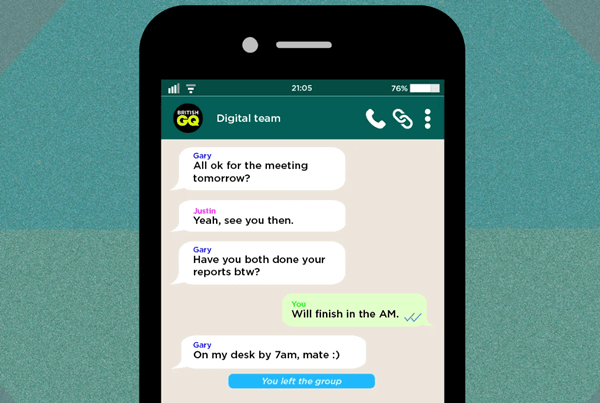
- Part 1. What Happens If a WhatsApp Group Is Deleted
- Part 2. How to Recover Deleted WhatsApp Group (Messages) from Backup
- Part 3. How to Recover Deleted WhatsApp Group (Messages) Without Backup (iOS & Android)
Part 1. What Happens If a WhatsApp Group Is Deleted
If you have exited a WhatsApp group and deleted it from your WhatsApp app, then you will not be able to see the group in your WhatsApp chats list and all the chat history of that group will be deleted from your phone. The other group members will still be able to see the group in their WhatsApp chats list and might still interact through it if the group is still active. However, if you were the admin of that WhatsApp group and removed all members before exiting and deleting the group, then no one can use the group now.
Part 2. How to Recover Deleted WhatsApp Group (Messages) from Backup
Once the WhatsApp group is deleted, the next thing you should check is whether you have made a prior backup of WhatsApp. If yes, then it's the answer for you on how to recover deleted group in WhatsApp. Below are two ways to recover deleted WhatsApp group and group messages from backup:
1. From Chat Backup (iOS & Android)
WhatsApp offers a built-in chat backup feature, which allows users to make regular backups of chats. For iOS users, the chat backup is made on iCloud, while Android users make a chat backup on Google Drive. This way, users can use that backup to restore WhatsApp on new phones or the same phone if the existing WhatsApp data is deleted.
The downside of restoring WhatsApp from chat backup is that you have to delete and reinstall WhatsApp. Only then, you will get the option to restore chat backup.
Follow the below steps to check and restore deleted WhatsApp group and group messages from chat backup:
Verify that a backup exists of your WhatsApp chats by tapping WhatsApp > Settings > Chats > Chat Backup. If it shows when was the last backup created, then it means that a chat backup exists.
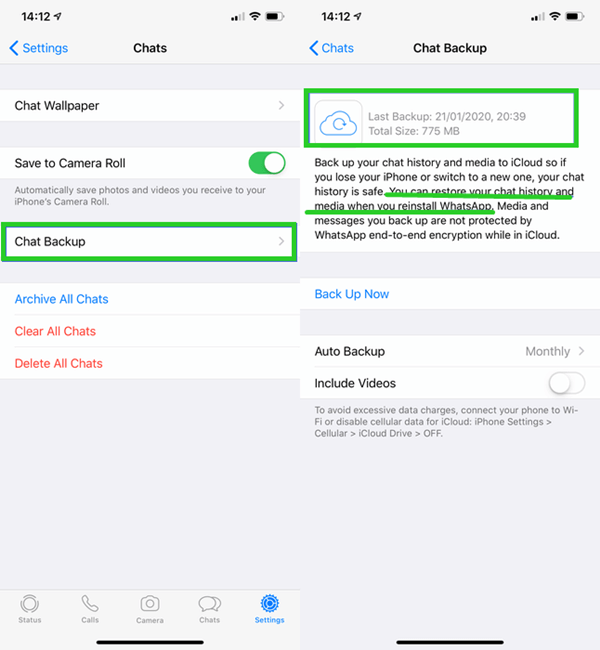
Uninstall and reinstall WhatsApp on your phone.
Launch the WhatsApp, verify your phone number, and then tap Restore when it says to restore a backup.
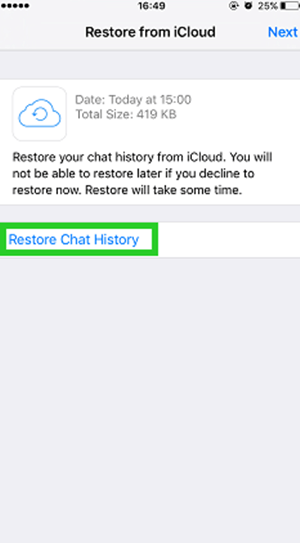
This way, the WhatsApp chat backup will restore and soon you will be able to access the deleted WhatsApp group messages.
2. From Local Backup (Android Only)
WhatsApp makes a local backup of chats daily at 2:00 AM. So, even if you haven't made a chat backup in iCloud/Google Drive, you can still use the local backup to restore WhatsApp data. However, it also requires deleting and reinstalling the WhatsApp app. Follow the below steps to learn how to retrieve deleted WhatsApp group messages on Android from local backup:
Open the file manager app on your phone, and go to WhatsApp > Databases from the internal storage or SD card.
Rename the backup file from msgstore-YYYY-MM-DD.1.db.crypt12 to msgstore.db.crypt12.
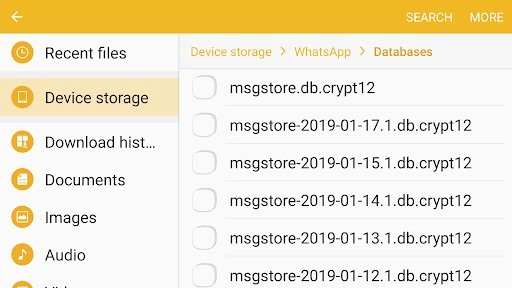
Delete and reinstall the WhatsApp app on your Android device.
Launch the WhatsApp app, verify your phone number, and then tap Restore when it says to restore a backup.
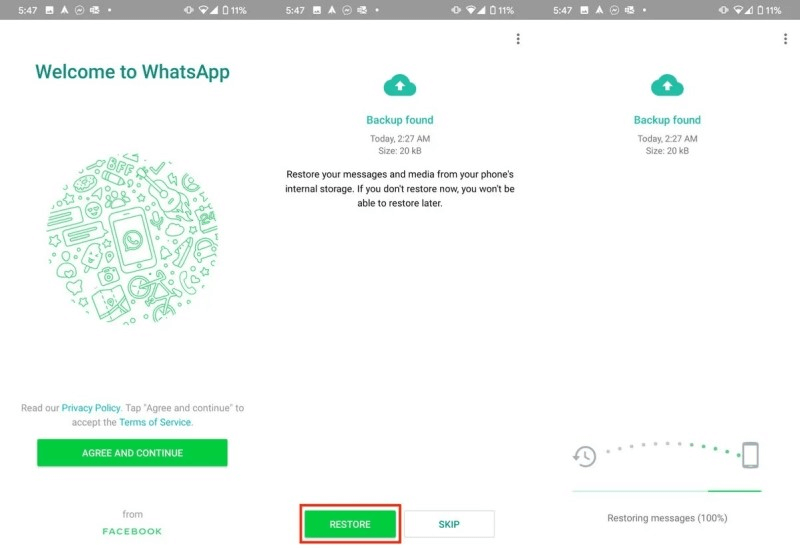
Once the backup is restored, go to the chats list and there you will see the WhatsApp group restored successfully.
Part 3. How to Recover Deleted WhatsApp Group (Messages) Without Backup (iOS & Android)
The above method to recover deleted WhatsApp group relies on a prior backup. But what if you don't have the backup to restore? In such a case, you need a WhatsApp data recovery tool that can extract the deleted WhatsApp data from the phone's storage. WooTechy iSeeker for WhatsApp is one ideal tool to recover deleted WhatsApp group (messages) without the need of a backup.
WooTechy iSeeker for Android is a powerful and intelligent data recovery tool that conducts a deep scan of the phone's local storage to extract and present all recoverable WhatsApp data. No matter how you lost the WhatsApp data, it is capable to restore data. Moreover, it can also restore selective WhatsApp or phone backup from Google Drive. In short, it is a best-in-class data recovery tool.
What Makes iSeeker Stand Out

100.000+
Downloads
- It can recover WhatsApp data from internal storage, Google account and iTunes.
- It can recover WhatsApp messages, contacts, call history, photos, videos and other attachments.
- It can work well on both Android and iOS. And it supports Android 13 and iOS 16.
- It allows you to preview and select the data you want to restore.
- It allows you to choose to recover data to your device or to PC.
Download Now
Secure Download
Download Now
Secure Download
Follow the steps given below to use WooTechy iSeeker for Android to recover deleted WhatsApp group or WhatsApp group messages:
Step 1. Select Recover WhatsApp Data from Device Storage.
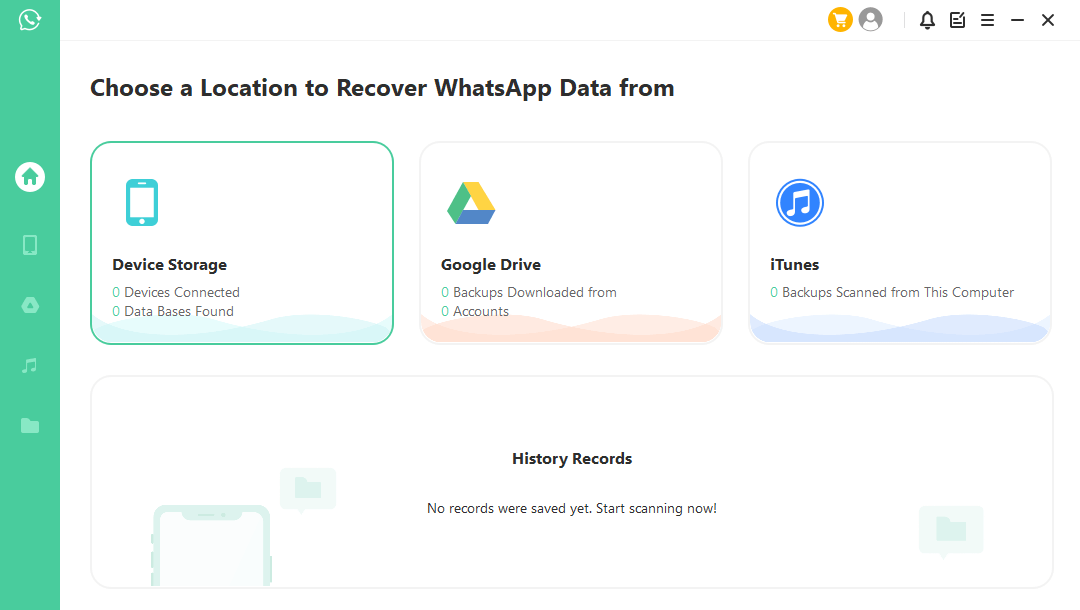
Step 2. Connect your phone to the computer. Allow USB debugging on your Android or tap Trust this computer on your iOS device. Choose a place to store restored data and click on Start.
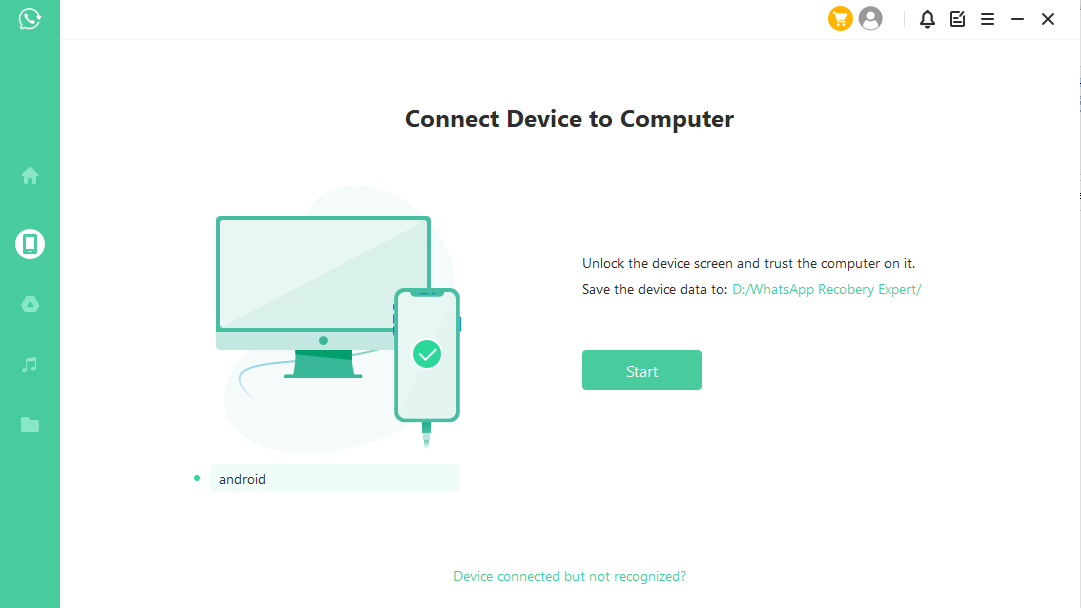
Step 3. iSeeker will then scan your device for the WhatsApp data. After scanning is completed, click Next to continue.
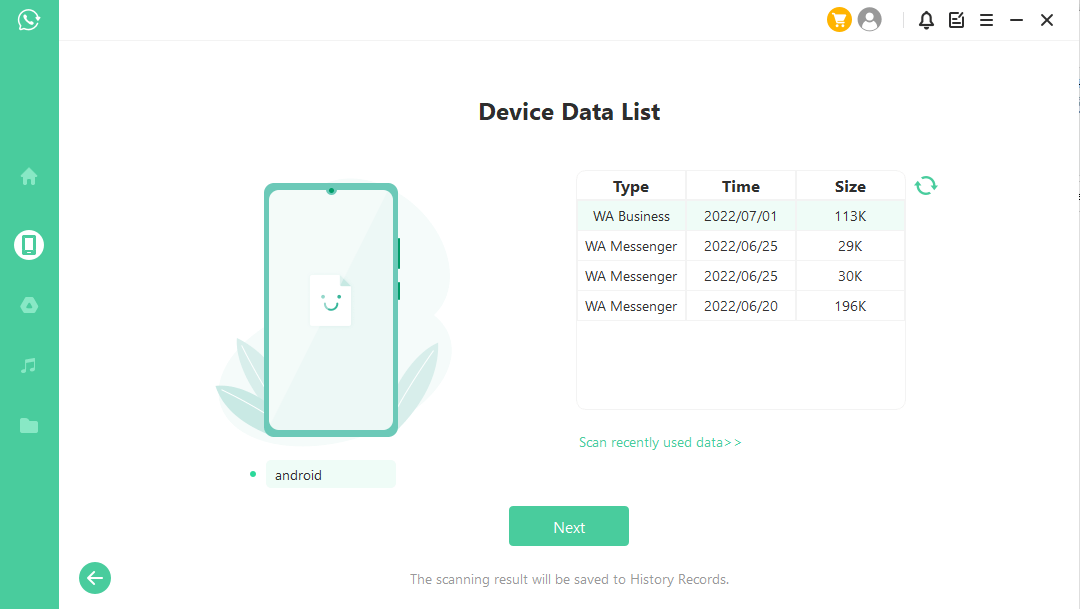
Step 4. Enter your phone number and verify your account according to the prompt on the screen. Then iSeeker will display all the chats on the screen, preview and choose the chats you want to restore and then click Recover to Device or Recover to PC.
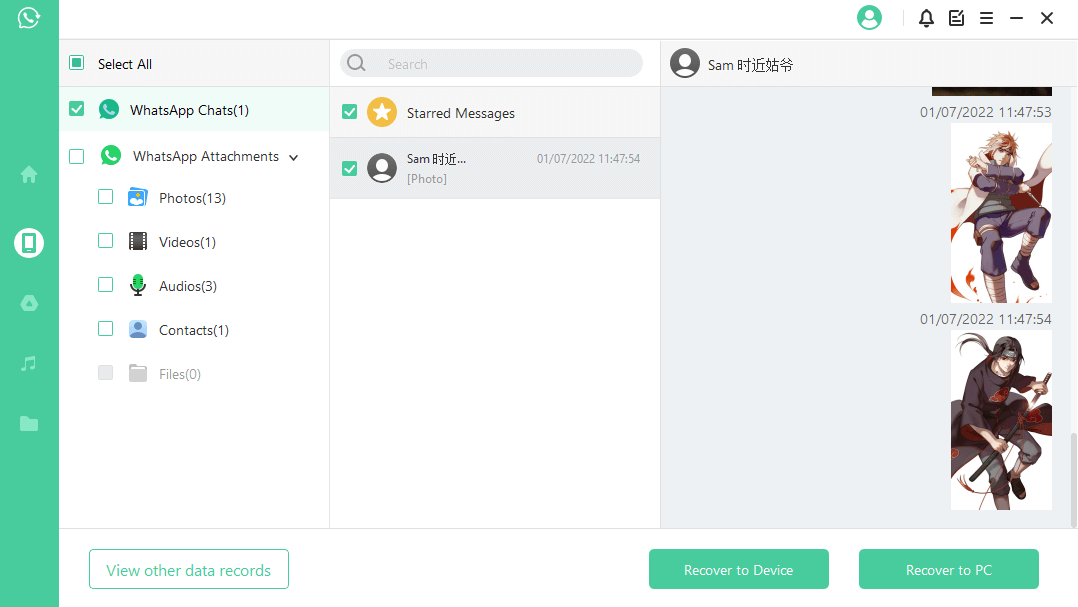
Conclusion
A sudden unintentional or intentional deletion of a WhatsApp group is a terrifying situation to deal with. If you have made a prior backup of WhatsApp, then you can restore the WhatsApp group and group messages by restoring the backup file.
However, if you are looking for a solution to recover deleted WhatsApp group through an instant and reliable method, then WooTechy iSeeker for Android is the best tool you got. Its intuitive interface, deep scanning, and preview-based selective recovery make it an ideal tool to instantly recover deleted WhatsApp group and group messages without any hassle. Don’t hesitate to give it a try right now!
Download Now
Secure Download
Download Now
Secure Download








