If you're searching for ways on how to bypass iCloud activation lock for free, your search ends here.
Activation lock is meant to prevent a third-party from accessing your phone's data if you lose it. Paired with the Find My iPhone feature, it also helps users retrieve their devices.
But many users find themselves with a locked phone after purchasing it from a second-hand seller.
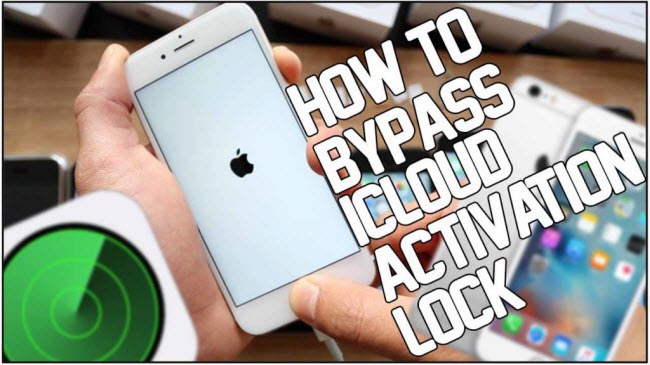
4 Methods on How to Bypass iCloud Activation Lock for Free
- You can seek assistance from Apple Support if you can't remember your Apple ID and password used to set up the device.
- If you bought the device from a known seller, you could contact the previous owner and have them disassociate their Apple ID with the device remotely via iCloud.com.
- You can also meet with the owner if they're close by so they can physically remove the activation lock.
- It's also possible to use a free DNS iCloud bypass service if your device running on iOS 8-10.
If you don't have the funds to spare on a professional iCloud activation bypass tool like WooTechy iSalvor, here are the free methods to try.
1 Ask Apple Support for Help
This method works if you were the original owner and can supply sufficient proof of the original purchase from an Apple-authorized reseller. You will be working on the assumption that you can't remember your Apple ID or password.
Therefore, consulting the Apple Store, where you purchased your device, may help you retrieve your user information. It will be necessary that the device has not been blacklisted as lost or stolen because you'll also have to bring it to the store physically.

What are the requirements?
You must supply sufficient proof that you were the original owner. It may be a receipt with your name on it.
The receipt should also bear the device model and its serial number. It would also be vital to explain to the store manager the set of circumstances in the clearest manner. Some stores have had to deal with people trying to use forged receipts.
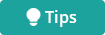
2 Contact The Previous Owner to Remove iCloud Account Remotely
Contacting the previous owner for help works if you know the person who sold the device, and if it was actually obtained legitimately.
They don't have to physically remove the activation lock as they can just log in to their iCloud account and remove the link device. As long as , it will be updated correctly, and the activation lock removed.
What are the requirements?
- Apple ID and password.
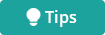
If you're looking for ways on how to bypass iCloud activation lock for free with this method, here is how to go about it.
Step 1. Visit iCloud.com and log in using the required credentials.
Step 2. Use the Find My iPhone tab to locate the device that needs to be dissociated from the iCloud account.
Step 3. Select the device from All Devices and first erase it.
Step 4. Remove it from the account by choose Erase Device.
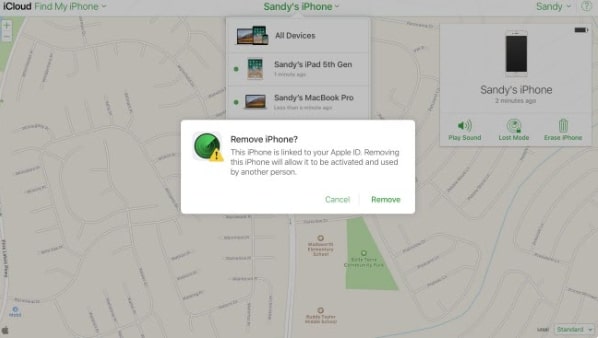
3 Bypassing iCloud Activation Lock Directly If Owner Is Close
Having access to the owner may even result in a smoother process. Once you meet up with them, power the device on, and if it asks for a passcode, it means that it has yet to be erased.
If they need to transfer any information, they should take this chance to do so. The owner should also unpair an Apple watch that was linked to the iPhone.
What are the requirements?
- Apple ID and password.
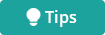
If you're looking for ways on how to bypass iCloud activation lock for free with this method, here is how to go about it.
Step 1. For devices using iOS 10.3 and later, they should tap Settings > { choose the account name}, scroll down and select Sign Out. The device will ask for the Apple ID and password.

For devices running iOS 10.2 or earlier, they should select Settings > iCloud > Sign Out > Sign Out (again) followed by Delete from My [device].
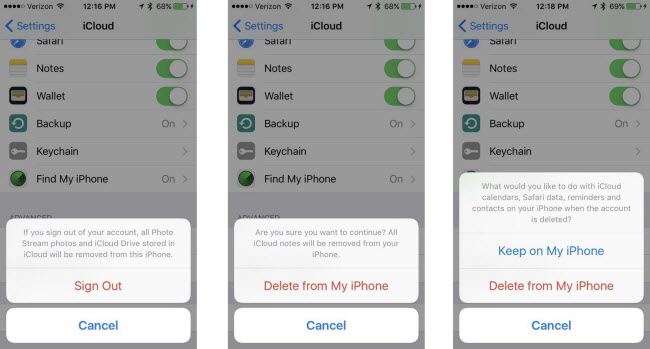
Step 2. They should also sign out from iTunes and App Store as follows: Settings > iTunes & App Store > Apple ID > Sign Out.
Step 3. Erase all content and settings via Settings > General > Reset All Content and Settings.
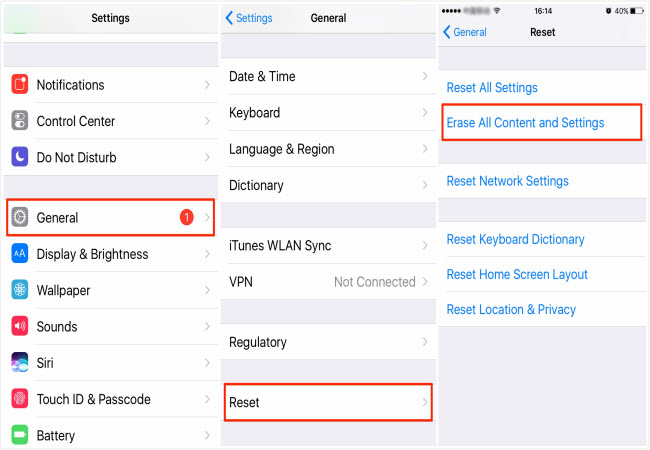
Step 4. It's also recommended for them to deregister the messenger if switching to a non-Apple device.
Step 5. The owner should also remove the device from the list of their trusted devices on their Apple ID account page.
4 DNS iCloud Bypass
The DNS method relies on the fundamental logic that the iDevice has to connect to the official Apple activation servers to bypass the activation lock.
Instead of connecting to the official servers, you configure your device to connect through the DNS to third-party servers that send out the activation code to the phone.
What are the requirements?
- Connect your phone to a Wi-Fi network.
- iOS devices running on 8-10.
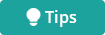
And here are the steps on how to bypass iCloud activation for free using the DNS iCloud bypass method.
Step 1. Power on your iDevice and select your country and language of choice.
Step 2. Access the Wi-Fi network list. You can view available networks, and then press the more information icon (i) to access more advanced settings.
Step 3. At this point, your phone should not be connected to any Wi-Fi network. You can forget a Wi-Fi network in case it's connected.
Step 4. On the advanced Wi-Fi settings page, select the DNS, and modify this address by entering the following values:
- US/North America - 104.154.51.7
- Europe - 104.155.28.90
- Asia - 104.155.220.58
- Other Regions - 78.100.17.60
Step 5. Go ahead and connect to your preferred Wi-Fi network by entering its password. On the activation lock screen, you should see an option for Activation Help.
Step 6. Select it, and you'll be able to access some apps. The limitation of this method is that it mostly works on old iOS versions.
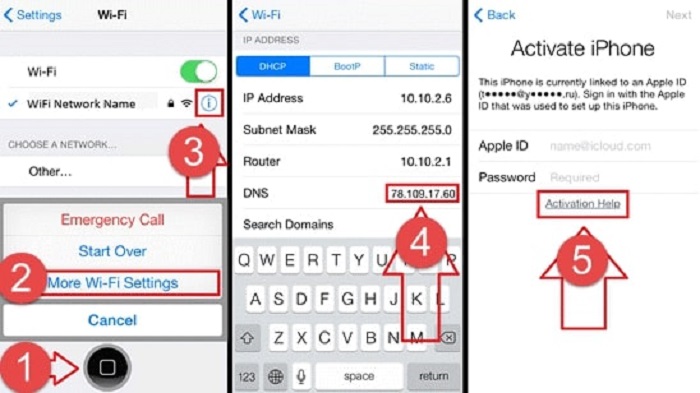
Frequently Asked Questions About Removing iCloud Activation Lock
1. Is there any difference between iCloud activation lock and SIM lock?
The real difference is that iCloud activation lock refers to the security feature that prevents unauthorized access if the device is stolen or lost.
On the other hand, SIM lock Is when the device is locked by a particular carrier, preventing you from using a different SIM.
2. Can I trust the iCloud lock removal services online?
You should be very wary when using free services if you're trying to figure out how to bypass iCloud activation lock for free. Most of the services don't work. You may be tricked into installing bloatware or viruses on your computer.
3. Can I remove an iCloud account with the restore?
Restoring your device does not remove the activation lock. It only erases personal data and settings.
Bonus Tip. How to Bypass iCloud Activation Lock on iPhone/iPad without Password
The recommended way to go when you want to bypass iCloud activation is to use a proven and trusted service. The WooTechy iSalvor program has been a consistent favorite among thousands of users worldwide. Anyone can easily bypass activation lock without hassles. You get to test out the program and only pay if it supports your device.
How to use WooTechy iSalvor to Bypass iCloud Activation Lock
There is a video tutorial to learn how to bypass iCloud activation lock with iSalvor.
Step 1. Download and run the WooTechy iSalvor app.
- You can install it on Windows or Mac.
- After the installation, click the Start button after reading and agreeing to the terms and conditions.

- You'll be asked to connect your iOS device via USB cable.
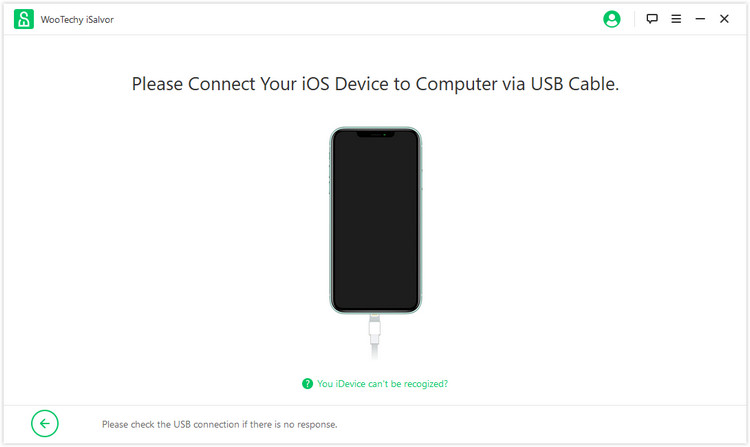
Step 2. Jailbreak your iDevice.
- Instructions on how to jailbreak your device for Windows and Mac OS will be provided in the app after click Jailbreak Tutorial. Just follow them for a successful jailbreak.
- The program will display your phone's information. Just confirm that it has indeed displayed the right information and proceed with the bypass process by choosing "Start Bypass".
- A few seconds later, iCloud activation lock on your device will be removed.

Step 4. Start the bypass process.


Conclusion
Did you purchase a second-hand iPhone, iPad, or an iPod Touch only to discover that it still has its activation lock in place? The most effective solutions for how to bypass iCloud activation lock for free mostly involve working with the original owner. Most free services are not effective, as teams don't have the motivation to build activation tools for free.
If you need a reliable program that you can count on to unlock iCloud account, we highly recommend WooTechy iSalvor because of its high and proven success rate. You're not required to pay anything until you test to see if the program supports your device. It's also suitable for non-tech users.











