Are there any TracFone unlock codes free? Wondering how to unlock TracFone without code? Can I unlock TracFone free?
Take it easy, this ultimate guide on TracFone unlock will answer all your questions! Even better, it will also show you the 3 best ways to unlock TracFone so that you can use your iPhone with any of your favorite carriers! Now let's get started!
- Part 1: Are TracFones Unlocked?
- Part 2: Can I Unlock TracFone without Code?
- Part 3: How to Unlock TracFone?
Part 1: Are TracFones Unlocked?
If you have purchased a phone through TracFone, you may find that your TracFone phone is SIM locked.
TracFones were typically locked to the TracFone Wireless network. This means that they could only be used with TracFone SIM cards and service plans.
Unless you unlock your TracFone, you will not be able to use a SIM card from any other network provider other than TracFone on your device.
This can be a headache for many users, as in some cases they can no longer use their favorite carrier and instead have to change the carrier of their phone.
Part 2: Is It Possible to Unlock TracFone without Code?
The answer is YES.
Generally speaking, if you want to unlock your TracFone phone, you will need a network code that received from the carrier. Then you can use this code to permanently unlock your phone when you insert a SIM card from another different carrier.
However, if you don't have a network code, how to unlock TracFone without code? There are other solutions you can try to unlock your phone, such as specialized unlocking software and online unlocking services. These approaches can likewise allow you to use your device in any way you wish without any network code.
Part 3: How to Unlock a TracFone?
Way 1. Unlock TracFone without Code
The fastest and easiest way to unlock a TracFone iPhone is using the professional unlocking software. Here the iSalvor is highly recommended which can help you to unlock TracFone without code effortlessly.
As a 100% secure SIM lock removal tool, it can bypass SIM lock from iPhone in minutes and free your iPhone from TracFone SIM restrictions, allowing you to use any SIM card from any carrier around the world without any limitations!
WooTechy iSalvor - Best Tool to Remove SIM Lock

76,000,000+
Downloads
- No SIM Lock: Remove iPhone SIM lock from various carriers (Verizon/AT&T/T-Mobile/Sprint/TracFone)
- No Activation Lock: Bypass iCloud activation lock without Apple ID and password
- No Screen Lock: Remove screen lock safely on iPhone/iPad/iPod Touch
- No Camera Sound: Disable camera shutter sound without muting iPhone
- Anti-Tracking: Devices won't be tracked or erased by previous owner and can be signed in with new Apple ID after jailbreak
- Easy-To-Use: Simple steps, no specialized technical knowledge required
- Multi-Language Support: Support for English, Spanish, French, German, Chinese, Japanese, etc
- After-Sales Guarantee: 30-day money back policy with instant refund if unsuccessful
Try For Free
Secure Download
Try For Free
Secure Download
How to Unlock TracFone without Code?
Step 1. Download, install and launch iSalvor on computer. Choose Remove iPhone SIM Lock and click Start. Then connect your iPhone to computer with USB cable.
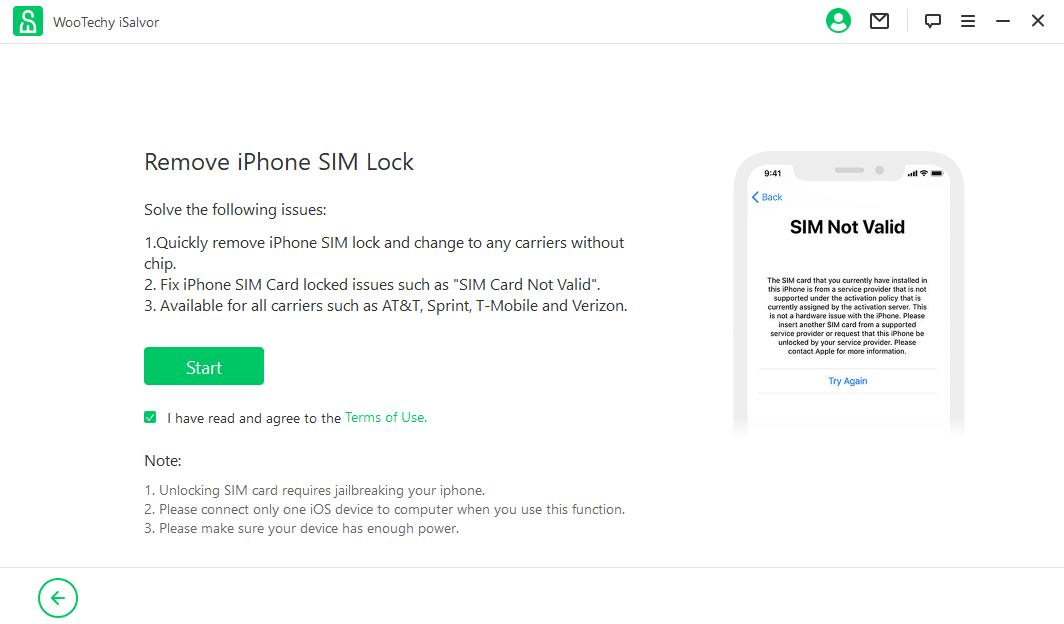
Step 2. Follow the instructions to jailbreak your iPhone. When the jailbreak is done, click Next.
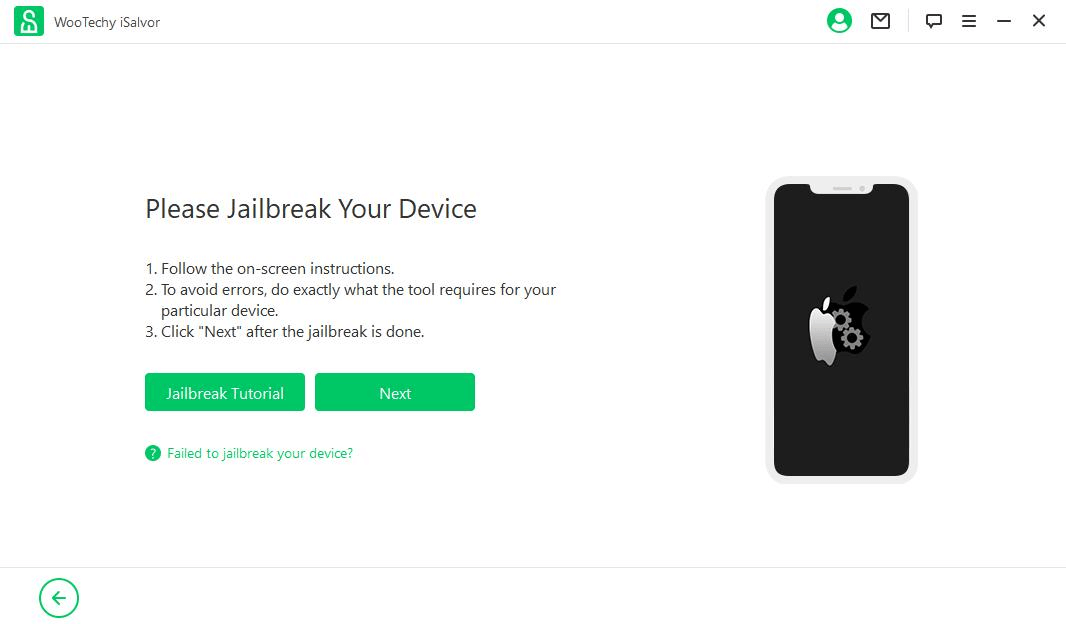
Step 3. Click Start Bypass to bypass and remove SIM lock from your iPhone.
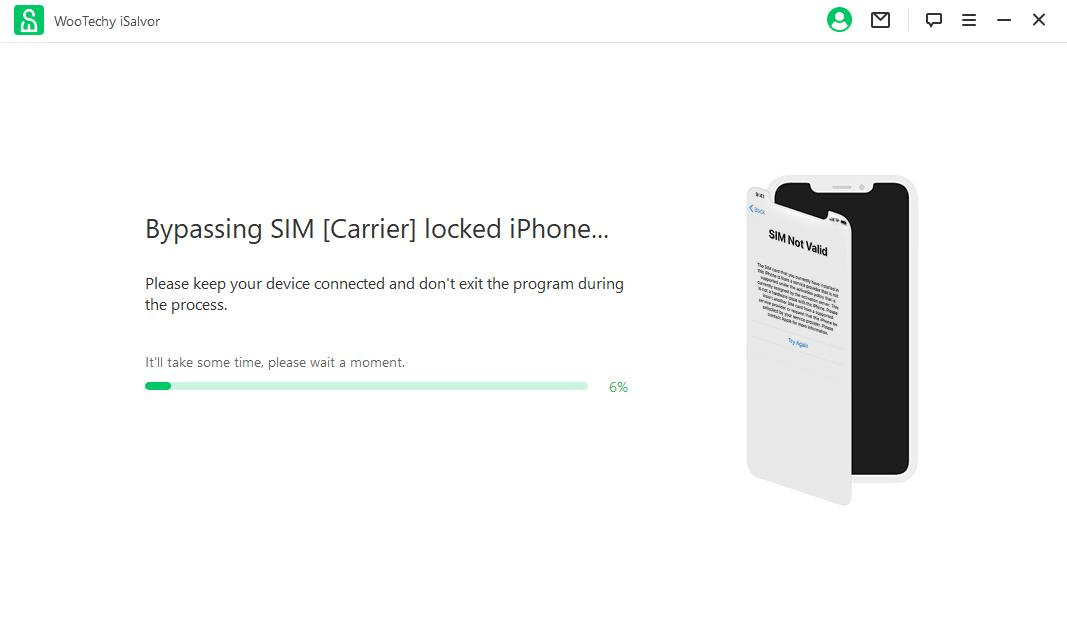
Step 4. Once the process is complete, click Done. Now the SIM lock has been removed successfully and your iPhone can be used with any SIM card!
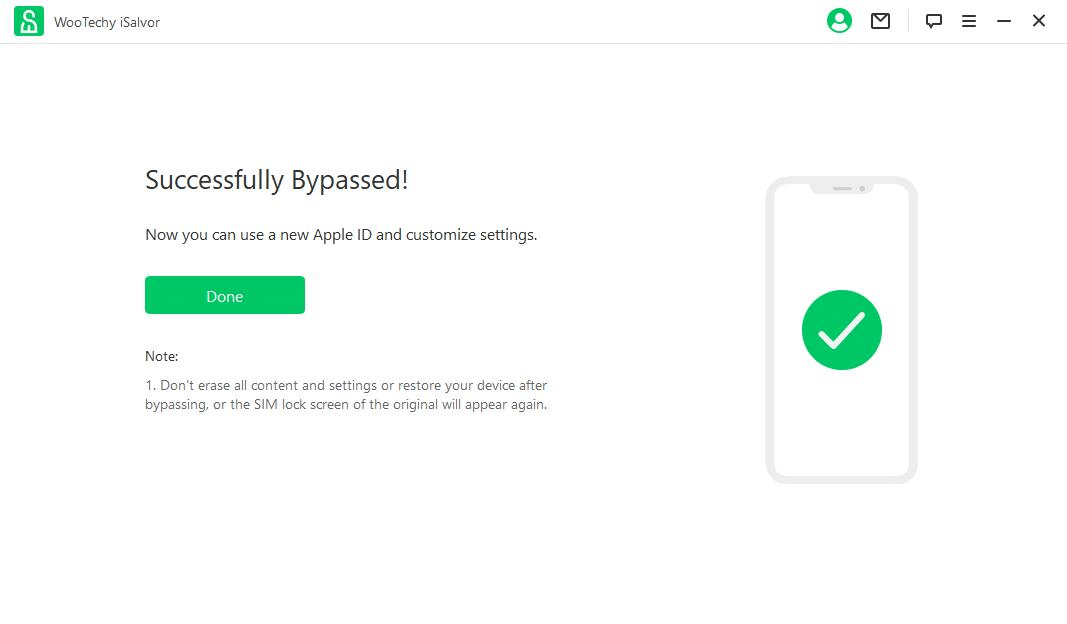

A new solution that can unlock TracFone without code in just several simple clicks.
It is compatible with a wide range of iPhone models and iOS versions.
The whole process is safe, easy and fast.

It requires a payment to use the core functionalities ( but a 30-day money back policy is always available if you are not satisfied with the results).
Try For Free
Secure Download
Try For Free
Secure Download
Way 2. TracFone Unlock via Online Unlocking Service
Using online unlocking service to unlock your TracFone phone is also a good option. There are multiple online service providers that can remove the carrier lock from your iPhone.
The online unlocking service will frequently request the IMEI number of your iOS device. There are 2 ways for finding out this number on your iPhone:
Way 1. Call *#06#, which will show you the IMEI number on your iPhone’s screen.
Way 2. Go to Settings > General > About, locate the IMEI number at the bottom of the screen.
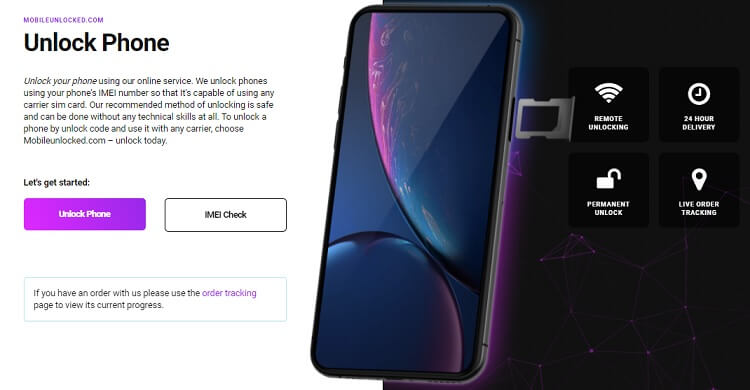

No need to download and install software.
Online unlocking services are available to use on various devices.

You may need to pay highly to use these online services, and they usually require payment in advance.
Need to provide the service with the IMEI number of your iPhone, which may cause risks like getting your device blacklisted.
You have to wait for several days for the unlocking task to be finished. It's not recommended if you are urgent about unlocking.
Way 3. Unlock TracFone with Official Method
If you don't want to try any third-party tool or platform, then you can ask for the official unlocking - just directly contact TracFone to unlock your iOS device. You can find their customer support by calling 1-800-867-7183 all through the week between 8:00 am and 11:45 pm, Eastern Time (ET).
When you get connected to TracFone, you can request the network code that will allow you to unlock your device. Generally, they will use your number to check your device’s eligibility. If it meets the criteria, you will get the TracFone unlock code which will be between 10 and 15 digits long.

Some of the requirements are as follows:
The device must be activated on a TracFone service for at least 12 months.
The customers can request the network code only if they have an active service or within 60 days after their previous service expired.
The device shouldn’t have been declared lost or stolen.
The device should be in working condition.

You can get TracFone unlock codes free if you are eligible.
No need to use any third-party tool or platform.

TracFone company is very, very, very strict when it comes to eligibility criteria.
If you're lucky enough to pass the requirement review, you'll still have to wait a long time for your SIM to be unlocked.
[NOTE] It has to be emphasized again that TracFone is a company with very strict eligibility requirements, so there is a high probability that you won't be able to unlock your iPhone through TracFone official. If TracFone rejects your unlock request, then it is recommended that you try the first method to unlock TracFone without code by using SIM lock removal iSalvor.
Conclusion
Now you have got 3 best methods to unlock TracFone, each of them can help you deal with Tracfone unlock well, just choose one according to your situation.
If you want to unlock TracFone without code, then it's highly recommended using this professional SIM unlocking software iSalvor, which can bypass SIM lock from any carrier on your iPhone! With just a few simple clicks, you can remove SIM lock and use any carrier's SIM card without any restrictions! Try it for free today!
Try For Free
Secure Download
Try For Free
Secure Download








