It's not unusual to check back on a conversation from time to time. Whether it's for work or personal reasons, being able to reference a phone call can be useful. Fortunately, calls can be recorded on the Mi phone and they come in handy in the situations like above.
However, what happens when a call recording is accidentally deleted from your device? In this article, we'll show you how to recover deleted call recordings in Mi phone with a few different methods.

- Part 1. Where Are Call Recordings in Mi Saved
- Part 2. Recover Deleted Call Recordings in Mi from Mi Cloud
- Part 3. Recover Deleted Call Recordings in Mi from Backup App
- Part 4. Recover Deleted Call Recordings in Mi from Google Drive
- Part 5. Recover Deleted Call Recordings in Mi Without Backup
Part 1. Where Are Call Recordings in Mi Saved
Xiaomi's built-in call recording feature allows you to record any calls made or received on your smartphone. These call recordings are saved and stored locally on your phone.
This means that it is possible that the call recordings are not deleted or lost, but you just don't know where to find them on your phone. So let's first see where call recordings are stored in Mi.
On your Mi phone, open the File Explorer application and tap Storage located in the top right corner.
Choose the Internal Storage option and search for the MIUI folder. Then tap on it.
Now tap on sound_recorder > call_rec. You will see all the recording audio files here.
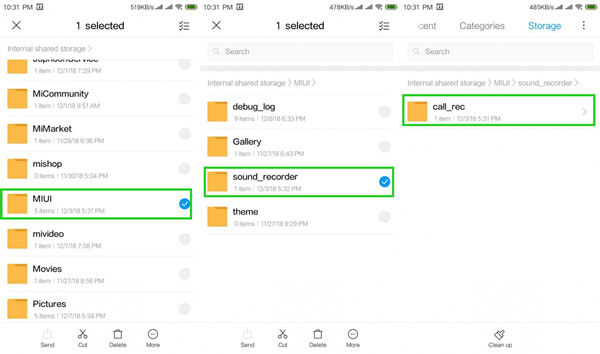
Part 2. Recover Deleted Call Recordings in Mi from Mi Cloud
People who are very cautious about their data from being lost or deleted often choose to back up it regularly. For Xiaomi devices, it has become even easier to do this because it offers a dedicated cloud service - Mi Cloud.
If you have backup files stored in Mi Cloud, here is how to restore call recordings from Mi Cloud with step-by-step instructions.
On your Mi device, open the Settings app and scroll down to find Mi account.
Choose the Restore from Backup option and select the most recent backup file.
Tap Restore using this backup to begin the process and wait until the process is complete.
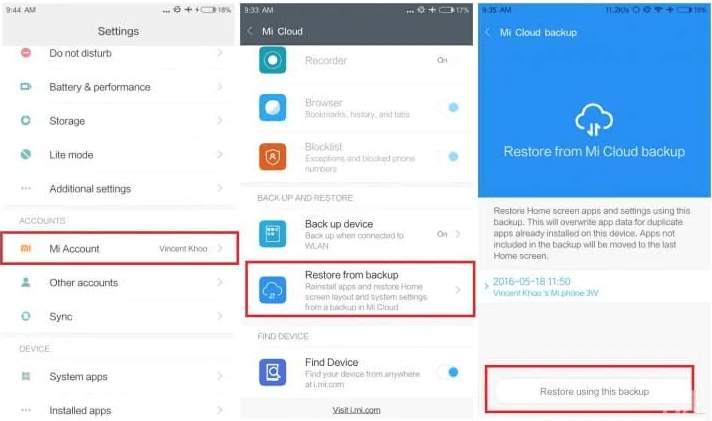
Part 3. Recover Deleted Call Recordings in Mi from Backup App
Apart from the Mi Cloud service, Xiaomi also provides its users with a built-in backup app that can be used for backup and restoration.
So, if you had backed up your data using this app, then you can follow the below steps to restore deleted call recordings.
From the app drawer on your phone, open the Backup app.
Select the backup files you want to restore from the list.
Tap on the Restore button to begin the data recovery process.
Part 4. Recover Deleted Call Recordings in Mi from Google Drive
Google Drive is another popular cloud service that a lot of Mi users use to store and backup their important information, including call recordings.
In case you have already saved important call recordings in your Google Drive account, then you can easily download them to your device again from this cloud platform.
Here are a few simple steps to recover deleted call recordings in Mi from Google Drive:
Open the Google Drive app on your Mi device.
Search for the files you wish to recover and preview them. Select which call recordings you want to download.
Tap Download to start downloading the call recordings from the Google Drive account on your Xiaomi mobile.
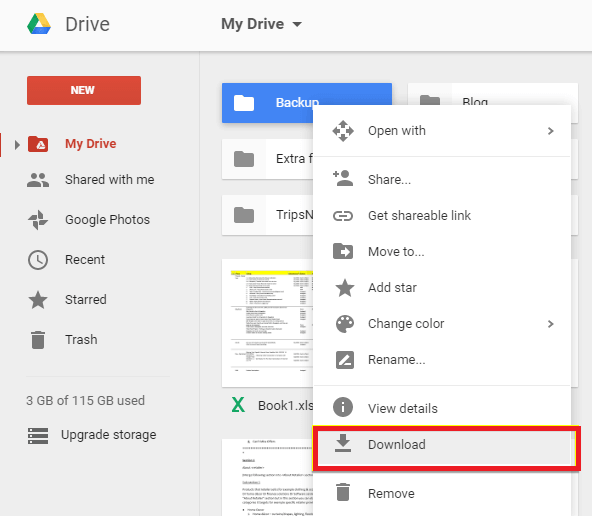
Part 5. Recover Deleted Call Recordings in Mi Without Backup
Until now we've only discussed methods that involve using backups. But for most of the Mi phone users, regular backups aren't something they're very serious about.
So, in this part, we'll talk about how you can get back your deleted call recordings in Mi phone without any backup using a professional data recovery tool called WooTecy iSeeker for Android.
It is a powerful data recovery tool that can be used to recover any type of lost or deleted data from an Android phone including call recordings. It works under all common data loss scenarios such as accidental deletion, formatting, virus attack, system crash, etc.
Furthermore, using the tool is 100% safe, secure, and convenient. It does not overwrite or damage your device during the scanning and recovery process.
What Makes iSeeker Stand Out

100.000+
Downloads
- It can recover deleted call recordings in Mi without backup and witthout rooting phone.
- It supports 11+ data types except call recordings.
- It can also recover data from Google account and extract data from brroken Android phone.
- It allows you to preview and select recoverable call recordings before you restore them.
Download Now
Secure Download
Download Now
Secure Download
Here are the steps to use WooTechy iSeeker for Android to recover deleted call recordings in Mi without backup:
Step 1. Download and launch iSeeker Android on your computer and also connect your phone to the computer. Afterward, select Recover Phone Data.

Step 2. Choose Quick Scan or Full Scan according to your need.

Step 3. Once the scan is completed, preview and select the data you want to recover and click Recover.
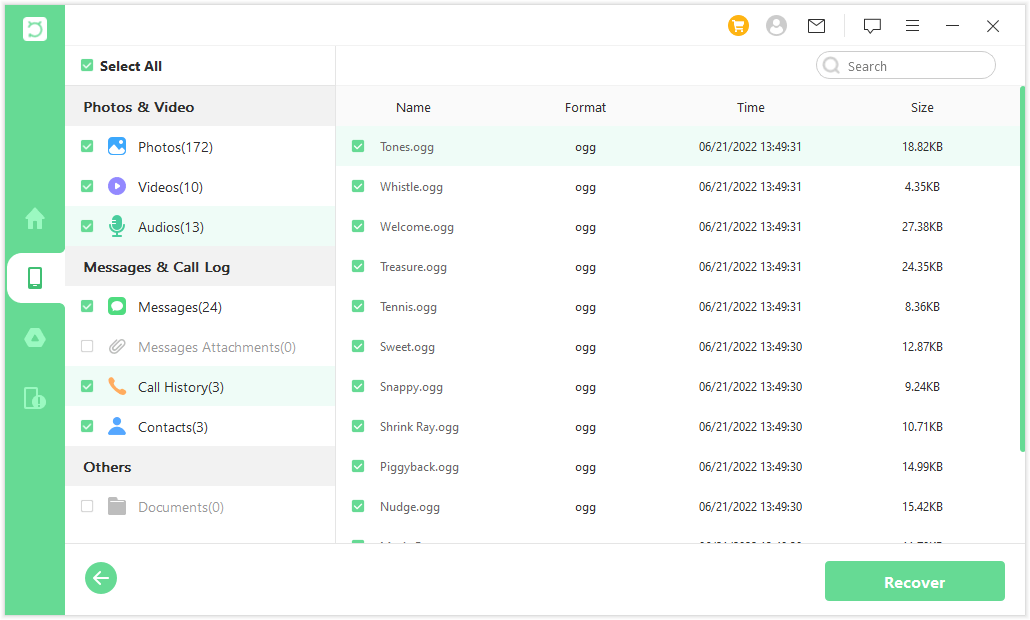
Conclusion
You might lose important files like call recordings on your Mi phone for various reasons. While there are steps you can take to make this less likely - like maintaining a backup. In these situations, you can turn to the methods given in this article to recover your deleted call recordings from your Mi phone.
However, if you're not tech-savvy or have never backed up data before, it would be best to use WooTechy iSeeker for Android since it doesn't require any backup and has a very high success rate. Try it today and see how it works for you!
Download Now
Secure Download
Download Now
Secure Download








