Factory reset is usually performed by Android users to get rid of all the junk and to restore the device to its default settings. Before opting for the option, one should know that it flushes away all of your data including text messages.
If you have done a factory reset and are worried to have lost your important text messages, then there are several ways you can retrieve those text messages. In this article, we have presented a complete guide to retrieving your lost messages after factory reset Android.
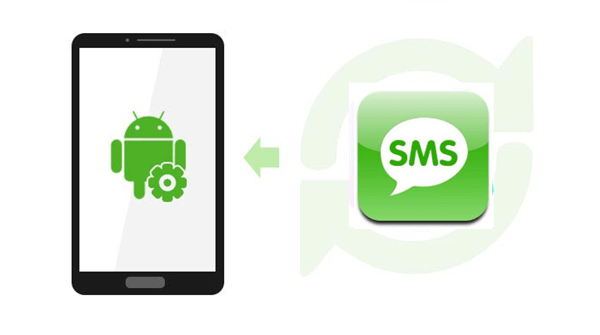
- Part 1. Does Factory Reset Delete Messages
- Part 2. Can Data Be Recovered from Android After a Factory Reset
- Part 3. Recover Text Messages after Factory Reset Android Without Backup
- Part 4. Recover Text Messages after Factory Reset Android with Backup
Part 1. Does Factory Reset Delete Messages
Yes. Performing a factory reset will wipe all of your phone data including the text messages. So, before considering the option of factory reset you need to create a backup for your data to prevent the risk of losing it.
Part 2. Can Data Be Recovered from Android After a Factory Reset
Once the users performed the factory reset, they are wondering can the deleted data be recovered. Well, yes, you can recover the lost data after a factory reset. Although there is no recycle bin to restore your data, text messages are not deleted permanently from memory but their space is marked as unused until you overwrite it with new data. To recover your text messages after factory reset your Android phone, you will probably need a powerful data recovery tool for Android.
Part 3. Recover Text Messages after Factory Reset Android Without Backup
Creating a backup for your data is always recommended and comes in handy in case you lose your data. But how to recover text messages after factory reset Android if you don’t have any backup? Don’t worry! WooTechy iSeeker for Android is an efficient tool and will recover any of your lost data no matter how you lost it.
The tool will analyze your data and look for the data you want to recover and therefore you can not only recover text messages but also lost contacts, pictures, videos, and a lot more in very less time without any professional help. It is compatible with all Android devices and can easily extract data from phone memory. Its simple interface makes it easy even for non-tech savvy users.
What Makes iSeeker Stand Out

100.000+
Downloads
- It provides a high data recovery rate and can bring back over 11 types of data you want to restore.
- It recovers data directly from internal storage without the need for a backup file and without rooting your phone.
- It offers an intuitive user interface with a simple click-based recovery process.
- It allows you to preview and select recoverable data before you restore them.
- It offers a free trial to all users.
Download Now
Secure Download
Download Now
Secure Download
Follow the below steps to use iSeeker(Android) to recover text messages on Android after factory reset without backup:
Step 1. Download and launch iSeeker Android on your computer and also connect your phone to the computer. Afterward, select Recover Phone Data.

Step 2. Choose Quick Scan or Full Scan according to your need.

Step 3. Once the scan is completed, preview and select the data you want to recover and click Recover.
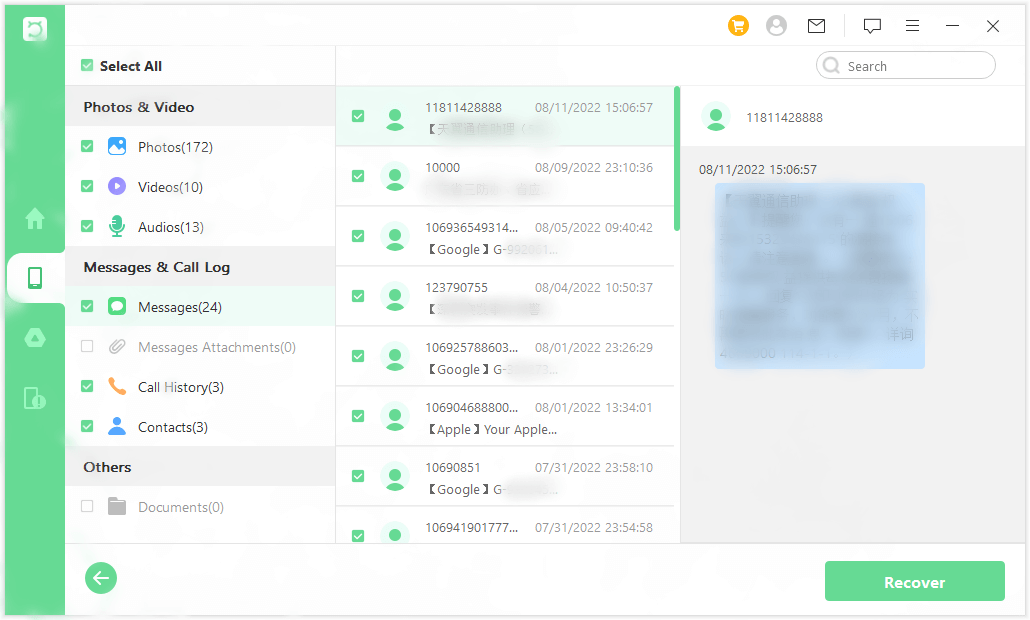
Part 4. Recover Text Messages after Factory Reset Android with Backup
If you have created a backup before factory reset your Android phone, then recovering text messages could be a lot easier. There are certain methods that allow you to recover your text messages with backup which will be explained in this section.
1. Restore from Google Drive Backup
If you have linked your Google account to your device then, you can use it to create a backup for your data. If your text messages are backed up to Google prior to performing the factory reset, then you can restore them from that backup. You can take the following steps to restore a backup for your messages:
When your phone restarts, sign in to your Google account.
When you are asked to restore a backup, choose restore from Google Drive.
Then choose a backup from the list and tap Restore.
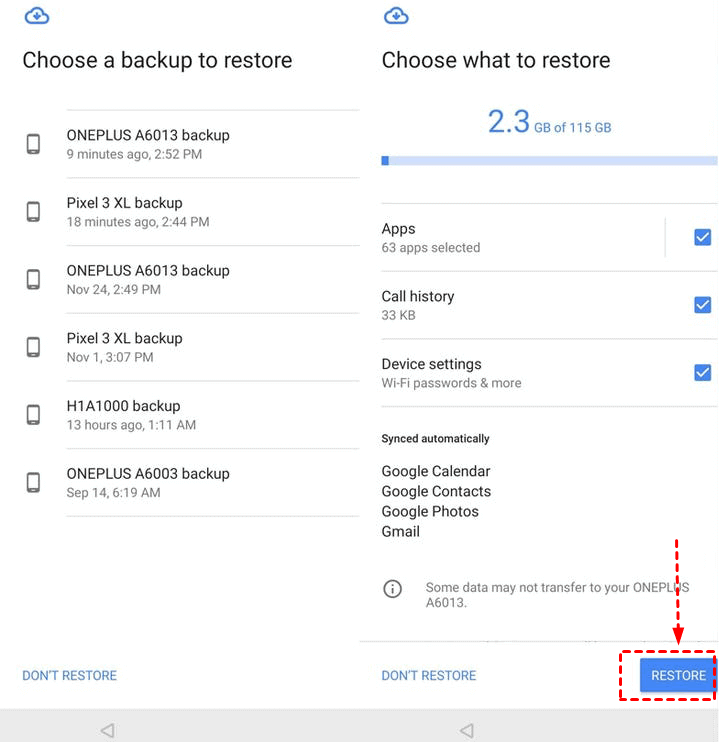
Wait for the restoration to be completed and set up your phone according to the on-screen instructions.
2. Restore from Cloud Backup
Another way to restore your lost text messages after a factory reset is through cloud backup. Every cellphone brand has its own setting for Cloud backup but this method only works if you have created a backup beforehand. Here we will take Samsung cloud as an example and discuss the steps you can take to restore text messages from cloud backup:
Go to Settings and sign in to your Samsung account.
Scroll down and tap Accounts and backup.
Under Samsung Cloud section, choose Restore data.
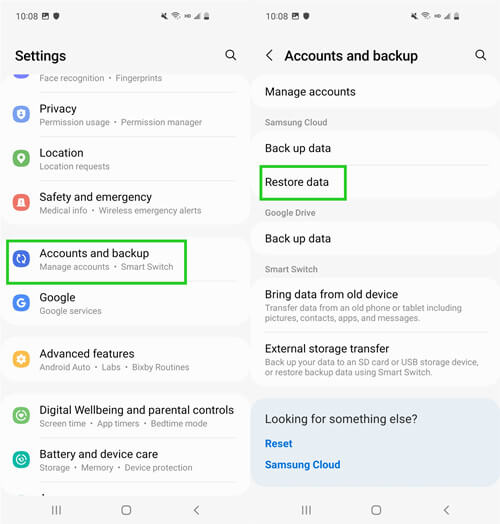
Choose a backup and then choose Messages as file type and then tap Restore.
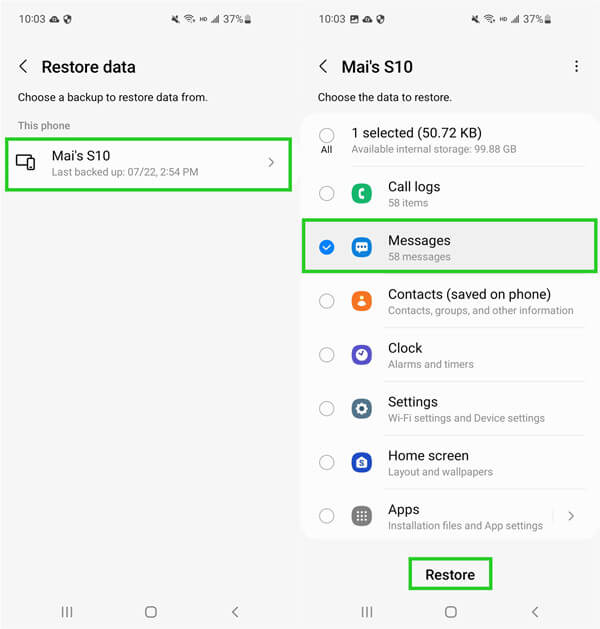
Conclusion
If you have performed a factory reset on your Android device and wanted to know how to restore text messages after a factory reset, then we hope this article thoroughly explained it all. You can restore your text messages easily when you have created a backup.
If you didn’t, then we recommend you to use a reliable and powerful data recovery tool WooTechy iSeeker for Android to restore deleted text messages. Click the free download link and enjoy the free trial right now!
Download Now
Secure Download
Download Now
Secure Download








