Note:Only works when you grant permission.
Android is a diversified smartphone device that allows users to perform different modifications and actions on the device. This freedom doesn’t come with iOS devices. Although Android is more widespread in terms of brand and number, it doesn’t have all the features built into it. If you want to change location on Android devices, you cannot do it without using an app or tool. In this article, we will talk about the effective tools that you can use to change your location on Android.
- Part 1. Can I Change My GPS Location on Android?
- Part 2. How to Change Location on Android with WooTechy iMoveGo
- Part 3. How to Change Location on Android Phone with Fake GPS Location App
- FAQs: More About Changing Location on Android
Part 1. Can I Change My GPS Location on Android?
Yes. You can easily change your GPS location on an Android device. There are many ways in which you can perform this action. The Play Store has many applications that can help you with spoofing your location. Moreover, there are third-party desktop applications as well that can change your GPS location with just a click.
Both types of tools are effective and work seamlessly. However, the selection of tools is highly crucial as it can lead you to spam as well. Make sure to select the correct tools. In the next part of the article, we will discuss the most effective tools that you can find to change your location on Android.
Part 2. How to Change Location on Android with WooTechy iMoveGo
If you are looking for a tool that can help you to change location on an Android device without any risk, then try WooTechy iMoveGo. It is an interactive tool that allows you to change or spoof your site without any hassle.
iMoveGo has some phenomenal features that not all GPS spoofing tools have. Here are some of the unique features and steps to how you can use this tool.
Key Features of iMoveGo

75.000.000+
Downloads
- It provides you with a joystick so that you can move according to your choice.
- If you want, you can control the routing and movement speed.
- iMoveGo works effortlessly with both Windows and macOS.
- It has a free trial version that you can download and try out the tool for yourself.
-
Download Now
Secure Download
Step 1. After downloading WooTechy iMoveGo, install the tool and open it. On the home screen, you will see an option of Get Started, click on it.
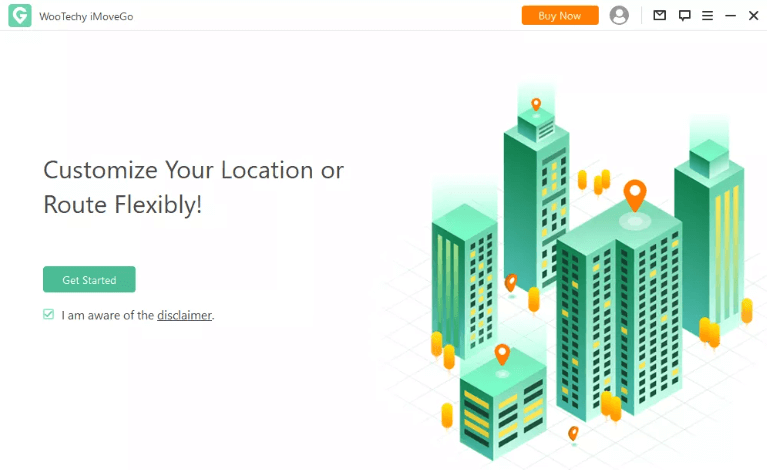
Step 2. With the help of a USB cable or Wi-Fi, connect your Android device to the computer. Make sure to authenticate the PC to allow changes to be made to your phone.
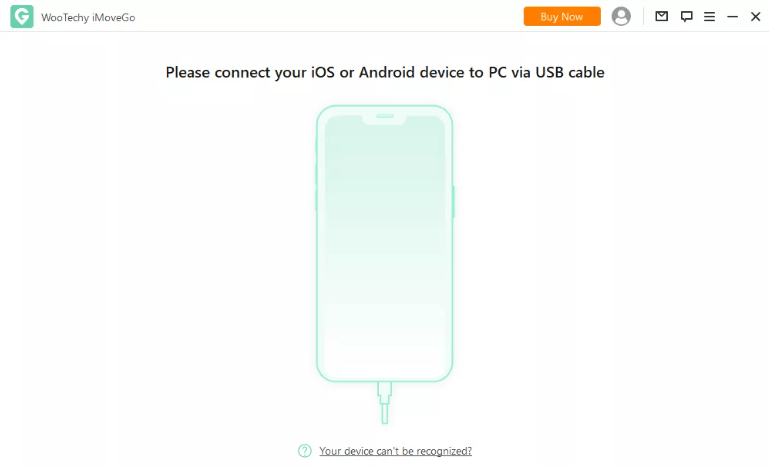
Step 3. You will need to choose a mode between Gaming and Social. If you want to change your location on Pokemon Go, choose Gaming mode, and select Social for Snapchat, Life360 or other social apps.
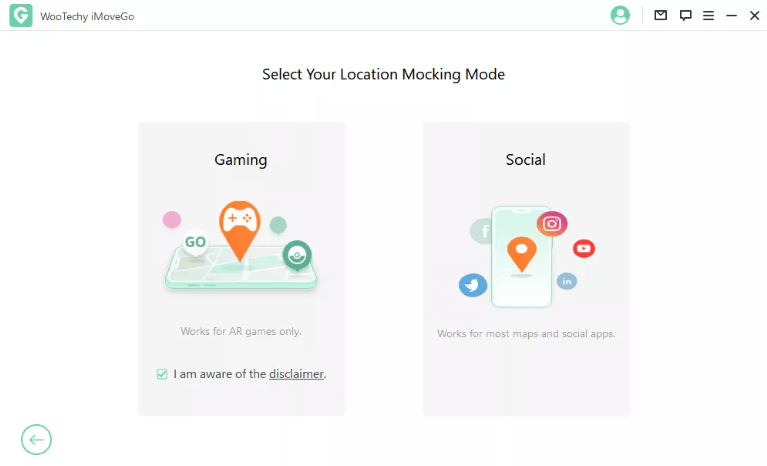
Step 4. The tool will then start loading the map. When the map has been loaded, click the fourth option from the top-left, which is the Teleport mode.
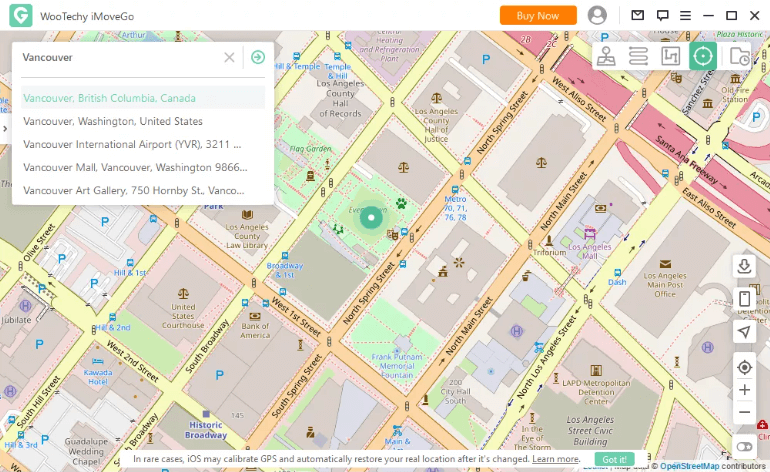
Step 5. Choose a location that you would like to spoof. You can also enter the location’s name. When finalizing the location, click on Move, and your location will change.
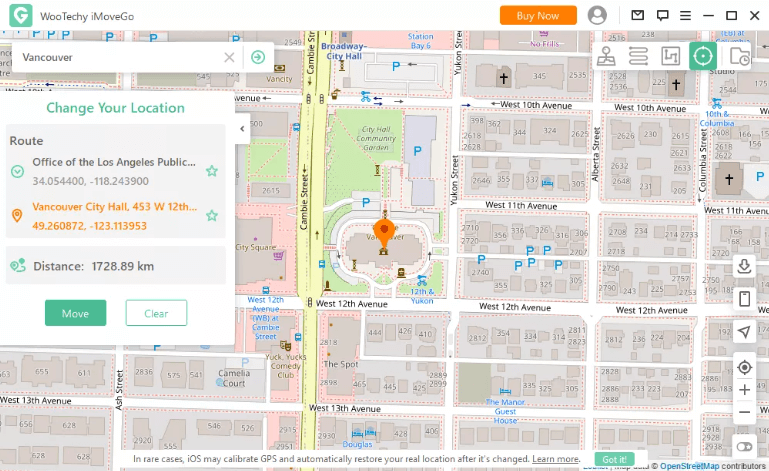
Part 3. How to Change Location on Android Phone with Fake GPS Location App
If you don’t want to use a desktop application or you don’t have a PC, then you can use a GPS location-changing app available on the Play Store, that is Fake GPS Location app.
Although you will find many paid tools, there are also a few free tools that work like a charm. Android has a wide diversity and reach, and you could easily find a reliable and working free solution.
Step 1. On your Android device, go to the Play Store. Download and install the tool.
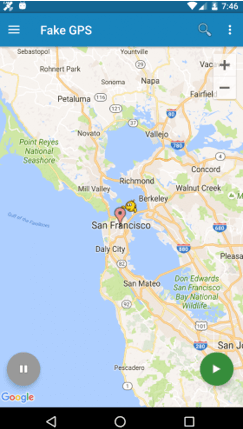
Step 2. When you open the tool, you will see your current location on the map. You can choose the location or tap on the search icon to enter the name of the location where you would like to go.
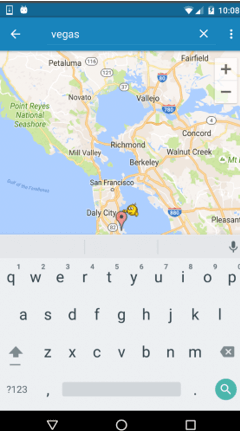
Step 3. Once you’ve found the location, click on the Play button, and the tool will change your location to your specified location. It also has a feature of “Spoof Wi-Fi Provider” so that you cannot be tracked, and chatting apps can work like a charm.

FAQs: More About Changing Location on Android
1Why my Google Play cannot change country?
Google Play is a paid service that Google provides to its users. The content you see on your Google Play varies according to the country you’re in. If you have a paid payment in a country, then you must wait for 12 months to change your Google Play location. Moreover, you can only change the location on Google Play once a year.
2How to change GPS location on Android for Pokémon Go?
There are different ways in which you can change the GPS location on Android for Pokémon Go. You can download the apps from Play Store and change your location, or you can use a desktop tool to perform this task as well. WooTechy iMoveGo is an exceptional GPS location-changing tool that can change your location without any hassle.
Conclusion
This article summarizes the information about changing your GPS location on an Android device. Although there are many apps available on Play Store, they are not as effective as desktop tools. If you want to change your location on an Android device, you can go for iMoveGo. It is one of the most straightforward tools that you could ever come across. It has a trial version that you can download and check the credibility for yourself.
Download Now
Secure Download









