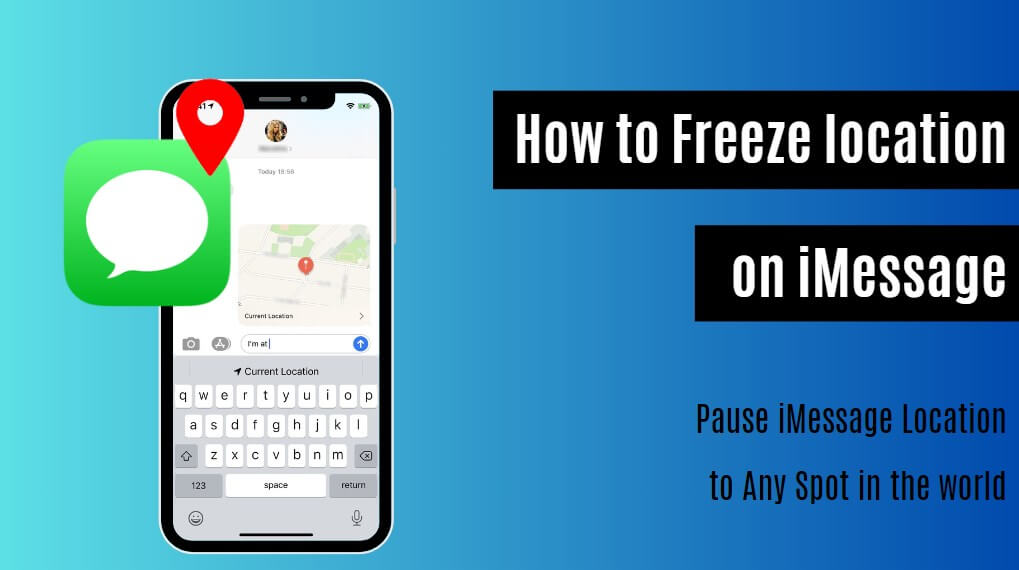Note:Only works when you grant permission.
Location sharing has become a common feature in many communication apps, including iMessage. With the iOS 17update, iMessage locations can also be shared in real time. While it can be convenient to share your whereabouts with friends and family, there may be times when you want to keep your location private.
Fortunately, some ways allow you to freeze your location on iMessage to a specific spot, preventing your contacts from seeing your real-time whereabouts. Now, keep reading.
- Part 1: Learn the Features of iMessage Location
- Part 2: Does Turning off iMessage Pause Your Location?
- Part 3: How to Freeze Location on iMessage [Directly Turn off Location]
- Part 4: How to Freeze Location on iMessage without Them Knowing
- FAQs about Pausing Location on iMessage without Them Knowing
Part 1: Learn the Features of iMessage Location
iMessage Location Sharing is a feature in Apple's iMessage app that allows you to share your real-time location with others. It uses a combination of GPS, Wi-Fi, and cellular data to determine your location. Some of the key features of iMessage Location are as follows.
Share your real-time location with specific contacts for a specific duration or indefinitely. The recipient can see your current location on a map as you move.
You can share your location with an individual, or a group of people, or turn off location sharing whenever you want.
When shared, the recipient can view it on an interactive map, zooming in and out, switching between standard and satellite views, and getting directions to your location.
iMessage can send notifications based on your location on iPhone with iOS 17. This is why many people are looking for how to pause the iMessage location.
Part 2: Does Turning off iMessage Pause Your Location?
No, turning off iMessage does not pause or stop the sharing of your location. iMessage is primarily a messaging service that allows you to send text messages, photos, videos, and other types of media between Apple devices. Location sharing is a separate feature within iMessage and is not dependent on whether iMessage is enabled or disabled.
If you have shared your location with someone using iMessage, your location will continue to update in real-time as long as the location-sharing session is active, regardless of whether iMessage is turned on or off.

Part 3: How to Freeze Location on iMessage [Directly Turn off iMessage Location]
If you turn off location sharing in iMessage, your location will no longer be shared with the recipients, and your location updates will pause. Disabling location sharing specifically stops the real-time tracking of your location for the selected contacts or groups. Once you turn off location sharing, your last known location will be displayed to the recipients, and it won't update further until you choose to share your location again.
How to turn off iMessage Location?
To turn off location services for iMessage, go to Settings > Privacy > Location Services>Never to turn off location services for iMessage.
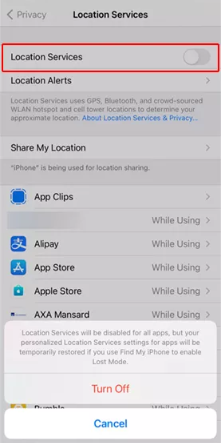
To turn off location sharing for all of your contacts, go to Settings > Messages > Share My Location> turn off.
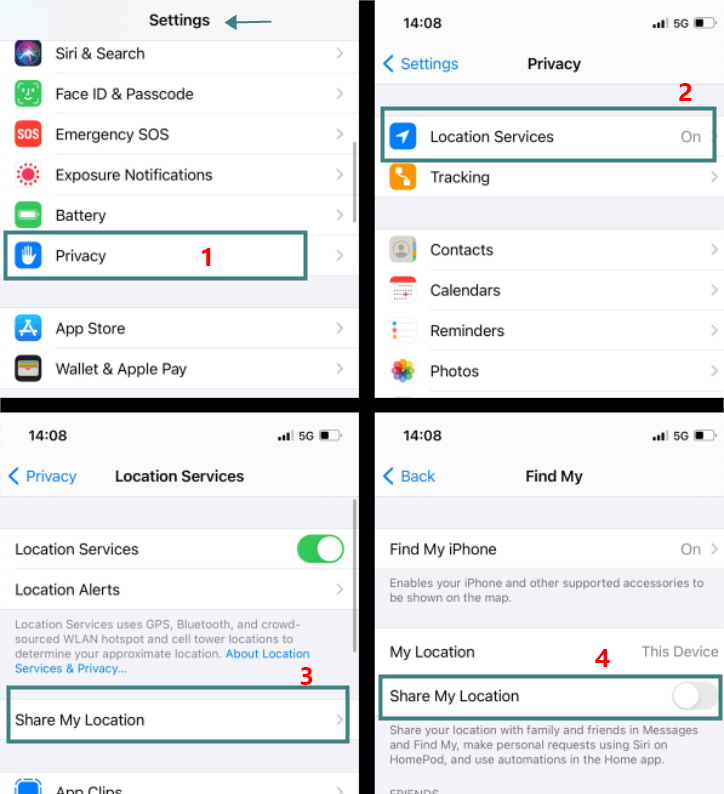
To turn off location sharing for a specific contact, open the Messages app>select the contact whose location you want to stop sharing>tap on Stop Sharing My Location.
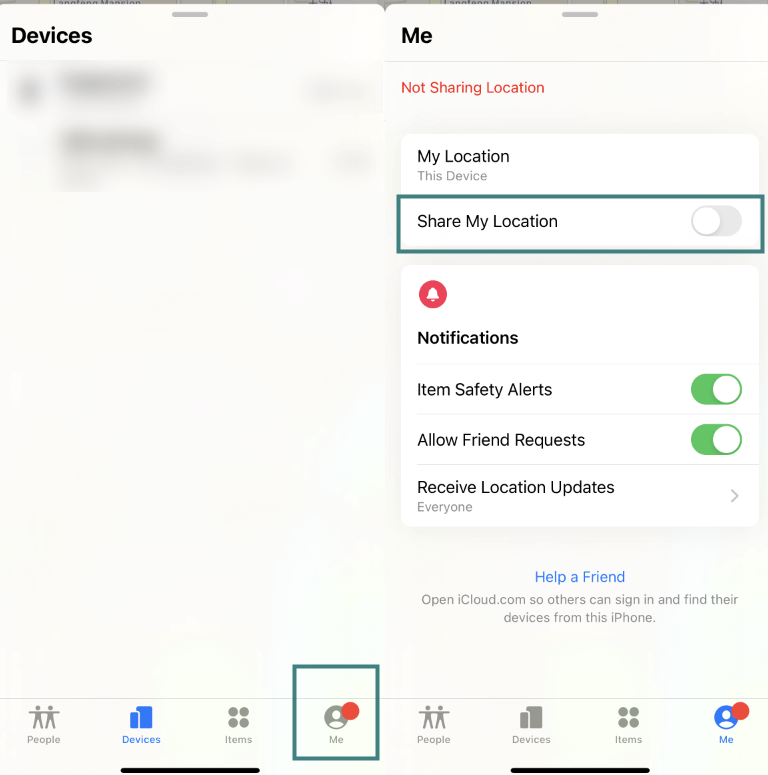
Limitations of directly turning off iMessage location
Inability to freeze iMessage location without the knowledge of others. People can know you disabled it.
Inconvenience if you rely on this feature to connect or coordinate plans with you.
Limit your experience with the services that rely on location data to provide personalized and location-specific features.
Potential lack of trust if you suddenly stop sharing your iMessage location.
The location map may not show in iMessage.
Part 4: How to Freeze Location on iMessage without Them Knowing
Want to freeze your location on iMessage but don't want people to know? Then you can use iMoveGo.
iMoveGo is an all-in-one location solution that gives you the flexibility to control your iPhone's location without turning it off. With that, you can pause your iMesssage location to any spot in the world. You can also fake your GPS and let someone think you’re somewhere, even though you are physically not.
- Freeze iMessage location anywhere you want.
- Change your GPS location with just a single click.
- Simulate GPS, and move along a customized route at a customized speed.
- Supports a joystick your GPS.
- Save favorite locations.
- Support up to 10 Devices at the same time. (Include iOS & Android)
- Also works on AR games, Find My and other social platforms.
- Import/Export GPX File.
-
Free Download
Secure Download
Key Features ofWooTechy iMoveGo

75.000.000+
Download
Tutorials to freeze your location on iMessage using iMoveGo:
Step 1: Download iMoveGo and launch it on your computer.
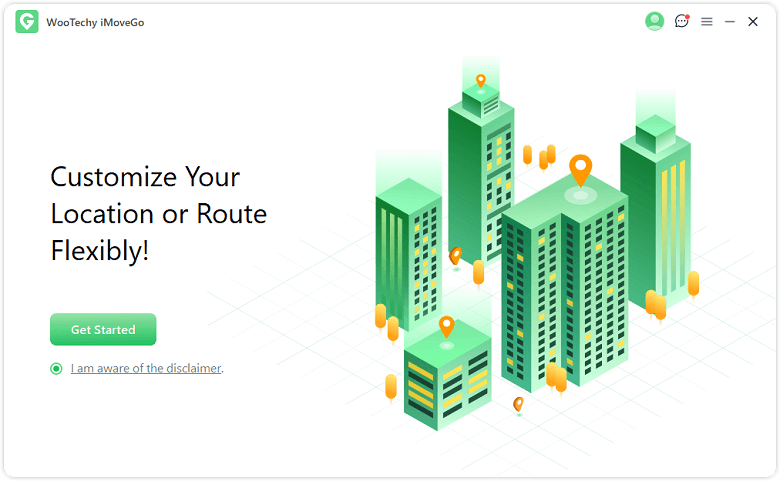
Step 2: Connect your iPhone to the computer. Both USB and WiFi connections are supported. Tap Trust on your iPhone when it asks you to Trust This Computer.
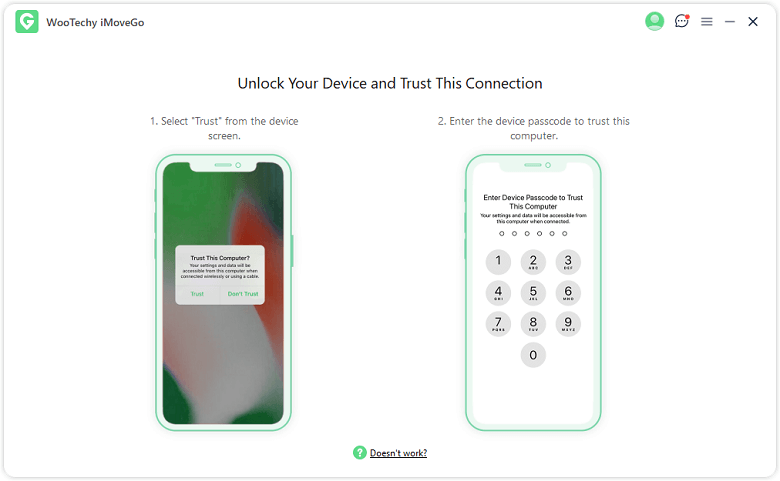
Step 3: iMoveGo will automatically load the map of your current location. Click the Teleport mode. This mode allows you to change your iMessage’s GPS location to anywhere.

Step 4: Enter the location that you want to freeze your GPS location to in the search bar. in the search bar or click on the map to select a location. Click the Move. iMoveGo will teleport your GPS location to the desired location.

You can open iMessage or Google Maps, and you should see that your location is now at another location.
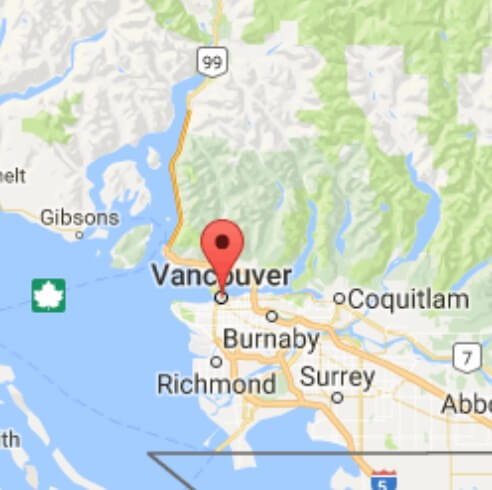
You can also use the Joystick mode to manually move your GPS location around the desired location.
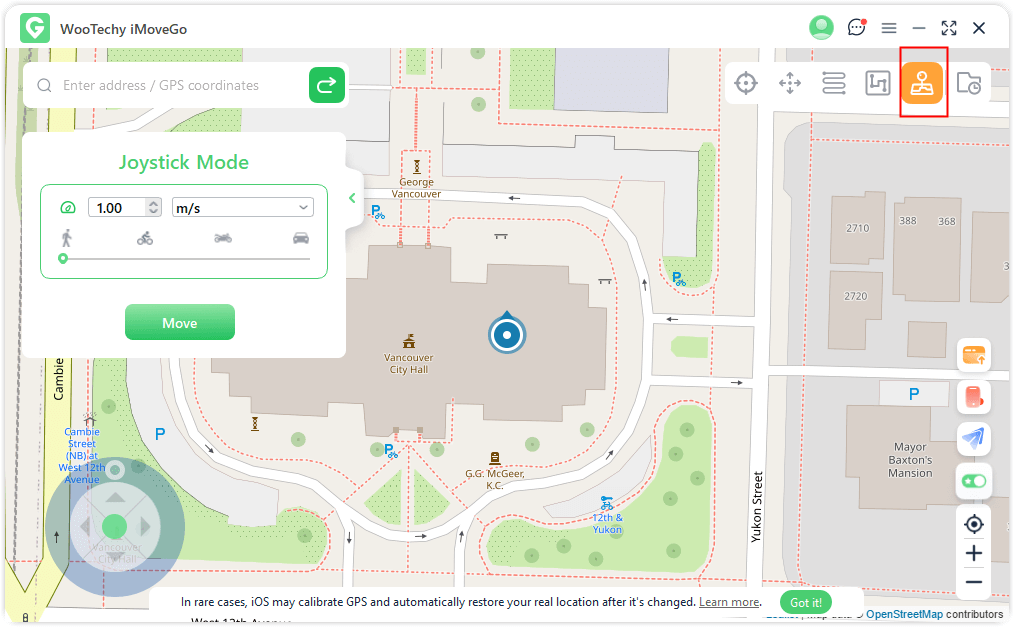
Conclusion
Apple's built-in features do not offer the option to freeze location on iMessage. However, with theWootechy iMoveGo location changer , you can pause your iMessage location on any spot in the world without effort. By changing the virtual location that iMessage receives from your device, iMoveGo effectively replaces your real-time location.Get the free trial and ensure your privacy and security!
Try it Free
Secure Download
Buy Now
Secure Buy
FAQs about Pausing Location on iMessage without Them Knowing
1Why does a blue circle around profile picture on iMessage location?
The blue circle around a contact's profile picture in iMessage location sharing means that they have enabled location sharing and are sharing their approximate location with you. The size of the blue circle shows the accuracy of the location data. The larger the circle, the more accurate the location.
2Why is the location map not showing in iMessage?
If you find that the location map might not be showing in iMessage, you can try the below troubleshooting guides.
The person you're messaging has not enabled location sharing.
Your device or the other person's device is not connected to the internet.
Your devices do not have location services turned on. Go to Settings > Privacy > Location Services.
There is a problem with the Maps app. Try restarting or updating the software and see if that fixes the problem.
Sign out of iCloud and then sign back in. It can be useful in many times.
3How to see someone's location on iMessage?
There are two ways to view someone’s iMessage location. One is to have location sharing enabled. You can request Location if you disable the iMessage location sharing.
Another way is to get the help of an iMessage location tracker if you want to check the location without them knowing. In this case, you are able to track their phone activity in real time, including the iMessage location.