Note:Only works when you grant permission.
What is iOS Instagram precise location? Does Instagram track your precise location, down to the street address, and show it to your followers? Instagram is one of the most popular social media platforms in the world, and it's no secret that the app tracks your location. In this article, we will show you everything about Instagram iOS precise location, and tell you how to manage your iOS location settings.
- Part 1: What is iOS Instagram Precise Location?
- Part 2: How to Turn Off Precise Location Instagram?
- Bonus: How to Hide or Fake Instagram/iOS Location?
Part 1: What is iOS Instagram Precise Location?
iOS Instagram Precise Location is a setting that allows Instagram to track your exact location, down to the street address. This setting is turned on by default, but you can turn it off in your phone's settings. If you turn off Precise Location, Instagram will only be able to track your approximate location.
While there were social media posts claiming that Instagram was sharing people's exact locations with others, leading to concerns about privacy and security. It’s up to you to control whether to display your precise location on Instagram. However, if you're concerned about your privacy, we still highly recommend turning it off.
Part 2: How to Turn Off Precise Location Instagram?
This precaution is not limited to iPhone users alone; Android users can also disable the precise location option in their phone settings under "Personal." But the steps to turn off Instagram precise location are a little bit different between iOS and Android devices.
For iOS Users:
Open your iPhone's Settings app.
Tap on Privacy.
Tap on Location Services.
Scroll down and tap Instagram.
Under Location, select While Using the App or Never. Also, turn off the precise location.
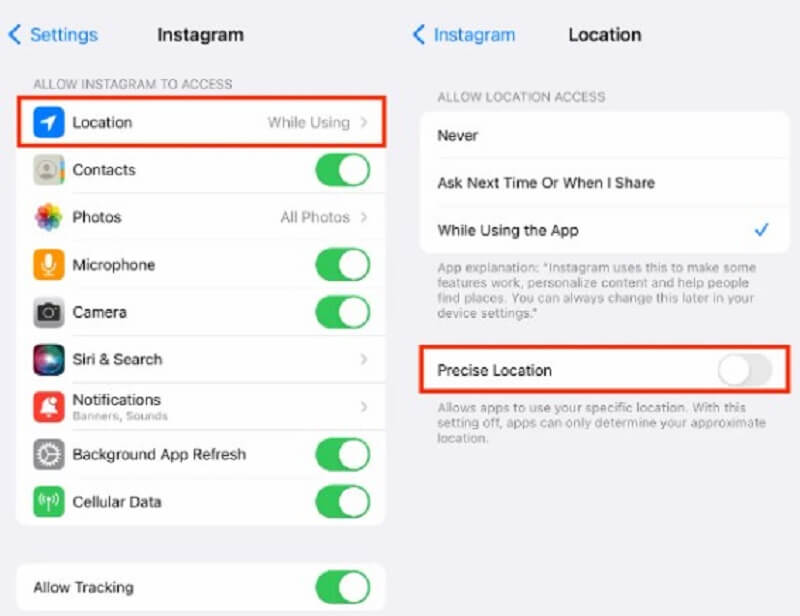
On Android:
Open your Android device's Settings app.
Tap on location.
Tap on App Permissions.
Find and tap Instagram.
Under Location, select While Using the App or Never.
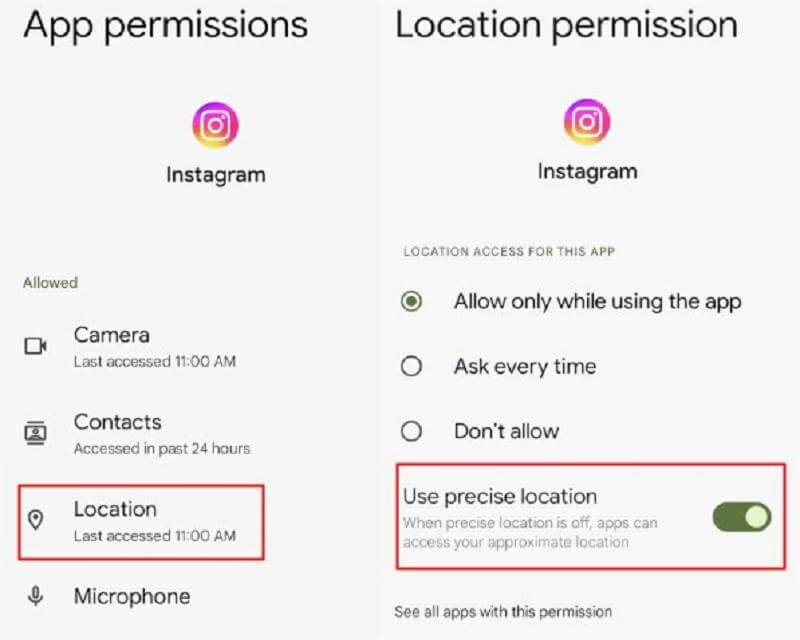
Note: If you turn off precise location for Instagram, you will still be able to see location tags on posts and stories, but Instagram will not be able to track your exact location.
Bonus: How to Hide or Fake Instagram/iOS Location?
For those who want to use Instagram without revealing their exact location, it’s easy to turn off location sharing in your iPhone's settings. However, enabling location tags can significantly enhance how your content is discovered. By tagging popular places, your posts can reach a wider audience through location-based searches and hashtags.
If you want to show a different location on Instagram—perhaps to give the impression that you're traveling or to appear somewhere else — WooTechy iMoveGo is an excellent choice. It provides a smooth and realistic way to modify your GPS location without disabling your device's location services.
More than Instagram, WooTechy iMoveGo works on all location-related applications such as Find My, Tinder, Grindr, Pokémon GO and so on. Perfect for faking your location on social media.
Step Guides on Faking Location on Instagram/iOS
Step 1: Download and install iMoveGo on your devices. (Mobile or computer are both available.)
Free Download
Secure Download
Step 2: Run the WooTechy iMoveGo and click Get Started to fake iOS location.
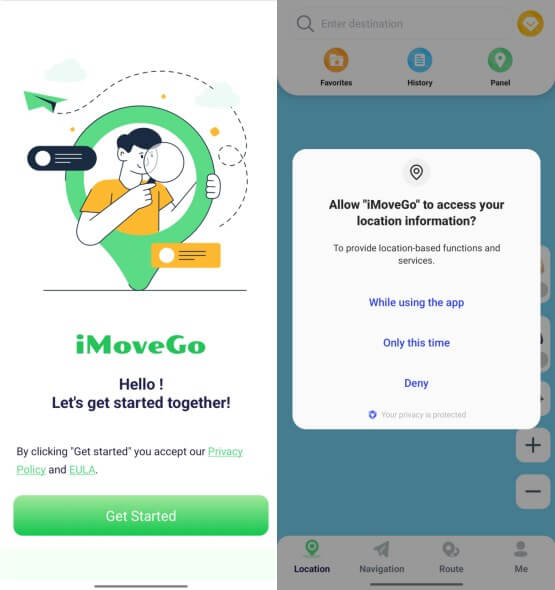
Step 3: Select a destination and click Move. Your iOS location will be modified instantly, including the Instagram App.
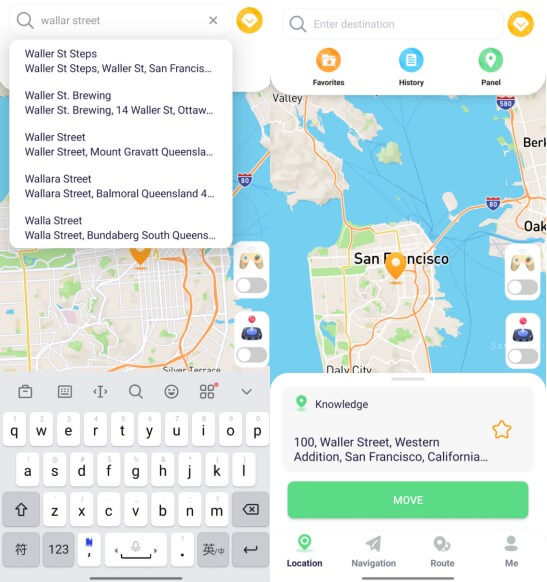
If you prefer to change location on social media with computer:
Step 1: Run WooTechy iMoveGo on PC, connect your iPhone or Android device to your computer using a USB cable or Wi-Fi. For the first connection, USB is essential.

Step 2: Once done, you should see a map of your current location. In the "Location Modes" section in the top-right corner, select "Teleport Mode".

Step 3: Enter the precise location you want to change to in the "Search Location" field. You can enter the address, and the Instagram coordinates, or directly click a spot on the map. Then, click on the "Move" button to change your location.

Free Download
Secure Download
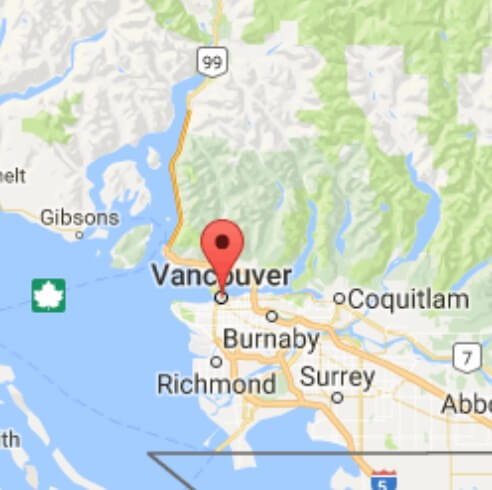
Conclusion
Instagram has become an integral part of our lives, connecting people, businesses, and influencers worldwide. However, to fully harness privacy, knowing how to turn off or change Instagram's precise location is essential.
You can directly disable the iOS precise location Instagram on the setting. Or, spoofing your GPS coordinates with just a click in WooTechy iMoveGo.
Without complicated setup processes, you can fake Instagram precise location on iOS and Android with only several steps.
WooTechy iMoveGo: Best iOS Location Changer

75.000.000+
Download
- Appear to be in a different location than you actually are.
- Target more new audiences or business international customers.
- Access location-based features that are not available in your current location.
- Prank your friends and family by making them think you are somewhere you are not.
- No need to Jailbreak and Root. Safe and reliable.
- Fake location of up to 10 devices at the same time.
- Importing/exporting GPX files is also supported.
Try it Free
Secure Download
Unlock All Features
Secure Buy










