Note:Only works when you grant permission.
Monster Hunter Now offers a thrilling location-based experience, but what if your local area lacks the monster, and what if you want to play the game at your home without going outside? For many players, PGsharp for Monster Hunter Now is an option for spoofing the GPS to explore the world freely. But the downside is that it sometimes doesn't work.
Here, we'll take a look PGSharp's functionalities, exploring its features, user guides, and potential limitations. We'll also discuss a well-regarded alternative for players seeking a different location.
- Part 1: How Does PGsharp Monster Hunter Now Work
- Part 2: Features of PGsharp
- Part 3: Steps to Download and Use PGsharp for Monster Hunter Now
- Part 4: PGsharp iSsue with Monster Hunter Now
- Part 5: The Best Alternative for PGsharp [Safer & More Features]
- Part 6: Extra Solutions If Occurring Searching for GPS Signal on iOS
- FAQs about PGsharp for Monster Hunter Now
Part 1: How Does PGsharp Monster Hunter Now Work
PGsharp is a GPS spoofer designed for Andriod devices that trick the Monster Hunter Now into thinking you're anywhere you choose on the map. By altering GPS coordinates, PGsharp enables you to explore diverse environments without leaving your homes. It grants access to exclusive hunting grounds, rare creatures, and elusive resources.

Part 2: Features of PGsharp
PGsharp for Monster Hunter Now offers some flexibility and convenience with the following features;
Faking your location on Monster Hunter Now.
Pick and jump to any location on the map.
Use a virtual joystick to play Monster Hunter Now.
Set a path and let PGSharp handle the walking.
Above are the key features of PGsharp for Android users. If you're using an iOS device or need more functions to spoof Monster Hunter Now safely, you'll need to use its alternative: iMoveGo. It will be reviewed deeply in part 5.
Part 3: Steps to Download and Use PGsharp for Monster Hunter Now
As of now, PGsharp is not certified and authorized by Google Play, so you'll need to download it by way of an APK. Here is how.
Step 1: Allow app installations from unknown sources before proceeding.
Step 2: Head to the official PGsharp website and download the PGsharp APK file to your Android device.
Step 3: Once done, navigate to the file and tap on it to begin the installation process.
Step 4: Log in to your account and adjust the setting to start playing Monster Hunter Now without walking.
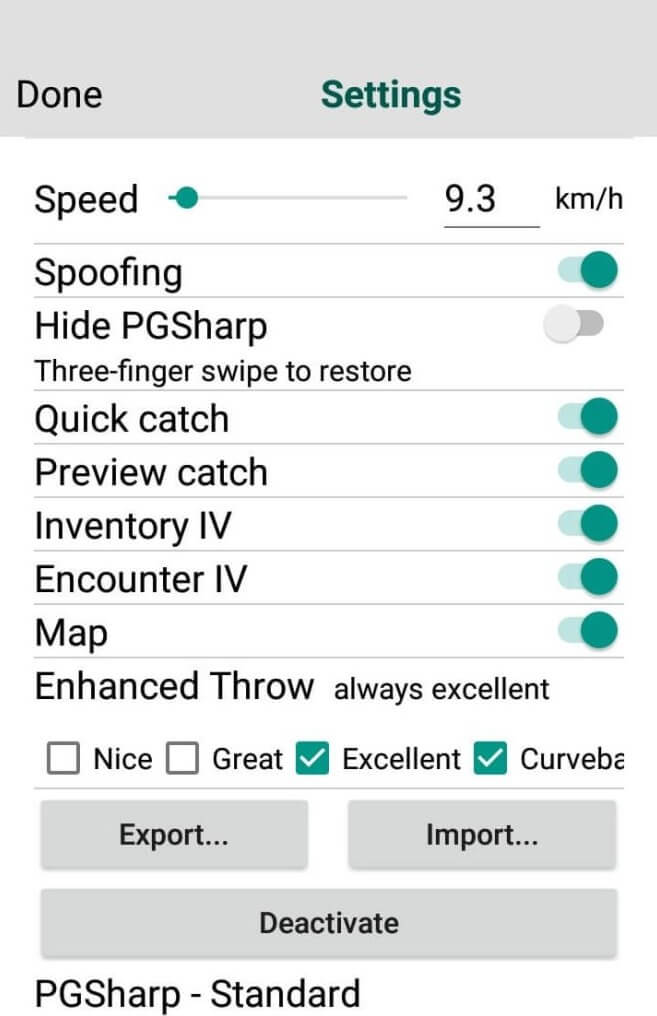
Part 4: PGsharp iSsue with Monster Hunter Now
While PGsharp is an effective tool for Monster Hunter Now, it's not without its limitations and potential downsides. Some of them are as follows.
Comparability issues: PGsharp is for Android only, because it specific permissions that Apple's secure iOS system doesn't grant.
Detection Risk: Monster Hunter Now can detect PGsharp, potentially leading to an account ban.
GPS Signal issue: Due to the instability, "Searching for GPS Signal" can occur, affecting the accuracy and reliability of PGsharp's location spoofing capabilities.
Performance Impact: Running PGsharp alongside Monster Hunter may consume additional device resources, potentially impacting performance and battery life.
Part 5: The Best Alternative for PGsharp
While PGsharp is an effective tool for Monster Hunter Now, it's not without its limitations and potential downsides. Some of them are as follows.
If PGSharp's limitations give you pause, a reliable alternative can be considered: WooTechy iMoveGo. This tool offers safe and user-friendly location spoofing for Monster Hunter Now on both Android and iOS devices.
WooTechy iMoveGo offers flexibility in its download options. You can opt to download it on your PC or mobile device. You can change your Monster Hunter Now location from your computer, eliminating the need for additional software downloads on your phone. Alternatively, for on-the-go control, you can directly download the iMoveGo app onto your Android device.
Now, let's look at why WooTechy iMoveGo stands out as the top choice for PGsharp's Alternative for Monster Hunter Now.
- Location Teleport: Seamlessly and instantly change your MHN GPS to access different hunting grounds and rare creatures.
- Virtual Joystick Control your character with a virtual joystick for precise location exploring.
- Customized Routes: Plan and create personalized routes to navigate efficiently.
- Speed Control: Adjust movement speed to match the pace of your gameplay, ensuring a realistic movement to protect against detection.
- Auto Walk: Personalized settings for automatic walking without manual operation.
- Multi-account Support: Manage up to 10 Monster Hunter accounts on different devices simultaneously.
-
Try it Free
Secure Download
Buy Now
Secure Buy
iMoveGo: Best Alternative for Spoof Monster Hunter Now

75.000.000+
Download
Here is a guide to get you started hunting monsters worldwide with WooTechy iMoveGo.
If you prefer mock GPS by accessing a computer:
Step 1: Download and Install iMoveGo Monster Hunter Now Spoofer on your computer. Connect your mobile device to your computer using a USB cable or WiFi. USB is required for first-time use.

Step 2: Use the map interface in WooTechy iMoveGo to set your desired location for Monster Hunter Now. You can enter coordinates or search for specific locations. Once done, click Move to change the GPS.

Step 3 (Optional): Customize your movement speed and route settings by switching different transform modes, like Multi-Spot Mode or Joystick Mode.

If you prefer spoof GPS by mobile application:
Step 1: If you prefer controlling location changes directly from your Android phone, download iMoveGo app on your Android phone. Follow the on-screen instructions to select "iMoveGo" as the mock location app.
Free Download
Secure Download
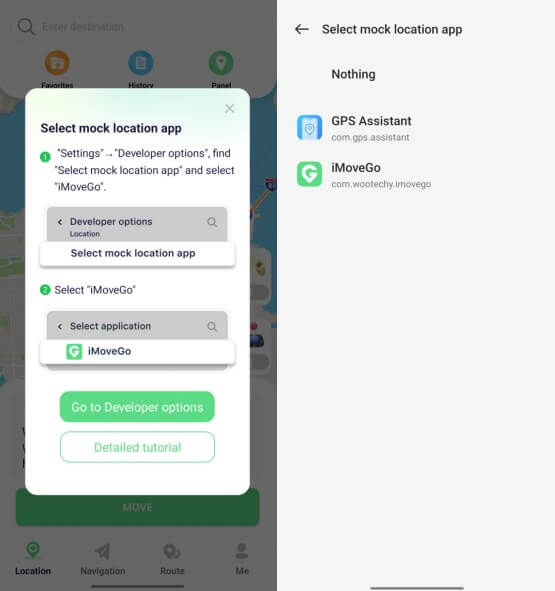
Step 2: Choose "Monster Hunter Now" from the options of Pokemon Go, Monster Hunter Now, and Dragon Quest.
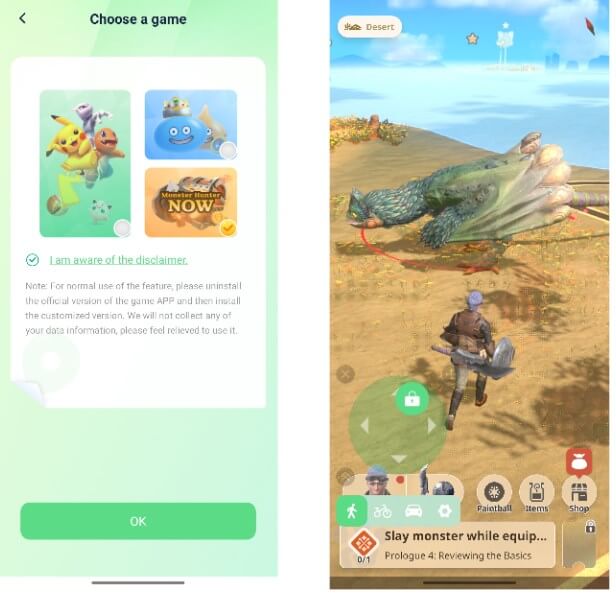
Step 3: Choose "Joystick" mode for virtual movement control or "Teleport" mode for instant location changes. For instance, in "Joystick" mode, use the on-screen joystick to move your character within Monster Hunter Now on your phone.
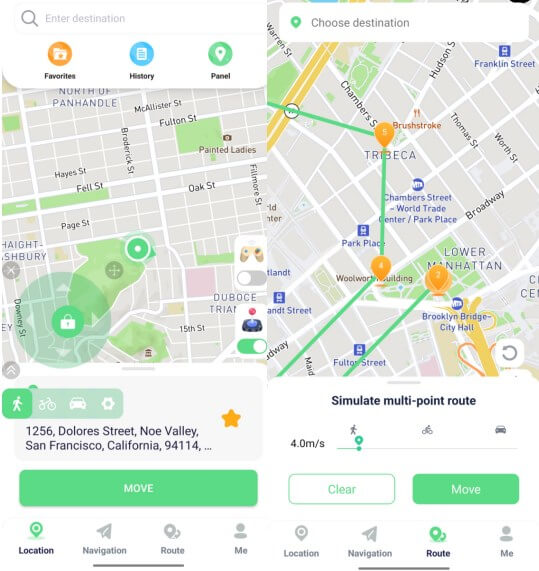
Part 6: Extra Solutions If Occurring Searching for GPS Signal on iOS
WooTechy iMoveGo supports playing Monster Hunter Now without restriction directly. However, as the game updates, sometimes you may find "Searching for GPS Signal" appears. (Occasionally appears on iOS devices.) To solve this, you can follow the below guides.
Step 1: Install Monster Hunter Assistant on your computer.
Step 2:Log in your Apple ID on Monster Hunter Assistant.

Step 3:Install the Monster Hunter Now App from the Monster Hunter Assistant. If the official version of the MHN APP is already installed on your phone, please uninstall it first.
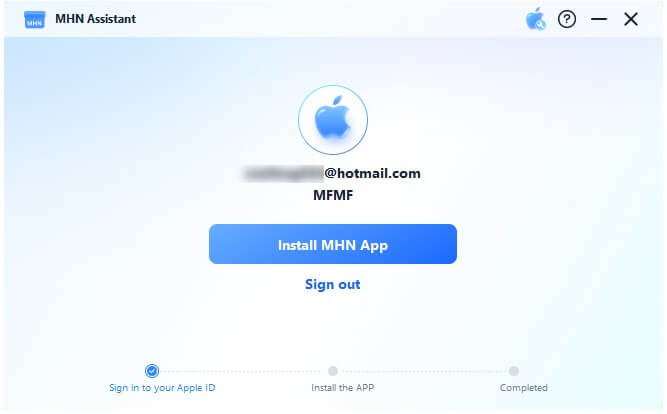
Step 4:Trust the developer and you are good to go.
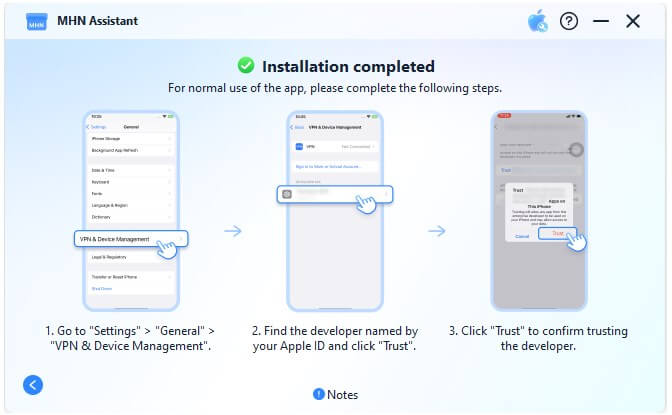
Now, open WooTechy iMoveGo to set your destination, you can start spoofing Monster Hunter Now without "Searching for GPS Signal."
Conclusion
So, there you have it! We've explored the features and guides of PGsharp for Monster Hunter Now. While PGSharp offers functionalities, it comes with security risks and potential account bans. For a safer, more user-friendly alternative across both Android and iOS, WooTechy iMoveGo is a great option. With its secure teleporting and GPS joystick, you can play the game more effectively. Importantly, all in your comfort home!
Try it Free
Secure Download
Buy Now
Secure Buy









