Note:Only works when you grant permission.
Monster Hunter Now is developed by Capcom and Niantic and it is a pretty stable game. However it is a relatively new offering since it was launched at the end of 2025 and it is prone to issues. There are some Monster Hunter Now issues that a lot of players have been facing with the game.
Players commonly face issues such as errors during login, app crashes, and connectivity issues with Monster Hunter Now. If you are facing these Monster Hunter Now issues while using the app then keep reading. This article will provide fixes for common Monster Hunter Now issues and a secret method to collect more resources.
- Part 1: Monster Hunter Now Common Issues & How to Fix
- No Map Display Issue
- Unable to Authenticate & Failed to Log in Issue
- Great Jagras Tutorial Issue
- Upgrade Weapons Issue
- App Crashes and Freezes Issue
- Monster Hunter Now Connection Issue
- Part 2: How to Spoof Monster Hunter Now to Get More Resources?
Part 1: Monster Hunter Now Common Issues & How to Fix
Without further ado here are some common Monster Hunter Now issues and how to fix them:
1No Map Display Issue
If you start Monster Hunter Now and face the No Map Display issue then worry not. If your map does’t load up after starting MH Now then here are th steps to fix the issue:
Step 1. Open the settings menu on your phone for both iOS and Android devices.
Step 2. For iOS device go to Privacy > Security>Location Services and for Android go to Location settings.
Step 3. You will be able to see a list of apps within the Location option that either have or don’t have persmission to use your device’s location.
Step 4. Find MH Now in the list of apps, tap on it and make sure its location access is set to always.
These steps should resolve the no map issue.

2Unable to Authenticate & Failed to Log in Issue
If you are facing authentication or login issues with MH Now you can try the following fixes:
Pop up blockers: If your device has a pop up blocker on it it may hinder Monster Hunter Now login. You can fix this issue by temporarily disabling the pop up blocker app or by exlcuding pop ups such as Google Login from the app’s settings.
Check your connection: Login and authorization process of MH Now requires a stable internet connection. If you are using WiFi try using the cellular data to test if its a connection related issue or not.
Make sure your MH Now app is up to date: Often times players get log in errors with MH Now when the app version they have is outdated. Simply updating the app to the latest version resolves the login issues in most cases.
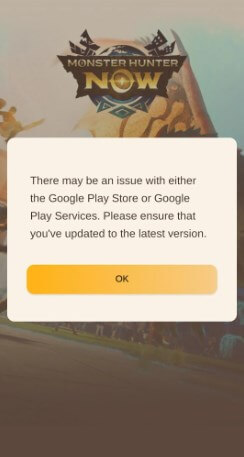
3Great Jagras Tutorial Issue
MH Now players often report an issue that causes the Jagras monster to not appear during the "Go on, Hunter, tap that monster!" tutorial. If you are stuck at Great Jagras tutorial then here are the steps to resolve it:
Step 1. Close the MH Now app and restart it.
Step 2. Trigger the Great Jagras tutorial again and see if it loads up properly. If it still fails to load restart the game and repeat the steps until the tutorial loads up.
4Upgrade Weapons Issue
Monster Hunter has a known glitch that prevents players from upgrading their weapons despite having all the gathering points. Here are the steps to fix weapon upgrade issue:
Step 1. Close the MH Now app and reopen it.
Step 2. When you reach the main menu stay on this screen for a few minutes. This will give the game time to gather all the necessary date.
Step 3. Now go to the Gathering Points and you should be able to upgrade your weapons in MH Now.

5App Crashes and Freezes Issue
As mentioned earlier MH Now was only launched a few months ago at the time of writing this article. So app crashes and freezes are expected until the game becomes more refined. With that said here are some fixes you can try to resolve the crashing and freezing issue:
Device requirements: Make sure that your device meets the minimum requirements to run MH Now. You can find the device requirements for MH Now support.
Make sure your device’s time and date settings are correct: MH Now requires the correct time and date on your device to operate properly. So make sure your device’s time and date settings are correct to prevent crashes.
Clear cache: Go to the settings of your device and find the MH Now app in the apps section. Tap on the MH Now in the app list and tap Clear Cache to resolve the freezing and crashes.
Reinstall the game: If all the above methods fail you can try reinstalling the MH Now app.
6Monster Hunter Now Connection Issue
Connection issues in Monster Hunter Now are one of the most common one’s players face. In most cases the connectivity issues are related to an unstable or weak Wi Fi or cellular connection. Switching your network or restarting the device and your modem is usually fixes the connectivity issues.
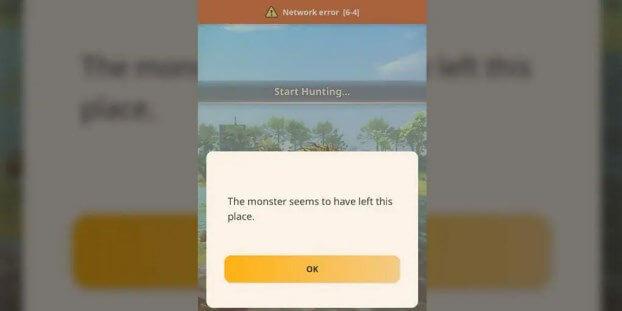
Part 2: How to Spoof Monster Hunter Now to Get More Resources
Once you have resolved all the issues with MH Now you can start collecting resources. However you have to walk all across the map to gather enough resources in MH Now which can take a lot of time and effort. Or you can simply use iMoveGo MHN location spoofer to quickly move to the location of the resources without actually walking.
iMoveGo allows you to control the movement of your phone’s GPS and it tricks MH Now into thinking you are walking to the location of the resources. This makes resource gathering a lot faster and easier compared to manually walking to each resource.

Here are some main features of iMoveGo that make it ideal for resource gathering in MH Now:
- One click to teleport instantly to the resources and gather them.
- Has two sport and multi spot modes to make your GPS movement seem like actual walking.
- Speed controls to prevent detection by anti cheat.
- Easy to use and safe for MH Now.
- Joystick for location controlling.
- Support simultaneous connection of up to 10 iOS/Android devices.
-
Try it Free
Secure Download
Buy Now
Secure Buy
iMoveGo: The Best Monster Hunter Now Spoofer

75.000.000+
Download
You can follow these steps to quickly change location in Monster Hunter Now and gather resources using iMoveGo:
Step 1. Download iMoveGo from the official website and launch it once its installed.
Step 2. Connect your device to the PC and select your device in iMoveGo to complete the connection.

Step 3. When the map loads up in iMoveGo simply select the location changing mode and select the location of the resource you see on the map.

Step 4. Click Move and your character will start moving to the location of the resources in MH Now.
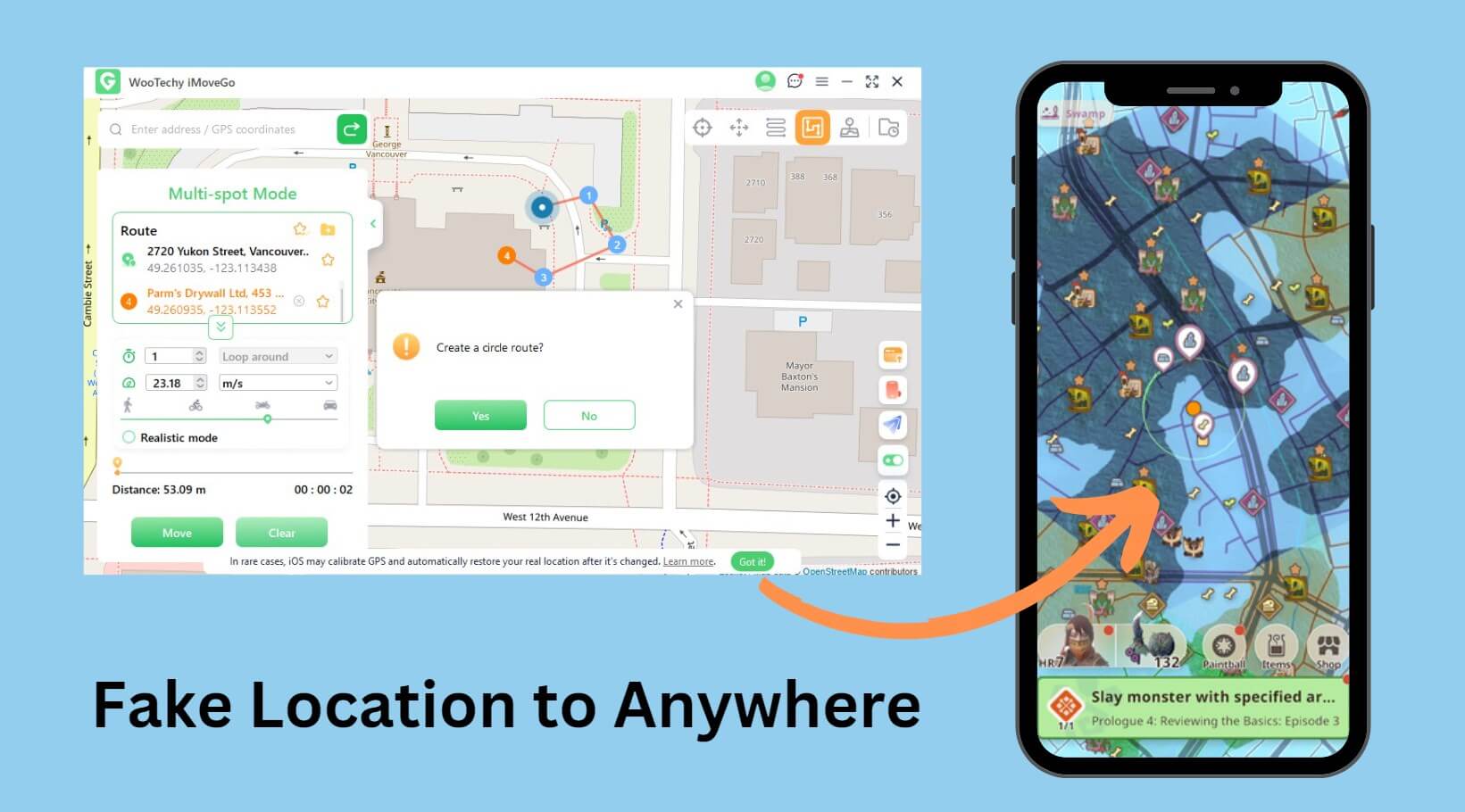
Conclusion
Monster Hunter Now is improving with time and most of the issues with this game will be resolved over time. If you are facing some Monster Hunter Now issues, hope this guide can help you, and keep enjoying the game. If you are having trouble collecting resources in MH Now then give Wootechy iMoveGo a shot.
Try it Free
Secure Download
Buy Now
Secure Buy










