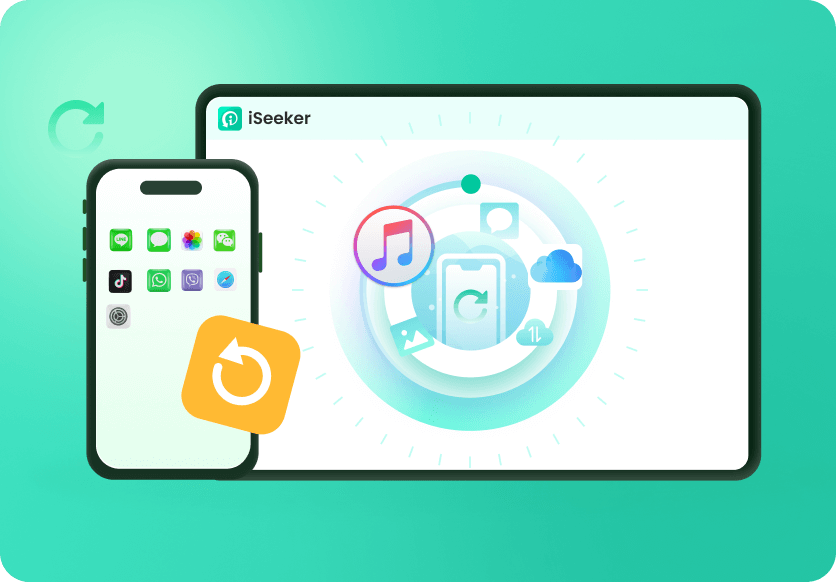My Photo Stream allows you to access and share your recently taken photos among the iOS devices which use the same Apple ID. Although it is an amazing feature to play around with but as with the technology, there come the glitches.
Many of the users have recently reported about My Photo Stream option missing from iPhones. They are trying to figure out an answer for why My Photo Stream is nowhere to be found.
If you are also facing this problem, don’t worry. In this article, you will get to know what is My Photo Stream on iPhone, all the possible causes, and finally the solution to fix this issue once and for all.

- Part 1. What Is My Photo Stream on iPhone?
- Part 2. Where Is My Photo Stream?
- Part 3. Why Can’t I Find My Photo Stream?
- 1. You Recently Created Your Apple ID
- 2. You Turned off My Photo Stream
- 3. You Signed Out of iCloud
- 4. You Turned on iCloud Photos on Your iPhone
- 5. My Photo Stream Is Restricted
- Bonus: How to Get Back Your Lost Photos on iPhone?
Part 1. What Is My Photo Stream on iPhone?
My Photo Stream is an incredible feature that has been introduced to iOS devices that stores up to 1000 of your most recent photos for 30 days. It allows you to access the photos that have been uploaded on Mac/ PC or taken on iPhone/ iPad. These photos can be exported among the devices which share the same Apple ID. Enabling iCloud Photos will allow the photos to appear on iCloud Photos and My Photo Stream. After you have set up iCloud on the devices you will be able to access My Photo Stream on iPhone, iPad, iPod, Mac, Apple TV, and PC.
Part 2. Where Is My Photo Stream?
If you are looking for where is My Photo Stream on your iPhone, iPad, or iPod which has iOS 8 or above, then tap on:
Photos app > Albums > My Photo Stream.
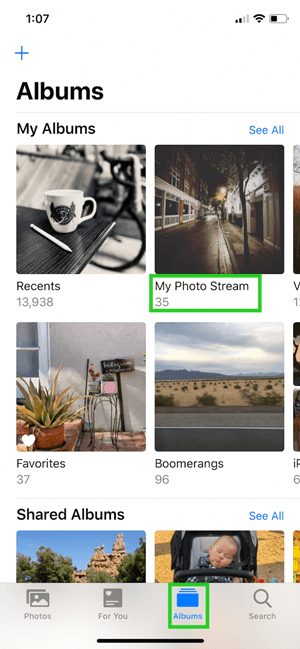
Part 3. Why Can’t I Find My Photo Stream?
In this part, we will address the possible reasons that could result in the My Photo Stream album missing on your iPhone.
1. You Recently Created Your Apple ID
If you just started using iPhone and created a new Apple ID recently, you will not be able to use My Photo Stream. This could very be a possible reason why My Photo Stream disappeared on your iPhone. In this situation, you can use iCloud to store your photos and videos in iCloud Photos.
2. You Turned off My Photo Stream
Another possible reason for My Photo Stream album missing from iPhone can be you turned it off in Settings. To check whether you have disabled the settings, follow the steps below:
On your iPhone,
Open the Settings app. Now, you will tap on your profile.
Next, go to iCloud and tap on Photos in the section Apps using iCloud.
Check the option Upload to My Photo Stream, if it has been disabled, tap on the toggle to turn it on.
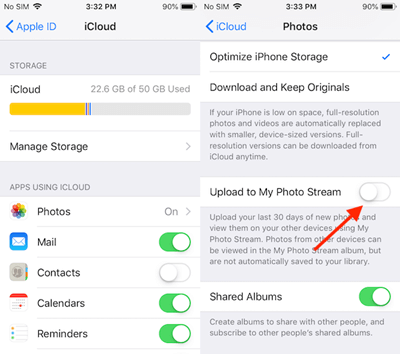
3. You Signed Out of iCloud
To be able to access your photos and use My Photo Stream on your iOS devices you will have to be signed in to iCloud. If you signed out of your iCloud recently and started experiencing the issue then this could also be the reason for My Photo Stream to disappear. And signing out of iCloud will remove all the photos in My Photo Stream. To check if this is the reason for My Photo Stream missing from the iPhone issue:
Open Settings app on your iPhone.
Now, tap on Sign in to your iPhone. If you have already signed in to iCloud it will be displayed here. Sign in using your Apple ID credentials.
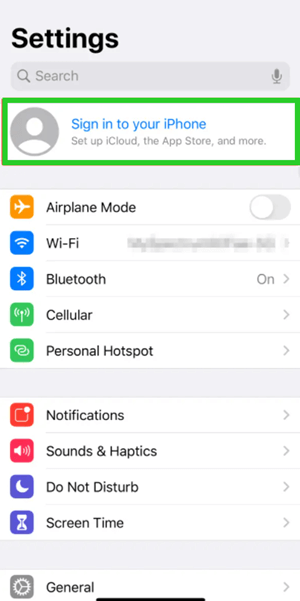
4. You Turned on iCloud Photos on Your iPhone
Turning on iCloud Photos on your iPhone could also be another reason leading to the disappearance of My Photo Stream. Check if you have enabled iCloud Photos in the Photos app of your iPhone, then photos from your other iOS devices using My Photo Stream under the same Apple ID will not appear on your iPhone.
Follow these steps to turn it off:
Tap on Settings app > [your name] > iCloud > Photos and disable iCloud Photos.
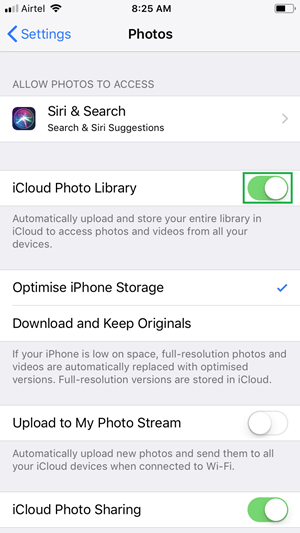
5. My Photo Stream Is Restricted
If you are using the iPhone provided by your company and unable to see My Photo Stream, then there may be some restrictions to prevent you from using My Photo Stream. You can overcome these restrictions if you have login information by following the steps below:
Tap on the Settings app and then select General.
Tap on the Device Management option.
Now, tap on the MDM Profile option and tap on Remove Management. Then enter the passcode.
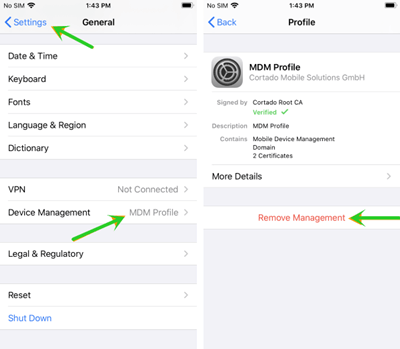
Bonus: How to Get Back Your Lost Photos on iPhone?
No matter what has caused the issue: My Photo Stream has disappeared from your iPhone, you have lost your photos. If you want to get back your photos after stopping the issue from happening again. Then, you should definitely check out WooTechy iSeeker to recover your lost photos.
It is a professional data recovery tool for all of your iOS devices. It is reliable recovery software that is simple, fast, and allows you to recover photos, videos, contacts, memos, and much more. This tool doesn't tamper with the original data and also prevents any loss of data.
What Makes WooTechy iSeeker the Best Data Recovery Software

100.000+
Downloads
- Supports over 18 types of data recovery including photos, videos, WhatsApp data, and etc.
- Compatible with all iOS devices and iOS versions, including iOS 16.
- Prevides a free trial for users to scan and preview lost data.
- Easy to use and can bring back any lost data with one click.
Download Now
Secure Download
Steps to Use iSeeker to Get Your Lost Photos in My Photo Stream:
Step 1. Connect your iPhone
Firstly, you will connect your device to a PC using a USB charging cable. Launch WooTechy iSeeker software click on Recover from iOS device. Click on the Next button once your device is detected.
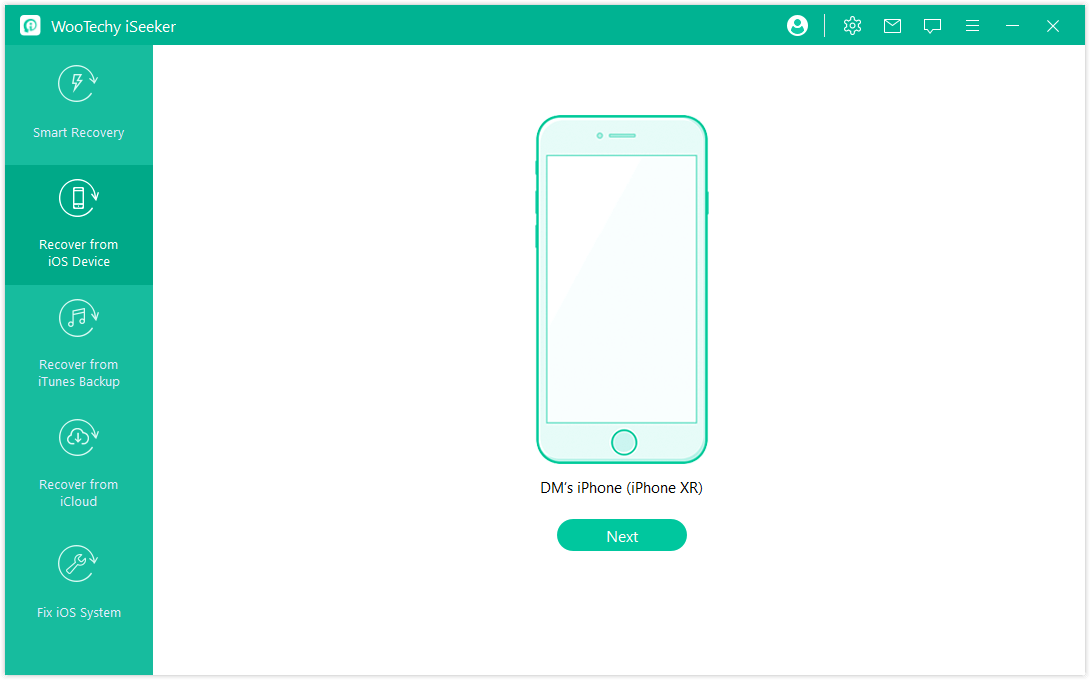
Step 2. Scan your device for lost Photos
Now, you will need to select the Photos and then click on the Scan button. The software will begin analyzing your device for lost data.
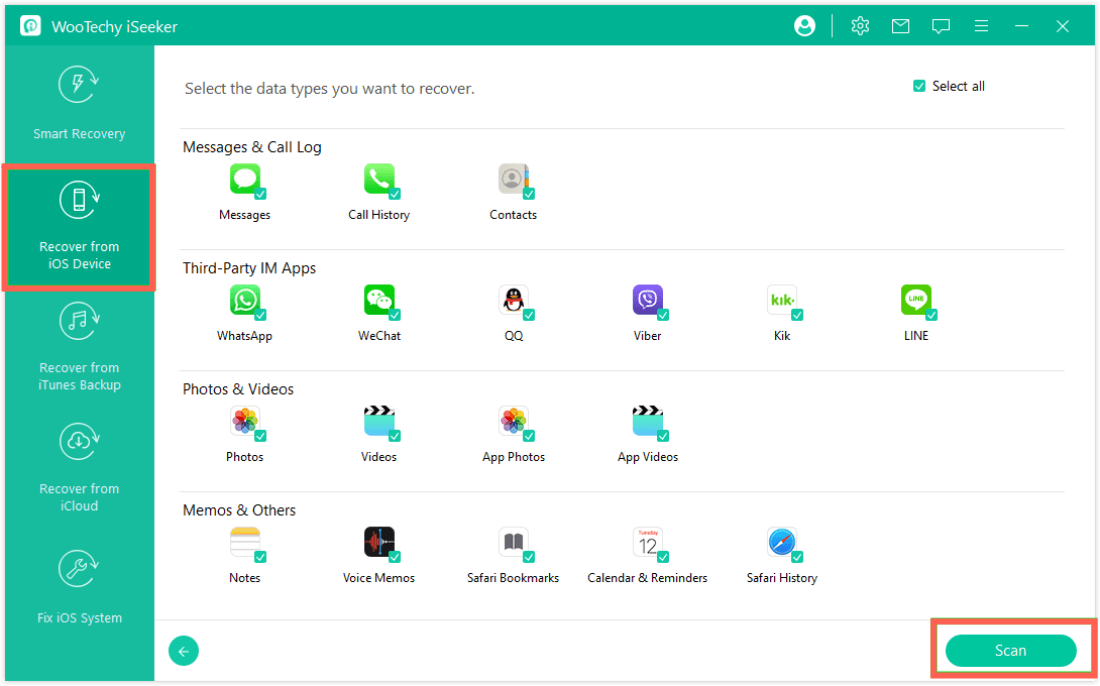
Step 3. Preview and recover photos
Once the scan is completed, you will be able to see all the recoverable files. Preview the photos you want to restore and click on the Recover button.
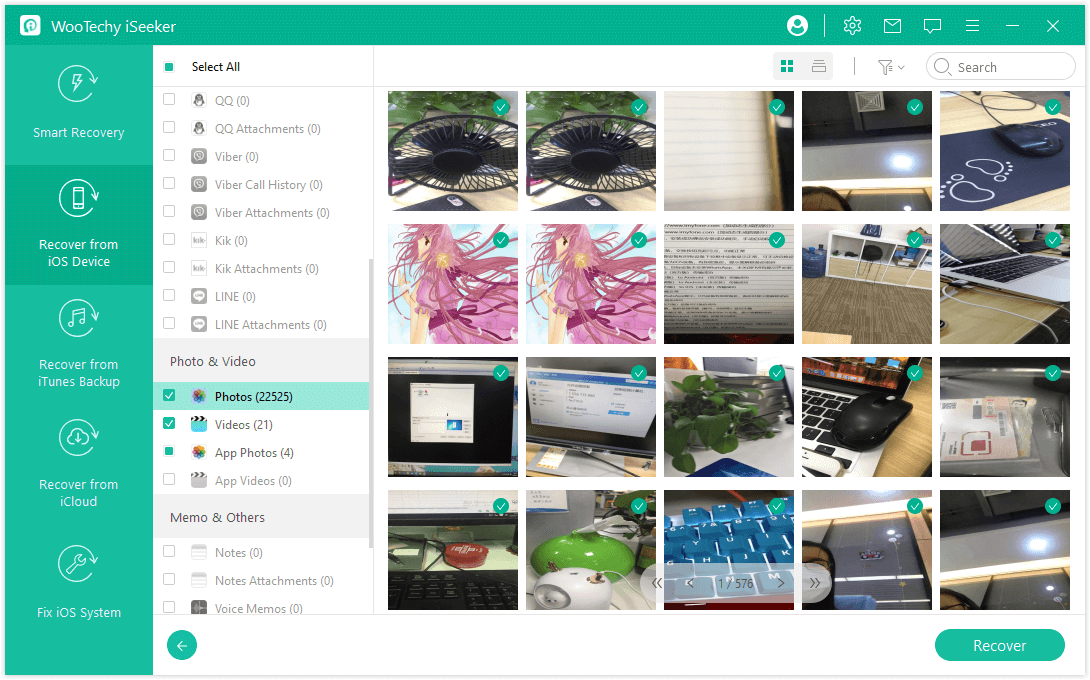
Conclusion
Concluding this article, we are glad we were able to let you know why the My Photo Stream option missing on your iPhone. For that, we have provided you with several reasons why this could be happening to you and their solutions and some methods to stop the issue from happening again.
If you want to retrieve your lost photos in My Photo Stream, the solution for you is to use WooTechy iSeeker, which is ideal for recovering any lost data from your iPhone. Just download and give it a try!
Download Now
Secure Download