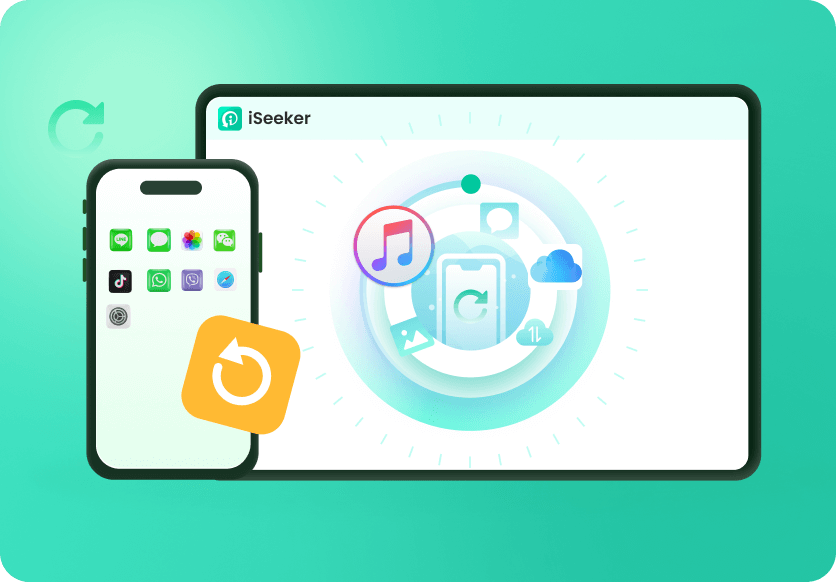Kik is a popular instant messaging app that is widely used nowadays. You could have a chat and share photos, music, videos or everything with your friends or family with this app. The chat history must contain lots of memorable moments. Therefore, if your message history is gone, you might feel miserable.
And Kik won't store users' chats and also doesn't help retrieve any messages. But don't worry too much. In this article, we will collect several useful ways to help you recover Kik messages on iPhone with or without backup.

- Part 1. Is There a Way to Get Kik Messages Back
- Part 2. The Easiest Way to Recover Kik Messages on iPhone
- Part 3. Other Ways to Retrieve Kik Messages on iPhone
- Part 4. How to Back Up Kik Messages on iPhone
Part 1. Is There a Way to Get Kik Messages Back
Yes. There are vairious methods that you can use to recover Kik messages on iPhone.
Your Kik messages might get cleared because you log out of your account, or log in on a different device or delete the app. But no matter what is the reason, the messages or other data of your account on your iPhone won't be permanently removed. They can be recovered as long as they are not replaced or overwritten. Continue with methods on how to recover Kik messages in the next parts.
Part 2. The Easiest Way to Recover Kik Messages on iPhone
Didn’t back up your Kik messages and cannot find a way to recover important deleted messages? Then a useful third-party recovery tool will solve this issue for you.
WooTechy iSeeker is a professional iOS data recovery tool. It is designed to help iOS users restore deleted or lost data such as Kik chat, photos, videos, etc. It will scan your device to look for the lost data. Therefore, with this tool, you could recover Kik messages or any other lost data on iPhone even without having a backup.
What Makes WooTechy iSeeker the Best iOS Data Recovery Tool:

100.000+
Downloads
- It has the highest recovery rate and supports over 18 data types.
- It enables you to preview the recoverable Kik messages and choose the needed conversations to restore.
- It is compatible with the newest iOS 16.
- It is quite easy to use and can bring back your data with only 3 steps.
- It provides a free trial which allows you to scan and preview the deleted Kik messages before recovery.
Download Now
Secure Download
Follow the below steps to use iSeeker to recover Kik messages on iPhone without backup:
Step 1. Download and launch iSeeker on your computer. Choose Recover from iOS Device mode from the left menu. Then connect your iPhone to the computer. Once your device is detected, click Next.
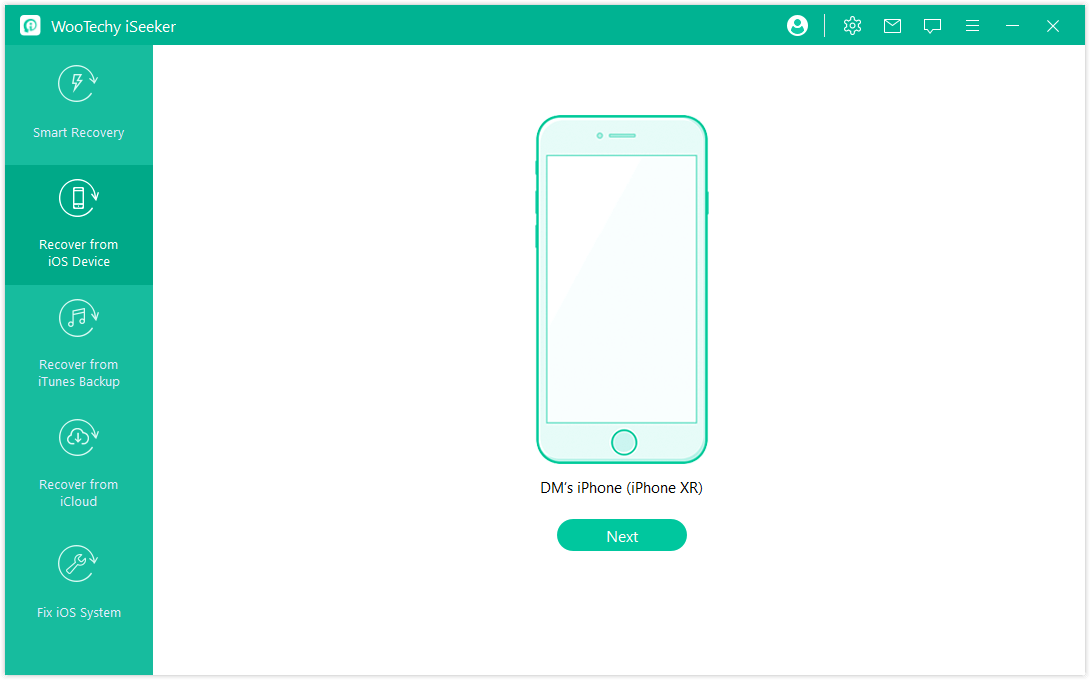
Step 2. Now, choose the data type that you need to recover. As you want to recover deleted Kik messages, you should select the Kik option and click Scan.
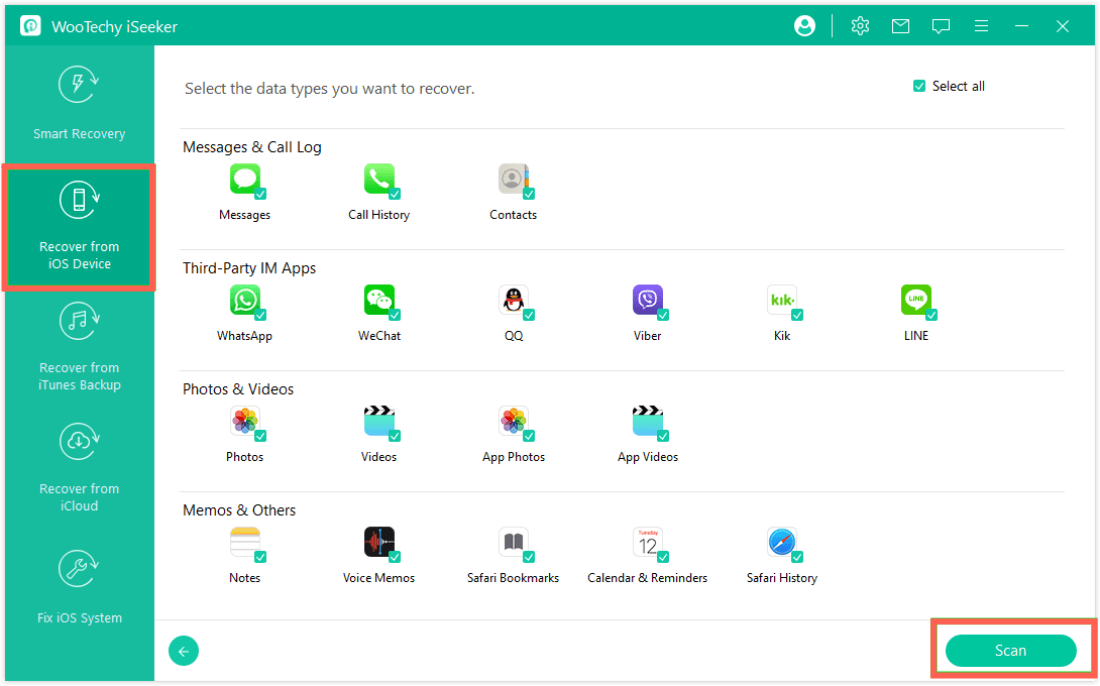
Step 3. All the Kik messages will appear on your screen. Choose the ones you want to recover, and click the Recover button. After then, choose the location in your computer where you want the recovered Kik messages to be stored.
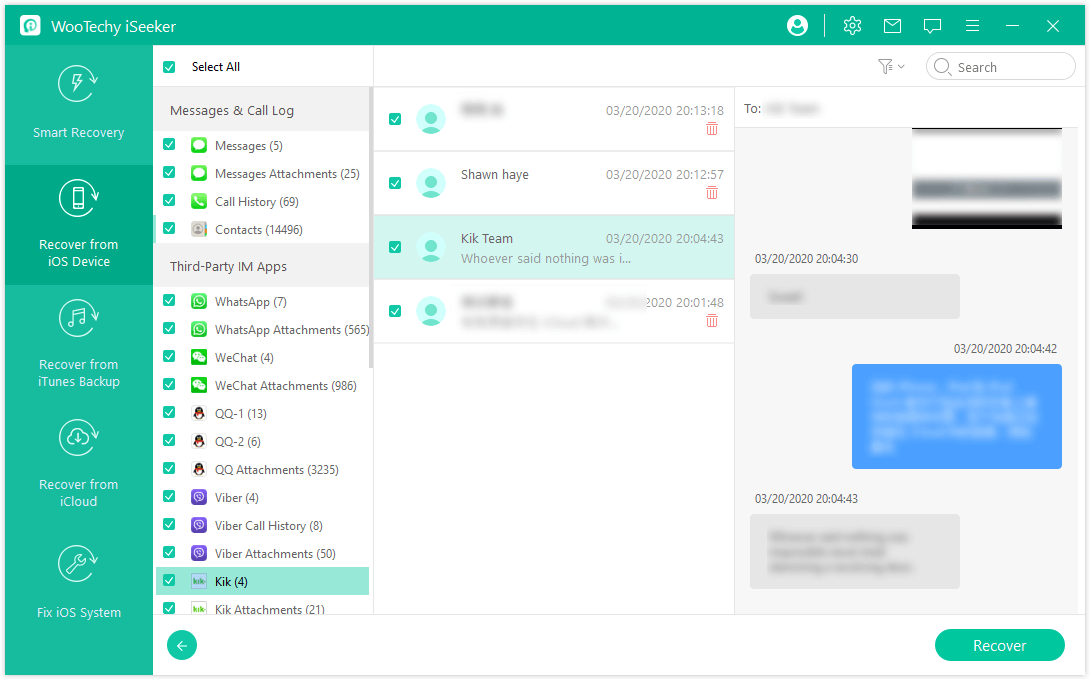
Part 3. Other Ways to Retrieve Kik Messages on iPhone
1. Ask Contacts to Send Chat History Back
Another method to retrieve Kik messages on iPhone is to ask your friend to send them back. If you have deleted your chat, the other person associated with the conversation might still keep the chat history. You can request them to export chat history and send it to your inbox. You can also ask them to send you screenshots of the messages to help you recover deleted Kik messages.
However, sometimes, you find it inappropriate to ask the other person to do this for you. In that case, the best choice to recover Kik messages on iPhone may be using iSeeker.
2. Restore Kik Messages from iCloud/iTunes Backup
If you have backed up your iPhone data timely to iCloud or iTunes, the Kik messages you are looking for may be included in the backup. You can recover Kik messages by restoring the backup to your iPhone.
However, please remember that the backup you restore will overwrite the existing data of your iPhone. To avoid causing unexpected data loss, save your recently used files and important files elsewhere before starting restoring a backup from iCloud or iTunes.
To recover Kik messages from iCloud backup:
To erase your iPhone first, go to Settings > General > Reset > Erase All Content and Settings.
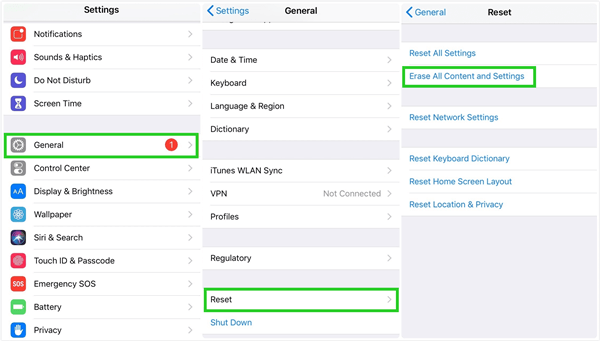
Follow the on-screen steps to set up your iPhone. When you see the Apps & Data screen, choose Restore from iCloud Backup.
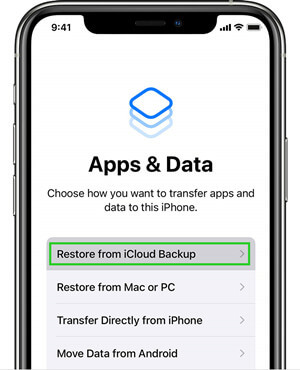
From the backup list, choose the backup that you made before you lost the Kik messages. Then the restoring process will begin. Wait for the process to be completed.
To recover Kik messages from iTunes backup:
Launch the latest version of iTunes on your computer. Connect your iPhone to the computer using a USB cable.
Select your iPhone when it shows on your screen and click Summary. Then choose the Restore Backup option.
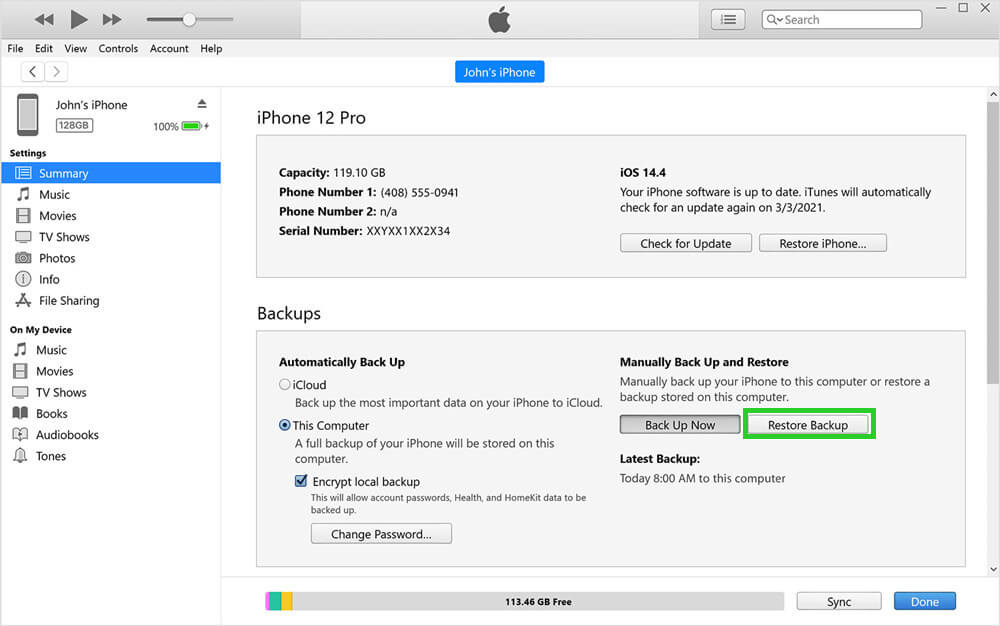
Select the backup that contains your Kik messages and click Restore to begin the restoration.
Part 4. How to Back Up Kik Messages on iPhone
Actually, according to the privacy policy of Kik, Kik doesn’t see your messages, and they don’t provide any backup service for users. Your Kik messages are stored locally on your device (right in the app).
To back up those vital messages you sent and received in Kik on your iPhone, you could take a screenshot of them. And backing up the whole iPhone with iCloud or iTunes to save your Kik data is also an effective way.
For iCloud, go to Settings > your profile > iCloud > iCloud Backup > Backup Now to manually back up your iPhone data.
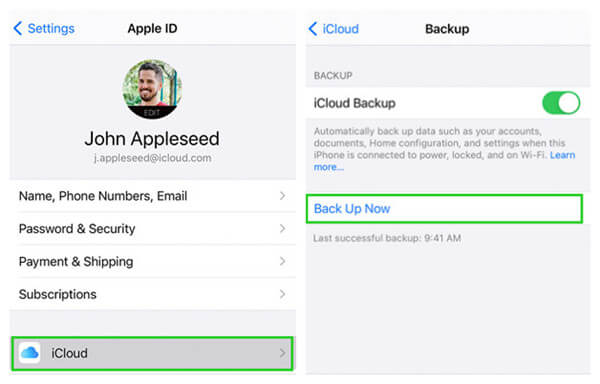
For iTunes, follow the steps in the last part, and after clicking Summary, choose Back Up Now to manually back up your iPhone with iTunes.
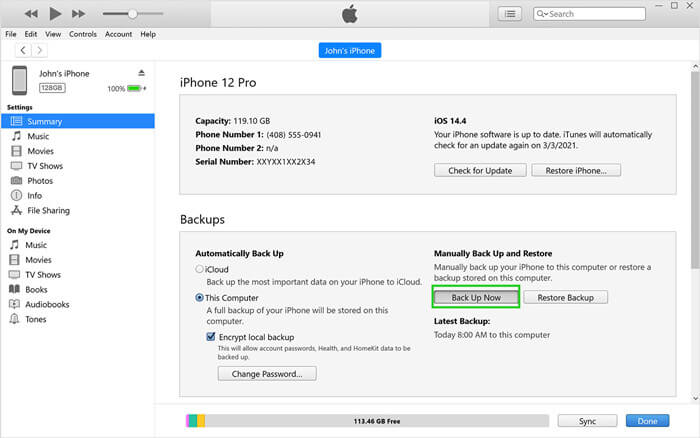
Conclusion
In this article, we have discussed 3 effective ways to recover Kik messages on iPhone. Whether you have a backup or not, there is always a solution for you. And we also collect some tips to avoid losing Kik messages hereafter.
Among all the methods above, we think the easiest and quickest way to recover Kik messages is using WooTechy iSeeker. It could quickly scan your iPhone to find the Kik messages for you. What are you waiting for? Download and enjoy the free trial now!
Download Now
Secure Download