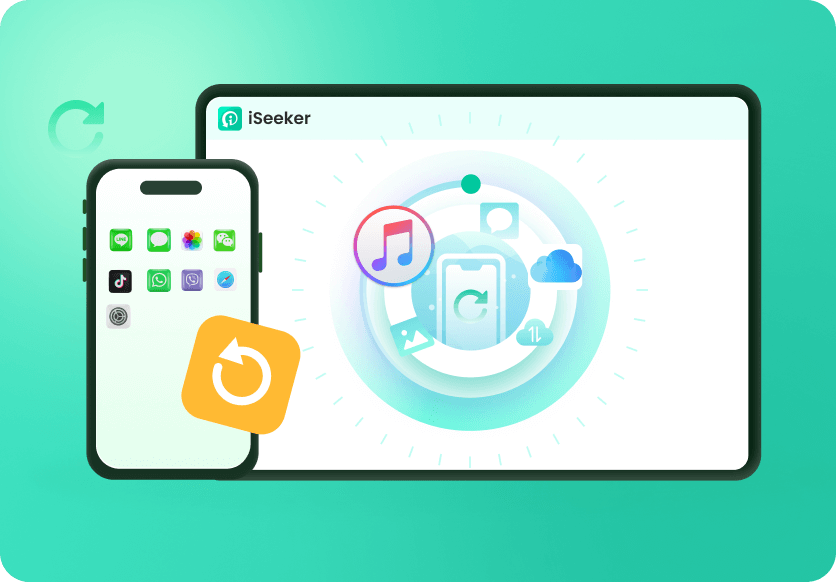Have you ever experienced the heart-stopping moment of opening a crucial Word document, only to be greeted with an error message or a blank screen? A corrupted Word file can send shivers down any writer's spine. Hours of work seemingly vanish into the abyss, leaving one scrambling for a solution.
Fortunately, the digital age offers a lifeline, which is to repair corrupted Word file online. This guide delves into the world of online repair tools, equipping you with the knowledge and steps to potentially recover your precious documents.
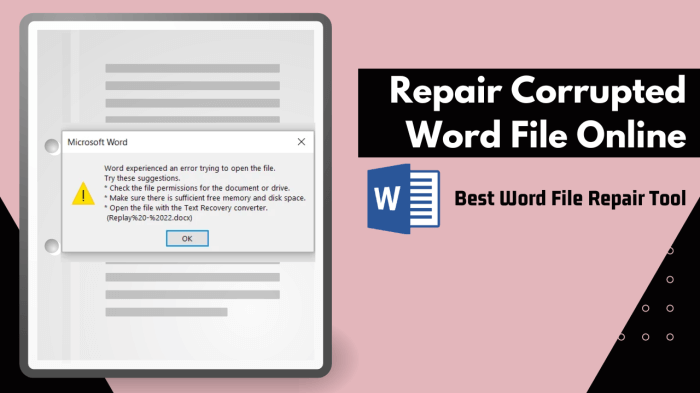
In this article:
Part 1. What Causes Word File Corruption?
Encountering a corrupted Word file can be a nerve-wracking experience. The hours you poured into your document seem to vanish into thin air, leaving you scrambling for solutions. But before diving into repair methods, it's crucial to understand what corrupts these files in the first place.
Here are some common culprits behind Word file corruption:
Unexpected Shutdowns and Outages : A sudden computer shutdown, either due to a power outage, system crash, or even accidentally hitting the power button, can disrupt the writing process and leave your file vulnerable. During the saving process, data is written to the storage drive. An unexpected interruption can leave the file partially saved or in a scrambled state, leading to corruption.
Software Conflicts: Sometimes, interactions between Word and other programs can cause file corruption. Think of it like two programs trying to use the same microphone at once - the output becomes garbled.
Malicious Software: Malicious software, like viruses and ransomware, can target and damage your files. These programs can alter, encrypt, or even delete your data, wreaking havoc on your precious documents.
File Transfer Errors: The health of your storage drive can also play a role. Fragmentation, where data gets scattered across the drive, can slow down access times and potentially lead to read/write errors during saving, increasing the risk of corruption. Additionally, physical damage to the storage drive itself can render files unreadable or corrupt.
Part 2. How to Repair Corrupted Word File with Microsoft Built-in Feature
Before venturing into the world of repairing corrupted Word file online, it's always wise to leverage the tools readily available within Microsoft Word itself. Thankfully, Word offers a built-in functionality called "Open and Repair" that can potentially salvage your corrupted file.
Here's a step-by-step guide on how to utilize this feature:
Open the familiar Word application on your computer.
Locate the "File" tab on the top menu bar and click on it. From the dropdown menu, select "Open." This will open a file explorer window where you can browse your computer for the corrupted document.
Within the file explorer window, navigate to the folder where the corrupted Word file resides. Once you've located the file, click on it to select it.
With the corrupted file selected, look for the "Open" button in the file explorer window. However, instead of simply clicking "Open," there's usually a small dropdown arrow next to it. Click on this dropdown arrow to reveal a hidden menu. From this menu, select the option labeled "Open and Repair."
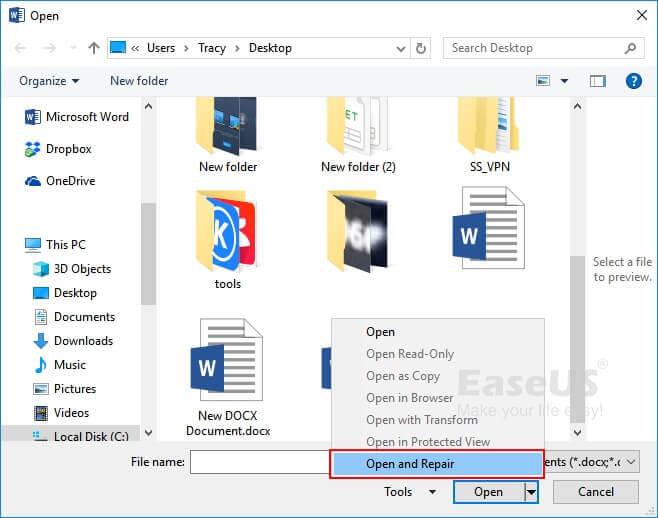
By choosing "Open and Repair," you initiate Word's built-in repair mechanism. Word will attempt to analyze the corrupted file and identify any recoverable data. Depending on the severity of the corruption, this process might take a few seconds or even a couple of minutes.

- The built-in repair tools have limitations. For severely corrupted files, they might not be powerful enough to salvage the content. Additionally, these tools may not work for unsaved documents or those overwritten with corrupt data.
Part 3. Top 4 Tools to Repair Corrupted Word File Online
If Word's repair features fail you, don't despair! The internet offers a range of online Word file repair services. Here we introduce 4 best repair tools for Word file online. Check them out!
1WooTechy iSeeker
If you are looking for a professional recovery tool to repair corrupted Word files online, then WooTechy iSeeker is your NO. 1 choice. This is a file repair tool for corrupt Word, Excel, PowerPoint, and PDF files. No matter how seriously corrupt the Word file is, even when the message says “The file is corrupted and cannot be opened,” iSeeker can always use its magic and bring it back to life.
What Can iSeeker Do

100.000+
Downloads
- Support recover corrupt files like docx, pptx, xlsx, and pdf formats.
- The software facilitates the repair of DOCX documents across various Word versions, including Microsoft Word 2019, 2016, 2013, 2010, and beyond.
- Restore impaired files regardless of the extent of corruption, encompassing issues such as blank files, inaccessible files, unreadable content, altered layouts, and more.
- Support repairing corrupt photos and videos sent to you.
- Offer Photo recovery if you have blurry pictures/photos for clarity enhancement.
- Recover 18+ types of deleted iOS data for iPhone and iPad.
- Promise a higher success rate among competitors.
Free Download
Secure Download
How to Use iSeeker for Corrupt Word File Repair Online?
Step 1: Launch iSeeker and access the recovery toolkit by clicking on "More Tools" from the main interface. Then, select "File Repair.
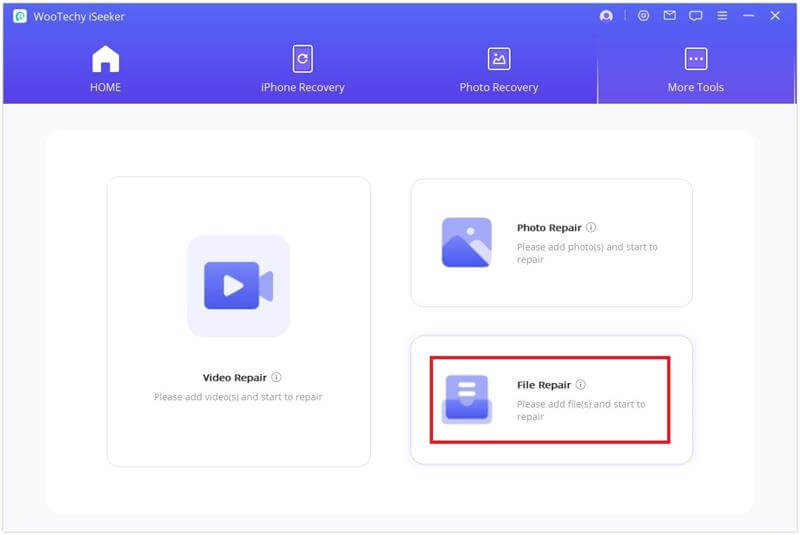
Step 2: You will be prompted to download a necessary package to enable this feature. Be assured, the download is completely secure. After downloading, click "File Repair" once more to begin the process. You can upload multiple corrupted Excel files simultaneously if needed.
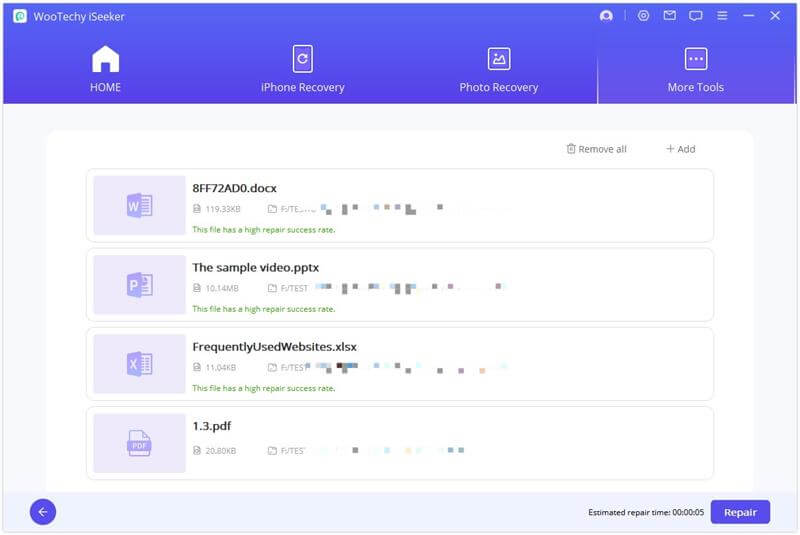
Step 3: Allow time for the Word file(s) to upload, then click on "Repair" to initiate the recovery process.
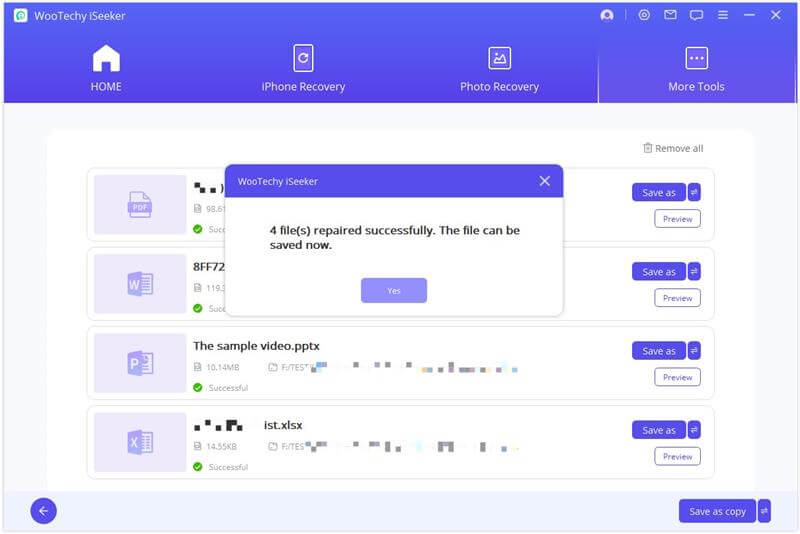
Step 4: Upon completion of the recovery process, a pop-up message will appear indicating success. Click on the "Save as" button to store the recovered Excel file in your preferred location.
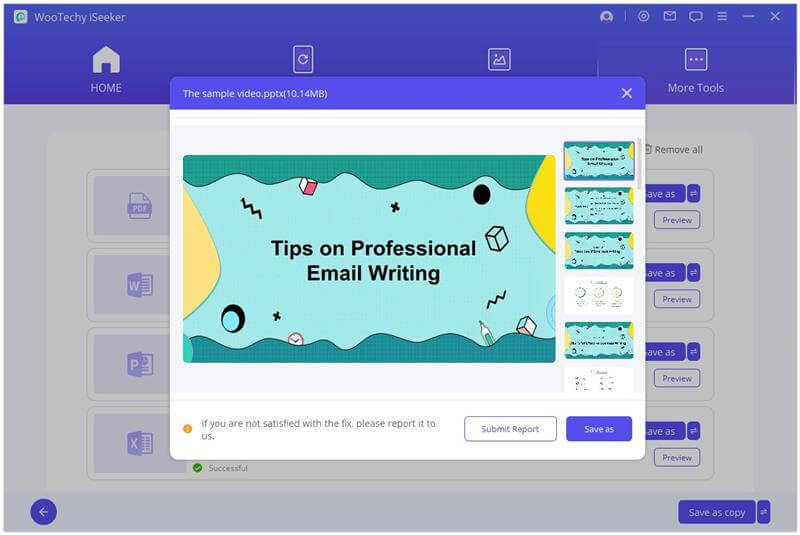
Note
This file recovery feature in iSeeker is exclusive for Windows.
2Stellar Phoenix Word Repair
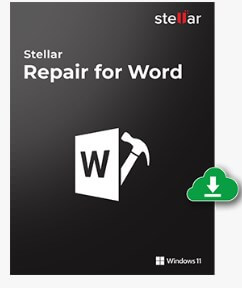
Stellar Phoenix Word Repair, also known as Stellar Repair for Word, is a software tool designed to repair corrupt Microsoft Word documents (.doc and .docx formats). It targets various file corruption issues, potentially reviving documents that appear unreadable, won't open at all, or exhibit strange formatting glitches.
Stellar Phoenix Word Repair goes beyond simply restoring access to your document. It strives to preserve the original formatting, text, images, fonts, and even hyperlinks during the repair process.
3Online Word File Recovery
Struggling with a corrupted Word document? Online Word File Recovery can be your hero. It's a web-based tool, so you don't need to download any software. This means you can access it from any computer, phone, or tablet. Fixing your document is simple: just upload it and the user-friendly interface will guide you through. Online Word File Recovery can handle documents of all sizes, even those protected with passwords. It's also smart enough to recover formatting and other content, so your document will look just as good as before.
There's a free trial that lets you see what it can do for your document. If you have a lot of files to fix, they also offer a paid service that can handle them all in one go.

4Recovery Toolbox for Word
Recovery Toolbox for Word is a software application designed to repair and recover corrupt Microsoft Word documents. It can be a valuable tool if you're facing issues opening or using a Word file due to corruption.
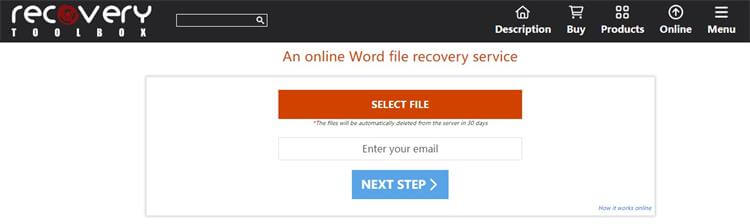
Here's what Recovery Toolbox for Word offers:
It can address corruption caused by various factors like virus attacks, software malfunctions, or unexpected shutdowns.
Even in severely corrupted files, Recovery Toolbox for Word attempts to salvage as much data (text, formatting) as possible.
It supports recovery of documents created across different Microsoft Word versions.
It's important to note that Recovery Toolbox for Word is a paid software, though some data recovery tools offer free trials or basic functionality without a purchase
FAQs about Corrupt Word File Repair Online
Q1. What happens when a Word document is corrupted?
Here are some signs that your Word document might be corrupted:
You receive an error message when trying to open the file.
The document opens but appears garbled or with missing content.
Word freezes or crashes when trying to open the document.
If you suspect a document is corrupted, don't try to edit it further. This could worsen the damage. Instead, focus on recovering the document using the methods we discussed previously, such as the built-in Word repair function, or third-party data recovery software like WooTechy iSeeker.
Many users recommended. A professional way to repair corrupted Word file with a click.
Free Download
Secure Download
Q2. What should I avoid doing if my Word document is corrupted?
While data recovery methods exist, preventing corruption in the first place is ideal. Here are some strategies to safeguard your precious Word documents:
Habitual Saving: Develop a habit of saving your work frequently. Use keyboard shortcuts like "Ctrl+S" (Windows) or "Command+S" (Mac) or set up AutoSave in Word.
Regular Backups: Maintain a regular backup routine. This could involve saving copies to external hard drives, cloud storage services, or using built-in backup features on your computer's operating system.
Reliable Power Source: Use a UPS (Uninterruptible Power Supply) to protect your computer from unexpected power surges or outages that could lead to document corruption during saving.
Conclusion
Corrupted Word files can be a source of frustration, but don't despair. With the knowledge of online repair tools or other alternative recovery methods, you're well-equipped to tackle file corruption and potentially salvage your valuable documents.
Remember, prioritize data security when choosing corrupt word file repair online services (which we strongly recommend iSeeker to do this job ), and explore various recovery options depending on the severity of the corruption and the importance of the file.