A very common issue that many iOS users are facing is that after updating their devices they come across various bugs. The only solution to this problem is to downgrade their iOS to a previous version, thus eliminating all the issues. The good thing is that there are plenty of applications that can roll back any Apple device without much effort.
Nevertheless, if you have never done this before, you might be wondering which is the best iOS downgrade tool on the market. In this article, we have compiled a list of the top applications for you. And you can choose any of them based on your needs.
Is It Possible to Downgrade iOS?
Yes. At the moment, Apple doesn’t offer an official way to downgrade your device. Nevertheless, there are numerous iOS downgrade tools that can easily roll the iOS version back. There are many advantages of installing an application like this. First of all, you can downgrade your device quickly and easily. But, more importantly, you can complete the process without losing any of your data. Therefore, if you are an iOS user, you need to find a reliable iOS downgrade tool to use whenever the need arises.
Top 5 iOS Downgrade Tools
A quick search online will bring you an endless list of tools that can roll back your device. However, not all of them have the expected results. For this reason, we have tried to spot some of the top apps that can be named the best iOS downgrade tool. Below, you will read more details on each one of them.
1. WooTechy iMaster
WooTechy iMaster is probably the best iOS downgrade tool with good reasons. It is an extremely easy-to-use application, and so, you can downgrade your device even if you don’t know anything about technology. In addition to this, you can also upgrade your iOS and back up your files for free, which makes it a truly all-in-one iOS downgrade tool. And to top things up, iMaster can roll back your device with no data loss, and for this reason, it is one of the best applications you can get.
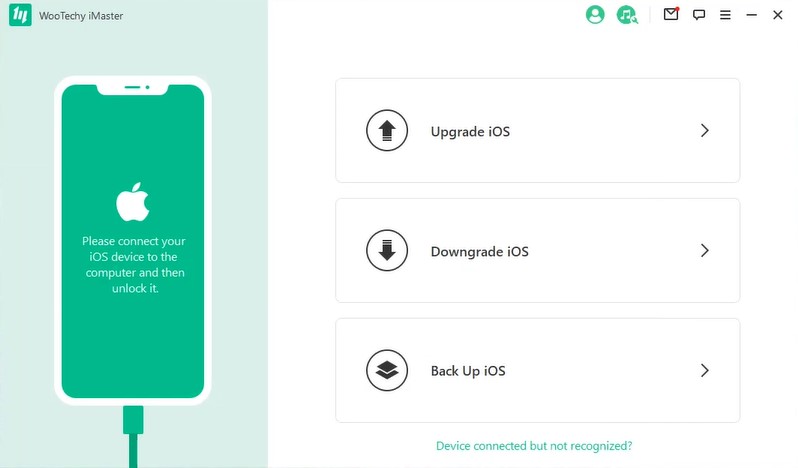
Pros
- Downgrade any iOS/iPadOS devices without data loss.
- Supports from iOS 7.0 to the latest iOS 15.
- Update and back up your device for free.
- No technical knowledge and complex operation needed.
- Highest success rate among other competitors.
- Works on both Windows and Mac computers.
Cons
- You need to purchase a license code to use the feature of downgrading iOS
2. Fixppo
Another great choice when it comes to iOS downgrade tools is iMyFone Fixppo. This is yet another intuitive tool that offers high-quality services. In fact, it is a system recovery tool instead of a professional iOS downgrade tool. That’s to say, this application is mainly designed to solve some common iOS issues, such as the frozen screen or the iPhone stuck on the Apple logo. And it can downgrade the iOS for you during the repair process. So if your device has no issue, you’d better try a more professional tool like iMaster in last section.
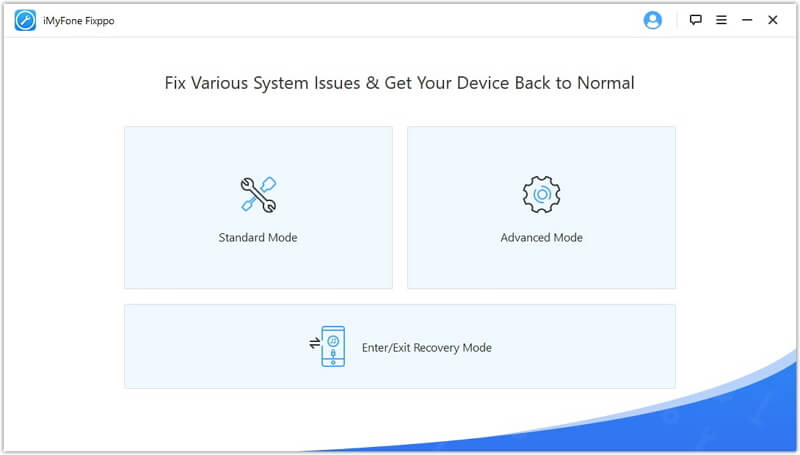
Pros
- Intuitive user interface and easy steps to use.
- Repair a number of common issues for iPhone and iPad.
- Works on both Windows and Mac computers.
Cons
- You need to purchase the full version to fix or downgrade your iOS device.
- It is not a professional iOS downgrade tool and thus can not promise the success rate and data safety.
3. UltFone iOS System Repair
UltFone iOS downgrade tool is a great option if you are looking for an easy-to-use and reliable application. With this tool, you don’t need to have any technical knowledge as it will automatically detect and download the most suitable firmware for your device. However, you may suffer from the data loss during the downgrading process. Besides, like Fixppo, this tool is mainly for repairing iOS issues, which means downgrading is not a official function of it. So think twice before you leap.
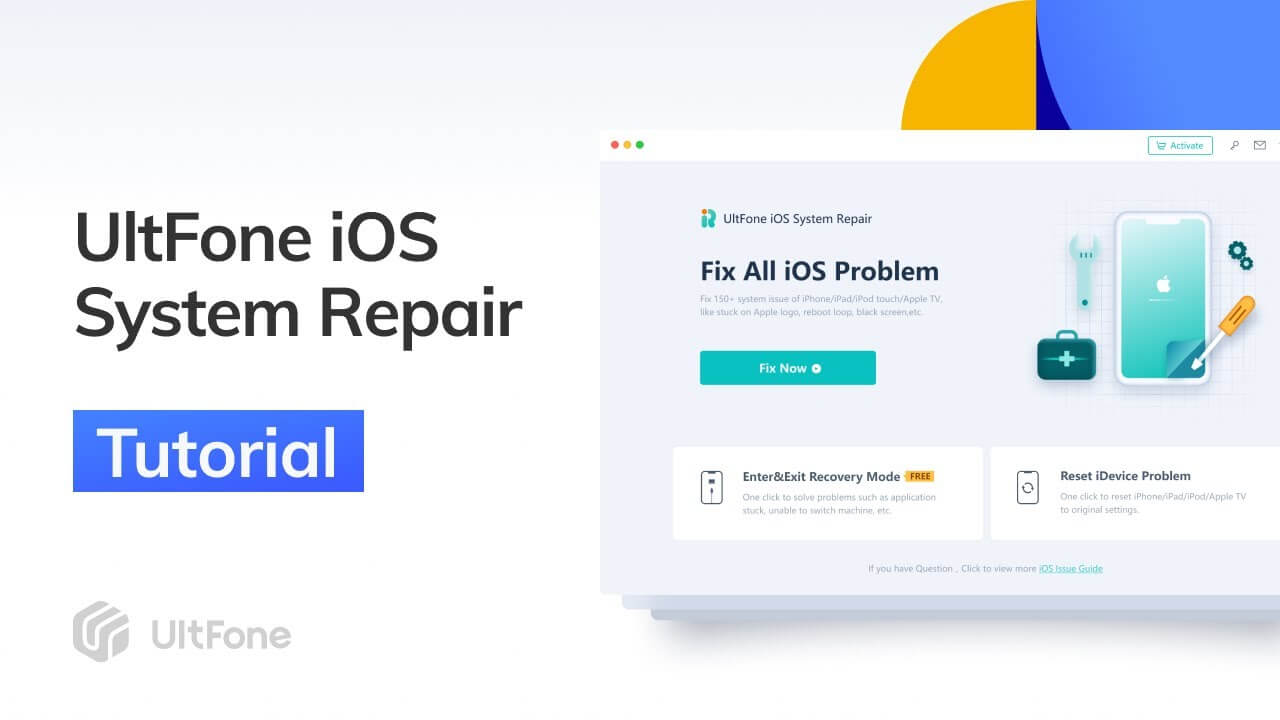
Pros
- Works on both Windows and Mac computers.
- Compatible with iOS 7.0 and later.
- No rechnical knowledge required.
Cons
- You need to purchase a license to use it, which is as a little bit expensive.
- There isn’t a no data loss guarantee.
4. 3uTools
One more amazing tool that can achieve iOS downgrade is 3uTools. In essence, this is an all-in-one tool for iOS devices that allows you to manage and repair your devices. For example, you can back up, restore, and even flash and jailbreak your device. However, downgrading iOS is not the main function of it, and some people reported that they can not finish the whole downgrading process with this software. And it can not promise no data loss during the downgrading process.
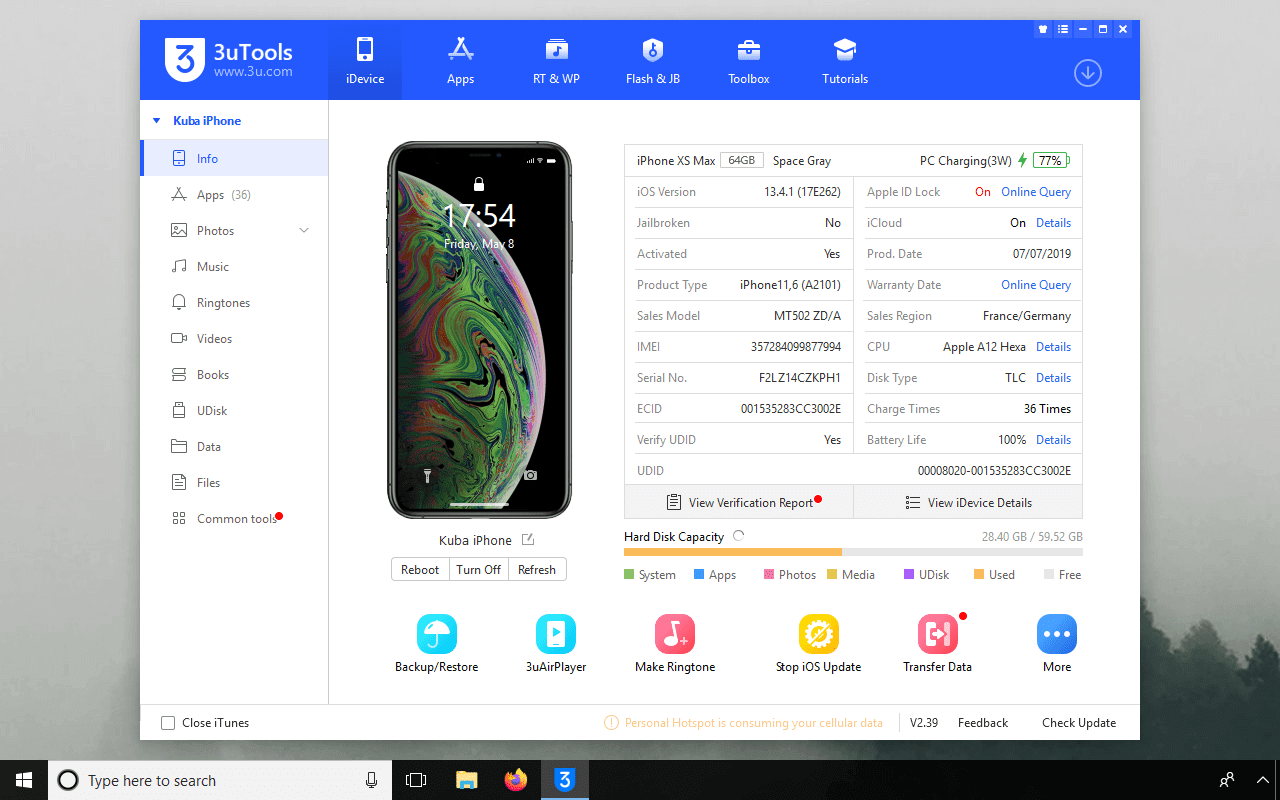
Pros
- You can use all of its services for free.
- Allows file and multimedia management.
- It can jailbreak the device if you want an older iOS version.
Cons
- Not professional in downgrading iOS.
- Data loss happens a lot during downgrading and jailbreaking.
- Failed attempts for iOS downgrade are reported frequently.
5. TinyUmbrella
TinyUmbrella is a well-known iOS downgrade tool that offers high-quality services when it comes to rolling back to a previous iOS version. This application saves SHSH blobs and later uses them to easily downgrade your device. However, this tool might be a bit confusing for beginners that don’t know much about technology.
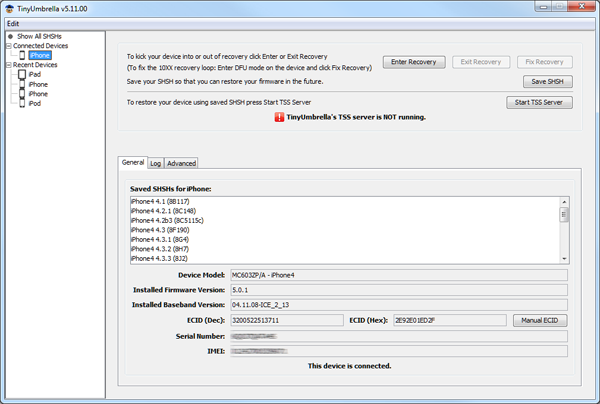
Pros
- You can download and use this tool for free.
- You can solve some of the simple iOS issues with this tool.
Cons
- Complex for inexperienced users.
- Your existing data will certainly get lost.
- Works only on Windows.
Conclusion
All of these iOS downgrade tools are excellent choices that you can immediately use to roll back to a previous iOS version. The majority of them offer high-quality services and will complete the process in just a few simple steps. Therefore, if you wish to downgrade the device to a previous iOS version, choose one of them and begin. From these tools, WooTechy iMaster is our favorite choice since it has an intuitive interface that even beginners can use. Most importantly, as an all-in-one tool, your data are definitely safe during the whole process.










