Note: The device may be unlocked only with the user's authorization.
A SIM lock, also known as simlock, network lock, carrier lock, or subsidy lock, is a technical restriction implemented by mobile carriers. This lock ties a specific phone to a particular carrier, identified by the SIM card. When a phone is SIM locked, it prevents the use of other carriers' services unless the lock is removed or the phone is unlocked.
If your Android Phone is SIM locked and desperate to know how to unlock SIM card on Android, then this article offers a few solid ways to unlock Android SIM card, ensuring you regain access to your device.
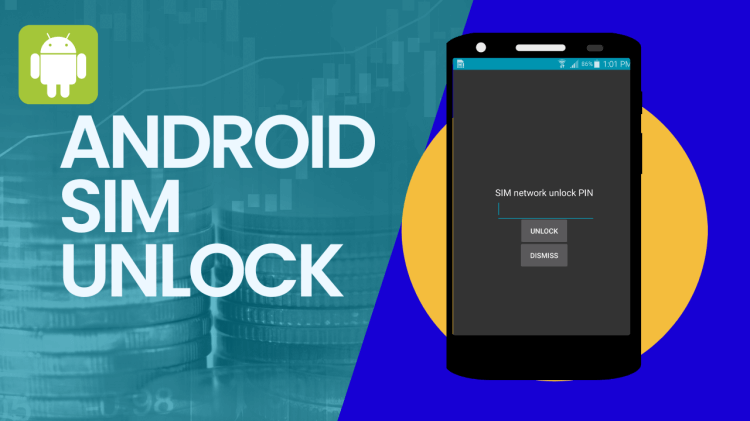
In this article:
- Part 1. How Can I Know If My Android Phone Is SIM Locked?
- Part 2. Can I Unlock a SIM Locked Android Phone?
- Part 3. How to Unlock SIM Card on Android?
- 1. Use IMEI Number to Unlock A SIM Card on Android
- 2. Use PUK Code to Unlock SIM Card on Android Phone
- 3. Use doctorSIM to Unlock Android SIM Card
- 4. Use Galaxy_S Unlock to Unlock Samsung SIM Card
- Part 4. Bonus - The Ultimate Solution to Unlock Android Locks - iDelock (Android)

- Part 5. How to Check If My Android Phone Is SIM Unlocked?
Part 1. How Can I Know If My Android Phone Is SIM Locked?
Before we get onto the subject of Android SIM unlock, the first thing we need to make sure of is that the Android phone is SIM locked. To check it, there are 3 ways to do that, which are:
Check in Settings: Navigate to Settings > About Phone and look for the "network lock" or similar header. This section often indicates the phone's lock status. If the information isn't readily available, proceed to the next steps.
Try Another SIM Card: Insert a SIM card from another carrier into your phone. If it prompts for an unlock code, your phone is likely locked.
Use Online IMEI Check: Visit websites like SickW that offer free IMEI checks. They can provide information on whether your phone is locked or unlocked.
Part 2. Can I Unlock a SIM Locked Android Phone?
It must be overwhelming when you find out that your Android is locked by a SIM card. So is there a way to unlock an Android SIM card? Of course, there is. Various approaches make it easy to remove the SIM lock on your Android device.
You can reach out to your carrier to obtain the unlock code, providing a legitimate way to bypass network-locked SIM cards. Additionally, you have the option to bypass a network-locked SIM card using third-party applications like doctorSIM, Galaxy S Unlock, and other Android SIM unlock software.
To get more detailed information, keep reading!
Part 3. How to Unlock SIM Card on Android?
Unlocking your Android SIM empowers you to choose a carrier that aligns with your needs and preferences. In this part, we'll walk you through 5 effective methods to unlock your SIM card and regain control over your device.
1Use IMEI Number to Unlock A SIM Card on Android
The IMEI (International Mobile Equipment Identity) number is your device's unique identifier, which is typically a 15-digit string, allowing smartphones to be located on a network. It is a universal code for unlocking SIM cards on Android devices. If you're seeking a solution to unlock your SIM card on Android for free, here's a viable method:
Dial *#06# using the phone's dialer to get the IMEI number. Alternatively, navigate to Settings > About phone > Status to find the IMEI number of your SIM card.
Reach out to your carrier or network service provider and provide them with your IMEI number.
If deemed eligible, your network provider will issue a SIM unlock PIN code.
Use the provided code to unlock your phone's SIM card.
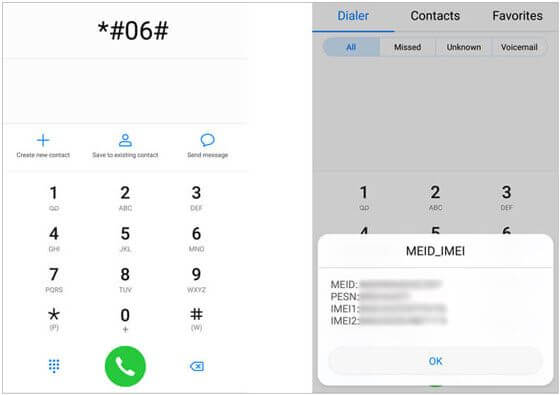
2Use PUK Code to Unlock SIM Card on Android Phone
If your SIM card is locked due to multiple incorrect PIN entries, you can use the Personal Unblocking Key (PUK) to bypass the lock. Here's a step-by-step guide:
Call your carrier's customer care to obtain the PUK code. If it's not in the device documentation, they will provide it.
Confirm your account details, including your phone number, for security.
Power on your device and wait for the prompt saying SIM locked or Enter PUK.
Follow the on-screen prompts to enter the PUK code provided by your carrier.
Press OK after entering the code.
After unlocking with the PUK, you'll be prompted to set a new PIN.
Enter a new PIN and press OK.
Verify the new PIN by re-entering it and press OK to complete the unlocking process.
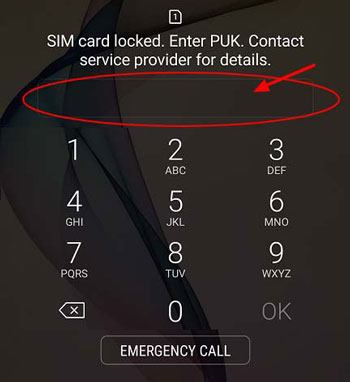
3Use doctorSIM to Unlock Android SIM Card
If you are seeking a way for SIM unlock on Android phone without code, then you can try to unlock it with online unlocking services. In this case, we recommend DoctorSIM. DoctorSIM streamlines the process into three easy steps with a user-friendly interface. Here's a concise guide on how to unlock your Android device using DoctorSIM:
Visit the DoctorSIM website and select your country along with the network provider to which your phone is locked. If unsure about these details, a helpful link is provided for assistance.
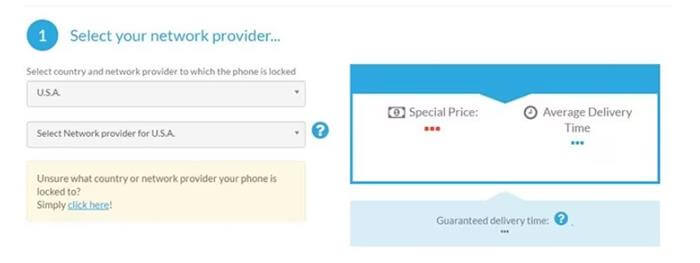
Fill in the required fields with your phone and contact details. This includes your Phone’s IMEI number, obtainable by dialing *#06# on your keypad (the first 15 digits).
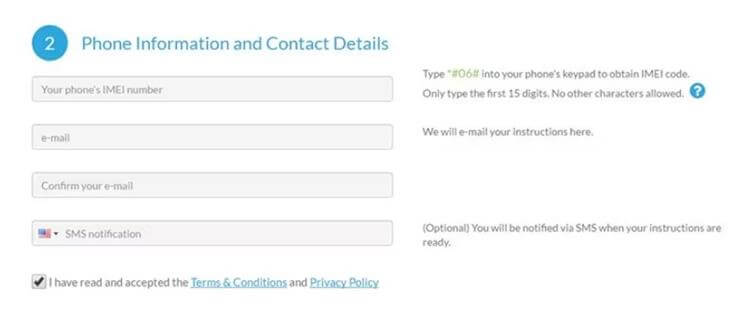
Confirm your email address and choose the SMS notification option if you prefer instructions via SMS; otherwise, instructions will be sent to your email.
Opt for a payment method to cover the unlocking charges. DoctorSIM offers various payment options, including PayPal, Credit Card, and Bitcoin.
4Use Galaxy_S Unlock to Unlock Samsung SIM Card
Trying an Android SIM unlock software is also workable when it comes to Android SIM unlocking. If you have a locked SIM card on your Android device, Galaxy_S Unlock is a popular app that can help you remove the lock without code. It is compatible with lots of Samsung devices, including Galaxy S, Galaxy Tab, Note, and more. Here are the steps to unlock a SIM card on Android with Galaxy_S Unlock:
Download and install the Galaxy_S Unlock app from the Google Play Store. This app is freely available.
Open the Galaxy_S Unlock app on your Android phone.

Grant the necessary permissions to the application.
The app will display the status of your Android device, indicating whether it is locked or unlocked.
If the app detects that your device has a locked SIM, tap on the "Unlock" option.
Click on "Step 1" and follow the on-screen instructions provided by the app to complete the SIM unlocking process.
Part 4. Bonus - The Ultimate Solution to Unlock Android Locks - iDelock (Android)
All the methods above have been proven successful, feel free to remove the SIM lock on your Android phone at any minute. However, if you feel the need to remove the screen lock on your Android phone, you can always try iDelock(Android). It is an ultimate solution for unlocking Android device's screen and removing Google FRP without passwords.
Many users recommended. Remove Android screen passcode in a few clicks
How to Use iDelock(Android) to Remove Screen Lock with Ease?
Step 1. Open WooTechy iDelock (Android) and navigate to the interface. Choose "Remove Screen Lock" to initiate the unlocking process.
Download Now
Secure Download
Coming Soon
Secure Download
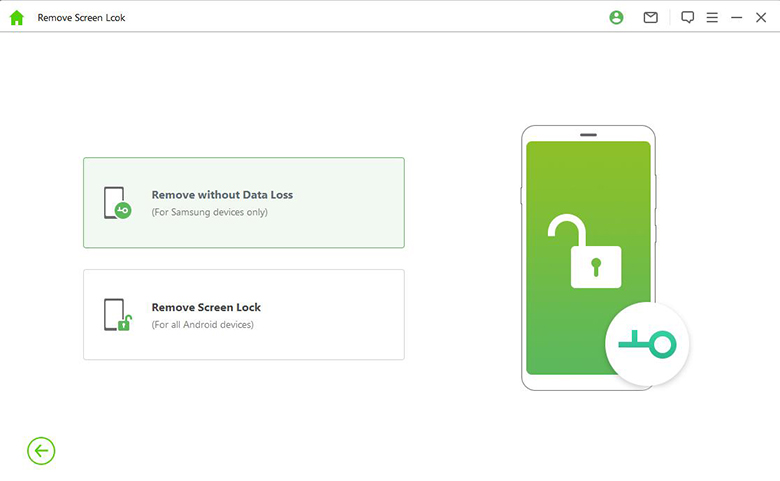
Step 2. On the next screen, review your device information. If any errors are present, correct them manually. Click "Confirm" to proceed once the information is accurate.
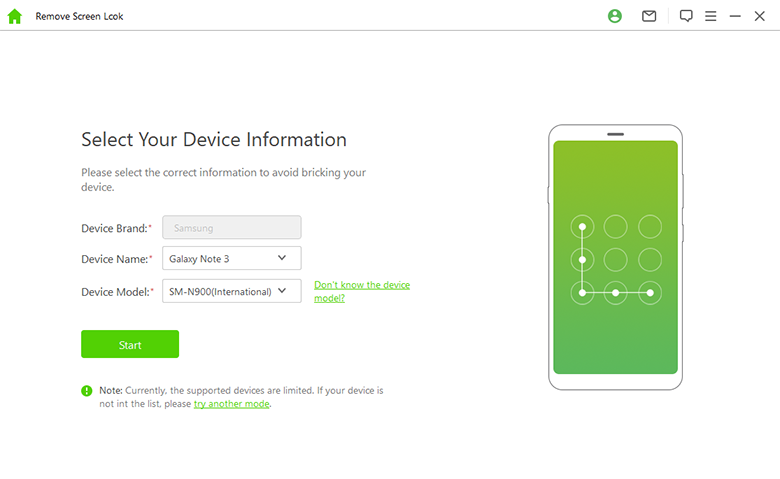
Step 3. iDelock will generate a data package tailored for your phone. Click "Download" to acquire the necessary files for the unlocking process.
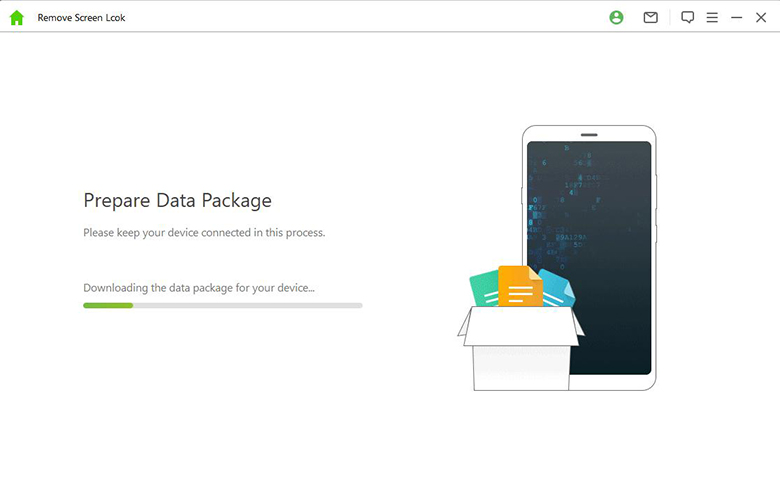
Step 4. Once the package is ready, select "Start to Unlock." iDelock will commence the bypass procedure, completing it within a few minutes. Afterward, you can set up your phone as if it were new, free from the previous screen lock.
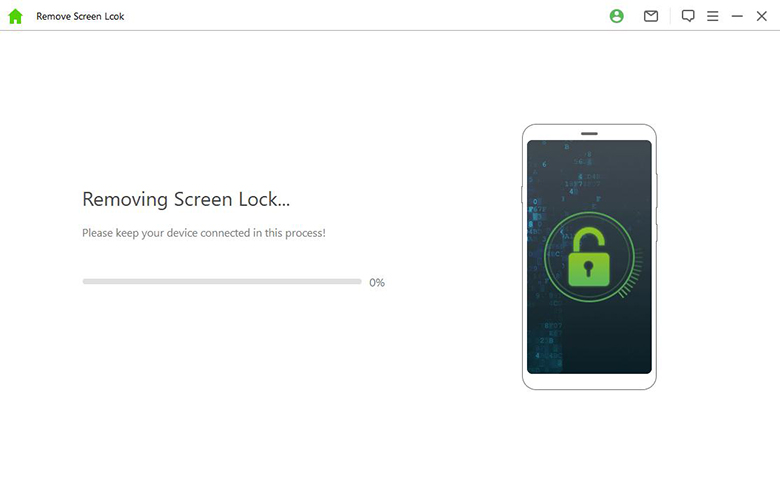
Part 5. How to Check If My Android Phone Is SIM Unlocked?
There are several ways to check if the Android phone is SIM unlocked. After performing the methods to unlock SIM card mentioned above, you can use the tricks below to check it.
Check from Settings:
Navigate to Settings > About Phone.
Look for the "network lock" header. If present, your phone may be carrier-locked.
Check with SIM Card:
Switch the SIM card with another from a different carrier.
Try making a call. If successful, your Android is likely carrier-unlocked.
Check with IMEI Number:
After accessing IMEI number, go to visit IMEI.info on your browser.
Input your IMEI number and press the Check button.
Proceed to the SIM lock & Warranty section on the following page.
Allow the process to complete, and subsequently, a new page will display whether your phone is tethered to any specific network or if it's unlocked.
Conclusion
Unlocking your Android SIM card opens up a world of possibilities, which is now straightforward with the methods outlined in this guide. Choose the method that aligns with your preferences, and unlock your Android SIM card with confidence.










